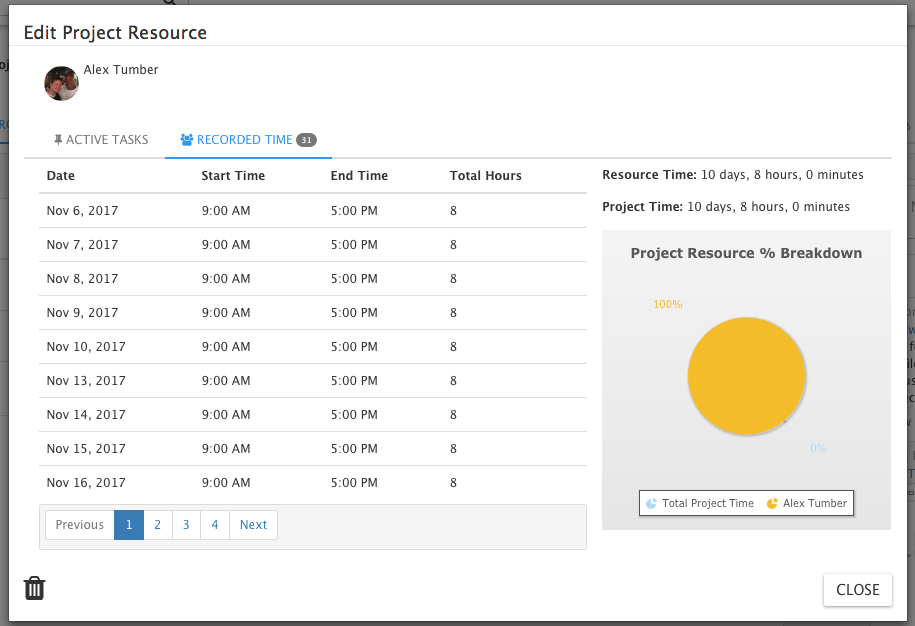-
Posts
1,343 -
Joined
-
Last visited
-
Days Won
60
Content Type
Profiles
Forums
Enhancement Requests
Everything posted by AlexTumber
-
-
@Darren Rose this sounds like a bug. I'll ask our development team to investigate Alex
-
@Darren Rose I'm pleased to say our development team has identified and fixed this issue. The fix will be available in the next Project Manager update. Alex
-
@Keith no worries. After speaking with @Victor can you check the milestones that are attached to the project template that you selected in this progressive capture (General), specifically the due dates of the milestones. I think that's where the issue is. Maybe just reselect them to see if that solves the issue? Alex
-
@Keith is there anything in the server service log to indicate what the error might be? Alex
-
@Keith I'm pleased to say that our development team have added Project Sub Statuses. This feature will be available in the next Project Manager update. What you can expect from the new feature: A new simple list called 'Project Sub Status' allow you to define translatable sub statuses: There is a new tile in the Hornbill Admin Tool called 'Project Sub Statuses'. This is where you map system statuses to your custom sub statuses that you have defined in the simple list: These mappings are searchable on both system status and sub status name: As you would expect, you can add, update, remove or remove all Project Sub Statuses You now have the option of selecting a project sub status on the 'Project Status' progressive capture form. Only sub statuses for the selected system status will be shown: Inside a project, the details have been reconfigured so that the Project Status and Sub Status are now on the same line. Once again, only the relevant sub statuses are shown: The option to specify a sub status on creation will be added to the iBridge nodes once the Project Manager update that contains this feature goes live. There are several places where I believe you might want to see a project sub status throughout the application and these will be added over future updates if the demand is there, such as the ability to filter by project sub status on the project portfolio. I'll be interested to hear how you get on once you get your hands on this functionality! Alex
-
@Cizzling glad to hear it's working. If you have any questions, please do post them on the forum and I will be more than happy to answer them. Alex
-
@Darren Rose ok so it looks like an issue with the Board Manager operation. I'll ask our development team to take a look. Has the task actually been created or did it stop the project task being created all together? Alex
-
@Darren Rose is there anything that suggests what is going on if you look at the server service log and filter by error? Alex
-
Hi @Cizzling, thanks for your post. Are you unable to create project types, or select one from the progressive capture? Perhaps you could post a screenshot of your issue? Alex
-
@Keith what I suspect is that because the tags have been created with no language, you won't be able to see them. As they are not yet associated to any projects, I suggest you delete the tags and then recreate them. They should then be available to be used against projects. Alex
-
@Keith wow, that is strange. I can't say I've seen that before! In the admin tool, what does it show as your language in your profile? I'm guessing that if you set this, you will start seeing tags and task outcomes working as expected... Alex
-
@Keith I'm beginning to think that there may be an issue either with your profile or your instance as a whole with regard to languages. This screen uses the same language settings as the one in Project Manager so it can't be just a coincidence that they are both not displaying anything. Can you confirm that you have a language set against your user profile? Alex
-
@Keith the list of languages should be coming from the supported languages that are defined in the admin tool. Can you confirm that you have supported languages configured on your Hornbill instance? Alex
-
@Keith the language drop down menu should never be blank. This looks like a bug to me. My guess is that the tags have been created without a language which is why they are not being returned. I will ask our development team to take a look at this. Alex
-
Hi @Nikolaj, No news to report I'm afraid. What I can say is that it's in active development and I would be very surprised if it's not released by the end of the year. Alex
-
@Darren Rose thanks for your post. Our development team is currently looking into the best solution to this. I totally agree that you need the context of the post for it to be useful. I'll post another update when we have more information. Alex
-
@Keith hard to say to be honest. What I can tell you is that it is in active development. I would like to think that we would be able to introduce this feature by the end of the year imo. Alex
-
@Keith no problem at all. The more questions the merrier! There is nothing in the project portfolio to show total time per project, that's not to say that it can't be added as a new feature though. One of the features that we are working on for Project Manager is the concept of in-app reporting (the same as in Service Manager). I envisage that one of the standard reports that we will ship will cover project time spent, and by the sounds of things, this will give you what you are after. Alex
-
@Keith that does sound like a bug. I will ask our development team to have a look at that. Currently there is no way to remove recorded time entries against tasks. It's simple enough to introduce, but the reason I believe we've held off doing it is because of a design question around who should have the rights to remove recorded time. It seems obvious to restrict this to the project manager so I will ask the question internally. When this ability does appear, I imagine it will be accessible via the Project Resource >> Recorded Time popup view. Alex
-
Ok thanks, I'll feed this back to our product and development teams. Currently there is no concept of business hours and any time entered does not count against calendars. It literally takes the start and the end time and works out how long has elapsed in between. Regarding the issue of recording time, you need to select a project stakeholder to attribute the time against. Alex
-
@Keith thanks for this. Let me feed this back to our development and product teams and we'll see what comes of it. Alex
-
@Keith thanks for your post. Yes, it's currently only possible to record time against project tasks. I take it from your post that you'd like to be able to record time against a project generally as well as against individual tasks? Alex
-
@Keith I'm sorry to hear this. I'll ask our development team to investigate. Alex
-
@Keith ok thanks. Would something like a project sub status (which was a simple list) be of any interest to you? I'm thinking that this way, you can define a list of sub status's for each system status that you want. Alex