
HGrigsby
-
Posts
554 -
Joined
-
Last visited
-
Days Won
3
Content Type
Profiles
Forums
Enhancement Requests
Posts posted by HGrigsby
-
-
-
 1
1
-
-
The subject of surveys has come up again. Was there ever any movement on this?
Even to be able to send out the star rating in the resolution template would be a help.
thanks
Helen
-
+1 for us too please
thanks
Helen
-
Hi Victor
Sorry for the delay - I had all sorts of filters but couldn't get any to work.
I just don't know how to specify between dates can do start of week month, last quarter, last 10 days etc but not
between two specified dates. I just don't know how to write the criteria
Helen
-
Hi
I am sure this is easy but ... I need to run a report to give me all tickets logged between two dates. It needs to run on a overnight to go into Power BI so cannot select the dates option.
I need to find all tickets DateLogged between 02/11/2020 & 04/02/2020 OR DateModified between 02/11/2020 & 04/02/2020
but I keep coming up with 0 results
Can anyone help me out? I am sure it is obvious but I can't find the right way to do it
Thanks
Helen
-
+1 for us too please
thanks
Helen
-
 1
1
-
-
Please, please can we email a selection of tickets??? (and put them on hold after too
I know I've asked before but it would be so helpful just now
Thanks
Helen
-
+1 for us too.
I wanted to do something similar a while back but can't find the post it was on
Helen
-
+1 for us too
Helen
-
Hi
Was there ever an answer to this question. Would be really handy if you could use the answers from the task in a later stage.
thanks
Helen
-
Thanks I am using the co-worker (from variable) option, the one for the leaver was set to Manual. I have changed it to ignore but still get the same result in the connections section.
It is picking up the leaver selected in the drop-down though as I have it set to appear in the summary and it does.
Thanks
Helen
-
Hi
I have a BPM that has as a task that asks for a manager and leaver to be selected from a list and then adds them as a connection.
It works fine for the manager one but not for the leaver and I can't see why they are the same. I have tried swapping the order, adding another one, making them both impacted and both on behalf of, but I only get one connection showing correctly. It does say there are two connections but only shows one.
Anyone got any ideas
Thanks
Helen
?


-
+1 for this for us too please.
-
Thanks @Deen I checked this morning before logging a support ticket and it works fine.
-
Hi
I am trying to get some information out of the email sent from the HR system in when someone leaves.
The email looks like
Hi IT helpdesk
Leaver Name’s manager has said that Leaver will be leaving the company soon.
Please could you review the list of property (below) that Leaver’s manager has identified – and tell that manager if anything is missing.
Manager: Manager Name
Employee: Leaver Name
Employee ID: 0012345
Job title: Leaver
Location: Home
Proposed last working day: 30th December 2020
- printer No
- workstation at home Yes
- laptop Yes
- iPad No
- mobile phone No
- remote access token No
- router No
I'd like to be able to extract the manager name and leaver and either make them the customer or a connection of the ticket or even be able to populate a custom field with the information. And store the leave date somewhere too, and the kit list if possible
Is this possible or is there anything I can do to at least log the ticket in the manager's name?
I got as far as pulling the cc into the BPM and making that into a connection but it doesn't recognise the username from the email address which I understand is what it needs, so won't email to it or display the connection properly
Thanks Helen
-
Hi
I want to create a copy of an email template but when I click on the button and give it a name the button spins for a while then comes up with
and doesn't make a copy. I have tried different templates and names with the same result.
Anyone got the same or any ideas?
thanks
Helen
-
Hi
I am trying to get some information out of the email sent in when someone leaves from the HR system
The email looks like
Hi IT helpdesk
Leaver Name’s manager has said that Leaver will be leaving the company soon.
Please could you review the list of property (below) that Leaver’s manager has identified – and tell that manager if anything is missing.
Manager: Manager Name
Employee: Leaver Name
Employee ID: 0012345
Job title: Leaver
Location: Home
Proposed last working day: 30th December 2020
- printer No
- workstation at home Yes
- laptop Yes
- iPad No
- mobile phone No
- remote access token No
- router No
I'd like to be able to extract the manager name and leaver and either make them the customer or a connection of the ticket or even be able to populate a custom field with the information. And store the leave date somewhere too.
Is this possible or is there anything I can do to log the ticket in the manager's name?
Thanks Helen
@Steve G - as this is rather an old thread - let me know if better to start a new one?
-
+ 1 for us too please
-
Hi @Victor it takes 1 second to run and complete
-
Hi @Victor and @Adam Toms Did you find the answer?
I have done the same report and if I preview the data I get 73 results showing but if I run it I get 0 records.
Thanks
Helen
-
Same for us too, would be really good if a default team could be made possible
thanks
Helen
-
Hi
We still seem to be having problems this morning with sessions disconnecting and then SSO not working when trying to reconnect.
Restarting browser seemed to fix it but as Chris mentioned above this isn't ideal. Is there still an issue?
Helen
-
Back now for us too
-
We are having issues as well - no mailboxes available and hanging
Helen

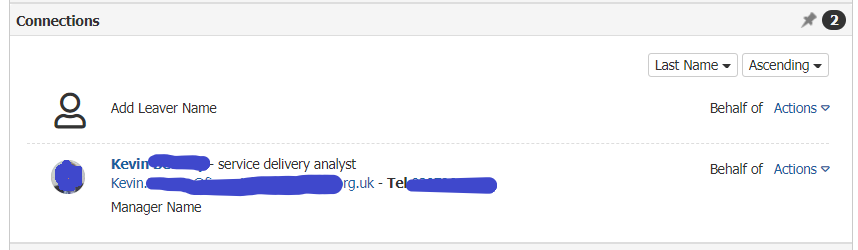
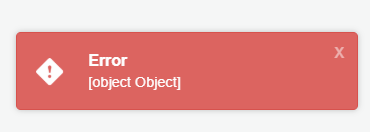
Customer feedback answers with icons?
in Service Manager
Posted
+1 for me too
We would like this kind of option for feedback too.
As well as anything else you can do to improve it. I'd like to
Thanks
Helen