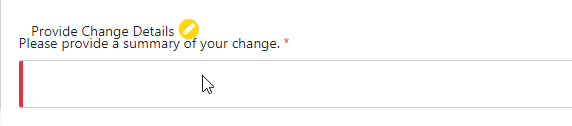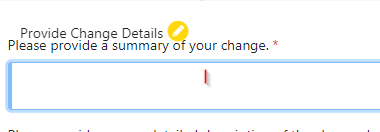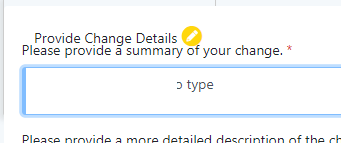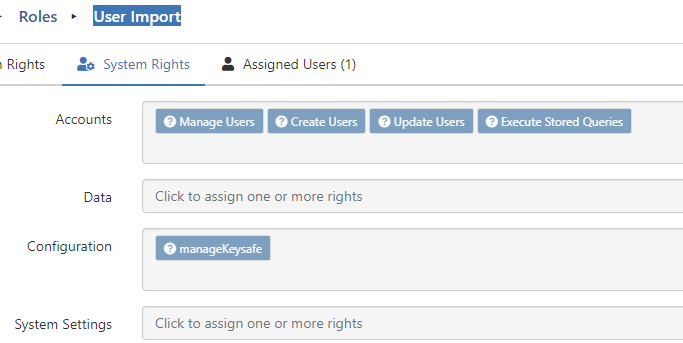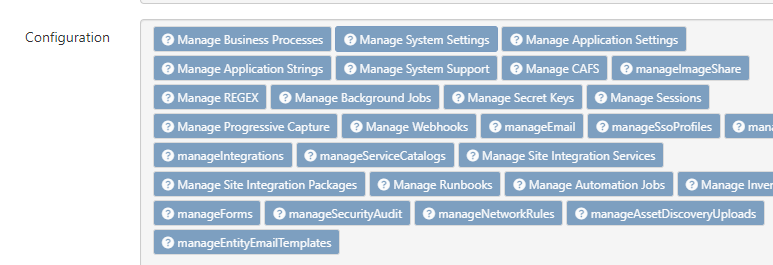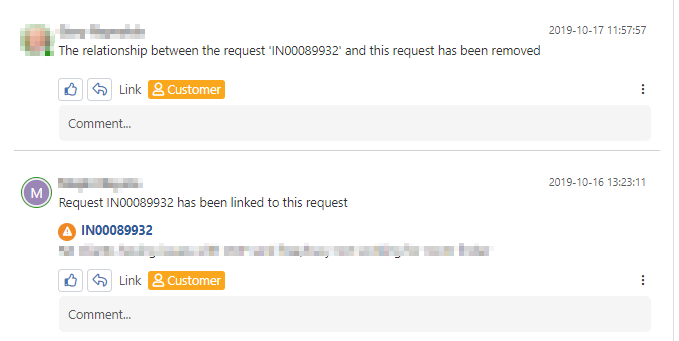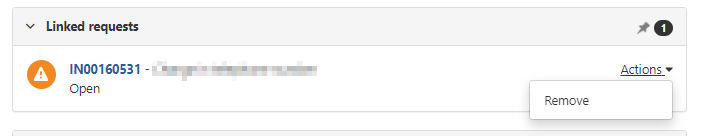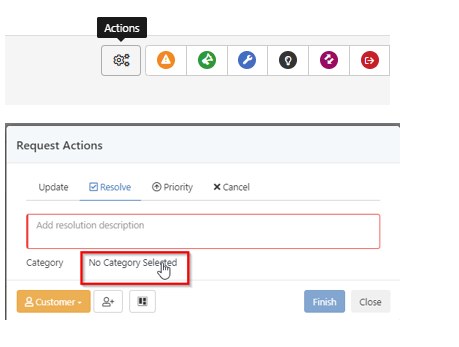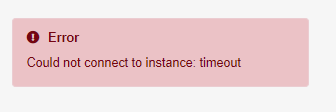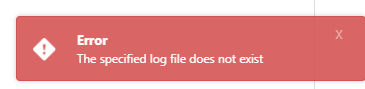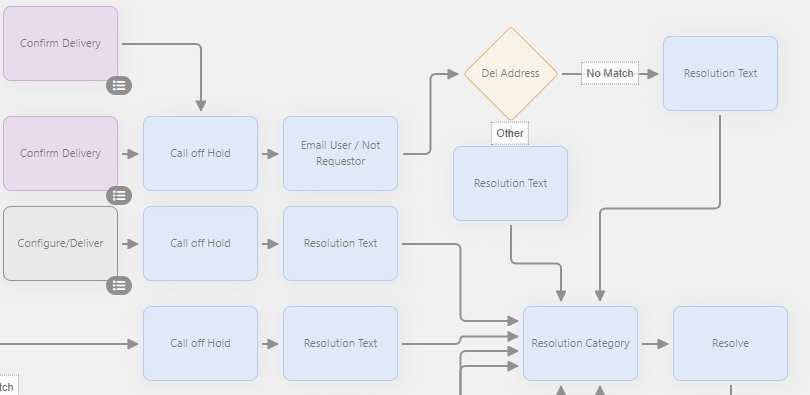MichelleReaney
Hornbill Users-
Posts
47 -
Joined
-
Last visited
Content Type
Profiles
Forums
Enhancement Requests
Everything posted by MichelleReaney
-
I updated our workflows for Problem Management - Problems and Known Errors but i did not add a node to set the Service and Catalog item. I have fixed this now for new tickets but does anyone know a way to update these in the tickets that have already been raised? I cannot see a way to update this via the API.
-
dev-request Redirect to request after login
MichelleReaney replied to HHH's topic in Service Manager
This appears to be working as expected again now in our instance. -
Preview new User Interface for Core UI
MichelleReaney replied to Daniel Dekel's topic in Collaboration
I have an issue to report:- Our default Change Request Intelligent Capture has a custom form to complete information and is only used in the analyst portal. In the new UI I am unable to type correctly in the first form field - this is a Multi-text field and the others on this form are working ok - I have tried in Chrome and Edge. For example I have just written - this is what i want to type and this is what is displayed I could only start to type when I clicked my cursor further into the field. -
dev-request Redirect to request after login
MichelleReaney replied to HHH's topic in Service Manager
I have also noticed this with the authorisation emails. If a customer does not have a browser session open and they click on the authorisation button - for example //activities/activity/?taskId=TSK20230908000028&outcome=accept They have to sign in and then it takes them to the activities page a they get a pop up to create a new activity - which they have to close and then they have to locate the authorisation task from the activities list. -
Actually - I have just create a new role - same as the User Import one except added Manage System Settings under configuration. Assigned that to the user with the API and the error has gone
-
Hi Jim, Did you get an answer for this? We are also getting this error. 2023/09/07 16:42:32 [ERROR] Could not retrieve System Setting [api.xmlmc.queryExec.maxResultsAllowed]: The following rights [manageSystemSettings] in Group C are needed to invoke the method admin::sysOptionGet 2023/09/07 16:42:32 [ERROR] Error returned from sysOptionGet The following rights [manageSystemSettings] in Group C are needed to invoke the method admin::sysOptionGet I have noticed that our User Import role does not have the Manage System Settings permissions in configuration - only manage keysafe The admin role has Manage System Settings under configuration, I think that is what is missing. I'll log a ticket if this is what it is.
-
We are also seeing this issue. When a user logs an incident via the customer portal - both full and basic users, they add an attachment but it is not on the ticket. Once the incident is logged they can attach files and they appear on the ticket. the analyst employee portal works fine. I have tried various iCaptures and BPM and the issue is the same. I have also replicated this on a personal device to rule out the network.
-
Previously if a linked request was removed from a ticket the timeline would update to reflect this. However now, when you remove the linked request it removes it from the linked request section but does not add any updates to the timeline Does anyone else have this? I'm sorry i don't know when this started. I have searched in the wiki and through all settings but I can't see what I am missing here?
-
We only use it to bulk resolve tickets where the resolution would be the same for example if we get a lot of alerts from our monitoring software related to a site outage it would be too timely to link them all then resolve but some people don't fill in the category which leaves us with blank resolutions in our reporting. I did not think about the fact that some businesses might not have the resolution category as a mandatory field in general and then use this to resolve different types of ticket in bulk with no category.
-
-
This is something we would like also. i understand from a previous post it is not possible to create custom data queries but to be able to filter existing ones by site, organisation or for a manager to only be able to select those users they manage from a list would be very useful.
-
Data Query - Data Provider - Custom creations.
MichelleReaney replied to AndyHill's topic in System Administration
In additional to the above would it be possible to provide a filtered data query - for example a manager can only see users in the list where they are defined as their manager in hornbill? or only users who are based at a specific site or members of a particular organisation? -
Data Query - Data Provider - Custom creations.
MichelleReaney replied to AndyHill's topic in System Administration
Hi Neil, Did you look into adding a data provider where we can search all users including archived users? Thanks -
We have a BPM that sends a external authorisation then when it has been authorised the ticket is taken off hold and resolved. The issue we are having is that the resolved by user is showing as System Security Context but we would like it to show as being resolved by the ticket Owner for reporting. Does anyone know how this could be achieved?