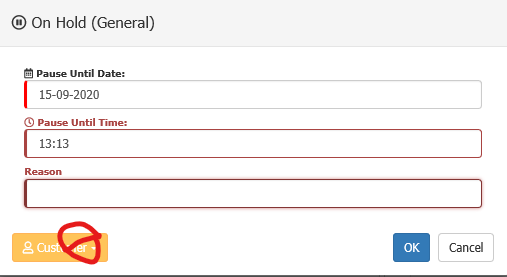Adrian Simpkins
Hornbill Users-
Posts
1,579 -
Joined
-
Last visited
-
Days Won
16
Content Type
Profiles
Forums
Enhancement Requests
Everything posted by Adrian Simpkins
-
Auto Task Button Input Field Pop Up Box
Adrian Simpkins replied to JamieMews's topic in Service Manager
+1 from us here, we would like to have a pop up input box also as part of an Auto Task so the Analyst raising the request can enter some brief details - we are working on a System Down auto task, and as part of this we would like an input box for the Analyst to enter some details. Many thanks !- 1 reply
-
- buttons
- auto tasks
-
(and 2 more)
Tagged with:
-
Unable to select Auto Task BPM
Adrian Simpkins replied to Adrian Simpkins's topic in Service Manager
Hi Steven, ah that makes sense - i didn't realise creating it under Global would mean it was not available. Many thanks ! -
Hi All I am working on setting up some Auto Tasks for use by our Service Desk. I have a script setup under Applications / Service Manager / Auto Tasks which is an active process. However, when i go to setup the Custom button and try to select the auto task i want to invoke the Auto Task list is blank - is there something else i need to do to make the script become available on the Custom Button drop down? I have Super User role on my logon, as well as Form Designer and Business Process Manager roles set. We have also tried this on Steve's logon and he is seeing the same as per the below image, Many thanks!
-
Hi Bob, thank you for the above, i will digest and set up a test version to see how it works Many thanks as always !
-
Hi All I am working on setting up some Auto Tasks for use by our Service Desk team, and was hoping we could use the auto task to achieve the following 3 steps: - Post Alert Notice to the request highlighting request has been escalated - Send email alert to the Owner of the request (if an Owner is set) - Send email alert to the Owners Manager I have setup the 1st 2 items with no issues, however, I was unsure of: - If no Owner is set will the script fail, or just ignore the Advise Owner if no Owner is set? - How would i email the Owner / Team Manager to advise them of this escalated request? I can only see an option for emailing the Customer's Manager on the selections available. We just want to make the Owner / Team Manager aware at the same time Many thanks !
-
Unable to search for any customers
Adrian Simpkins replied to Adrian Simpkins's topic in Collaboration
Hi Daniel Perfect, I will pass this information out to the Users Many thanks -
Unable to search for any customers
Adrian Simpkins replied to Adrian Simpkins's topic in Collaboration
hi Daniel Thank you, i think the way you view it appears to have changed from the default of All, to Co-Workers so it was not realising this that made me raised the post to begin with. Not sure if there is anyway to make All the default here? Thanks -
Unable to search for any customers
Adrian Simpkins replied to Adrian Simpkins's topic in Collaboration
Hi All, ignore the above, i now can see the default view has changed so once changed to All i can now see the expected results Thanks -
Hi All Not sure if something changed over the weekend, but we are unable to search for customers correctly in the Co-Workers search bar. If i searched for myself on Friday i would see all 4 accounts i have loaded to Hornbill, however today i am only seeing 1 / 2 (2 show initially then one disappears completely so left with only 1 value). Same happens for Steve Whittle. If i search for a basic customer i am finding no results at all - has something changed at all ? Many thanks
-
Email Update Request Seems to have suddenly stopped working
Adrian Simpkins replied to Brhow's topic in System Administration
Hi Brett, Very strange, it sounds like it should be attaching to the request so i am unsure why these are just sitting in the inbox. Might be worth creating a new temporary subfolder for the Failed requests, then send another email to check that it is processing it (if it moves to the failed location at least you know it is recognising the email). Currently as your failed location is the Inbox it may not be obvious that the email was processed at all. At least this will confirm the email is being processed. Other than that perhaps someone from Hornbill can comment further as to why your emails are not auto updating to the relevant requests. Many thanks Adrian -
Email Update Request Seems to have suddenly stopped working
Adrian Simpkins replied to Brhow's topic in System Administration
Hi, I have compared your settings above to our instance and they appear the same, however our requests are receiving the updates. The only thing i can think is perhaps checking that the subject title is not being changed on the responses, and if this is the case the system will not autoload the email to the request. Thanks -
Hi Andy As you have no LDAP configuration setup here I am unsure how your accounts were syncing previously, but i would presume you may be running on an older setup for Hornbill which may not have been configured via the Data Import Configuration tab in Admin (just an assumption on my part) so I would not know where to check for you in this instance. Hopefully someone else or someone from Hornbill can advise further Thanks
-
Hi Alisha, I raised this as an enhancement request around December last year and it was confirmed this was added to the Dev Path, so hopefully someone at Hornbill can advise when this may be pushed to live Many thanks
-
Unable to mutil select requests in Firefox
Adrian Simpkins replied to Adrian Simpkins's topic in Service Manager
Hi Armando Just to confirm the User updated Firefox and the function is now working as expected Many thanks as always -
Supplier Manager contact details vs Contact details
Adrian Simpkins replied to Adrian Simpkins's topic in Supplier Manager
Bump -
Unable to See On-Hold Posts/Reasons
Adrian Simpkins replied to Michael Sharp's topic in Service Manager
Hi Deen, Thanks for the above - none of our settings have changed as per the below screen shot, it is purely the function to change the view from Customer to Team that has stopped working when the on hold window appears. Below shows on general on-hold setup confirming default is Customer, however we were able to change this in the popup but now it no longer works - tried this in IE and Edge, both the same issue. We can chase the visibility of this once it is set within the Timeline, just not sure why cant change in the pop up on hold window anymore. Many thanks -
Hi All We have just noticed we are no longer able to select Customer or Team when placing a request on hold - if we hover over the change Customer / Team visibility it is just showing a red circle with a line through it. This was working aok yesterday for sure - image below shows where we are seeing the red circle:
-
Unable to See On-Hold Posts/Reasons
Adrian Simpkins replied to Michael Sharp's topic in Service Manager
Hi All Not sure if this is related but we have just noticed we are no longer able to select Customer or Team when placing a request on hold - if we hover over the change Customer / Team visibility it is just showing a red circle with a line through it. This was working aok yesterday for sure - image below shows where we are seeing the red circle: Many thanks -
Basic User roles - 2 just showing as X today?
Adrian Simpkins replied to Adrian Simpkins's topic in Service Manager
Thanks Deen, appreciated ! -
Hi All Our basic users normally get assigned the 4 roles as shown below - however today I have noticed they are all showing as per the second image? Any ideas why this may be at all please? Has something changed to remove these roles? Many thanks as always Admin view of User:
-
Unable to mutil select requests in Firefox
Adrian Simpkins replied to Adrian Simpkins's topic in Service Manager
Hi Armando, thanks for checking. I will ask him to make sure up to date, and clear the cache and let you know what happens Thanks -
Hi All One of my Users has noted that the multi select boxes are no longer showing in Firefox. The function is working fine in other browsers, and was working aok in Firefox previously. I am not sure when this stopped. Many thanks
-
Hi James Brilliant news - thank you. Is there any mooted date for delivery of this at all please just so I can placlate the teams many thanks
-
Supplier Manager contact details vs Contact details
Adrian Simpkins replied to Adrian Simpkins's topic in Supplier Manager
Ah ignore above Alex, just realised the second notification was the Liking of my comment - I will await update thanks!