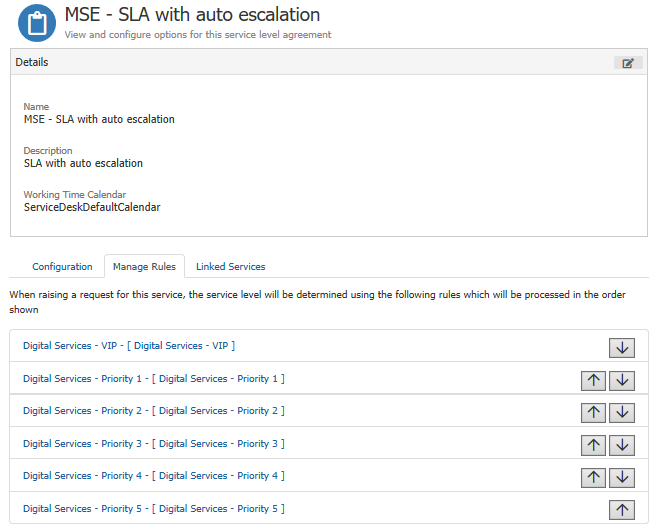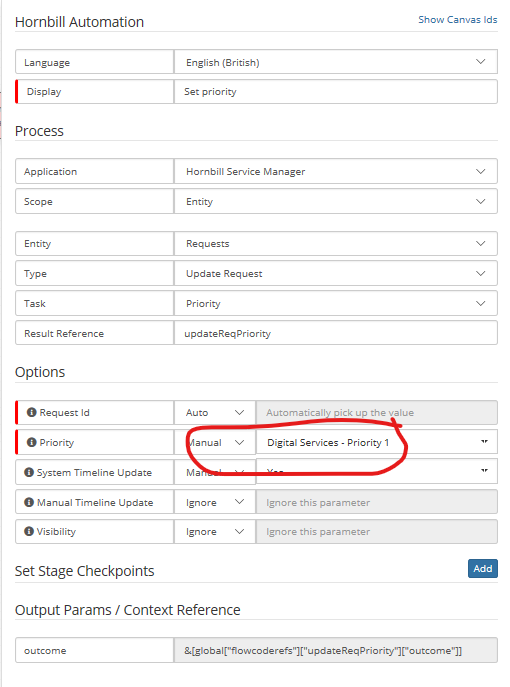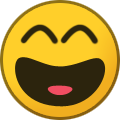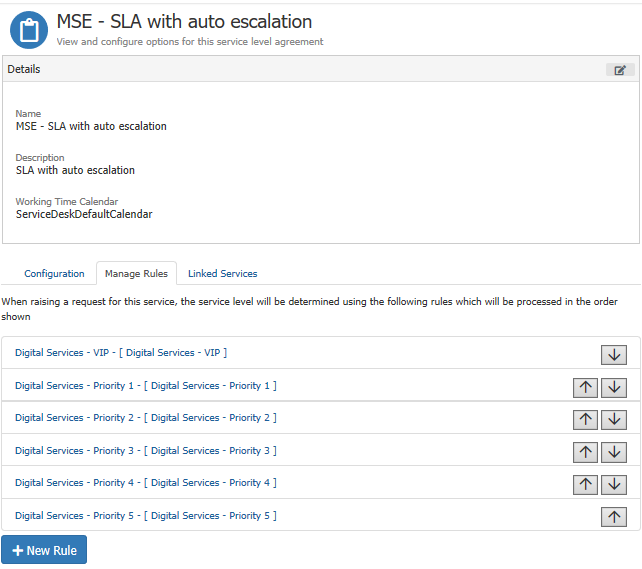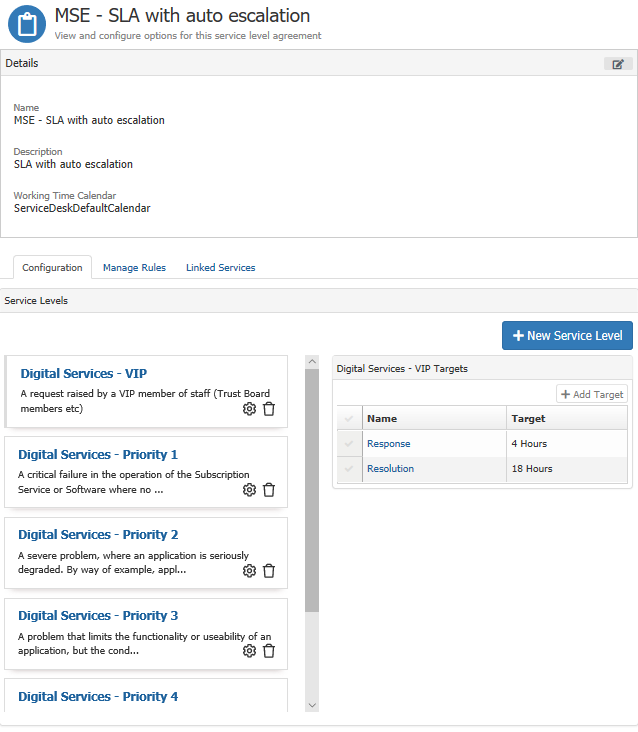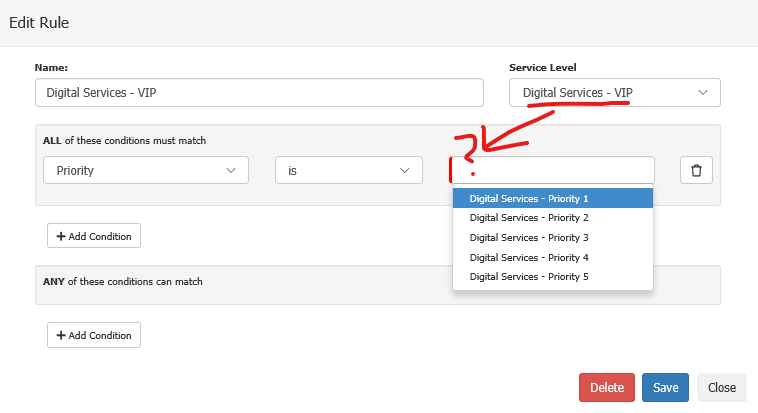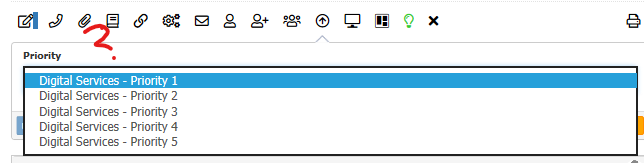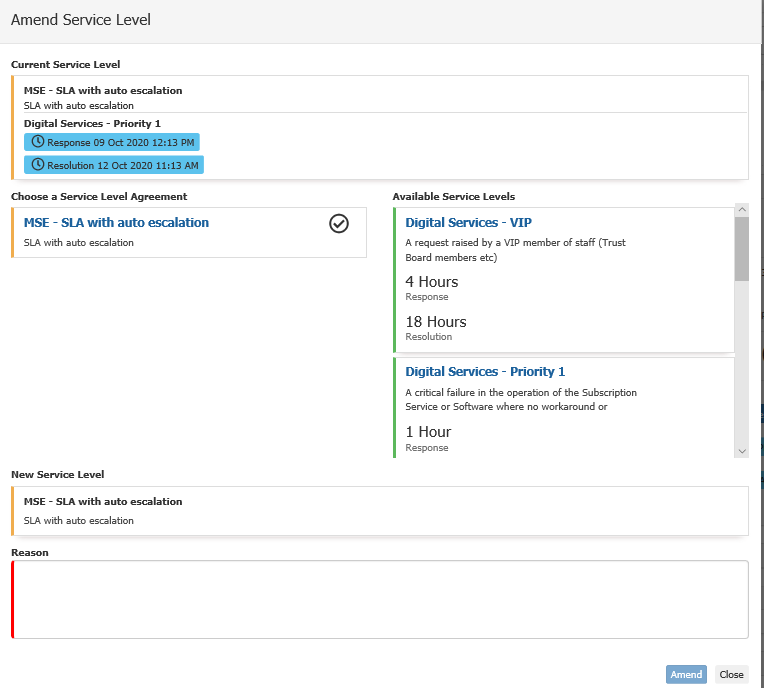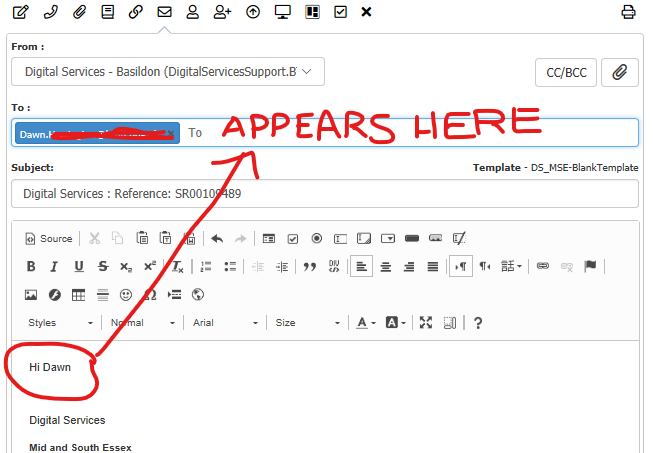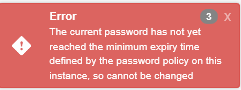Adrian Simpkins
Hornbill Users-
Posts
1,565 -
Joined
-
Last visited
-
Days Won
16
Content Type
Profiles
Forums
Enhancement Requests
Everything posted by Adrian Simpkins
-
Supplier Manager contact details vs Contact details
Adrian Simpkins replied to Adrian Simpkins's topic in Supplier Manager
@AlexTumberHi Alex, sorry to chase, just wanted to see if there was any update to this enquiry please? Thanks ! -
Email to customer when ticket is updated.
Adrian Simpkins replied to Mark (ESC)'s topic in Service Manager
Hi Mark, The setting showing the template that is sent is under Hornbill Service manager / Settings: guest.app.requests.notification.emailTemplate.customerTimelineUpdate I think there is a default template from Hornbill that is used, but we have inserted our own version here Many thanks Adrian -
Hi All, So I have a task to manually update some Custom fields in a number of Customers accounts. However when i am navigating the Users admin tool, it keeps 'freezing' and I have to restart Edge every time i update one person. I am getting a message occasionally that the system has halted as there is a 'Script still running'. Normally I am able to move back and forth with no issues but yesterday and today it keeps doing this everytime I update someone's account, and i have to kill the browser in Task Manager, relaunch it and log back in. Any idea why this is occurring please? Its not stopping me from updating accounts, it is just very slow and frustrating. FYI I am manually updating a Custom field in the customers profile to use for setting a VIP priority. As we do not sync this particular field from our LDAP config, it is easier to update this in Hornbill than changing the LDAP and updating all the accounts in Active Directory. Many thanks
-
Auto Task emailing team Manager(s)
Adrian Simpkins replied to Adrian Simpkins's topic in Service Manager
Hi James, Thanks for the advice - I think we may just 'tidy' up our team structure so that we have one defined Manager and other Managers moved to the Team Leader role, but i will read through the above to see if there are any options available. Personally i think having 1 manager in the team will suffice Many thanks as always ! -
Hi All, We are still on the old Customer Portal (currently in process of transitioning to the Employee Portal), using My Documents for our Customers to download or access relevant documents. On Thursday I started receiving reports of full Users and Customers having issues downloading / accessing documents here. I also have the same issue - when selecting the Download document button instead of the Download interface appearing at the bottom of the browser, a new page is launched showing random text characters as below. I have found the following: - Works fine for me on Chrome, and Edge, doesn't work in IE - Another 2 colleague's it doesn't work at all in IE or Edge - Another User can access it on Chrome but not Edge or IE All on Windows 10 desktops. I know there was a document manager update earlier in the week so unsure if related? Many thanks as always
-
Hi James, I believe that Snippets are offered out to all full Users of the system, and from viewing the Role profile for Incident and Service Request I could not see anything within the Role relating to Snippets (I though perhaps you could make a custom role without the Snippets functionality). I can only presume the Snippet function is built into one of the Roles within a Role profile - perhaps someone else may have a solution Many thanks Adrian
-
Hi Steve (or anyone else), I now have a working SLA with auto escalations triggering when expected. However, I have just one issue i am struggling to resolve - when i raise a test request against the new SLA the BPM is set to Digital Services - Priority 1, but when the call raises it is assigning the new Priority level I have added for our VIP customers rather than the Priority 1 level specified in the BPM. I can manually circumvent this by changing the SLA direct in the Request, but I am struggling to see why it is setting the priority as the VIP level, rather than the Priority 1 level. 1st image shows the SLA priority setup: 2nd image shows the setting in the BPM node to set the priority to level 1: Many thanks as always !
-
Hi All, We have an auto task setup now to Escalate requests where the auto task will email the owner of the request (if no owner ignores this action) as well as emailing the Team Manager to confirm a request has been escalated. However, some of our teams have more than 1 Manager set, but it appears that the Auto Task is just finding the 1st person marked as Manager in the team list, and sending only one email to the 1st name they find. However, I presumed (my mistake for presuming I know!) it would send an email to all the Managers set in the team. Is there anyway to generate the Manager email to all Users marked as Manager in the team setup? Or is this working as designed and correctly just sending to the 1st name it finds in the team list marked as Manager? Many thanks as always !
-
Hi Steve, thanks for the response - yes it is the new VIP priority that i am not seeing the configuration drop downs - below shows the new SLA with the VIP priority set in Configuration and the Manage Rules tabs. The new SLA shows the VIP level as below: I have also included a screenshot of the manage rules: Many thanks
-
Hi All, I have been working on setting up a new SLA with auto escalation rules imbedded into the configuration. As part of this new SLA we created a new Priority level for our VIP customers. I have then attached this to a test service just to see it working, but noticed an issue which I am struggling to resolve: - The Response / Resolution Timer did not start in the BPM (I am presuming this will be linked to the below issue with the new Priority level we have set named VIP). - I can see the new priority VIP in the SLA config, however when i go to configure the VIP priority I do not see it in the prepopulated list as below (1st image) - is there somewhere i configure these priorities outside of the SLA configuration screens? I can not see the VIP priority when i try to change the priority direct in the request as well (2nd image) I am able to see the correct SLA is set against the Service as this shows in the Information bar (3rd image) Many thanks as always!
-
Sounds good Gerry Many thanks
-
Change Board - configuration question
Adrian Simpkins replied to Adrian Simpkins's topic in Board Manager
Thanks for this Steve - I think i had BPM blindness Many thanks as always -
Hi All Just wanted to highlight a slightly annoying quirk within the Email action node. Sometimes when i change the email address the email is sending to, then selecting the text body of the email the cursor returns to the email address window and inserts the text I started typing in the text body into the email address window. Doesn't stop the email function from working at all, just rather annoying when you start typing then realise this is populating the email address window, and not the text body where you have just moved the cursor focus to Many thanks
-
Hi Paul, I noticed the same thing the other week as i raised a panicked Issue to Hornbill, then realised it was just down to this change. I did ask if the default view could be something we can set, but not sure if this was picked up on as a possible change going forward - i will let one of the Hornbill team confirm Many thanks Adrian
-
Hi All I am trying to set a password for one of my Users to use the SSO bypass, however when i go to set the password on the Admin screen i am getting the below error message which i have not seen previously. Is this linked at all to the recent SSO changes? The User in question account was suspended earlier as he tried to access without a set password, so i unlocked the account from Suspended then tried to change the password. FYI His AD password has not been recently changed. many thanks !