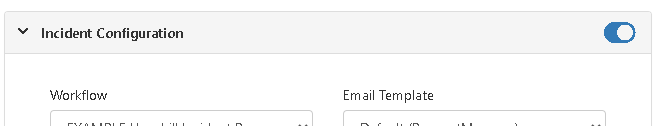-
Posts
1,509 -
Joined
-
Last visited
-
Days Won
25
Content Type
Profiles
Forums
Enhancement Requests
Everything posted by SamS
-
@Mhari Lindsay, Do you mean multiple suppliers for a single Asset? That is not possible. Sending various assets to their diverse suppliers? then just ensure the data source column (for the individual assets) contains the correct Supplier ID.
-
-
Date data within a date field will and should act as a date. Date data within a text field will only act as a date if and only if the text matches the datetimestamp format. This is clearly not the case and the transformation you are doing on the date as you have received/stored it sets if even further away from the desired (i.e. the DB's datetimestamp) format. Any advice to capture date data within a text field will have been to allow you to just STORE the data. The consideration that you might want to REPORT on that data (and specifically use the reporting tool for date-selection on that field; just displaying that data in a report should be fine) might not have crossed the adviser's mind (as that particular requirement might not have been specified). With dates captured in text fields, you only really can use that data to look at - not for manipulation. As mentioned you might stand a chance by manipulating the date into the DB's datetimestamp or you will have to modify your report to either accept some text input (as opposed to date/time selection) to compare against (given your chosen date format that is unlikely to be fruitful) or not filter on that particular field, ensure the field is visible in the (.csv) results and rely on Excel or such to "deal with"/"recognise" that date-data.
-
Hi @Ashley, I believe you are very close to realising why what you are trying to do isn't working the way you expect. You are storing a date (with or without time; that is relatively unimportant at this stage) in a VARCHAR (text) field. This means that the DB doesn't "know" that the data contained is a DATE. The db (and thus the report) will treat that data as text. If you are using the report's date selector to fill in the date(s), the report engine will convert that to a DB date before presenting it to the DB which then will compare it (the selected DB date) to your text field. The only way this method stands a chance of working would be if the text field is exactly formatted as the DB datetimestamp - that way you are effectively fooling the DB in mistaking your stored text to be a valid DB date. I would not recommend doing this as the "knowledge" that this is hacked will likely be lost at some stage in the future and would be difficult to maintain going forward.
-
@Berto2002, A specifc technical point: The apostrophe in the children's sample is an actual APOSTROPHE and neither a RIGHT nor LEFT SINGLE QUOTATION MARK - which are visible in the ‘witches hat’ example. In most fonts they can be distinguished by the apostrophe being less fancy/swishy than the left single quotation mark (some fonts use the exact same definition (similar to 1 (one), l (lowercase L) and I (uppercase i) being similar in some font-sets)) - similarly the backtick/accent-grave matches the right single quotation mark. As @Steve Gillermentioned, some word processors automate the use of those quotation marks - i.e. when you press the apostrophe button on your keyboard it "decides" which quotation mark to use. Just type (don't copy-paste) 'D and on another line D' in MS Word - you will see the difference. And, somewhat naturally, those UTF-8 characters are copied along when someone copies and pastes. IF you were to switch/force the encoding of the .csv file to UTF-8, then the characters should show the way you expect to see them. I would venture that whatever you are using to view the .csv file is treating that .csv file as a ASCII file (or in the very least an 8-bit character encoding). Enhanced text editors (eg Notepad++) allow one to set the character encoding in which the text can be viewed (in Notepad++ you will find this under a menu called "Encoding"). Force this to UTF-8 and the data should be visible as expected.
-

ITOM - inventory discovery Virtual Server
SamS replied to JanS2000's topic in IT Operations Management
Hi @JanS2000, Is xxxx a Managed Device? Please see this section -
Hi @will.good, The table you are looking for is: h_itsm_questions
- 1 reply
-
- 1
-

-

Automated Export of Service Manager Requests
SamS replied to J.Wharfe's topic in Integration Connectors, API & Webhooks
Hi @J.Wharfe, The obvious first stop would be using Reports and schedule them to email out the information to the relevant parties. If follow-up numbercrunching is necessary, then you could look at the Data Export Tool, which can downloads the same report and leaves one with a .csv file (if you don't push the data into a DB) which you can then manipulate as you wish.- 1 reply
-
- service manager
- connectons
-
(and 2 more)
Tagged with:
-
@Mhari Lindsay yes it has: https://wiki.hornbill.com/index.php?title=Asset_Data_Import_Tool
-
@Ann, If @Steve Giller's suggestion is not working for you, you might want to think about some naming convention within the title/action (i.e. prefixing all tasks originating from Project Online with "PO:", and "HB:" for tasks within Hornbill).
-

Teams Power Virtual Agent Issues
SamS replied to jnovajosky's topic in Integration Connectors, API & Webhooks
Hi @Art at BU, FYI: a new codebase has been uploaded v1.2.1.0, you might want to pick that up while you are at it. -
@DRiley & @Steve Giller, That backtick should remain in the PowerShell script as it escapes the dollar-sign. The dollar-sign is used in PowerShell to ring in variables, so the backtick prevents that behaviour. One thing of note in your query is that the "startsWith" syntax usage should be: startswith(model, 'iPhone') When it comes to testing, I've found MS Graph Explorer to be handy (one would leave out the backtick here), but I've struggled to get the filters working as well - including trying it in beta and adding an extra request header () which was suggested in an article. As the filtering is Microsoft API, your query should really be directed there. The alternative (if MS can't explain why the filtering doesn't work) would be to leave out the filter and deal with the filtering in the PowerShell code.
-
Hi @Ann, Following from @Steve Giller suggestion: Most APIs used to create some entity (be it a task, request or whatever), tend to respond with a (unique) reference (ID) to the entity created (or an error message if it goes wrong). Our API works exactly the same way, specifically returning projectTaskId (if all went well). I would imagine that "MS Project Online"'s API works in a similar way. IF you are worried that tasks are lost (in whichever direction), then I would build in some logging that captures the responses of the APIs (i.e. ideally the ID, but possible error messages as well). Within Hornbill BP the trick would be to output the responses to a timeline somewhere (eg dedicated workspace; Hornbil Collaboration-section in iBridge/Cloud-Automation).
-

Teams Power Virtual Agent Issues
SamS replied to jnovajosky's topic in Integration Connectors, API & Webhooks
Hi @Art at BU, I will just PREfix a single line to @James Ainsworth's instructions: Extract the generated .zip file ( HornbillPVA_v1_2_0_0.zip in your case ) Then it is: Open PowerShell window and navigate to that particular folder - before running the tar-command as above. The resulting file (myfile.zip in your case) should then be importable. -- wiki article updated to add that action -

Customer Portal - Azure SSO
SamS replied to Jack_Podmore's topic in Integration Connectors, API & Webhooks
Hi @Jack_Podmore, Why would your tenant be involved to allow acccess to your supplier? I would set up an additional SSO Profile linking to your supplier's Azure tenant. Your users (internal as well as supplier's) will then need to select the correct SSO Profile (eg "Interal" vs "ERP Supplier") from a drop-down before clicking-in. IF you can somehow link (eg via trust) their tenant to your tenant, there might be a way to set this up such that the supplier's users are to be authenticated by your tenant. I don't know whether that is possible - though. -
Hi @AlexOnTheHill, The attached should be bit closer to what you want/need(*). You might need to extend the report based on the amount of levels your categories go - h_sys_profiles__5 would be added in the same way that 2, 3 and 4 were added (i.e. linking with the preceding addition). (*) i.e. the code which was is NOT used should be the right-most non-"Closure,2" code mentioned. It is not ideal, as you will need to "interpret" each line the report returns (i.e. remove the end closure,2 columns and the preceding columns). unused-closure-categories-3-levels.report.txt
-
Hi @Salma Sarwar, Please look a little further in the manager - where the field to search against can be defined: , "Search": { "Enable": true /* options : true/false ; turn this on or off */ , "SearchField": "" }
-

Teams Power Virtual Agent - API Key Rules
SamS replied to CraigP's topic in Integration Connectors, API & Webhooks
Hi @CraigP, Thank you for finding the additional operation - it was coded slightly differently so it didn't make the list I compiled earlier. The wiki page has been updated (and I checked whether other endpoints were coded in the same way to this one - there weren't. As for the Security Error you highlight - could you please confirm that the account which you generated API key for indeed has access to update the call via the UI? -

Teams Power Virtual Agent - API Key Rules
SamS replied to CraigP's topic in Integration Connectors, API & Webhooks
Hi @CraigP, The Wiki page has been updated:-) -
Hi @Berto2002, Those individual permissions might be a red herring. From what we(*) can tell: all is operating as it should in the Hornbill iBridge side. The issue is thus likely somehow environmental to Azure/Teams. I am unfamiliar with the minutiae of Teams, but there might be a function to filter/block/quarantine unsolicited (**) chats or so. Could your Teams Administrator perhaps have a look. (*) like yourself, we don't get errors and the IDs are in similar format, so all appears as should. (**) eg from contacts not in the contact list or in your team or so