
dwalby
-
Posts
559 -
Joined
-
Last visited
-
Days Won
1
Content Type
Profiles
Forums
Enhancement Requests
Posts posted by dwalby
-
-
Hi all,
It'd be useful to have a visual representation of any calls in the request view that are nearing the SLA deadline. Would it be possible to add a SLA 'resolution/response by'progress bar indicator to the available columns in the request view or something similar?
Thanks in advance
-
@Steven Boardman - Excellent news, thank you for adding this so promptly!
-
Thanks @James Ainsworth for the interim solution, that could work well.
I'll be interested to hear if the search functionality within Document Manager can be developed to be more dynamic in future when searching for knowledge articles.
-
Thanks @Daniel Dekel that'll be useful
-
Hi all,
I'm just looking for some guidance regarding creating a knowledgebase within Hornbill.
Currently we store all of our knowledge within a wiki that was developed in-house, it's got to a stage now though where there's so much information in there that it's becoming difficult to locate the knowledge you require. I'm therefore exploring the possibility of storing everything in Hornbill so that it's in a centralised location and can be easily linked to requests when required.
Here's an example scenario :
A user logs a request to install some software on their machine. This request gets picked up by an analyst who's never performed the install before but would like to search knowledge articles to see if a guide is available.In order to attempt to facilitate this type of scenario, I've created a library within Document Manager, simply titled 'Knowledgebase' and have grouped documents together in collections such as; software install guides, user guides, business application processes, etc. The problem I see with this approach however is that despite the documents containing tags, it's actually quite difficult to search for and find the knowledge you require. For example, if I need to find a document named 'Kypera XLR Client Install Guide' and use the 'Document Tags' search by entering 'Kypera Install', no results are shown. I understand new functionality has been added to allow documents to automatically linked via BPM, however what about cases where this hasn't been setup? Linking documents manually within the request is also obviously possible, but they may not know the exact document they require without first searching what is available.
Am I missing something in my approach, or is Hornbill not capable of meeting these expectations? I fear that without a clear and easy way of locating knowledge articles within Hornbill, we may have to resort to continue using the wiki
-
@James Ainsworth & @DeadMeatGF - Thanks both, will look out for further development on this.
-
Hi all,
We have a number of remote sites, some which require very little in the way of IT support and therefore rarely get visited. On the occasion we do need to visit them however, it'd be good to be able to see the address, (maybe a link to Google maps, like there is when viewing organisations
 ), open requests at that site, assets possibly? etc. Unless this is already possible?
), open requests at that site, assets possibly? etc. Unless this is already possible?
We already have all of our sites setup within Service Manager, however the only way I can see they can be viewed is within the admin section here: Home > System > Organisational Data > Sites. Of which isn't accessible to all of our analysts. It just seems a shame that the data is there, however not available to the analysts.
Thanks in advance
-
@David Hall - thanks, just re-created this with the above status and it works!
-
@David Hall thanks - just to clarify, the 'Update Status' node I added in after the 'Wait for request resolution' node in attempt to remove the sub-status, but that seems to be producing an error.
Should the sub-status not automatically be removed once the 'Wait for request resolution' triggers after an analyst manually enters a resolution within the request? Currently, that's not what's happening.
-
Ah, having reviewed my process again I have a 'Wait for request resolution' node, which obviously automatically updates the status to Resolved following the analyst entering something in the resolution section. Could this be why it's not automatically clearing the sub-status?
-
1 minute ago, Martyn Houghton said:
There was a fix in an early version of Service around build 1070-1074 which addressed this and is supposed to clear the sub-status.
I think the issue might be the way the option to change the sub-status is shown on the request form. When you view your resolved requests in the request list is the sub status set to 'in-Progress' or blank?
Cheers
Martyn
Yes, sub-status shows as 'In-Progress' in the request view
-
Hi all,
Is there a way to remove sub-status on request resolution?
In our incident management process, the sub-status changes to 'In Progress' whilst under investigation, on resolution however the sub-status still remains. So it shows as 'Resolved'>'In Progress'
I've tried to add a 'Update Request>Status' node, with the sub-status blank (see image) but this seems to cause an error when resolving the request.

Thanks in advance
-
@James Ainsworth - Glad to see another great feature on the way, I'll experiment with it in the meantime. Thank you.
-
@Steven Boardman - thanks. I was asked to produce a report of all assets grouped by type with costs, serial numbers, locations, etc. for insurance purposes.
-
@shamaila.yousaf did you have any luck creating a report for this? I'm looking to do the same.
-
@trevorharris - Amazing! That was quick
 thanks very much!
thanks very much!
-
@Steven Boardman - Interested in this also
-
Thanks @Steven Boardman - this will work for us in some cases. However, as an example we have 3 assistant managers who oversee the operation of a department and often need to be aware of any impacts to the department as a whole, so they've requested the ability to view all requests raised within the department, not necessarily just their staff's.
For now though, I guess I can let the assistant managers know that they can view the requests of staff that report to them, but may need to collectively review open requests with other assistant managers.
-
Hi all,
As a business we're beginning to engage with the Office365 product suite more and more, one of the products we're currently using to host how-to videos is Microsoft Stream (https://stream.microsoft.com/en-us/). Would it be possible to add this as an integration within Hornbill?
Thanks in advance
-
@alextumber @Prathmesh Patel - I encountered the same issue when looking at this yesterday, in the end I just renamed the progress capture, then updated the default new project action with the new name within settings of the Project Manager application.
-
 1
1
-
-
Hi all,
We have several department manager's who've requested the ability to view their departments open requests. i.e. A Call Centre supervisor would like to see open calls raised by any Customer Service Advisors in the department.
Is this possible within the self-service portal?
Thanks in advance
-
-
@Steven Boardman - yes, sorry that's actually what I was referring to, the better word search capabilities.
-
+1 for this, looks like a great feature.
@Steven Boardman - presumably the dynamic knowledge search feature will also apply to the search section on the 'home' screen of the self-service portal, not just when raising requests?

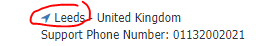 ), open requests at that site, assets possibly? etc. Unless this is already possible?
), open requests at that site, assets possibly? etc. Unless this is already possible?
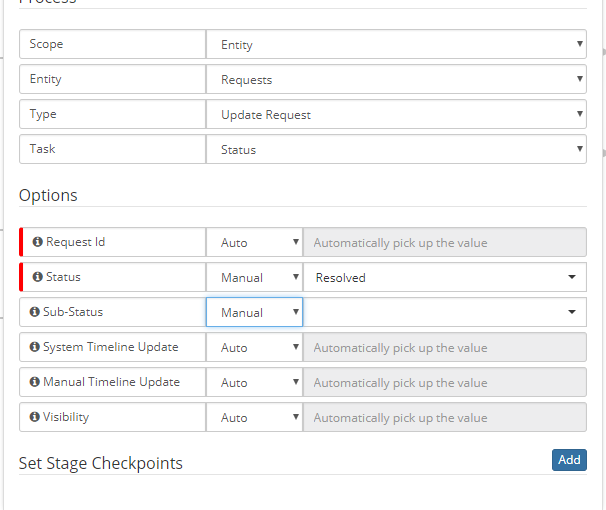
Request View - SLA indicators
in Service Manager
Posted
@James Ainsworth @Victor - Thanks, this would be a great addition.