
dwalby
-
Posts
559 -
Joined
-
Last visited
-
Days Won
1
Content Type
Profiles
Forums
Enhancement Requests
Posts posted by dwalby
-
-
+1 on Skype for Business
-
@James Ainsworth I tested this further today with my product specialist and can confirm this is still happening.
When testing I raised an incident which automatically gets assigned to a team via the BPM, when viewing the incident I selected the assign action and assigned to an analyst, yet the HUD did not update to reflect this until refreshing the page.
-
6 hours ago, dwalby said:
Should this option appear when changing the 'Owned By' property? I've just tried it in the Hornbill demo instance and I cannot see a History button appear?
Ignore me, I didn't see the button

-
The timing information and capability we're looking for seems to all be available in Hornbill - i.e. technical investigation, resolution, phone calls, etc. We'd then use this timing information to be able to see how much time is spent resetting passwords for example by also utilizing the Request Category to profile the nature of the request.
I managed to work my way through all services and manually enabled the timesheet plug-in - wasn't too bad but a global setting would be useful.
-
On 1/12/2017 at 1:12 PM, Chaz said:
This option is only shown if there a history to show. Newly created assets or assets that have never been updated will not see this option.
Should this option appear when changing the 'Owned By' property? I've just tried it in the Hornbill demo instance and I cannot see a History button appear?
-
-
Is there a faster way of enabling time recording across all services?
Currently, as per Wiki: https://wiki.hornbill.com/index.php/Configuring_the_Timesheet_Manager_Pluggin_for_Service_Manager it has to be enabled for each Request Type, then each individual Request Action.
As an extension to this question is there a way of applying 'default' settings to all services including workflows for each Request Type and Actions, etc. - then any further amendments could then be made where necessary after?
-
Thanks, I saw that operation before and thought I'd found what I needed, but as you say, currently there're only incident and service request options. I'd be interested to hear when KEs or indeed any other request types are added to this option
Thanks
-
I've just started using Service Manager and am testing out the functionality of the product.
One annoyance I've found however is that I have to manually refresh the webpage when assigning the call to an analyst whilst in an incident for example in order to see it take effect. Is that normal?
Using Google Chrome currently if that makes any difference.
-
Thanks for the quick response. The concept of not having a KE and Problem open at the same time makes sense. With that in mind, is it therefore possible to resolve a Problem, then automatically raise a Known Error copying over relevant details by utilizing BPM workflow?
-
On 6/29/2017 at 5:26 PM, James Ainsworth said:
Hi @chrisnutt
Nice to hear your feedback on having Problems and Known Errors as separate entities. We wanted to make sure that we could offer that ability to create Known Errors for a KEDB without having to step through the creation of a problem first.
In order to take an existing Problem Record and create a Known Error record you will want to use the Linked Request Action on the Problem Record to create a linked Known Error from the Problem Record. This will take you through a progressive capture and some of the information from the Problem Record will be automatically brought into the progressive capture and added to the Known Error. A link between the two request types is also created.
There may also be some options that would help automate this as part of a BPM Workflow.I hope this helps,
Regards,
James
I'm currently in the process of building a Problem Management Business Process and am looking at ways to link it with Known Errors. Is it possible to capture the action of creating a linked Known Error as you suggest within the HUD? I.e. Within the Problem Record, once a linked Known Error has been created, the business process detects this and a stage checkpoint can be marked with 'Known Error Created' or 'Workaround Available' for example?
I was hoping there'd be a 'Wait for Linked Requests' task available when setting a suspend automated task, but there doesn't appear to be one.


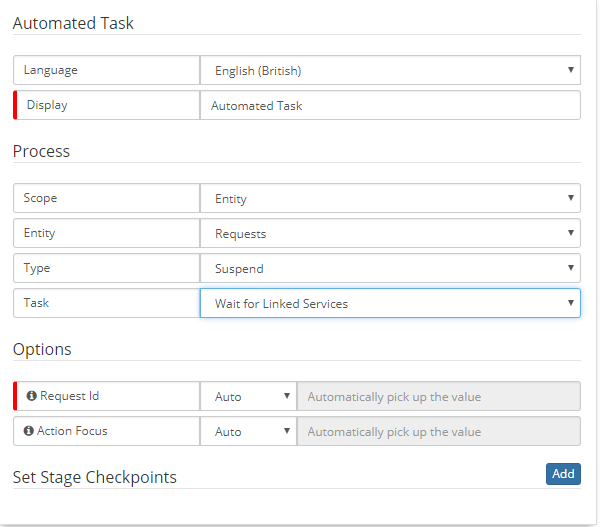
Impact and Urgency Progressive Capture forms
in Progressive Capture
Posted
Not sure if it helps but whilst awaiting the impact assessment progressive capture forms, I've been experimenting with setting up my BPM to 'Wait for Impact Assessment' of which has Urgency and Impact questions (from low to high) - dependent on the answers it calculates the impact which is then used to automatically update the SLA accordingly, e.g. Impact of high and Urgency of high = Priority 1
Seems a very complicated way of doing it, but it works.