-
Posts
780 -
Joined
-
Last visited
-
Days Won
33
Content Type
Profiles
Forums
Enhancement Requests
Posts posted by TrevorKillick
-
-
@Martyn Houghton
Sorry for the late reply, I did some debugging and found the invocation of these operations are not actually logged in the server log which is really unhelpful. I have posted internally to see if there is any further debugging that can be added to aid in these situations.
I will update with any developments.
Kind Regards
Trevor Killick -
@Martyn Houghton
I left some debugging in the integration so if you change the result reference of the integration node to jira:
Then in the subsequent update timeline node add the following to the update text:
Jira HTTP Response: &[global["jira"]["httpResult"]]Then let me know what gets posted to the timeline?
Kind Regards
Trevor Killick
-
@Martyn Houghton
So I just had a look at your logs and the Operation is not being fired, in the logs should be a reference to iBridgeInvoke but nothing is showing so it looks like an issue with your Business Process flow.
Any errors with this operation once triggered should be logged in the Server Service Log file.
Kind Regards
Trevor Killick -
@Martyn Houghton
Yes, this has no effect to any existing tools or integrations, the platform has some legacy capability built in to run LDAP queries this is completely unrelated to the LDAP import tools.
Kind Regards
Trevor Killick -
@Darren Rose
Let me ask and get back to you.
Kind Regards
Trevor Killick -
@Paul Alexander
No that's fine, please do remove this role it should prevent any future issues with logging in for this user.
Kind Regards
Trevor Killick -
@Paul Alexander
Thanks, we can see something strange going on here the user has the Customer Manager role '''Customer Contract Manager''' and has been licenced for customer manager even though you do not have any licences so shouldn't be able to log in.
We are investigating this issue now on our side to understand exactly what's causing this.
Kind Regards
Trevor Killick -
@Paul Alexander
Oh that's unexpected, I see you removed 4 of the licences just so I can confirm exactly what has happened here was this the user in question (obfuscated for security)? V******M
Kind Regards
Trevor killick -
@Paul Alexander
It looks like you had a trial of 5 licences for Customer Manager that ended on the 18th of July, so this should have been an issue since those trial licences were removed stopping any user that was still associated to one of these roles from logging in until they were removed.
Kind Regards
Trevor Killick -
@Paul Alexander
You have 5 users assigned to Customer Manager in admin if you navigate to the Home -> Customer Manager -> Application Subscriptions you will see the 5 users these need the Customer Manager roles removed from the accounts before they can log in. You currently have no licences for Customer Manager so the alternative solution is to uninstall the app.
Kind Regards
Trevor Killick -
@Paul Alexander
Just checking your Logs nows
Kind Regards
Trev -
@Martyn Houghton
I have chased the relevant development teams internally for an update.
Kind Regards
Trevor Killick -
@Paul Alexander
A 'Core' user is someone with just access to collaboration and login to live.hornbill.com/INSTANCE/ they may also have access to other applications but in this case not Service Manager. -
Something went wrong when the build was pushed to live we are reviewing the logs and rebuilding this version which should go out as 952 shortly.
Kind Regards
Trevor Killick-
 1
1
-
-
@Paul Alexander
The first count is 'Core' users you have 88 or 93 licenced core users. The second count is for Service Manager subscriptions and this shows out of the 88 licenced core users only 86 have been assigned a service manager licence.
Kind Regards
Trevor Killick -
@Stuart Torres-Catmur
The link goes through a redirect system on the website which calls back into some Hornbill systems here at HQ, our Virgin Media line has been rather unreliable in the last few days which has been causing some of these issues.
Kind Regards
Trevor Killick -
@Keith
Very much so, I was planning to get this out ever 2 / 4 weeks but my workload has got the better of me recently.
We are currently working on improving the blog over the next couple of weeks and after this is would expect to start seeing a lot more content from us especially posts like this.
Kind Regards
Trevor Killick-
 1
1
-
-
@carlt
Thank you, we are continuing to investigate our end, are the errors still occurring?
Kind Regards
Trevor Killick -
@carlt
Do you get any errors on the instance check here: https://www.hornbill.com/support/We are checking everything this end but it is looking ok.
Kind Regards
Trevor Killick
-
@davidrb84
I can only apologise again for this situation, our platform team were investigating long into the night and have found a number of issues that they are working to fix on the Indexer Service that can cause the service to stop responding. This morning we are again pursuing this issue with the highest priority, we do understand every time this happens there is a significant impact on your instance. Both short-term workarounds we came up with yesterday ad no effect on the issue so we need to continue the investigation.
We will provide an update to this issue as soon as we have one for you.
Kind Regards
Trevor Killick -
@Jeremy, unfortunately, it has, I am trying to find out if there is anything we can do in the short term to address this for you.
The infrastructure team are still investigating a configuration change that could help and Pamela should be in contact shortly with some settings to disable which we believe should have a positive effect. We are still investigating the root cause as well.
Kind Regards
Trevor Killick -
Please accept our apologies for the ongoing issue is had gone again we monitoring your instance and the service is being restarted as soon as the issue is identified typically instantly. This has been escalated internally with our platform team and is being looked into with a matter of urgency as soon as we have any further update we will let you know.
Kind Regards
Trevor Killick -
@davidrb84
That's correct, this issue again was affecting the indexing service.
Kind Regards
Trevor Killick -
@davidrb84
One of the services that supports your instance stopped responding and needed to be restarted, this is the same issue that affected your instance last week. We are currently investigating the root cause of this in an effort to prevent this from happening again.
Apologies for the inconvenience, we will provide an update on the issue as soon as we have one.
Kind Regards
Trevor Killick

.jpg.7d6be9bbf191d679686344ec4c471e82.jpg)
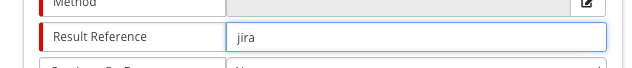
JIRA iBridge - Create Issue operation
in Integration Connectors, API & Webhooks
Posted
@Martyn Houghton
This is an excerpt of code from the create issue operation.
http.setOptions( { "basicAuthUser": credentials.username, "basicAuthPassword": credentials.password , "authType": "basic" } ); // HTTP Post to JIRA var httpResult = http.post(credentials.endpoint +"/rest/api/latest/issue/",data,{"Content-Type":"application/json"});The endpoint should be the full path to the Jira Instance, we add on /rest/api assuming that's correct.
Kind Regards
Trevor Killick