-
Posts
4,940 -
Joined
-
Last visited
-
Days Won
277
Content Type
Profiles
Forums
Enhancement Requests
Posts posted by James Ainsworth
-
-
Hi @Mosh
As a Premier Success customer, I believe that you have raised this directly with the Hornbill support team who will be investigating.
-
 1
1
-
-
Taking a step back, I just wanted to make sure that we are both talking about the Tasks Calendar View.

If you are able to use a report to successfully get the list of tasks, I would think that there is something within the filters that might be hiding the activities based on owner, outcome, status, or other values that change. This calendar is a "Personal Calendar" for each user. There are a number of filters in the toolbar that can be defined and selected.
Are they able to see the activities in the List View?

The user will want to make sure that the ALL filter is selected. If they are looking for their own tasks, they will want to make sure that All my tasks is selected.

There was a Service Manager update on July 18th, however, activities are not included nor part of the Service Manager app.
Updates to Activities are included in the Hornbill Core UI releases. There was an update on July 24 which you would have seen the next day. The only thing that changed with Activities was the following
- Activity popup - BPM custom fields - Working calendar disables wrong week days
-
I believe this is because you have a cancel node immediately after a decision node. The cancel node is not a form in itself. All it is doing is changing what normally is the Finish button on the last node to a Cancel button. Because there is no form after the decision node, you are getting that blank space with a line.

With these following settings, I haven't had any luck with the Button Tooltip. The Button Color and Button Label seem to work fine, as seen in the above image. The Prompt Label is producing an additional popup dialog that contains provided text.

In my capture I have it looking like this...

I hope that helps.
-
Hi @Adith
You mention that the Home Page doesn't "load completely". Are you seeing part of the home page? Is it loading but there are no widgets being displayed? Any error messages?
-
Hi @Archana
I think that there are some crossovers in terminology that are making it difficult for me to understand exactly what the issue is.
I believe we can put aside anything to do with authorisations.
The automation called Place on Hold which I believe you have labeled in your workflow as Put Request On-Hold. This automation has an option labeled On Hold Until which takes the request off hold after the set time. I'd be interested to know if you have this set to ignore or if there is a value set.

The next node that you have in your workflow is the Wait for Request off-hold and from your screenshot you have this set to expire after 16 hours. If you are working on a 8 hour workday, this would equate to 2 working days or weekdays. I'm assuming that you have On Hold Until set to Ignore in the Place On Hold automation and you are just waiting for someone to manually take it off hold.
Once it goes to the decision node after expiry, I can't see all of the paths that it can take. Once the expiry has been reached, do you find that it always goes down the no match route on the decision node or does it appear to never get past the decision node?
-
In the background, I see that you have both the details form and a custom form with mapping in the same capture. I just wanted to check that you have tested the custom form mapping in a capture flow that doesn't have the details form in it. I believe that if the details form is in the capture flow it will supersede any mappings on a custom form.
-
Hi @Archana
Thanks for your post. Your first post mentions authorisations, so my assumption was that you are using the authorisation node and this is where the issue is. The screenshot above references On-hold which is different from authorisations and they will behave in different ways. Can you post the settings on your authorisation node that has the expiry set in it?
-
Thanks for your post.
These are the mentioned validation settings on a field of a custom Intelligent Capture form. The message Please limit the details to 840 characters is coming from the validation message. This may have nothing to do with the number of characters entered. It is just being displayed because the Regex Validation has failed.

You could always post the value stored in the regex validation field and see if someone can point you in the right direction.
-
Hi @billster
In Service Manager, the workflow should be able to manage this type of control over a request. Something that Supportworks didn't have. Instead of deferring the logged-on date, as long as you have the start date of the new employee, the workflow can simply put the request on hold or just suspend the workflow from continuing until that date has arrived, at which point you can assign to an owner, a team, add some tasks, provide some automation to create a user account, and much more.
You have provided a screenshot of the service level timers, so I'm also assuming that this is something that you also wish to defer. This can also be done by starting your service level timers at whatever point that you want to, in this case possibly at the start date of the employee. -
Thanks for your post. I'm not aware of any way to do this at the moment. There has been some discussion in the past about creating a bulletin from a workflow. It isn't currently on the road map but do you think that bulletins would work for you?
-
 2
2
-
-
Hi @billster
Thanks for your post. I'm not familiar with this feature in Supportworks. Could you explain what you are trying to do and its purpose? Which part of a request are you wanting to defer?
-
Hi @billster
Thanks for your post.
There is some functionality that is currently being worked on that should provide what you are looking for. I couldn't specify an exact release date but provided that there are no technical issues this is something that you may see during the next month or two.
-
 2
2
-
 1
1
-
-
It might be worth keeping an eye on this post, just in case this is partly related to what you are experiencing.
-
 1
1
-
-
Hi @Estie
Thanks for your post. I've done a test and I believe I'm getting something similar to you. I've put this through to development for investigation. We will let you know if we find an issue.
-
 1
1
-
-
If you click on the red envelop icon you will have an option for Delivery Status. Click on that and it will show you the log.

-
 1
1
-
-
Are you using an import tool to add and update assets? If so, I would have thought that just updating the information as part of your import would have done the trick.
-
In your Data Capture custom form, if you have a field configured like this where you have it mapped to the h_summary, two things can happen.

1. If this field is populated during the capture, this value will be used as the summary on the request
2. If a user skips this and leaves it blank, then the subject line from the email will be added to the summary of the request.
This might explain why sometimes a request shows the email information and sometimes it doesn't.
-
 1
1
-
-
You may be correct that there was a slight change in behaviour recently. In the update build 2906, there was a fix to an issue where if a custom form was being used in Intelligent Capture to update/map to the summary and description fields, these custom fields were being overwritten. Despite it saying when raising a linked request it also applies to raising a request from an email.

So, once I have a better understanding of how you have your Data Capture node configured, we should be able to get this set up the way that you would like.
-
 1
1
-
-
Hi @JanS2000
I'm doing some tests to make sure I understand at what points the subject and body of an email are brought over to a request and how it might be either not added or possibly overwritten. I'm certain that you will be able to do what you need to do. I think the problem at the moment is more about my understanding of your configuration.

Could you confirm in this Intelligent Capture, if there is anything in this Data Capture custom form that might be asking for summary and/or description information that is being mapped to the summary and description fields of a request?
-
Hi Jim,
Thanks for your post. There shouldn't be any issues, but there is always the possibility that on your Hornbill you may have reports, captures, workflows, imports, asset views, etc that use that asset type and that might rely on there being assets of that type. It is always worth having a good look through your configuration before making a change.
-
Have you tried adding this role to the user that you are using to authenticate to Hornbill?

-
 1
1
-
-
Hi @Adith
I think you may find that it is more about IPv6 than the firewall. While IPv6 on a AVD may work well within a private network, you will need IPv4 set up in order to access many external resources, such as Hornbill. AVD does not use IPv4 by default. I believe that it is something that you actually have to purchase from Microsoft.
-
 1
1
-
-
Hi Adrian,
Thanks for your post.
The life span settings for an authorization node runs independently from any working time calendar and is running 24/7.
By setting these fields to use variables, you may be able to use the Cloud Utilities in a BPM to work out if any of the days within the lifespan fall on a weekend and work out a new date.

Here is an example Auto Task workflow that checks to see if the request was raised on a Weekend
In your case with authorizations, there are possibly a few routes you could take in place of the "Assign to Out of Hours team". If it falls on a weekend, you could suspend the workflow for a period of time. I believe that the suspending of a workflow does follow working time calendars so suspending it for a couple of minutes may have it start up a couple of minutes into your Monday morning. Following this same path, you could also send an email to the customer letting them know that it is out of hours and when their request will be looked at.
-
 1
1
-
-
A guest account can be created using the Customer Portal options under Platform Configuration.
or from the Contact View under Customer Manager.

Hope that helps.











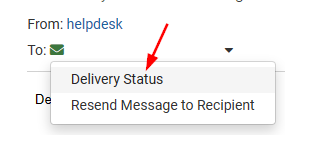
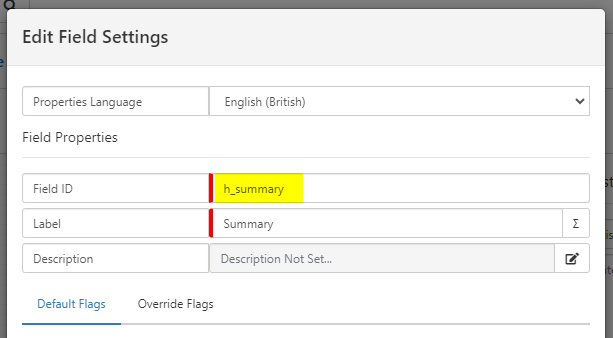
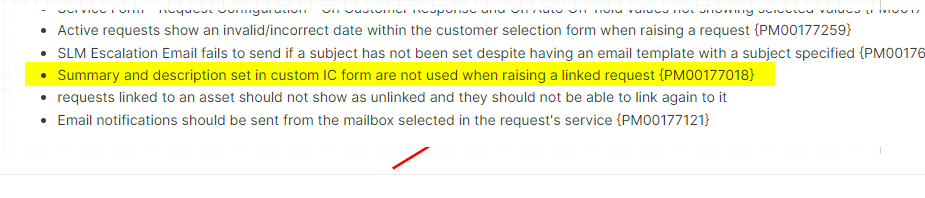
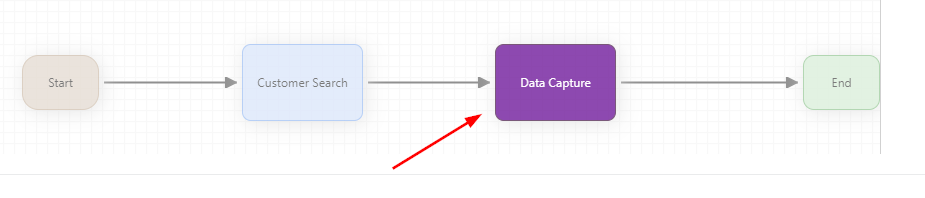
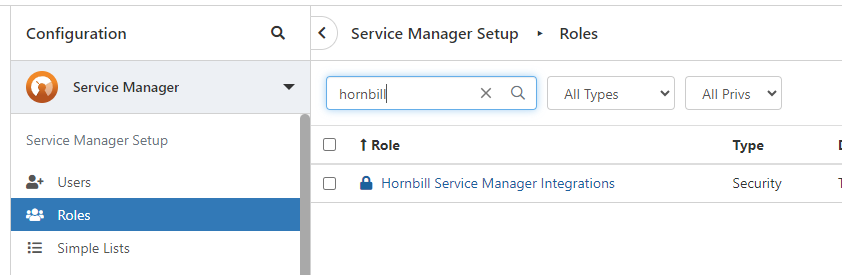
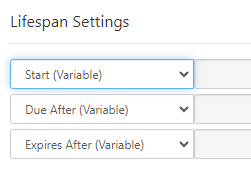


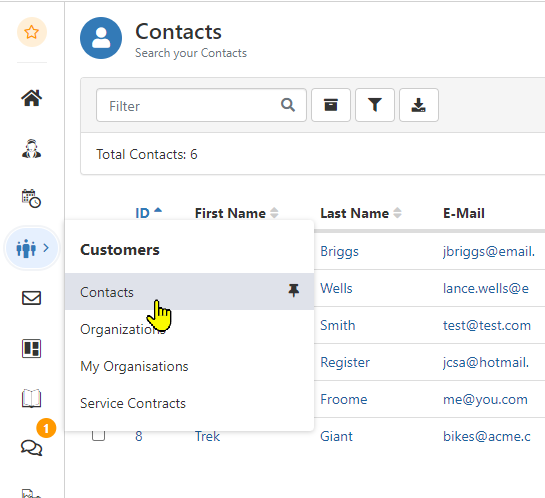
Adding multiple authorisers individually only generates one activity
in Service Manager
Posted
Hi @Gareth Cantrell
Thanks for your post. The Hornbill development team is going to investigate this to confirm the issue.