-
Posts
293 -
Joined
-
Last visited
-
Days Won
5
Content Type
Profiles
Forums
Enhancement Requests
Posts posted by Frank Reay
-
-
There are 2 of us who support Hornbill and raise Customer Success Requests. This may increase to 3 later in the year.
I can't see any way that I can view Requests raised by my colleagues to see any updates (a particular problem with something urgent or periods of sickness/holiday). Something like using the Connections functionality would be ideal rather than 'My Staff Requests'. Is this possible and if not can it be considered as an enhancement? I would like this as a default rather than asking on the basis of individual Requests.
-
Same issue in Assets/Suppliers/Contracts. I have ended up loading in a 0 (Zero) to fields that I want emptied but it does look a bit rubbish!
-
-
@AlexTumberThanks Alex.
-
 1
1
-
-
@AlexTumberThanks Alex. Let me know if you want me to raise an incident with screenshots. Data for this field cannot be input on individual assets if 'switched on' (as highlighted by @Ann) and equally it cannot be removed (in the main detail the data doesn't appear and in the right hand side panel it vanishes when you go in to Edit!). And as I say it is not possible to clear down data 'on mass' via the CSV upload route.
-
@AlexTumber I have also been very confused by this field. I previously loaded some data into it via the Upload Assets screen (which was clearly a mistake!) but I can't now remove that data either on the individual assets (it's just not possible to edit) or via the CSV upload (that doesn't allow updates to blank or Null). As you suggest I have switched it off in Supplier Manager.
Its very existence has always been a complete mystery to me! I think what you are saying that as we are using Supplier Manager and Service Manager we should just ignore it. But will that cause issues if I have some data in there?
-
-
-
Found it:

So that is 2 single quotes together.
-
I want to run a report on certain Assets which do not have a Used By Name. I know that when the field is empty it is not Null but just has no value. However this does not work:
So I tried Prompted Value, and entered nothing when prompted, and that does work. But I want to run this as a scheduled job without any prompt - how do I achieve that?
-
@James Ainsworth That would be really helpful - thanks.
-
When undertaking a simple search for Assets a number of fields are not searched and so do not return any records.
This is when using this Filter
This causes total confusion for our users (in particular Mobile 'Device Name' cannot be searched unless the Advanced Search/Condition is used).
For example under Mobile Devices:
Serial Number can be searched but NOT Device Name
Operating System Version can be searched but NOT Operating SystemApparently this is as intended(!) and requires an enhancement to be raised so user support would be welcome.
-
@Deen I am sorry but that is NOT the case. For example from the table h_cmdb_assets_mobile_device:
These are fields are searchable:
h_tariff_code
h_secondary_service_provider_id
h_serial_number
h_os_version
Whereas these fields are not:
h_device_name
h_device_registration_state
h_os_description
I cannot see why some fields within the same table are searchable and some are not (even for related info such as os_description and os_version). It is highly confusing for my users and I cannot explain it.
-
@Paul Alexander yep - same underlying issue. In the future we will want to use the BPM route and also remove a user in the Shared By list.
-
 1
1
-
-
I wonder if you are caught in a similar issue reported in the topic below. The CSV Import Update process will not allow fields (such as 'Used By') to be blanked out. I will be interested where this takes you...
-
@Deen Thank you and I have just PM'd you.
-
We looked at this ourselves and my techie's recommended not to use it as the process was too complex and time consuming. I did think about paying HB to set it up for us but instead decided to work around the issues with the csv import process.
-
We are using the CSV Asset Import Utility process to update our assets every night.
Some of the assets are having their updates skipped which is a concern. Every update should also add the current date into a field against each asset so it shouldn't skip and I want to see what is happening.
However in the log file how I cannot see how I identify which records are skipped. The logs for each Update look to be identical whether they were actually done or skipped.
-
What I have just noticed is that it appears nothing in the 'Mobile Device Information' Section is searchable by the Simple Search. However fields in the other Additional Properties Sections are picked up. That doesn't feel right to me as I can't see why that would be the case.
-
@Deen Are you able to replicate this as this is becoming a pain for us. We can't use the simple search to find anything in the Device Name field.
Searching for something via the Simple Search (as below) which we know exists in the Device Name field returns no assets.

Instead we have to use the Advanced Search (as below) which does work but is a real pain for Agents to do everytime.

-
@ArmandoDM We use this to Update assets quite successfully:
https://wiki.hornbill.com/index.php/CSV_Asset_Import
(ie not the csv upload function via the App screen)
However it will NOT allow a value to be changed to blank/null. This is the case for all fields (not just Owned By / Used By).
-
-
No bulletin boards for us either.
-
@AlexTumber Hi Alex,
I think I need a helping hand here! This is what the update says:

I can see that the Duplicate Contract should now work (the button does now become activated but we haven't had a need to run it just yet). I presume that this is the fix mentioned above and the subject of this forum topic.
However I can't see any 'Additional functionality' for renewing contracts - is that linked to the fixed duplicate process?
Also (and somewhat unrelated to this Forum Topic) I can't see how Supplier Details and Contracts are now visible in Asset Management. I haven't been able to find anything myself and there is no updated wiki page that I can find.


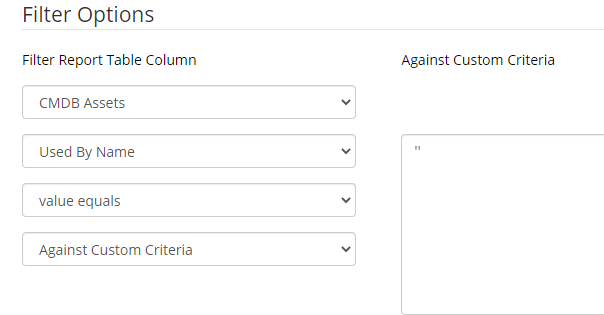

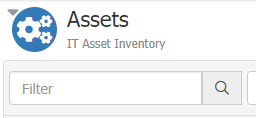
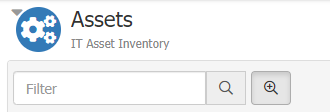
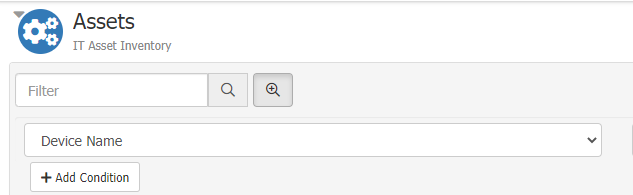
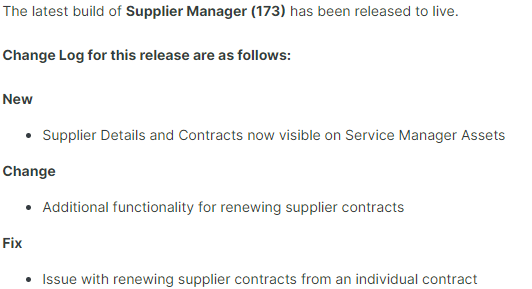
Linked Asset Limit
in Supplier Manager
Posted
See a previous topic of mine. I previously linked 110 assets to a Supplier but I could only see 100 when viewing them through a Supplier . HB increased this to 500 so although the limit on linked assets maybe greater for practical use I believe it is currently 500 (unless it has been extended further as there have been further changes to Supplier Manager since my topic).