-
Posts
293 -
Joined
-
Last visited
-
Days Won
5
Content Type
Profiles
Forums
Enhancement Requests
Posts posted by Frank Reay
-
-
Adrian - something has definitely gone wrong.
I raised a Support ticket 2 days ago that we cannot update dates in the Dates section of Contracts.
Having read the above we can make changes to the Basic Details section of Suppliers BUT I have just discovered we cannot update Basic Details of Contracts (same behaviour as you describe above).
-
 1
1
-
-
In the Portal, the user can see 'Supported By'. However when there is no owner they are not shown the Owning Team.
This would at least show the user that the ticket has been passed to a team rather than being stuck with the initial Servicedesk team. We provide escalation paths for teams to our end users in our intranet.
-
 1
1
-
-
@Victor
 you crack me up Victor!!!! I am clearly not alone in this universe when looking at Regex!
you crack me up Victor!!!! I am clearly not alone in this universe when looking at Regex!
-
 1
1
-
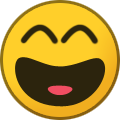 1
1
-
-
You can put anything you like in Custom Criteria - as long as the code is accepted! I am not such an expert but I would have thought you could specify the time as part of your own variable eg 18.00 on the day that was a week before the report runs (rather than just 'Start of last Week' which I presume is 00.00 on the day from a week ago - that's a bit simple and not very flexible.).
-
Instead of 'Against These Value(s)' select 'Against Custome Criteria' and use 'Inject Variables' - start of last week etc so dynamic.
You will need more than one Filter ie one Greater Than the other Less Than.
-
That sounds like a tricky thing to automate or have as a standard process.
For issues like this I run weekly reports with the output mailed to people or raised as a Request to be reviewed and then acted on appropriately.
-
-
@Steven Boardmanthat's brilliant. Many thanks for the update Steve.
-
Agreed - this does make quite a difference.
-
Auto Tasks is a very useful tool but also very powerful.
Once the button is pressed then the task just runs without any further prompts (certainly we can't see any config option for this). We have entered a warning into the pop-up when a user hovers over the Task button but that is often ignored.
Can we have the option of a Warning Prompt (with some customised wording eg 'Are you really sure you want to do this?').
-
I am certainly no expert on this but you do have to specify the Type of Org unit:
"Type":2, /* options : 0,...,5 ; type of organisational unit, respectively: general/team/department/costcenter/division/company */
-
@James AinsworthJust came across this in my travels...
A user can also be assigned a primary/home organisation. When in the Organisation tab you can select an organisation of type "Company" and on doing so the button to "Set Home organisation" will enable. Click on this button will set the selected organisation as the user primary/home organisation. . This can be useful when you need to report on users that belong to a certain "Home Organisation". In the future some apps may use the users assigned home organisation to provide "application" functionality (In this case please refer to the application wiki you are interested in).
-
-
This seems to be a relatively new switch as I can't find it referred to anywhere in the wiki etc.
It appears when creating/editing an org unit.
What is its purpose? Does anyone know please?
-
@VictorMarvellous and all works well for us.
Just a thought - is this functionality available in our own portal? We don't have an Org Structure currently set up but maybe something for the future. If it is available then is it possible to determine the level of My Organisation or is just at the top level (which would be meaningless as it would show all Requests)?
I suspect that My Staff's Requests is the only version available in our portal but just wanted to check.
-
-
@Victorwill this apply to everyone in Landmark? The other person who raises requests is David *****.
-
@Victoryou are correct. I don't have that drop down and it's exactly what I am after!
-
@VictorThanks for the reply. What do you mean by 'this Option'? If you are referring to 'Connections' then I don't see that. What I see is this and I have only ever seen Requests raise by me.

-
Mmm I see what you mean (so via the Actions button the Category is not enforced). That feels like a bug or enhancement for HB.
Thinking about it, I have actually used this loophole to my benefit(!) when I wanted to close a number of tickets avoiding this enforcement.
-
 1
1
-
-
-
Was same for us but now OK
-
I think ours was down but now back
-
We are using the csv update file via a daily automated route using the API. That is working OK.
We receive the log file and have this summary at the bottom:

I am happy with the Created Skipped count - this is deliberate as we don't want the process to create.
However the Updated Skipped count is 1 and I can't find which asset this relates to. The input file was 1083 entries (which equals the logged 1048+1+34).
How do I find the skipped asset update?




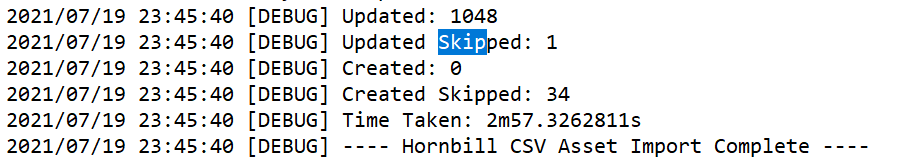
Asset Management - Bulk Actions
in Service Manager
Posted
Ideally everything in the General Properties Section. It is consistent and so the process for one could I thought be applied to all the fields?
But anything is better than nothing!