-
Posts
337 -
Joined
-
Last visited
-
Days Won
16
Content Type
Profiles
Forums
Enhancement Requests
Posts posted by TrevorHarris
-
-
Hi,
we've been unable to replicate any problems with mentions/notifications in Firefox latest version (123.0.1) in Linux (Fedora), MacOS or Windows, if possible disable any extensions you have, as they maybe interfering and see if that helps.Thanks
Trevor
-
 1
1
-
-
-
 2
2
-
-
The entity Id will be stored in the Key field and you can use the getCardInformation operation to get the Type which will tell you the related object, note the type will be one of the following values:
- core.activitystream.post
- core.email
- core.task
- customermanager.organisation
- docmanager.document
- note
- projectmanager.project
- projectmanager.task
- servicemanager.changeRequest
- servicemanager.incident
- servicemanager.knownError
- servicemanager.problem
- servicemanager.release
- servicemanager.serviceRequest
-
 1
1
-
Hi,
The filter will only show user and groups who have the Can Move permissions as these are the ones who will be able to interact with the board and thus assigned to cardsThanks
Trevor
-
 1
1
-
-
Hi,
I believe the issue in this post was resolved a long time ago, in general these sort of errors should be quite rare and will relate to a session timeout, a refresh of the browser should fix themThanks
Trevor
-
the Collaboration Role has been changed to User Role in a recent update, all users who had the Collaboration Role will now have the User Role instead, this should have no effect on their access to the system and they will still have the same rights now as previously
Thanks
Trevor Harris
-
 1
1
-
-
Hi,
I will remove escape to clear feature from the post/comments in the timeline completely as this behaviour seems to be causing issues and doesn't seem to be necessaryThanks
Trevor
-
 1
1
-
-
@Gareth Cantrell thanks will check this
-
The back button should take you back to the page before the document page so you don't get bounced back to the PDF, I have fixed this issue which will be in the next release. Whether the link opens in a different tab is dependent on where the link is opened from, in your case I think it is the employee portal link widget, and I don't think the option is available there.
-
@Ashley Unfortunately the custom fields from the request are not available in boardmanager so cannot currently be sorted on, the only way to do this would be to map the field you need onto a field in the card so it could be sorted. This is something that would need to be added, I will investigate the possibility to add this.
@Jim The sort should change the order of the cards for everyone although when new cards are added they will need to be re-sorted, the option is only available to users with the can move card permission
-
I believe this is a known issue where the owner is not being added/updated on the card which is currently being investigated by the team
-
Hi,
What automation are you using for adding the card to the board? Boardmanager is only adding updates to its own timeline so unless you were following that you should not receive an notification for this?
Thanks
Trevor
-
Hi,
Think its a defect that it is redirecting from the bookmarkable link to the PDF file before it has a chance to add to the history, I have implemented a fix in documentmanager which will correct this so that the page is added to the history when viewing PDFs. This should be in the next release of DocumentManager, this should be available in the next week
Thanks
Trevor
-
Hi,
If you are accessing the the document via its bookmarkable link, e.g. /docmanager/document/view/DOC20231000000044 I would expect it to appear in that table. what type of documents are they - certain documents (eg pdfs) will open automatically in the browser which could be preventing the visit from being recorded. A similar issue maybe present with external link documents. I can raise a defect to fix this if that is the case
Thanks
Trevor
-
Hi,
unfortunately there is no way to track document views currently within document manager, this is a feature we would like to add to document manager in the future but it is unlikely to be available in the near future.
Thanks
Trevor
-
It won't be possible to order by a field in the request, BoardManager is a separate application to Service Manager and unless the data is made available to boards when the card is created, e.g. in the BPM add card operation, the Board application won't be able to use it for sorting. Currently this would only be possible by mapping the custom field into the title of the card.
-
Thanks for the request, currently when you create any document its initially in draft form which means it can't be published until it set to active - however there is no reason why this couldn't be an option on the upload dialog to allow for the document to be added to the library more easily, I will raise a change request for this improvement.
Thanks
Trevor
-
 1
1
-
-
-
Hi all,
we have identified a potential cause for these issues and released a patch which will hopefully fix it
Let me know if your still seeing errors
Sorry for the inconvience
Trevor
-
 1
1
-
-
Hi,
There is no difference in Livechat between the old and new UI. The Mark as Resolved button will be available in both, possibly the chat session was already closed by the other user, in which case the Chat would be already closed so the button won't show
Thanks
Trevor
-
 1
1
-
-
Hi,
We have now rolled out a patch to address this issue
Sorry fopr any inconvenience caused
Trevor
-
Hi @Caroline
Have just been investigating this and I think I have identified an issue that could cause this error to be incorrectly displayed in some circumstances, we are working on a fix for this issue and hope to have it sorted soon.
Thanks
Trevor
-
On 04/10/2023 at 10:16, AlexOnTheHill said:
@AlexOnTheHill this is a bug, that will be fixed in a forthcoming release
-
 1
1
-
-
17 hours ago, AlexOnTheHill said:
I have noticed also that if you have an email in your timeline and click show more there is now no button to show less
We've moved the Show more button so that its place over the text that you want to expanding as we have found that new users don't always understand where to click where a timeline post is truncated and this makes it more obvious. Part of this change has meant removing the ability to collapse the post again as the button is no longer in the button bar and would require extra space to display.
We think that the improvement in usability to worth the removal of the Show less button, but welcome any feedback
Thanks
Trevor



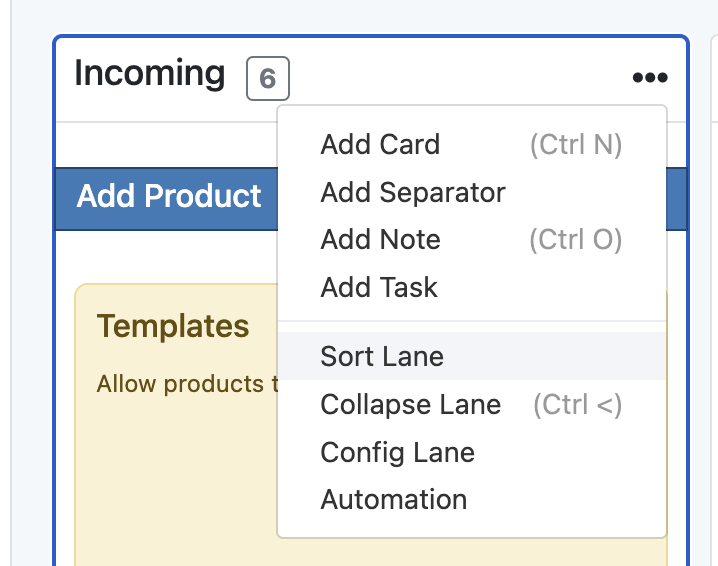

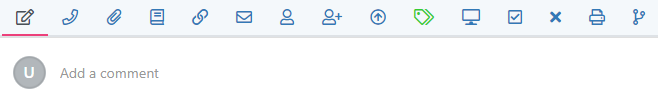
New UI - Cancelled requests no longer highlighted on HUD?
in Service Manager
Posted
Hi,
Thanks for raising, this will be fixed so that it is clearer when a BPM has been cancelled from the HUD in a forthcoming release of the core UI framework
Thanks
Trevor