-
Posts
342 -
Joined
-
Last visited
-
Days Won
17
Content Type
Profiles
Forums
Enhancement Requests
Posts posted by TrevorHarris
-
-
Hi,
We don't have such a role currently. The most limited role to provide access to document manager documents is the Docmanager Portal, this only allows viewing documents but still provides access to view the document list and any libraries if they are shared with that user, I will look at whether we could provide a role to just allow directly opening documents via links without giving access to any other part of the docmanager interface and update here when it maybe available.
Full list of the current roles are here: https://wiki.hornbill.com/index.php?title=Document_Manager_Roles
Thanks
Trevor
-
 1
1
-
-
Hi all,
In the latest release of livechat you will now see [NEW] in the title of any chats that have received further messages since you last view therm. You can also now receive desktop notifications and/or in app toast popups indicating when new messages have been received in chats you are participating in if you are not currently viewing that chat.The desktop notifications can be configured on the notification tab of the My Personal Settings page, accessible by click the cog at the bottom left of the screen, the toast popup can be configured on the Chat Session page by clicking on the bell icon.
https://community.hornbill.com/profile/12683-harry-hornbill/
ThanksTrevor
-
Hi @Berto2002
Thanks for raising this, it is already fixed in our next release which should be available next week
Thanks
Trevor
-
 1
1
-
-
Hi,
Thanks for raising, will fix this problem in an upcoming release soon
Thanks
Trevor
-
-
 1
1
-
-
Hi,
Yes, as I understand when the user logs in, the system will check all the roles that they have and allocate a subscription to the application if they require it. So even if the subscription is removed the associated roles must be removed too or the subscription will be added back next time that user logs in, or they will get an error if there are no subscriptions available.
There is a setting subscription.application.allocateOnLogin to prevent subscriptions being allocated automatically, however turning this off you will need to allocate all subscriptions manually whenever adding/removing application roles for usersThanks
Trevor
-
 1
1
-
-
It looks like the pdf reader is setting the title from the URL, these URLs consist of tokens for security reasons and this has been the case for a long time on the portals and user app. As I understand if the title is set within the PDF document (not Hornbill) then this will be displayed rather than the URL so to fix it the PDFs need to be amended to set the title. How to set the title depends on how you're creating the PDFs but if you're using Adobe it is described here:
https://helpx.adobe.com/acrobat/using/pdf-properties-metadata.html
-
You should use url of the page that is opened when you click on that link which will be in the form:
https://live.hornbill.com/INSTANCE/docmanager/document/view/ID
The actual download links are temporary and tied to the user session for security reasons and thus shouldn't be used -
Thanks
I have raised an enhancement for this and added to the roadmap, although don't have a schedule for when this could be done yet
Thanks
Trevor
-
Hi,
Thanks for raising this, seems like there is a problem with creating bookmarks from admin pages, I will investigate the problem and let you know when its fixed
Thanks
Trevor
-
Hi,
Thanks for raising this, I guess what you require here is multiple working time calendars which each had different setting for max channels and the option to enable/disable them. So you could define one calendar to have 3 sessions for certain hours and one to allow 6 sessions. You could also define a temporary calendar and enable it on the weeks you have different operating hours and disable your main calendar(s), does it sound like this would meet your requirements?
Thanks
Trevor
-
Not really possible to tell what the issue might be from that screenshot. I can see the document is on revision 59, you should be able to see revisions history under the revisions section which will show when the document is being updated and let you access previous revisions?
Otherwise I think you will need to check the report scheduling to make sure it is updating the correct documentThanks
Trevor
-
Hi,
As owner you have you will have full permissions to access and edit the document so have no need and won't be able to share it with yourself.
Thanks
Trevor
-
Hi @Adambingley
Could you check the roles you have for the user you're logging in as the Unable to Load Framework Error suggests the user could login but doesn't have sufficient access? We hope to be able release core ui later this week
Thanks
Trevor
-
 1
1
-
-
Apologies the metadata url seems incorrect, you should be able to access the correct metadata from:
https://hhq-p01-api.hornbill.com/(instance)/xmlmc/sso/saml2/metadata/user/live
You should import this metadata to your google SSO IDP, You will also need to click on the 'Update SAML Profile' button on your Google SSO Profile page in hornbill to update the metadata there. This should only be done after importing the metadata from the URL above.
Thanks
Trevor
-
Hi,
I don't see this issue when downloading documents in Document Manager or the Employee Portal they seem to have the correct filenames when downloaded. Possible there is an issue with a specific file or file type?
The only possible issue I can see is when opening a PDF without a title it will show the URL (which will be meaningless) as the document title, to fix this you would need to add a title to the PDF, when you download it it will still be saved with its original filename even without a title?Trevor
-
Thanks for requesting this, adding notifications for new messages is something that is planned to be added. Unfortunately do not have a date for when this will be available at the moment
Thanks
Trevor
-
The rubbish lane is only intended to be a convenient method of removing cards when used via the UI. To remove a card from the board in the BPM you should use the removeCard operation
-
Thanks for raising this, have found the problem and fix will be available soon
Thanks
Trevor
-
 2
2
-
-
Sorry I should have said the option needs to be ticked(I will edit my post to avoid confusing anyone else who reads this)
-
 1
1
-
-
Hi,
If you goto your Board config, by clicking Design board from the options menu on the top right of the board and clicking the Config Board button, then ensure that the Disable data syncing option is ticked. This will allow you to add custom content into the cards.

Thanks
Trevor
-
We don't have the option to empty a lane currently, the expiry feature has only recently been introduced and will not apply to cards that existed in the lane before the introduction of the feature, the only option at the moment would be removing the lane and adding a new one. All cards in that lane could still be accessed from the archived cards view (although you will need to enable the show all cards option)
Thanks
Trevor
-
Hi,
I think you need to add the document to the service in Service Manager service portfolio, more info came be found under Documents in the following wiki page:
-
Hi,
We are aware of this issue and it will be addressed in the next release core release which should be available soon
Thanks
Trevor
-
 1
1
-



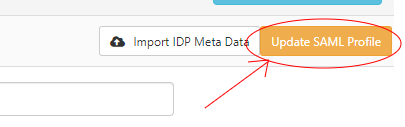
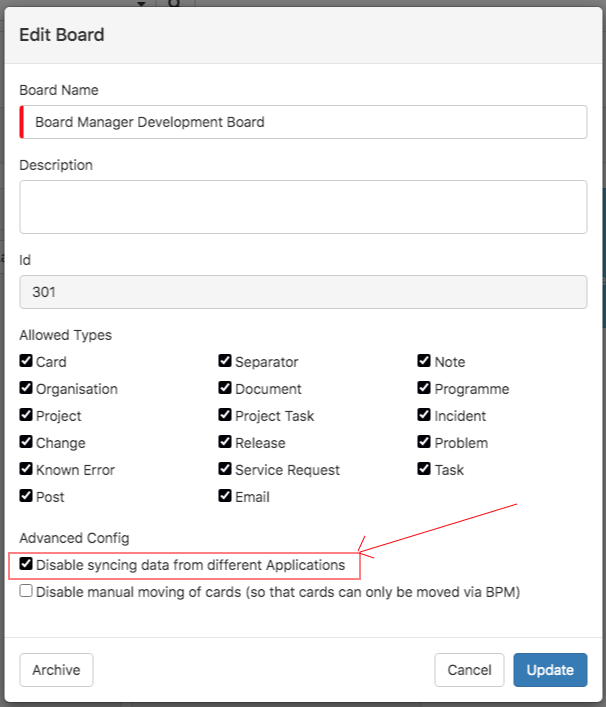
System Internal Context Document Notifications
in Document Manager
Posted
Hi,
the notification setting should stop the notifications from appearing in your notification panel in the top right corner, however you will still see the posts in your Newsfeed. To stop this, if you are not the owner of the document you can Unfollow it, this can be done on the document details page by clicking the Unfollow button on the timeline. Unfortunately if you are the owner you won't have the option to unfollow as owners receive the updates automatically