
Ann-MarieHolloway
-
Posts
303 -
Joined
-
Last visited
-
Days Won
2
Content Type
Profiles
Forums
Enhancement Requests
Posts posted by Ann-MarieHolloway
-
-
Good Morning all,
I have taken over management of 2 teams within our IT Department and am in the process of merging the ticket queues into one. I have selected the team which should remain, however the team I need to remove receives tickets that are automatically assigned to them via the BPMs.
I have located some nodes within the BPMs that assign to a team, but I wondered is there a way to identify all the BPMs that automatically assign to a specific team?
As always, many thanks for your time.
-
Thank you @Martyn Houghton and @James Ainsworth for the feedback.
This particular request refers to internal employees using the employee portal. I could have sworn there was an option for the user to close the call themselves, via their 'My Requests' option but thank you for clarifying. I will continue to ask them to simply update their call if the issue fixes itself.
Thanks all
-
Thanks for getting back to me.
Analysts use the 'Resolve' option once they have confirmed with the user the issue / request has been resolved / fulfilled. The call then auto resolves afterwards.
I'm looking at incidents that either automatically resolve themselves (don't you just love those) or users who maybe change their minds and wish to resolve the call themselves.I remember an option in the settings we could enable, which meant the user could resolve their call via the Self Service portal. However their only options are to add an attachment or leave a comment.
Many Thanks
-
Good Morning,
My apologies if this has already been raised (I couldn't find anything close in my quick search), but can a user close their own ticket via the self service portal?
Many Thanks all
-
That works perfectly, thank you Neil. I don't mind a nice work around

-
Good Morning Hornbill peeps,
I couldn't find a similar topic for my query, so raised a new one.
When adding analyst permissions in Service Manager I always select the 'Allow Task View' and 'Allow Task Action', however even though I have done this new users to the team are appearing as false for those values.
This means they are unable to access or complete the activities on that call, unless they are assigned directly to that analyst.
Is there something else I need to enable for new analysts to the team to have access to the activities?
Many Thanks
-
Thank you @James Ainsworth
And thank you @AlexTumber for the tutorial

-
 1
1
-
-
Ah, I was on the right path then @AlexTumber, however I don't have the option to select a Team

I may be missing a permission somewhere?
-
Thank you @AlexTumber,
So if I were to leave Service Desk and now want to see 2nd Line Support, how would I add that view?
-
@AlexTumber my apologies for another daft question, but I now have access to the Visibility and Teams/Co Workers however I am in the wrong teams.
Is there anything I can do to allow me to see different teams?
-
-
Alisha, I'm so glad I found your post otherwise I would be posting another one of my daft questions.
+1 for me too please @Victor
Or even just the role to have the 'Edit' button on Activities

-
 1
1
-
-
Thank you for getting back to me. I see where my issue is
is there a setting to add the Visibility section to Timesheet Manager?
-
Good Morning,
I have recently moved teams within my organisation and changed my level of access to 'Manager' on my new Team, however the only view I have in Timesheets Overview are my old Teams.
Is there a way to update my overview?
Many Thanks all,
-
-
Good Morning all,
Couldn't find any related topics for this, so just wondering if anyone has noticed the Linked Services tab is now blank:

Only noticed it this week, but after speaking with a few colleagues who are new to Hornbill, they confirmed they have never been able to see them.
This is happening on Incidents and Service Requests and doesn't appear to have a common theme.
Many Thanks - Ann-Marie
-
 1
1
-
-
Unfortunately not, no but we have a call in so I can give you some details as soon as possible.
-
Hi @Ehsan,
Checked with our users and it's not a click happy group of people, so ruling that one out.
We have another anomaly in that calls with workflows that contact a date are firstly appearing with no date information, then transposing the date information.
I'll pop a quick support call through to you guys now.
-
Good Afternoon all,
Before I start looking at our instance, just wanted to check if anyone else has started receiving duplicate tickets in their New queue?
Seems to be isolated to Service Requests at the moment, but for 3 separate services so not a particular workflow?Thanks All,
-
Saw this, it looks fab!
Thanks HB
-
Ooh +1 for this
-
Thanks for the update @TrevorHarris
-
Good Afternoon,
Bit of a daft question. I love the feature of exporting calls etc into a .csv file for a quick bit of information and wondered if the same is possible on Boards?
Many Thanks
Ann-Marie -
Good Afternoon,
My apologies if this has been asked before, I couldn't find a valid link when I searched, but is there a feature I can enable the user to close their own call from the Self Service Portal?
Have a great weekend everyone,
Ann-Marie


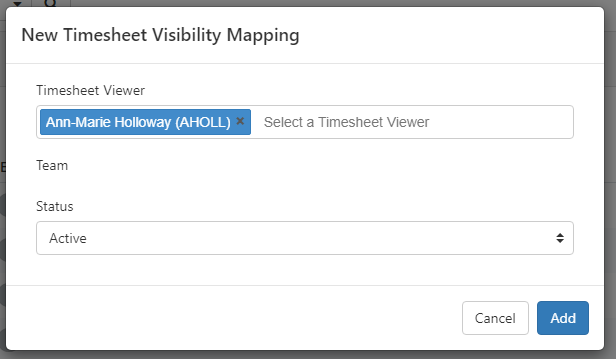
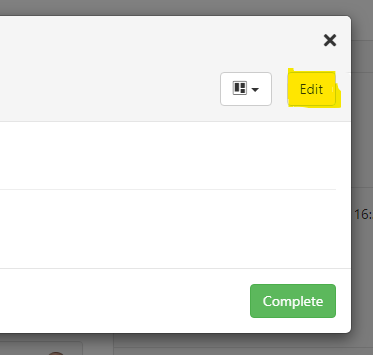

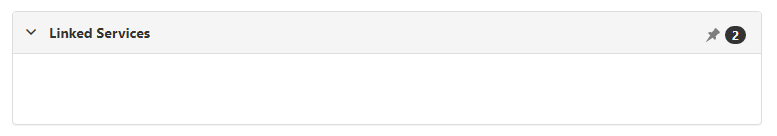
Identify BPMs that auto triage to a specific support team
in Service Manager
Posted
Hi @James Ainsworth I had a quick look at this before I raised the post, my apologies that would have been a useful thing to mention but it didn't give me great results. I have now discovered this team were called something else previously and it doesn't look to have been updated, so I now have more meaningful results.
Thank you.