-
Posts
5,683 -
Joined
-
Last visited
-
Days Won
168
Content Type
Profiles
Forums
Enhancement Requests
Posts posted by Victor
-
-
@Adrian Simpkins rules-based workflow, that allows the creation of simple workflows based on business rules and actions. One of the significant benefits to users is it will be possible to use these rules to decide at what point (if any) workflow is triggered, instead of requiring a workflow to be triggered at the point of raising a request.
-
When configuring SLA response and resolution targets and expiry times on certain BP nodes you might find the target being set differently than possibly expected. This is because a common oversight as these timers needs to be expressed in SLC (Service Level Calendar) times or working hours or business hours (which are usually X hours/day) rather than calendar time (which is 24 hrs/day).
When configuring a target time of N days, the value needed to be set would be N working days rather than N calendar days. The value that needs to be set will be obtained by multiplying N with the number of working or business hours/day.
We advise to always configure hours (rather than days) as it is easier to figure out the values required to be configured for SLA targets or expiry times on business process nodes. However, in certain areas (e.g. SLA timers), depending on the target, it might not be always possible to use hours exclusively. Below is a quick example of how to find out which values needs to be configured depending on the intended target:
Let's say we need to configure a resolution time (or an expiry time) of 5 days. We need the target to be set in 5 days from now. Let's also say the working hours are 7.5 hours/day although this really depends on your SLC.
Step 1 is to find out the number of working hours equal to the 5 days we need to set: 5 days * 7.5 hrs/day = 37.5 hours. You need to configure round values therefore if you don't have a round number of hours you also need minutes (seconds, etc.). The 37.5 hours equates to 37 hrs and 30 min. In conclusion, for a 5 day target, the configuration needs to be 37 hrs and 30 min. As mentioned above, for simplicity always use hours if possible. If you need to configure this value as days/hours/min then the 37.5 hours need to be divided by 24 (which is the number of calendar hours in a day) resulting in 37.5 / 24 = 1.56 days. The 1.56 days equates to 1 day and 13.50 hours. This further equates to 1 day 13 hours and 30 min. In conclusion:
5 day target in the context of 7.5 working hours/day is set as: 37 hours and 30 minutes or 1 day 13 hours and 30 min
If you don't want to be bothered with the mathematical calculation, you can use this Excel sheet to find out what values you need to configure. Type in the desired target time and the number of working hours per day. The values you need to configure are in red: Hornbill_Timer_Targets.xlsx

IMPORTANT: the above only applies when configuring expiry times on Service Manager workflow nodes. Non-application nodes, such as human tasks or external authorisations, do not account for Working Time Calendar, and as such the above setup does not apply in this scenario.
-
 1
1
-
-
22 minutes ago, Berto2002 said:
But it's taking one of our full licences so is costing us £100's per year
@Berto2002 it does not (if by any chance it does, it shouldn't, so it would be a defect). The Hornbill admin account is not counted against the number of subscribed licenses. It will appear in the list, because it is in essence a user in a Hornbill instance, but it is not counted against the subscription.
-
 1
1
-
-
1 hour ago, Sam P said:
With the help of our product specialist we have dedicated some of our custom fields for specific purposes across the platform so I wanted to avoid doing the same for Stage/Checkpoint
@Sam P you can perhaps dedicate just one custom filed to this (instead of several)? Then update this field with different values as the workflow progresses...
-
@Damien Lynn try:
[[http://www.google.com|Google]]
This is the wiki mark-up equivalent for the <a> HTML tag...
-
 1
1
-
-
1 hour ago, Gareth Watkins said:
this query successfully returns results
We also need to understand what "successful" means in DB and SQL context. I mean it might be that it did return results but if in doing so it consumed every bit of CPU/RAM/HDD that it could consume, then yes, results, but at what cost... pyrrhic (not always victory) some would say...

As @Steve Giller said, what is the widget for?
The query is valid, and works on my instance in a widget. Is your widget configured with the exact same query? (again, as Steve, said, I hope this is just a test, not the best one I would say... it does not return all requests, but it will return all tasks that ever existed which are associated with a request... timeout is very possible)

-
6 minutes ago, Alisha said:
We would like to use this method of logging requests when our Hornbill instance is down, so that it automatically creates the requests when the service is restored
@Alisha so, if the HB service is not available, how are the request details captured by analyst? Who then sends an email and so on....
-
3 minutes ago, Alisha said:
Is it possible to amend the 'Created by' in the Business Process?
As @Steve Gillersaid, basically no, not possible.
I think you mean if is possible that on the request timeline, when a timeline entry is created, to display as "Created By" a different user than the user that created the timeline.
8 minutes ago, Alisha said:if the analyst emails the request details into Service Manager and the request is automatically logged
We don't really have a dedicated straightforward functionality in Hornbill for "emailing request details into Service Manager", I think you mean here that you have an analyst that sends an email to one of your service desk email addresses (which are configured in Hornbill), then Hornbill email mechanism (not Service Manager at this point) pulls the email in Hornbill, then the autoresponder mechanism processes the now incoming email and based on routing rules it will pass the email to Service Manager app that will then raise a request based on this email.
If we are to display the request as being created by the analyst who sent the email, this will be incorrect. It was not the analyst that created the email (the analyst only sent an email to Hornbill), it was the automated mechanism (the autoresponder) who actually created the email.
So in summary, no it will not be possible because a) it will be incorrect/inaccurate information and b) it is against user context security mechanism used by Hornbill.
-
@Malcolm paraphrasing from the wiki:
The Hornbill SSO implementation follows the SAML 2.0:2005 specification so will work with any commercial or home-grown identity provider that correctly supports this standard.
I know that Azure is an identity provider that supports SAML for SSO, thus an SSO integration with Azure is possible in Hornbill.
https://wiki.hornbill.com/index.php?title=Single_Sign_On_with_SAML_2.0
-
 1
1
-
-
@Malcolm do you mean SSO with Azure? I am not aware of O365 being an identity provider, but I'm not an MS expert...
-
@Sam P is there anything in your environment (configurations and such) that prevents the use of custom fields for this purpose? And why would you need to report on stage checklist, for what purpose? I am just curios to understand, perhaps there are (maybe better) alternatives to achieve what you need...
-
@lomixture I'm afraid I do not understand what you are looking to set up here...
So you have the service and the element of the service, which is the "Leaver Notification" catalog item for that service. And you are also setting up other "elements" of the service. You need the "Leaver Notification" catalog item to stay as it is. The "Leaver Notification" catalog item is using a certain capture (let's say IC 123) and you also want another catalog item ("I Would Like" catalog item) to use this capture IC 123? Is this right? Also, what do you mean by "subsections within"?
-
1 hour ago, Sam P said:
Without using Custom Fields is it possible to report on the Stage / Checkpoint status of a request?
@Sam P I'm afraid it is not possible. To be more precise, the data is there but it is not, by any shape or form, suited for any kind of reporting. With this in mind I would say it is not possible.
-
22 hours ago, Alisha said:
what happens if Service Manager is down - would the emails still auto-log the requests once Service Manager is restored?
If your Hornbill instance is down (which means no Hornbill functionality) this means that also the Hornbill mail service is down therefore it will not pull/retrieve any emails from your mail server/account. This means there are no incoming emails in Hornbill during the time the instance is down. Once the instance is back up and running, assuming the Hornbill mail service also is up and running, it will then pull/retrieve the emails which will be processed based on how you set up the system (basically same way as they will be processed ay other time).
If the Hornbill instance is running but Service Manager is down (*) this means that most likely Hornbill mail service is operating normally, it will then pull/retrieve any emails from your mail server/account but it will not raise any requests (as Service Manager which deals with requests, is offline). The email will then land in Inbox (or the designated Inbox folder if not default) and will remain there until they are manually processed.
(*) Hornbill instance and Service Manager are not the same, Service Manager is an app that runs on Hornbill platform
-
 1
1
-
-
11 minutes ago, Jeremy said:
is there a way to change this to a system role?
@Jeremy I'm afraid not, it will remain behind the Super User role. What is the reason why you would need this as a system role to allocate it to users? Why would these users need access to DB?
-
@HHH you should be ok changing the sub-status name. The areas where you will have to manually update are:
- reports, measures, widgets, dashboards - if you have filters that use the sub-status value these filters will need to be updated manually with the new sub-status value
- conditions in workflows - custom expressions based on sub-status value will have to be manually updated with the new-sub-status value - to clarify, this does not include the "Update Request Status" node, where a sub-status is set in the input parameters. The value here is automatically updated (better said it actually does not use the name but the underlying record ID)
As a rule of thumb, any place where you would type in the sub-status value (as opposed to selecting it from a list) would need to be manually updated.
-
 1
1
-
@Nikolaj try this:
^.{0,1024}$Change the number (1024) to the number representing the maximum text length you would allow for that field. For example, if you only want to allow 32 characters to be typed into that field, then the expression you would use is: ^.{0,32}$
-
 1
1
-
-
@Nikolaj are you sure that is the right syntax? The one you are using only allows letters. This means no other characters (like ; ? . , * _ ^ = + -) and no numbers... so that expression is fine if you only expect letters in that filed but will not work if the text you expect can also have things like question marks, commas or numbers.
-
@Nikolaj This is simply a case where text in Custom A, B, C, E, F and G, combined together, is more than 1024 in text size. It does not happen for every request because it depends on the content of these fields which can vary (the values are dynamic). It happened that on this occasion, on that request, these fields combined had exceeded the max size.
-
@Nikolaj there is an element on the authorisation node (the details section) where the text length (possibly from a workflow variable) is greater than the maximum text length allowed for that element (the details section). How is the node configured? Specifically the details section of the node?
-
@SJEaton to confirm, do we have the respective values, in those custom fields, for that request?
-
('{{.H_custom_k}}' = 'Basildon' AND '{{.H_custom_o}}' = 'INR Star') OR ('{{.H_custom_k}}' = 'Basildon' AND '{{.H_custom_t}}' = 'INR Star')
Should be the correct syntax and assuming the condition is met, it should display the value. Also, make sure it has not formatted the brackets, quotes and such in the template source. When you click on Source to see the email template source, the condition should look like this:
-
 1
1
-
-
@Berto2002 it has been reported internally and currently being discussed. F5 here should resolve the issue.
-
8 hours ago, Malcolm said:
Is there any way around this, so that the sender's receive a ticket reference
@Malcolm so the request is raised from an email, right? In the workflow, you can make use of the "Get Email Details" node, which returns the email address, then use "Email External Address" node with the value returned by the other node. You can use here a template with the request reference.


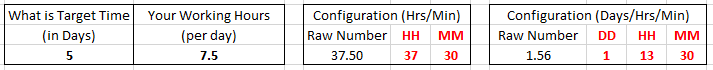
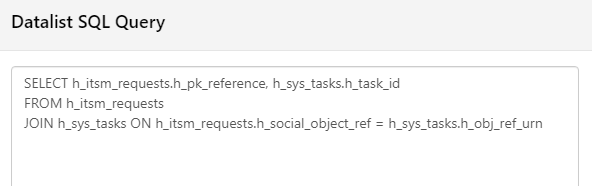

Username change
in Problems and Questions
Posted
@lomixture what is the username you wish to change to?