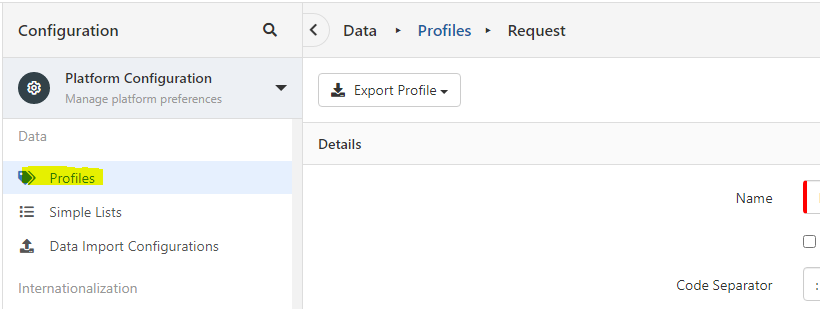-
Posts
5,694 -
Joined
-
Last visited
-
Days Won
169
Content Type
Profiles
Forums
Enhancement Requests
Everything posted by Victor
-
@JanS2000 please have a look on our wiki documentation (link below) and let me know if you have any queries after: https://wiki.hornbill.com/index.php?title=Request_Sub-statuses
-
@JanS2000 it is possible you have configured sub-statuses but you do not have set up these for both active and on-hold main statuses... from what I see in the screenshot it is possible the system is looking for (another) active sub-status or an on-hold sub-status but it can't find any...
-

Response time in Request export does not seem correct
Victor replied to Berto2002's topic in Service Manager
@Berto2002 on all the above requests, is the SLA recalculated after the response timer is stopped? Can be in any form, manually, using the Re-evaluate SL workflow node or automated (based on criteria defined in SLA rules)? -

I can't get a new inbound routing rule to work on any criteria
Victor replied to Berto2002's topic in Service Manager
@Berto2002 for routing rules there are 2 FAQs or guidance sheets as you call them: Routing rules do not process emails :: This is for scenarios where the routing rules simply does not process the email. The email lands in Inbox. This focuses on the potential issues with building rule expressions. Routing rules do not raise requests from emails or apply emails to requests :: This is for scenarios where routing rule do process the email but fail to preform the designated action. The email lands in the designated folder for failures on the rule that processed the email. Both FAQs are listed in this sub-section of Service Manager area: https://community.hornbill.com/forum/147-faqs-common-issues-tips-tricks/ -

I can't get a new inbound routing rule to work on any criteria
Victor replied to Berto2002's topic in Service Manager
@Berto2002 before raising a support request, can you please double check if the sender email address only exists once in the system? -

Suspended users due to incorrect userid and/or password
Victor replied to Damian Roberts's topic in Service Manager
@Damian Roberts if the user enters an incorrect password a number of times specified in the security.user.lockout.failedLoginAttempts.threshold system setting their account is suspended (locked) for the duration specified in the security.user.lockout.duration (minutes) system setting. If the security.user.lockout.type is set to "permanent" the account/user is suspended indefinitely and must be actioned manually if it needs to be re-activated. -

Suspended users due to incorrect userid and/or password
Victor replied to Damian Roberts's topic in Service Manager
@Damian Roberts there is no restriction nor limit (before a user is suspended) on how many times users can input their userid/password correctly. -

Email Response - Resulting in taking ticket off-hold
Victor replied to Salma Sarwar's topic in Service Manager
@Salma Sarwar yes, request sub-statuses provide this functionality https://wiki.hornbill.com/index.php?title=Request_Sub-statuses -

Set up workflows for parent and linked requests
Victor replied to SJEaton's topic in Service Manager
@Berto2002 indeed, it was advised before, as a possibility: However your solution is a bit less efficient, you don't need the 2-hour (or any delay), which means you create and trigger unnecessary events. With the above, you can have the main workflow resume only and when each linked request has been completed. -

Updating a Custom Field with the value of a Capture Task Field
Victor replied to SJEaton's topic in Service Manager
Assuming functions.getTaskAnswers("task-8e8b6c91").field_1 has a value then you need a Get Request Details before outputting to timeline to refresh the workflow context data (variable values) after the custom field update. Mind you, the workflow is not using the data directly from the database it has it's own "cache" system (so to speak) which needs to be refreshed (e.g. with a Get Request Details) if the underlying data is changed (e.g. a custom field on a request is updated) -

Inbound Routing Rules not working since yesterday afternoon
Victor replied to Nikolaj's topic in Service Manager
For future reference, the scenario with the sender email address being associated with more than one user or contact is covered in the FAQ document that was mentioned above. We kindly advise anyone experiencing issues with routing rules, new or existing issues, to review this document to ensure the issue is not caused by one of the documented scenarios. -

Questions behind email routing and auto update
Victor replied to JonathanMurphy's topic in Service Manager
No, that would not work, what you would need above is REGEX_MATCH(subject, '.*[a-zA-Z]{2}[0-9]{8}.*') AND subject LIKE '%Mimecast Request Form%' Here is an FAQ describing how routing rules and their expression work and common causes for when they do not: Also, another useful resource might be the documentation for routing rules: https://wiki.hornbill.com/index.php?title=Email_Routing_Rules EDIT: For the REGEX_MATCH criterion above I would recommend this one: REGEX_MATCH(subject, '.*\b[a-zA-Z]{2}[0-9]{8}\b.*') This is different in the way that it matches a Hornbill request reference as a distinct word in email subject (so it has a space before and after), rather than possibly be a part of another (larger) reference of some other sort -

Inbound Routing Rules not working since yesterday afternoon
Victor replied to Nikolaj's topic in Service Manager
@Nikolaj unfortunately I am unable to have a look at it but you can use the service provided by your Premier Success plan and raise a support request with us if you think there is something not working correctly with Hornbill. -

Inbound Routing Rules not working since yesterday afternoon
Victor replied to Nikolaj's topic in Service Manager
@Nikolaj in first instance i would advise going through the below FAQ which details the possible scenarios where routing rules would not be working. I understand you said these were working until recently (before) but we would still need to validate the configuration -

Inbound Routing Rules not working since yesterday afternoon
Victor replied to Nikolaj's topic in Service Manager
@Nikolaj can you detail the issue please? -
@Mark (ESC) I can only assume the workflow is at some form of staged closure and at this specific point there is a looping sequence based on status. Whenever you reopen the request the sequence resumes but in the loops through a path that closes the request. It could be due to conditions in decision nodes, perhaps values used there are not the right ones... difficult to say without actually looking through an example (request and workflow) where this behavior happened...
-
Basically, yes.. so on Connect (on keysafe), if no MS account is logged in on that machine, then MS will prompt to sign in as a user... and whoever that user will be (like the account that is actually being used for the inbound email) will have to type in the password for the account. Depends if the domain is set to use classic authentication or oAuth ... if oAuth, the set up steps are same as for inbound.
-
@lee mcdermott Ok, so when using oAuth we need to connect via the keysafe. So one needs to be created. When using "Connect" on the keysafe, we are in fact creating a token, which will be used going forward for this particular connection. This token needs to be created in an MS user context with sufficient rights to the O365 email account (sufficient here means reading, sending, and such, basically the operations that need to be performed by that email account/mailbox). You can use your MS account for creating this context as long as your MS account has the relevant rights for the O365 email account. While an option, usually the MS account for this token is perhaps a different MS account (such as your Sys Admin one). So when using Connect on keysafe you are prompted to use an MS account. You need to consider here what MS account will be used for this keysafe to allow the necessary email operations on the O365 email account. Be mindful that if your user is already logged in your MS account the token can be generated in this user context (which might not be the user you need) so an idea would be to log off from your MS account prior to using the Connect option on keysafe. This way you can ensure you will be prompted for an MS account. Yes, you would switch to an oAuth connection, for O365 email there are specific options in this list that should be used rather than a generic oAuth connection type. You would then specify which keysafe is used here, you should not be prompted to type in a username and password, this is only for classic connections. Not quite. The second mailbox can use the same keysafe, which means in turn will use the same token, if the MS user context (for which this token was created) has sufficient rights to this other O365 email account. If a different MS user context is needed for this other mailbox, a new keysafe needs to be created, using same steps as above. Not sure what you mean by "email domain is already set up", can you detail on this please?
-
@Osman live.hornbill.com is not using Microsoft email service (it is in fact not Microsoft) so no, it is not affected.
-
Alpha-2 code (so the two letter one) https://wiki.hornbill.com/index.php?title=User_Import_TimeZone_Fields_Options
- 1 reply
-
- 1
-

-
-
I know the product is not very helpful here as it seems to have the same naming for internal and external groups, so let's call external groups "Organisations" and internal groups "Companies". So what you are looking for is roles/rights to allow a user (one of your analysts) to manage (other) user membership for Companies, right? If so there is no dedicated system role for this but I think a custom role can be created with the following rights: I think the "User" and "Group" rights are required, at least "Manage" ones... Create/Delete can be added if the user should also be allowed to perform these actions on users and groups/companies.
-