-
Posts
469 -
Joined
-
Last visited
-
Days Won
20
Content Type
Profiles
Forums
Enhancement Requests
Posts posted by Darren Rose
-
-
-
Hi
On the contracts view, would it be possible to have additional filters, ideally the expiry with 30 days, 60 days, 90 days as a starter. At the moment, there's no quick way quick way to review contracts due in 90 days like there is in customer manager.
Status would also be the other main filter we would use
Thanks
-
Hi
Would it be possible to associate a project rate for a resource, without having to manually enter the project rate when you add the resource?
Thanks
Darren
-
 2
2
-
-
Hi
Is there a way to report on the stage checkpoint of a ticket?
I have the requirement to report on what stage a group of tickets are at, but cannot find a table that might contain the info
Thanks
Darren
-
@AlexTumber that's brilliant, thank you
-
 1
1
-
-
-
 1
1
-
-
Great, thanks @AlexTumber
-
 1
1
-
-
Hi
would it be possible to NOT have to define the start and end date of the tasks in the project template, or when adding a task to a project?
We like to work on the principle of backlog, and then only schedule the task when we move it out of backlog. We cannot work this way at the moment, due to the waterfall approach to tasks.
Could this be looked at as an option?
thanks
Darren
-
Thanks, @Steven Boardman
-
Hi
When using the search widget, and filtering by domain, the results for All do no work
I have set this search to filter by the HR domain only. If I type in Payslip and leave it on All I don't get any results.

If I switch it to FAQ, I get the result I was expecting

I would have expected the result to still come up in All even though I'm filtering on domain
Thanks
Darren
-
We're having the same issue too and can replicate the same scenario reported by @Dan Munns
-
Of course I am! You know how long I've been nagging you for it

-
Morning,
getting stuck in this morning and setup a few categories in the IT Service domain, and was then going to attach the service. However, we do not appear to have the option to add to domain a category in the Service Details. The options are missing.

Thanks
Darren
-
It was good to finally see this today, @Steven Boardman We've been chomping at the bit for this, which is going to be a key enabler for our ESM strategy.
Darren
-
 2
2
-
-
Hi
are there any password complexity rules in place for Contacts that use the Customer Portal? i.e. minimum characters, can't use previous 10 passwords etc...
Thanks
Darren
-
3 hours ago, AlexTumber said:
Hi @Katie thanks for your post.
I will pass this onto our development and product teams.
AlexThanks, Alex. A team outside of IT are looking to use timesheet manager, so fixing this issue around the displayed values not relating to a working day would be a big help in them adopting it
Darren
-
Hi
Would it be possible to offer the option to duplicate the default reports that are available in the in-app reporting? It would be useful to be able to duplicate and then edit the criteria
Thanks
Darren
-
A really useful update today @AlexTumber
A couple of quick questions / requests.
- Can Harry the Hornbill be removed from the Project Report Rag status, or have the option to display or not?
- When will the option to download the report be available? At the moment, we want to use the report to send to stakeholders that might not use PM
Thanks
Darren
-
 1
1
-
On 12/4/2019 at 4:20 PM, Gerry said:
Thanks for the question, its a good one! You are right, having looked at all of the other enterprise type ITOM solutions they are generally based on per-asset pricing, that seems to be the way it works. So, setting aside our existing customers for one second, one of the biggest challenges with pricing is how we enable people who wish to select a product to buy, to compere apples with apples - hence the per-asset pricing. However, we also recognise that some people will just want to manage things like AD accounts, so arguably would only need to "manage" a couple of computers (their AD servers), and in this case we could not justify the on going development of such an initiative for our customers if we could only monazite £2/month. Clearly therefore we have a pricing conundrum and it is something we are researching now, but in recognition of this and in the spirit of moving things forwards for our existing customers, I went with the sample per computer/month model, but set a minimum level of 1000 assets, that was a back-stop position rather than the final pricing strategy.
So I am not entirely sure I have a good answer at this point, but I am interested in any thoughts.
Gerry
Hi Gerry
Our situation is similar to @Stephen.whittle We manage assets through SCCM and Intune, but would be using ITOM for User and Group management so the pricing model would not necessarily apply. However, if there was a set cost similar to the iBridge model, then that would work for us. Interesting to see where you head with this because it's part of our planning and considerations
Thanks
Darren
-
+ 1 for this feature too
-
Hi
Would it be possible to enable the sharing of activity views?
Thanks
Darren
-
Thanks, @AlexTumber
-
 1
1
-
-
Hi
we've imported a list of Supplier using the template, which all worked great, but on the list of the Suppliers in the Supplier Catalog, its displaying the custom 1 and custom 9 fields. It's not displaying the name of the fields to what we've set them in the form either. Not sure what to do to make it display something more useful / accurate

-
Thanks, Alex. Our test of Customer Manager runs out in January so I might submit a request for the work to be done anyway
-
 1
1
-





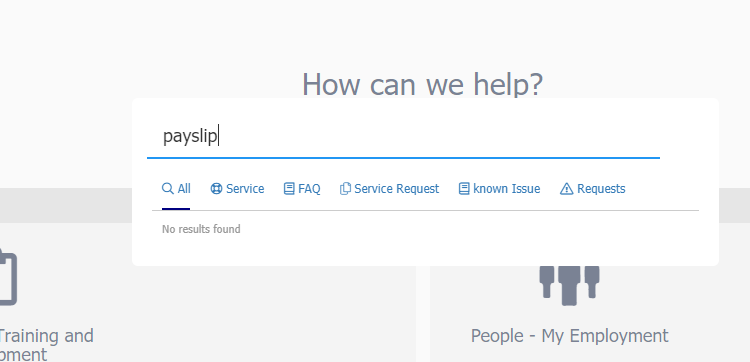
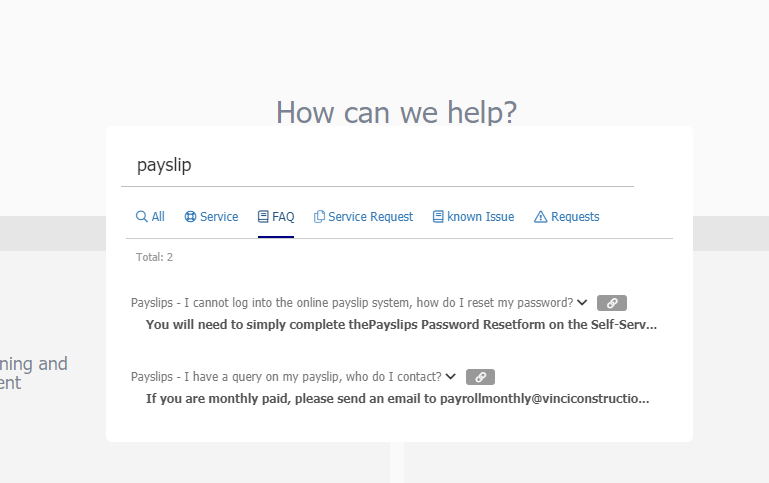
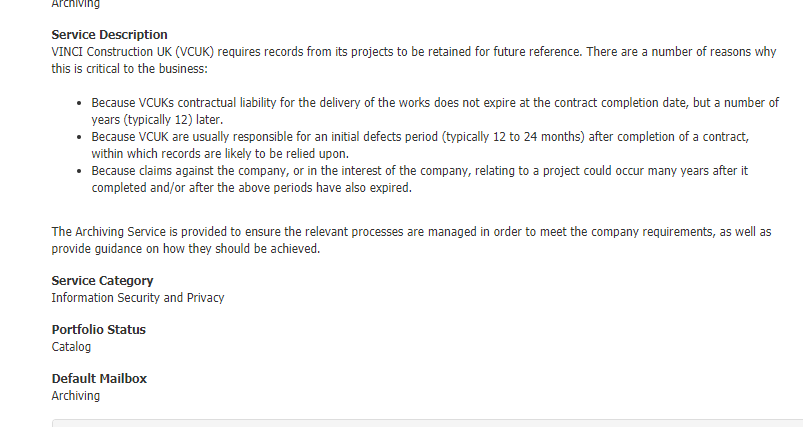

Supplier Catalog Display
in Supplier Manager
Posted
Hi
We've added information to H_custom_9 (which we've called COINS Supplier Code) but when we add the column in the view, it's blank...