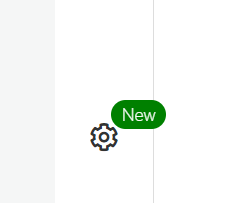-
Posts
2,609 -
Joined
-
Last visited
-
Days Won
40
Content Type
Profiles
Forums
Enhancement Requests
Everything posted by Keith Stevenson
-
Jake, Thanks for the post. The answer isnt how many you can have it depends where you want to use them. In theroy the list can be unlimited but if you want to use then, in for example, a progressive capture you will find issues after 100 or so with the progressive capture taking longer to load. So question is where do you want to use them and how\why? Kind regards Keith Stevenson
-
Richard, Thanks for the reply. Its likely you are using the wrong set of menu items. The first set (in Red in image below) apply to the list of emails and will move multiple. The second set (above the message ) refer specifically to the mail being viewed Kind Regards
-

All Metrics Stopped Recording on the 15th of April?
Keith Stevenson replied to Ben Maddams's topic in Performance Analytics
@Ben Maddams This should now be OK. Can you confirm. There was a restart of services this morning which would have nudged any stuck process. Kind Regards -
@Euan Coleman We have enabled additional debug for the SendMessage API on your instance. Can you replicate it again please. Kind Regards
-
Micheal You can minimise the Left and Right hand side notifications\menu bars and this gives you the nearly the same screen space. (less about 1 CM each side) Kind Regards
-
@QEHNick With the new admin tool searching is better and the preferred method of finding things as it covers all settings\options. See attached GIF Kind Regards
-
@MichelleReaney Thanks for the post. That appears to be the old (soon to be gone ) Admin tool (ie admin.hornbill.com/xxx) . You should find no issues with the new Admin tool that is built into live.hornbill.com/instance and accessible from the cog at the bottom left of the screen in the main toolbar\menu Kind Regards
-

Mean Time between Major Incidents
Keith Stevenson replied to chrisnutt's topic in Performance Analytics
All, Please DO NOT Use the above method. A far better method is to use the MySQL Windows fucntions. The below returns the Average difference between calls logged where Summary like 'Test%.. This can be changed to meet your requirements. https://dev.mysql.com/doc/refman/8.0/en/window-functions-usage.html MariaDB [hornbill]> select avg(datediff(h_datelogged, lag_event_date)) avg_diff from ( select t.*, lag(h_datelogged) over(partition by h_summary order by h_datelogged) as lag_event_date from h_itsm_requests t where h_summary like 'TEST%' ) t; +----------+ | avg_diff | +----------+ | 0.2857 | +----------+ Kind Regards -

Unable to Send Emails after Password Change
Keith Stevenson replied to Paul Bierton's topic in Service Manager
We now understand the issue. The Hornbill App (OAuth Service Account) for Google does not request permissions for email. This account\app was originally for other Google intergrations. To ensure we dont cause issues with that functionality we will look to create a new Hornbill Email App Google OAuth Service account today and once done add this to the list in KeySafe. This may take a few days as the App\Service needs to be verified by google. We will keep this post updated. Kind Regards -

POP3 connect error, but mailbox working
Keith Stevenson replied to Stuart Torres-Catmur's topic in System Administration
@Stuart Torres-Catmur We can confirm that this is an oversight. It was changed as part of the hardening of the Mail Administration functionality last month. This has been raised as a defect and once resolved we will post. In the meantime the easiest way to test is to send an email. If you need to we can check the logs for your instance to see if any errors exists. Kind Regards- 6 replies
-
- pop3
- password reset
-
(and 1 more)
Tagged with:
-

POP3 connect error, but mailbox working
Keith Stevenson replied to Stuart Torres-Catmur's topic in System Administration
@Stuart Torres-Catmur You are correct. There appears to be no test. Will escalate internally and post back tomorrow. Kind Regards- 6 replies
-
- pop3
- password reset
-
(and 1 more)
Tagged with:
-

Unable to Send Emails after Password Change
Keith Stevenson replied to Paul Bierton's topic in Service Manager
@Paul Bierton Thats strange as my test for that worked. Sadly as you are now using Direct DNS I cant see the actual error in your logs. If its sending now, I suggest leaving this for today and once I get clarification from Development we can look again tomorrow. Kind Regards -

Unable to Send Emails after Password Change
Keith Stevenson replied to Paul Bierton's topic in Service Manager
@Paul Bierton You may have missed the post above. If you can enable Less Secure app for now and use UID\PWD that should work whilst we investigate internally. Kind Regards -

Unable to Send Emails after Password Change
Keith Stevenson replied to Paul Bierton's topic in Service Manager
@Paul Bierton Have just tried the OAuth and do appear to get the same error\problem and have escalated that internally. In the meantime what do you get if you try Classic Auth (UserName and Password) which should be good whilst we investigate this. (You will need to goto the link and enable "Less Secure app" - its still encrypted ) Kind Regards -

POP3 connect error, but mailbox working
Keith Stevenson replied to Stuart Torres-Catmur's topic in System Administration
- 6 replies
-
- pop3
- password reset
-
(and 1 more)
Tagged with:
-

Unable to Send Emails after Password Change
Keith Stevenson replied to Paul Bierton's topic in Service Manager
@Paul Bierton The error on sending we get is (which looks like you are set to use UID\PWD not OAuth2. readSmtpResponse: SmtpCmdResp: 535-5.7.8 Username and Password not accepted. Learn more at SmtpCmdResp: 535 5.7.8 https://support.google.com/mail/?p=BadCredentials 10-20020adf808a000000b001edd413a952sm4188185wrl.95 - gsmtp gmail_hints: To send email via GMail using login/password authentication, your GMail account must be configured to allow for "less secure apps". See https://support.google.com/accounts/answer/6010255 Otherwise you need to use OAuth2 authentication. Examples for GMail SMTP OAuth2 authentication are available on example-code.com under the SMTP category. (leaveContext) (leaveContext) SMTP authentication failed after sending password. Check your username/password or your SMTP server's auth settings So it looks like its not configured for Old or new. (Sort of half of each) For OAuth2 you first need to create a KeySafe Entry (which is where it the Credentials will then be populated from. https://wiki.hornbill.com/index.php?title=Hornbill_KeySafe If you goot Keysafe in New Admin, Create new , Enter Google as typle click connect and follow on screen prompts. Once done go back to mail connector and choose OAuth2 and drop down list should not allow credentails to be populated. Kind Regards -

Unable to Send Emails after Password Change
Keith Stevenson replied to Paul Bierton's topic in Service Manager
@Paul Bierton Administration in live is via the cog at the bottom Left , which should have the New button next to it. Kind Regards -

POP3 connect error, but mailbox working
Keith Stevenson replied to Stuart Torres-Catmur's topic in System Administration
@Stuart Torres-Catmur The OLD admin tool (admin.hornbill.com) is being deprecated and all functionality moved to live.hornbill.com/instance . There was a defect in the OLD admin tool with the testing of connectors. This has been resolved in Live. Kind Regards- 6 replies
-
- pop3
- password reset
-
(and 1 more)
Tagged with:
-

Unable to Send Emails after Password Change
Keith Stevenson replied to Paul Bierton's topic in Service Manager
@Paul Bierton The above is correct for the admin.hornbill.com/xxxx site (which is being deprecated) and wont get fixes IF you use live.hornbill.com/XXXX and the admin functionality from within that it will function as expected (You also dont get the option to re-test after going back in) Kind Regards -

Unable to Send Emails after Password Change
Keith Stevenson replied to Paul Bierton's topic in Service Manager
Paul, Thanks for the post. Sadly this is a known issue. Once you make the change and it works (First time) do not go back in and retest as this will cause the password to be lost. The email will flow as expected after the initial save. Kind Regards Keith Stevenson -
@Andrew Tasker This appears to be a problem with your Email Server. It initially accepts the connection, allows us tp send the message then says SmtpCmdResp: 400 Temporarily unable to process mail (leaveContext) This is from the SMTP Host smtp_host: mx4.mywatchtower.co.uk smtp_port: 25 You will need to contact the owner of that service. We are not seeing any other issues Kind Regards Keith Stevenson
-
@Salman Thanks for the reply. Cant think of anything that would cause that other than firewall\virus scanner or proxy In Windows if you add a program - ie ldap_user_import.exe, it takes a MD5 or similar so that if you overwrite it with a newer version it wont be allowed through. Can you try adding an exception for this specific program. Same for any Virus scanner etc on the machine. Kind Regards