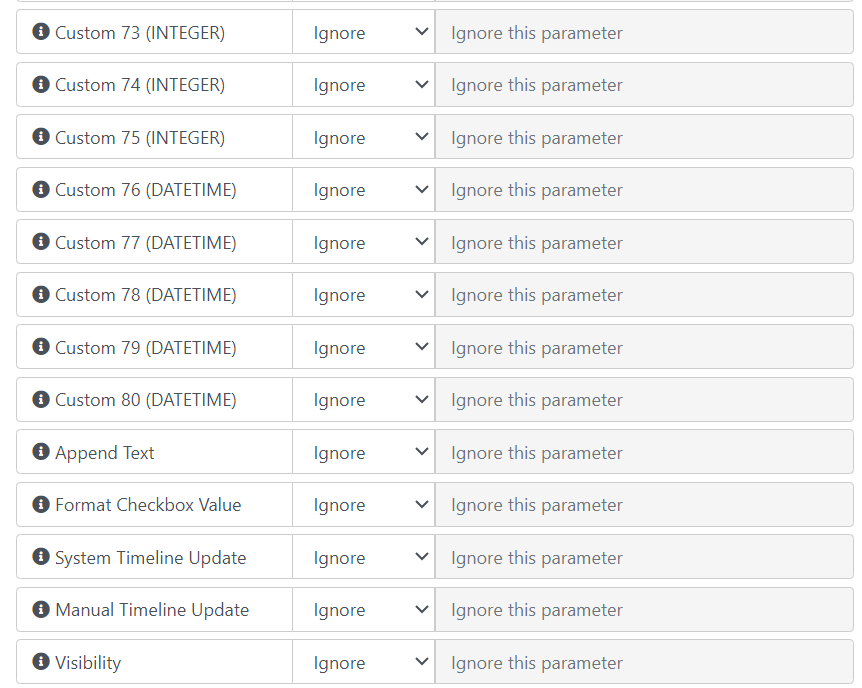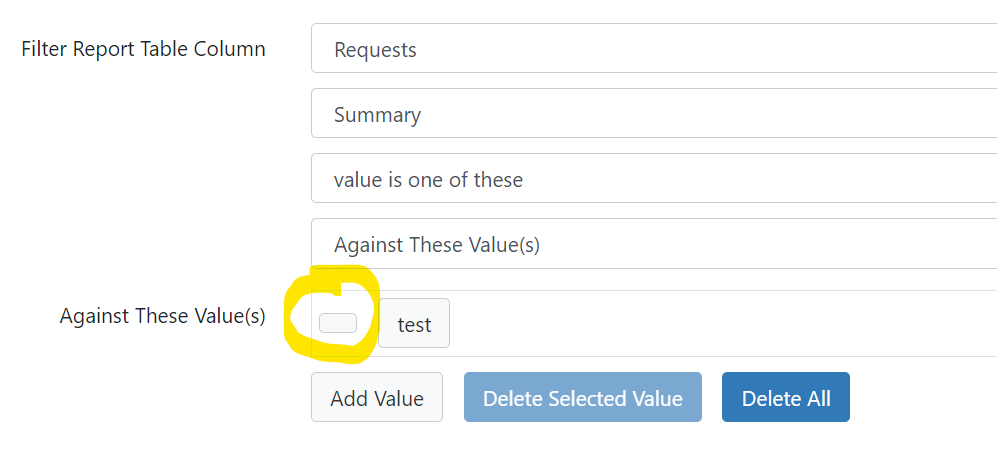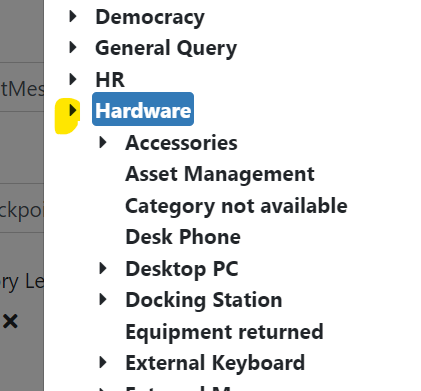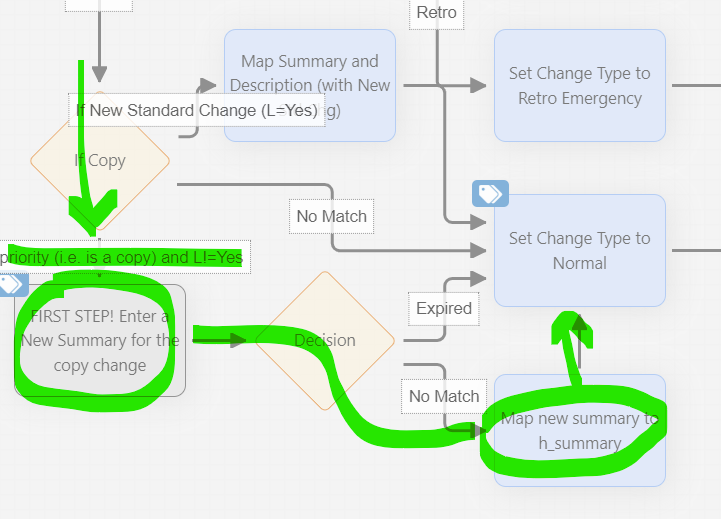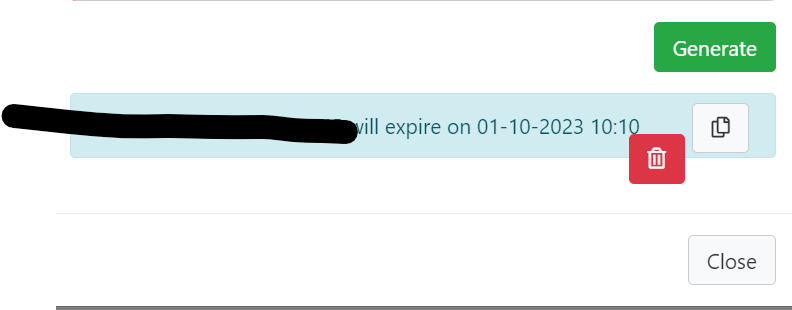-
Posts
1,267 -
Joined
-
Last visited
-
Days Won
28
Content Type
Profiles
Forums
Enhancement Requests
Everything posted by Berto2002
-
I have two open Premier Support tickets in this space. I believe there are defects in the application in relation to visibility: "System Internal Context making 'Public' posts on timeline, when we think it should be 'Team'". We have this setting (guest.ui.app.com.hornbill.servicemanager.operation.defaultVisibility ) on "team" but system internal updates are still going public (only since the August release) "App setting for Updates to be "Public" actually sets them to "Customer"". When we have this setting (guest.ui.app.com.hornbill.servicemanager.operation.defaultVisibility.update) on "public", updates go out as Customer (not sure when this started but detected in testing) I think the issue is more widespread than the above tickets and we are all experiencing it in different ways (there are a large number of "what's going on here" posts relating to visibility. I hope Hornbill have cottoned-on to this and are undertaking a review. For example, I detected FIVE different default settings (i.e. what the behaviour is when the value is set to Ignore) for the Timeline Visibility of Service Manager nodes; so we just cannot rely on "ignore" and must specify it every time: I asked for clarity in this post and I must have a look to see if the documentation has yet been updated.
-
@Daniel Dekel have you also noted and covered-off that the "dismiss all" button no longer closes the popout, so you just have to click the X in the top right as well. This is also an extra click from the previous UI.
-
Yes @samwoo: h_sm_requests_extended I make that 40 extra custom fields available in the Update Request >Custom Fields Minor suggestion to Hornbill that it would be useful to have the chars/type on all the fields in this list as a reminder. I think the missing piece is for A to O and 41 to 60 to be appended with "(VARCHAR/255)" or similar
-
Great to see the Request screen now with auto re-sizing. @Emily Patrick In a future enhancement I would endorse that divider being 'draggable' to make the Information Box wider or narrower according to user preference.
-
I just tried to create a report using the "value is like" filters in a standard Entity Report on the Request table and this "Empty Value" pops-up. It cannot be removed. Clicking it and clicking "delete selected value" does nothing. It also appears when we use the "is one of these" filter. For these, we can add a new value which then relegates the "empty value" box to a small grey lozenge (below) and we can select and delete that but the resulting search/filter doesn't seem to work. So at the moment, we are stuck and cannot create a new report with filter on the Request table; pretty basic stuff. Anyone else got this? I will report to Premier Support if not updates from the community.
-
Can I chuck one in while you are on it @AlexTumber? Could you please make a minor tweak to the headers for the fields in the Request Details view on Requests? We use almost all the fields in the Extended Change Request table and the headers are in the same size text and only slightly different to the text itself. Below just looks like a massive bunch of text so it's hard for people to scan and pick-out what they are looking for. Some bold or slightly larger text or nicely done horizontal lines would be most excellent. I really think it would be useful if there was a little change made to draw attention to make these look a little more like headers to the eye.
-
After the release above that this issue was touted as fixed in we detected a recurrence and we raised another Premier Support ticket which remains with Support. It seems some instances were fixed but not all.
-
In the Service Portfolio, when setting the Resolution Category Level, the twisties successfully expand a category set but do not contract it. The little arrow goes back to pointing right but the category does not collapse.
-
The Actions icons have been centred in their column when before they were left-aligned. It was previously easier to read when each respective icon type is vertically aligned:
-
Hi again. Reporting that the box to configure the Manual text in a cloud node to send a private teams message is very small... (Microsoft/Teams/Chat/Send Message)
-
Has anyone reported that the BPM logs are all spaced-out too and that's not very helpful. It was very useful when there were many rows on the screen because you can work out the sequence of things without having to scroll too much. now I have half the information and I'm always going up and down trying to re-find things...
-
I could try Workflow wizardry. Anyone tried/know how we might find the 1st Wednesday of the month reliably using BPM nodes...? I think I can do this based on when the API Scheduler creates the CRs. It will always creates them on set days (either the 2nd or the 4th Tuesday). Thus, the following Wednesday (+8 days) should always be the target Wednesday. That translation is pretty safe to get the 3rd as +8 from the 2nd but the wrap-around from the 4th Tuesday to the 1st Wednesday is not so safe. Need to have a think.
-
Yes, my suggestion covers for the fact the basic users don't see the Interested Connections field option. Service Manager Forms (hornbill.com) says The Connections form allows the support person to select a connected customer at the time of raising the request. This form is only used by and visible to support staff when raising the request in Service Manager when using the full client. Connection Search Search for one or more customers that you would like to add as a connection to the request. Connection Type A pick list of available Connection Types is available to allow you to select the type of connection being added. Although nothing to stop you requesting this be flagged as an Enhancement opportunity. I would support it.
-
@lomixture here's another idea for you. We had this issue for Changes. We wanted our engineers to be able to Copy a previously completed change and then just tweak the details before submitting it through the full process. A Copy of any Request copies it's data and then launches immediately into the same BPM* So in that BPM you need something that detects it's a copy. In our case, that was Priority; if a CR had a Priority in the first stage of the Change Workflow that means it must be a copy because we only apply Priority during the second, Build, stage. So you have a decision which pushes all copies to a Human Task which asks the analyst to fill-in the information that is different about this CR from the last CR. In our case, it's only the Summary that really matters because we will ask them to manually review all the other details later; but there is nothing stopping you from having multiple data captures here for each variable field. You can use this to alter the customer also. After that, you use the update request node/s (or update customer) to map the response/s to the variable/custom field/s they need to be in and we then throw it back into the main Workflow to continue. Outcome; you end up with a ticket just like the one you copied but with variable details amended before it starts firing out to the customer etc. A downside is this only works with a specific Workflow because you need these nodes here to present the Human Task and map the outcomes; but it sounds like you have a specific high volume case here where bespoke workflow would be valid. These are the nodes that do the work: Does this help? * the 'same' BPM is literal; it runs the same VERSION of the BPM as the original Request. This can be a risk after a while because if your published version of that workflow moves on, your copies will not use it and so you'll wonder why some tickets are using a retired workflow! So if you do this approach, make sure you tell the team to raise a fresh whole new Request after a release of that Workflow and then use that as a new 'template' to copy from.
-
I have the "Network and Infrastructure Support" Service Portfolio item with Change Config on, Subscribers as an OG Type Company and no restriction on the Cat Item visibility; and none of our Basic Users have ever been able to see or raise CRs because we have this setting off: guest.servicemanager.portal.additionalRequestTypes.change. Allow Change Requests to be raised through the portals using Catalogs and allow all existing Change Requests with a customer associated with them to be visibile [sic] in the portals. I created a new Service called "Liquidlogic Childrens System (LCS)" with Change Config on, Subscribers as an OG Type General and no restriction on the Cat Item visibility; and the Basic Users CAN see and have started raising Change Requests. Infra and Network: User in one of those Companies sees this on portal (no Change item): LiquidLogic Service config: User in the LCS Users Subscriber list sees this on portal (DOES SEE Change item): It seems to me that the new Service is not observing SM Application Setting (guest.servicemanager.portal.additionalRequestTypes.change) which should be preventing Changes from being seen on the portals. All our other services are and have been since launch 3 years ago. I tried adding the Subscriber OG Type General to the Network Cat Item but that did not trigger the same issue. I have worked-around this by altering the visibility settings on the catalog item but we need to understand this going forwards.
-
Two ways for you, using Connections On ticket logging: In the Config for the Service/s concerned, set the Connections options to Allowed for both View and Collaborate for your desired connection type (e.g. Connection Type "Interested") Configure your ICF form to give the user options to add other people as collaborators for their tickets each time they log them; these are user pickers; give them as many fields as they want and you could even give them a choice of adding people who can view or people who can act on the ticket Set your workflows to detect if each of these fields is populated and if so to add that person as a Connection of the relevant type to allow view or act They will then be able to see that ticket through it's lifecycle using the "Connections" tab/view in their portal At any time in the lifecycle (we have this for some teams): Code a very simple workflow that allows an end user to enter a Request (ticket) number and a person from a user picker The Workflow receives that reference and uses it to add the person as a Connection to the ticket reference Privacy concerns: Use the Subscribers feature to lock-down who can access this form so it doesn't allow anyone to access anyone else ticket. For example, either maintain a manual Organisation Group with this team or sync-in from AD to that group You can have a check in the workflow that adds the Connection to ensure the ticket being updated meets certain criteria so they cannot add themselves to unsuitable tickets. E.g. We have a team of PA/EA/Secretaries who support Councillors and they have access through a Subscriber-restricted Service to run this 'add collaborators' workflow to add themselves to any Councillor ticket using a check that the Customer of the ticket is in the Elected Members Organisation Group which is maintained and sync'd from Active Directory.
-

Feature request: Via nodes in Intelligent Captures.
Berto2002 replied to MacLean Ferguson's topic in Service Manager
I this the wider request is for HB to make the engine behind ICF align with BPM (Workflow). It's clear they came from different places and there are various misalignments. However, I see these as very minor. Other things are like: It's called branches not decisions You can't right click and insert a node, you have to disconnect and then string-out No parallel processing -
Perfect. Obvious when I think about it... Thanks! asset-history-for-selected-user-variable-to-enter.report.txt
-
Messy buttons when generating support passcode. Looks like it's caused by the width reduction/margins/spacing issues and causing wrap
-
Maybe I mentioned the wrong thing... It looks like this: { "APIKey": "xxx", "InstanceID": "xxx", "Schedule": [{ "Enabled": true, "CronSchedule": "0 30 8 * * 1", "DayOfMonthANDDayOfWeek":false, "ScheduleFrom": "2023-06-06T00:00:00.000Z", "ScheduleTo": "2030-06-09T00:00:00.000Z", "Service": "apps/com.hornbill.servicemanager/ServiceRequests", "API": "logServiceRequest", "APIParams":{ "0": { "Type":"Content", "Parameter":"summary", "Content":"Patching Updates - Test - 2nd Weds of the month" }, "1": { "Type":"Content", "Parameter":"description", "Content":"xxx." }, "2": { "Type":"Content", "Parameter":"requestType", "Content":"Change Request" }, "3": { "Type":"Content", "Parameter":"customerId", "Content":"ServiceDesk@xxx.gov.uk" }, "4": { "Type":"Content", "Parameter":"customerType", "Content":"0"