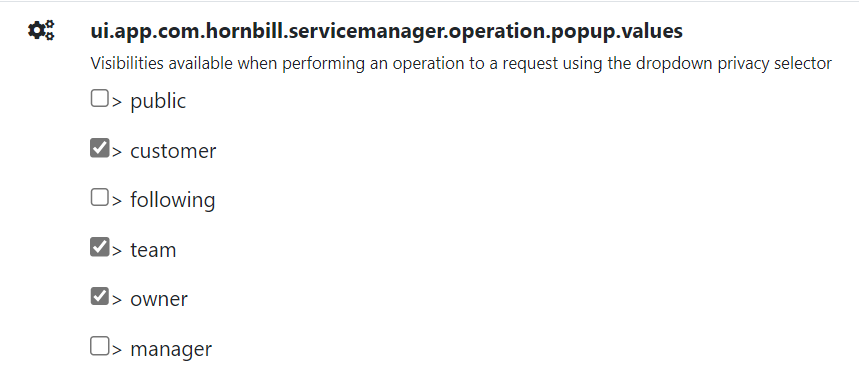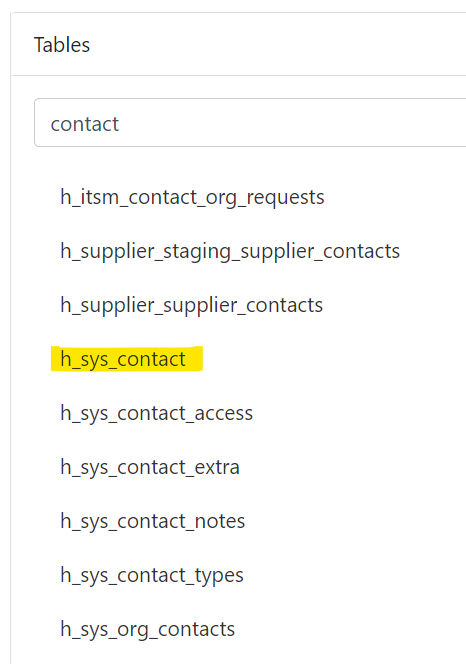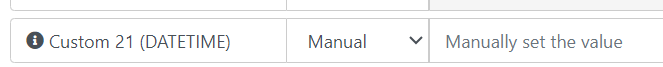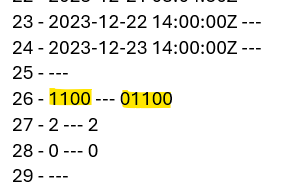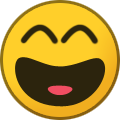-
Posts
1,253 -
Joined
-
Last visited
-
Days Won
27
Content Type
Profiles
Forums
Enhancement Requests
Everything posted by Berto2002
-
+1 for another few types (colours) except I would add something to this. Like Gareth said, we use notices for guidance and sometimes there are permanent pieces of guidance we want to persist for most if not all of the lifecycle of a Request. Examples: link to the Change Calendar for changes, (in the absence of a button for this), links to procedures or documents for a given ticket like Starters/Leavers. It would be useful to be able to be able to place some key bits of useful information like this in the Information Box
-
At the HUG23 some other HB customers were experiencing the same issue as us: Cloudflare alter the public IP address without notice for their service so we lose connection until we update our network settings to match. We have a solution in place for this involving a script that runs on a server to detect the IP address change and then spits an email out into Hornbill inbound rules which assigns to the infra team to run a standard change to update it. Willing to share the script privately if you PM me as this is slightly off topic.
-
@Sam P these are all set in the Service Manager Application Settings. use this as a filter and you will see them all. Take care to click the "include advanced settings" because, for some reason, Hb have made half of them standard and half of them advanced... ui.app.com.hornbill.servicemanager.operation The "popup" one determines what options can be made available there and there is: The one for general updates is this I think: guest.ui.app.com.hornbill.servicemanager.operation.defaultVisibility.update
-
Typo here is misleading: Requests Entity - logRequest (hornbill.com) ...should read "h_sys_contact" (i.e. no 's')
-
I have a workflow that feeds a report that goes into Power BI. I want the report to use conditional formatting to place a green icon against a RequestID when there is a 'next' problem review scheduled and a red icon when there is not one scheduled. To achieve this I had planned to detect if custom 21 (date/time) is blank or not. The Workflow would place a date/time in custom 21 when one was planned (through Human Task) but then nullify that value (through expiry) once the date has passed. My testing to run the node Service Manager > Enitity > Requests > Update Request > Custom Fields and then set the field to Manual but leave no value did not achieve the goal: Is there a way to nullify (or even 'empty') a custom date/time field please? PS my workaround would be to pick a date "long long ago in a galaxy far far away", 1978-01-29 00:00:01, for example, and have that as my null equivalent value for Power BI purposes; but it's a kludge.
-
I want to use scheduled requests to point to SharePoint documents by pasting the link in the Description. That way, every month, the analyst is asked to follow the linked procedure stored elsewhere (which may have been updated). But there is a short character limit on the Description that is not even long enough to hold a SharePoint document Link. There is no mention of a character limit in the document; Scheduled Requests (hornbill.com). I think it is set at 299 or 300 characters because that's where my entry gets truncated: One single link to a OneNote document is 342 characters and that's without any other text to explain it: Can we please have this field extended to allow the same number of characters as any other Description field or at least something we would not hit in normal use like 5000. Thank you.
-
I am using custom 26 to store a binary number outcome from some workflow; values such as 11001, 01101 etc. I realised after testing that the number 01101 is not an integer when custom 26 was stored as 1101... HOWEVER, I have an email that sends me the contents of each custom field and for fields a-t and 21-30 it shows both the values from the Request and the Extended Information 'versions' of that field and they are DIFFERENT. I have done because I have seen variances in the past and now there's another. What I mean is that this expression in the email: {{.H_custom_26|empty}} --- {{Extended Information.H_custom_26|empty}} returns two different values: 1101 and 01101 respectively. In short, the Extended Information.H_custom_26 is storing the full sequence of digits added to the field which includes the preceding zero (01101) but H_custom_26 is truncating (to 1101). My question is can I rely on the extended information storing the digits (not as an integer) and thus refer to that in my workflow; or do I need to alter my number storage so we never have a preceding zero? Thanks!
-

Celebrating 100,000 Requests - how did you mark a milestone?
Berto2002 replied to Berto2002's topic in Service Manager
@Sam P great idea and just in time. We're going with that and the date falls somewhere over christmas / new year which adds to the interest. we're at 98,843 this morning and run-rate of 200 per day... thanks and happy christmas. Comm: -

Celebrating 100,000 Requests - how did you mark a milestone?
Berto2002 replied to Berto2002's topic in Service Manager
@Sam P great idea and just in time. We're going with that and the date falls somewhere over christmas / new year which adds to the interest. we're at 98,843 this morning and run-rate of 200 per day... thanks and happy christmas -

Error while creating a MS Teams chat from a ticket
Berto2002 replied to Adith's topic in Service Manager
HB have confirmed there were issues with the iBridge tokens to Teams and I gather they fixed today so renew your token and should pick-up. -
We have a use case where we want Sdesk to validate the choice made by a user on requested software, else choose another In the absence of being able to have a variable in the default choice of a human task we present the choice made by the user in bold text to the analyst in the human task and then give buttons to "Confirm Requested" (in which case workflow uses h_custom_m) or "Select Alternate" which gives the same drop-down and workflow ignores what the user requested and uses this new value instead. Achieves the same as you need above I think.
-

KeySafe entry token refresh failing.
Berto2002 replied to JamesGreen's topic in Integration Connectors, API & Webhooks
We just renewed the token again and the service was restored. So the issue appears to be that the Teams iBridge token is dropping-out a short while after a token refresh. -

KeySafe entry token refresh failing.
Berto2002 replied to JamesGreen's topic in Integration Connectors, API & Webhooks
I have just logged a Premier Success Urgent Support ticket since our Teams tokens are not working again. This is what happened earlier in the week. -
I would like to bring this item back to the table. There was some agreement among the customers at the HUG23 that we should have some way for customers to be told about and instantly state they are affected by an existing Incident rather than us have to publish Problems or Known Errors for them to use the "me too" option. I can see how Hornbill use the current feature in an application support environment where incidents get assessed and may or may not appear as defects weeks later for people to vote-up. But many of us work in Infra and Ops and we need to go from IN logged to announcing it to our customers within minutes. This is also unrelated to whether or not there is a Known Error (which may follow). This is a here-and-now immediate service availability notification with some additional functions. I request something like: Two-click feature or workflow node to present notification of the IN to the Subscribed users in the portal; perhaps this is a fast-path access to an Announcement on the Service by adding a new Action Icon. Feature can be activated by permitted person which we'd want calibrated to include senior analysts at Service Desk First click to activate a capture box in which we can enter the exact text to be presented; typically like "Users seeing error xxxxx when logging in" and a default, "Click if you are Impacted" Second click to publish it All Subscribed users can see it if they go to the portal. Users have two options: "I am Impacted" "I am Impacted and keep me updated" "I am affected" adds the user as an "Impacted" connection "I am affected and keep me updated" adds as a connection as above with a flag to receive notifications flagged for "Customer" One click removal of the portal text whenever required and by default on Resolution Does NOT give access to see the Request itself or provide a link; this is announcements only Reasons to have this feature: Reduce the number of logged tickets, saving customers and analysts time Better gathering of the true extent of the impact of an incident; users are far more likely to click a button than log a ticket Fast notifications to users of major incidents/outages My main requirement is that I have been asked for find the 'true' rather than 'assumed' impact of incidents. That is derived from the people directly affected at that time by that service. It is always only a subset of the known users; most people don't use all apps all the time and another group can go and do something else if one is down. We need to have a way of giving the business a very easy way to report how bad an outage is for them and reporting the result so they can encourage their people to use it. "It's two clicks (one to the portal URL and one to click impacted) for any user to declare they were impacted and this is how many people clicked the button to say it hurt them: X" @Estie @Smurfy @samwoo @HGrigsby @Sam P @BobbyB. Comments?
-

KeySafe entry token refresh failing.
Berto2002 replied to JamesGreen's topic in Integration Connectors, API & Webhooks
We have been able to successfully renew the MS Teams token. -

[Configuration Management] Cannot see Shared Teams in the Diagram
Berto2002 replied to samwoo's topic in Service Manager
+1 -

Default "Visible" entities in Configuration Manager
Berto2002 replied to samwoo's topic in Service Manager
+1 Perhaps saving your own entity explorer prefs (last used setting) here would be just a good? Agreed, we rarely want to see all the Requests as there are thousands; but all the servers and services and the rest. -

KeySafe entry token refresh failing.
Berto2002 replied to JamesGreen's topic in Integration Connectors, API & Webhooks
Looks like something went wrong on Tuesday afternoon or evening. That's when it looks like we last had a successful Teams update; in case that helps you find a change that has caused this from earlier in the week. Text of the last update I can see what just before 5pm Tuesday -

KeySafe entry token refresh failing.
Berto2002 replied to JamesGreen's topic in Integration Connectors, API & Webhooks
-

KeySafe entry token refresh failing.
Berto2002 replied to JamesGreen's topic in Integration Connectors, API & Webhooks
I don't think this is fixed @Keith Stevenson. Colleague should confirm soon. -

Error while creating a MS Teams chat from a ticket
Berto2002 replied to Adith's topic in Service Manager
After fixing this, if you get issues with the iBridge KeySafe Token for Teams not working, go here: -

How to Identify Outstanding Activities
Berto2002 replied to Ann-MarieHolloway's topic in Service Manager
Or run a report like this one and filter by your leaver in Task Assigned to (using "urn:sys:user:" prefix) . You'll need to review the other filters as I have some on custom fields that won't help you. tasks-linked-to-active-requests.report.txt