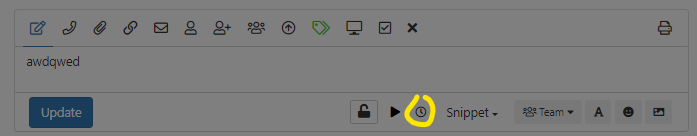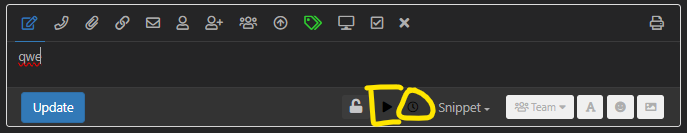George Warren
Hornbill Users-
Posts
27 -
Joined
-
Last visited
Recent Profile Visitors
The recent visitors block is disabled and is not being shown to other users.
George Warren's Achievements
-
I would second this request for the ability to log time to a users timesheet via a workflow, this would be useful for our quick repeat activities like account unlocks where currently our service desk dont have to interact with the ticket as after logging it auto resolves and closes, but it would be useful to be able to auto log a couple of minutes each time, rather than having to add a manual step to the workflow.
-
HTML code to open link in new window / tab not working in FAQ's
George Warren replied to Berto2002's topic in Service Manager
@Steve Giller - Is there any movement on this and the anchors within the FAQ editor? -
Timesheet Icons in dark mode don't change like the rest so are very hard to see Vs lightmode: This seems to be the case both in the Preview UI and the current UI Can this be amended please?
-
Choosing connections in the Progressive Capture
George Warren replied to samwoo's topic in Progressive Capture
@James Ainsworth - Is there any movement on this, i think it would be incredibly helpful for so many Hornbill customers, and doesn't feel too far from existing considering the option already exists and works for captures but only from the full user side of things?- 22 replies
-
- capture
- progressive
-
(and 3 more)
Tagged with:
-
Timesheet report to show the team of the user that logged time.
George Warren replied to George Warren's topic in Reporting
Managed to make some progress, Attached definition if its helpful to anyone, relies on department being imported into account attribute 2 and company into 1 (or just use home org column instead), and filters will need editing. @AlexTumber - The table structure for Timesheet values and Timesheet categories seems quite awkward unless I'm missing something, as Timesheet categories contains name but this is the names of both categories and sub categories, so if you want to pull out both in a report, you cant as you either have to link using Category ID or Sub Category ID. Best I've been able to do is pull in sub category name and then just the Category ID and have to list in the custom column name what the numbers mean. Is this something that can be fed back and potentially room for development? gw-timesheet---on-demand.report.txt -
Timesheet report to show the team of the user that logged time.
George Warren replied to George Warren's topic in Reporting
I've managed to pull out some info using this table. I can see this other table below which then has type, so we could filter as currently we get repeat lines for each time logged as its pulling out org, department and team. I just cant work out how this table links in @AlexTumber, is there an easy way to know how things relate? -
Timesheet report to show the team of the user that logged time.
George Warren replied to George Warren's topic in Reporting
@AlexTumber - Does the above make more sense? -
Timesheet report to show the team of the user that logged time.
George Warren replied to George Warren's topic in Reporting
@AlexTumber - Sorry forgot to Tag on the above, is there an easy way to understand the table relationships? To make adding joins easier? -
Timesheet report to show the team of the user that logged time.
George Warren replied to George Warren's topic in Reporting
Sorry I meant that we have multiple internal teams but agents are not part of multiple teams, so each person is only in 1 team each, Not that we have one team and everyone is bundled in together. Yes we had looked at the timesheet module graphs which do split out per team, however yes our requirements are more complex as we require that time to be broken down based on the customers company for the ticket the time was logged against, and the team of the agent logging the time (which may differ from the team the ticket ends up assigned to). And customer department may also be needed. So it seemed to be possible for the timesheet module to break the time logged down by team but I'm just struggling to pull this out in the custom reports with table joins. I could have the categories created with prefixes before each one, so Team1 - Meetings, Team2 - Meetings, Team3 Meetings, and filter in excel on that, but having team logging the time and category separated would be nicer for filtering. Again i could use text to columns in excel and the delimiter being hyphen to split those but I was just seeing if we could avoid these extra steps. -
Timesheet report to show the team of the user that logged time.
George Warren replied to George Warren's topic in Reporting
It would also be useful to pull the customers department out, again i know its possible to have multiple so this is maybe what makes the join difficult for the team/department info? -
Timesheet report to show the team of the user that logged time.
George Warren replied to George Warren's topic in Reporting
Hi @AlexTumber We have tickets logged by multiple Councils, and we want to be able to report time spent by each one of our teams and for which council this time was spent with. We already capture the (Council) company from the ticket info based on the customer and their home org, however cant quickly filter by the team of the person logging the time. Our full users are only part of one team. We want to make it as easy for the engineers to log their time as possible, so want to avoid having to capture this info by them picking it from the categories and hoped it could be pulled out from the report. -
We have created a report and joined the request table to be able to pull in some extra details, however our management are keen to get in the csv export the team of the person that logged the time. We are unable to just use the assigned team for the request as tickets can be dealt with by multiple teams. I have tried linking in the team member assignment table via the accounts table and then linking in the service teams table off that. And i can pull in some team names but they don't match that of the person that logged the time. Is this possible to have a report that shows time logged and the team of the person that logged the time? And is there an easy way to know how tables can be joined, is there a table relationships document?
-
Our managers use various reports and have asked if the times in the date time columns can be adjusted so they aren't 1 hour out for 6 months of the year. We have tickets that were logged at 07:30 but showing as 06:30 currently in the excel reports that are produced. Our regional settings are set to GMT, but I wasn't sure if there was anything we could change for it to account for British summer time? Like how the front end application adjusts?
-
Table Join - Timesheet Categories with Requests
George Warren replied to BobbyB's topic in Reporting
@BobbyB @Alberto M - You don't happen to know how to pull in the team of the person logging the time? I assume there would need to be a join from the accounts table to an organisation or team table, is there any documentation for table relationships? Its just where we have tickets passed between teams, we cant just use the team that the ticket ended up assigned to. -
Choosing connections in the Progressive Capture
George Warren replied to samwoo's topic in Progressive Capture
@Steven Boardman @James Ainsworth Is there any update on when customers will be able to use the connections form in the capture? Would be nice for it to be built in rather than having to go through and edit all our BPM workflows to add the connections.- 22 replies
-
- capture
- progressive
-
(and 3 more)
Tagged with: