
Sam P
-
Posts
409 -
Joined
-
Last visited
-
Days Won
3
Content Type
Profiles
Forums
Enhancement Requests
Posts posted by Sam P
-
-
Yes this would be useful, for other admins in our instance if nothing else
+1
-
 1
1
-
-
We use Notices a lot too, more colours would be great, so +1 from me
-
@Berto2002 thanks, I have update set to Customer, however isn't this Button taking the 'assign' action? When we assign from the Action Bar its set to Team by default, thats what I need for the new button

-
Hi, I have copied a report that had a 'user prompted input' field on the filter, the new report is somehow holding the prompt field and popping up even though the filter on the new report does not require it.
Original report with user prompted input shown below:

After being copied and the filter modified to remove the prompt, its still being held somewhere as its still popping up. To note, it does not appear to be affecting the results of the report.


-
@Steve Giller so if I use on hold (your advice from my other thread) I should not even need the date formatter at all?
-
Something really odd is happening this morning with a Workflow that I thought I'd cracked. I believe all of my testing earlier this week was OK.
My abridged scenario: user selects a date and time in the IC using the date and time control field. This format of the value is updated to (what I hope is) the correct format to later use it in a Place Request on Hold node after which it continues through the workflow (in this case, disable a login).
Today I have observed the dates behaving strangely. On this test request, I entered 21/12/2023 10:00 from the picker, and it placed the request on hold using a date in the past, so did not put it on hold at all and immediately disabled the login


I tried again using 21/12/2023 10:30, which worked successfully:


Third time of trying did not:


Fourth - trying to see if the 30 minutes past was significant - seems it could be?


And again


This is my workflow for the date :

Here is my date formatter node (using help from one of my previous posts):

and the On Hold node:

Can anyone identify what might be happening? Why some times are working as expected and some aren't? Something I have missed? Thanks in advance
-
@Graham thank you for the update
-
@Llyr thank you, I managed to get it working in the end

-
 1
1
-
-
Done some more testing on this, when I use the Copy Request feature in Service Manager to create a new Request on this specific catalog item, the Response time IS marked, but I have no branches or specification in the Workflow to separate the actions based on Source.
Can anyone replicate?
-
@Steve G thanks for your help, this is great

-
 1
1
-
-
- IT Automations for Active Directory User Management. Added the ability to set the Change Password At Logon attribute when creating new User objects.
Could this be extended to the Password Reset operation too @Steve G? Or an option in the Update operation?
-
@Steve G Brilliant! Thanks so much
-
2 hours ago, Steve Giller said:
You will need to use the ISO format Date/Time string as detailed in the help popup/tooltip in order to make this work.
Thanks @Steve Giller although it doesn't explain why it works perfectly in service hours? If I were to add a Date Formatter node do you know what the coded Output format should be?
2 hours ago, Steve Giller said:I would also recommend using the Place Request On Hold option followed by a Suspend->Await Request Off Hold node
And thanks for this...think this would work better than the current setup

-
I am finding that if a request is due to have the Suspend node expire when its outside of the default Working Time Calendar nothing happens, even when the next working day resumes. Can / how can I ensure that the Request proceeds to the next node at the right time?
For info in case it matters, the field is populated in the IC using a Date & Time Control Picker that is written to custom field 23:
Example below: user specifies "Shift end date / time" as 18/12/2023 19:30:00 in the capture, all previous nodes work as expected, request is suspended. I expected the request to have moved on this morning but its still suspended.
Thanks in advance for any tips on how to move this on at any time of day (this particular one relates to account security so is quite important).





-
@Berto2002 BRILLIANT! LOVE IT!!
-
@Llyr just out of interest, did you manage to get this working? To remove the space from a surname? I'm trying to achieve the same thing without much luck.
@James Ainsworth any tips please thanks
thanks

-
Wracking my brains as to why the Mark Response Timer node is not working in this Workflow. I have added the outcome to the Timeline which indicates its worked, but in the Request and the Request List its showing as ongoing. I've even (previously) tried preceding it with a Get Request Information node. Can anyone spot what I might have missed?





-
I am struggling to get notices to show in the Employee Portal without the user having to refresh their screen...am I missing something? Its showing in Service Manager.

-
@Steve G thanks for looking in to this, its a little limiting but cannot be helped. I'll try and work out how to add 24 hours to the account expiry and do it that way.
5 minutes ago, Steve G said:the other enhancements that you asked for are done and are currently in testing, so should be available in the next day or so
Again - thanks, look forward to the update.
-
Our team had "guess the date" which was celebrated with a box of chocolates for the person closest to the date
 Our end user celebrated with a new password
Our end user celebrated with a new password 
-
-
I have successfully set the visibility of the Hold node to Owner and this does not post on the Employee portal timeline, however when the hold expires the outcome is shown on the Employee portal. Is this by design? I looked for a setting but couldn't find one. If there is a way I can prevent the customer seeing the Off Hold post, please let me know. Thanks
-
I have noticed that my Change Board does not always refresh when cards are automatically moved on / off the board and most recently I have realised that Notices shown on the Employee portal are only being displayed after refresh. Unsure if the same issue as yours @Berto2002
-
+1 to all of the above.
I'd also like the ability to copy a Custom Question to another node if its possible.
It would also be useful (but perhaps a bit cumbersome visually) to be able to see the Field Name for each Question in these line headings (because on a big ICF, it can be quite difficult to find a field that may be causing an error, or where they are set to Custom Fields)





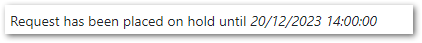
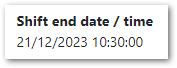
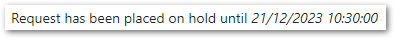
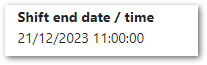
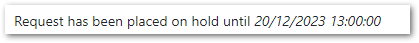
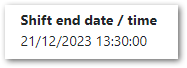
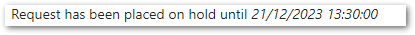
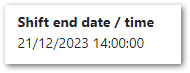
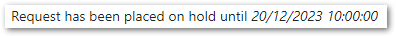
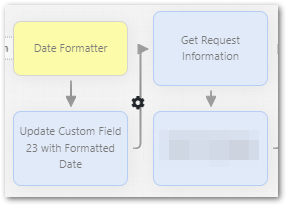
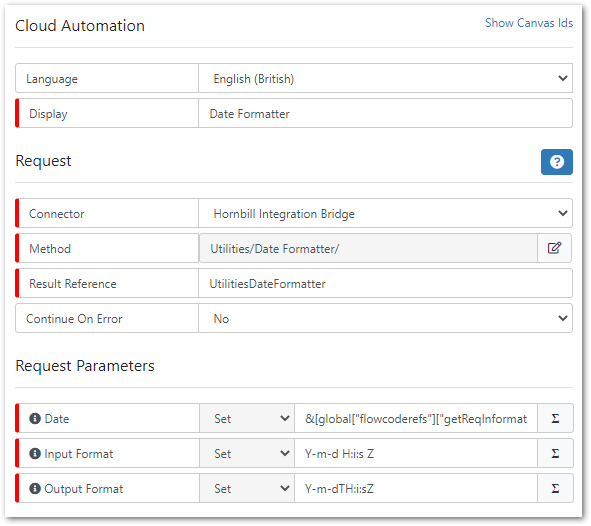
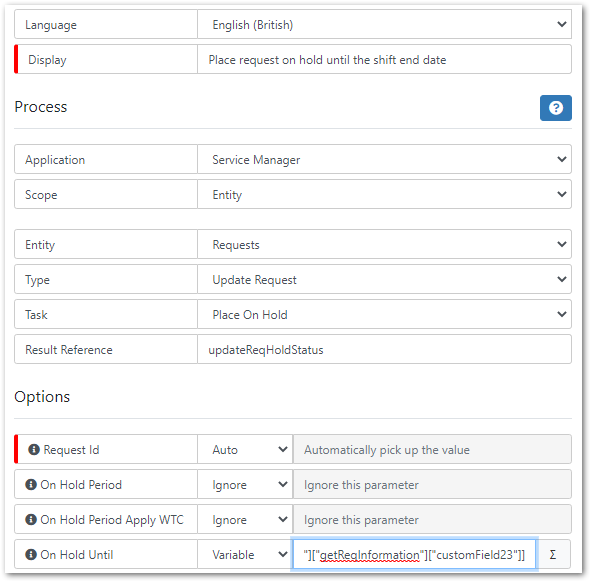
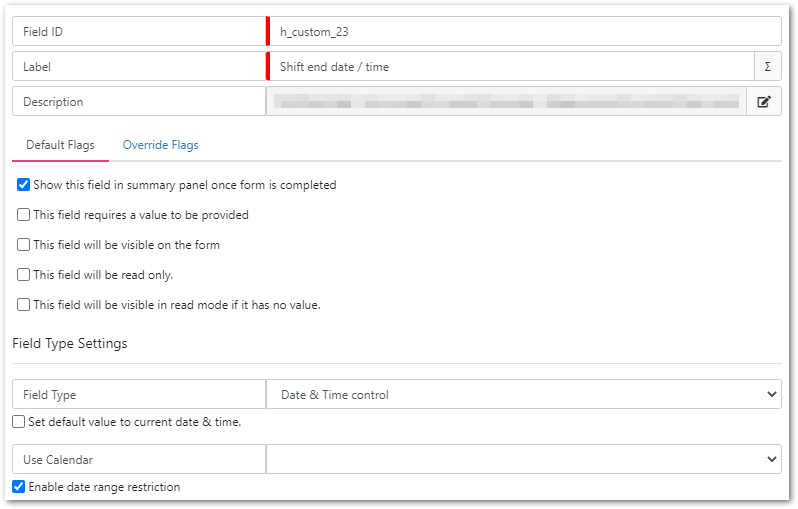
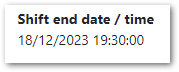
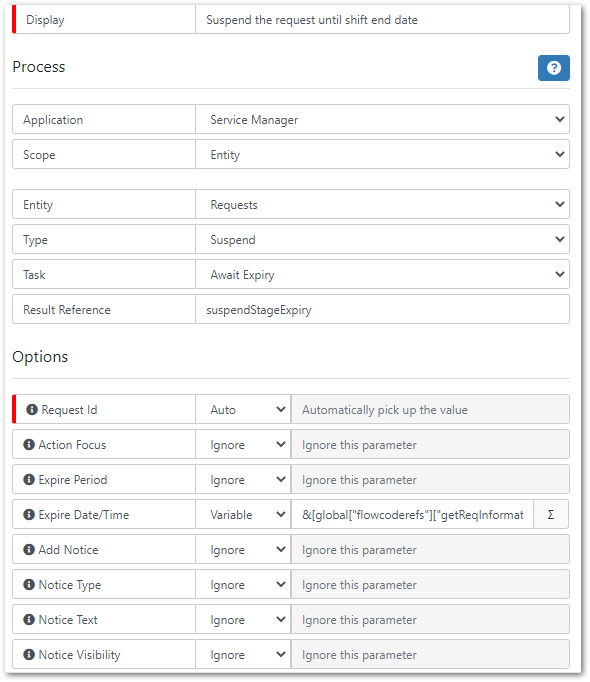
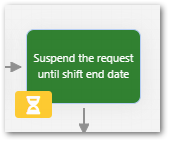
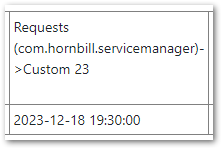
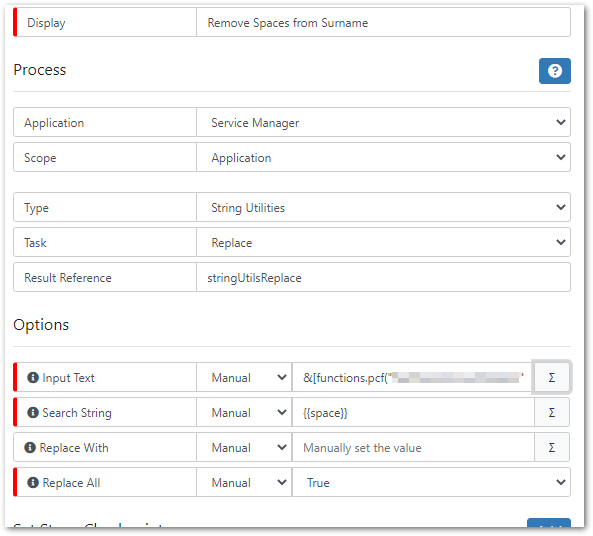
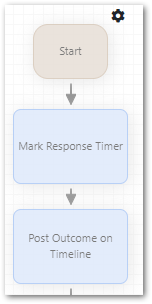
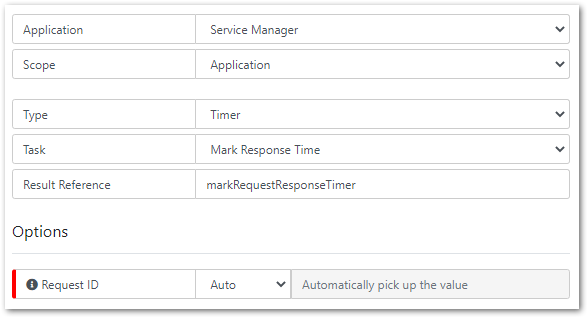
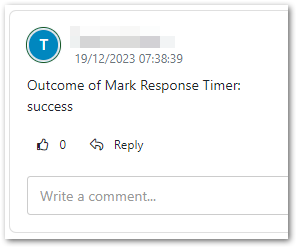
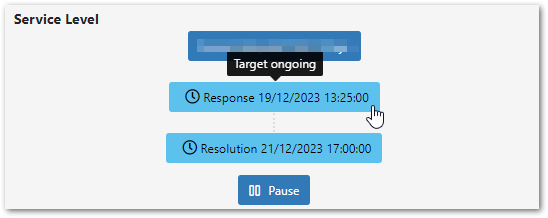

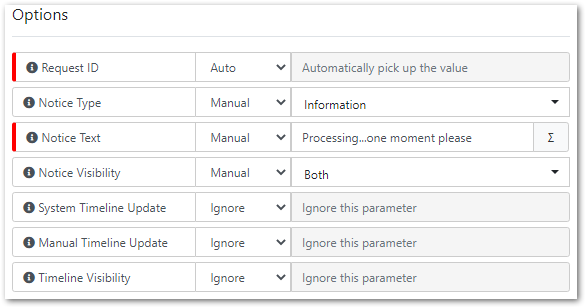

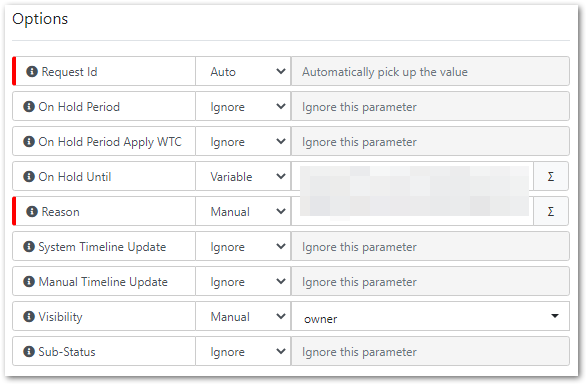

Measures - Backlog
in Service Manager
Posted
Yes its also my understanding that you cant go back and see the volume of open requests at a date/time in the past, because the date/time has passed. You can only take a snapshot now and schedule for the future. You can do this in measures / reports