
Sam P
-
Posts
409 -
Joined
-
Last visited
-
Days Won
3
Content Type
Profiles
Forums
Enhancement Requests
Posts posted by Sam P
-
-
-
Just realised I posted this before - its obviously still an ongoing issue for me

https://community.hornbill.com/topic/25892-notices-not-showing-in-employee-portal-unless-refreshed/
-
I have found that my Notices are only being displayed in the Employee Portal if/when the browser is refreshed. This one in particular only shows for approx. 1 minute (while ITOM goes off and does its thing) but is extremely useful to let the customer know that something is happening in the background. Service Manager side is fine. Could this be checked please? Thanks in advance.

-
@Daniel Dekel thank you so much
-
-
Thanks @Daniel Dekel the above image has Use Content Height unticked, when ticked this is what I get:

-
I've tried so many combinations of this widget configuration that I don't have any options left! I want the Search widget to be the same height as the Links widget.
When the Search widget is on a row of its own, its around 105px high. With my configuration, the Links widget above it sits around 123px (I have also noticed that the gap between the Search widget is different to the gaps of other widgets)
This is fine, but I only want the Search widget to take up 50% of the width of the page. When I change the width of both of them to 2 blocks, the height of the Search widget increases to around 148px and is now taller than the Links widget (the gap between widgets has also now reduced back to normal), regardless of the size of the image in the Links:
To further test this, I set the Links to 1 block wide, and the Search to 3 blocks wide, and the Search box STILL ends up bigger than the Links box (regardless of whether or not Use Content Height is ticked):
I just want them all to sit pretty at the same height on the same row - can anyone point me in the right direction? Thanks in advance
-
I had the same question: https://community.hornbill.com/topic/25562-is-there-a-way-to-refresh-the-info-on-a-board-card/
I also found this but couldn't get it work, so will follow with interest
 https://community.hornbill.com/topic/25327-cards-not-showing-current-owner-of-ticket/#comment-120900
https://community.hornbill.com/topic/25327-cards-not-showing-current-owner-of-ticket/#comment-120900
-
 1
1
-
-
I have noticed that the Task Outcome button preview now shows more text that the actual button itself. I'm aware of the tooltip but I would personally prefer the button to show more than 18 or 19 characters.

-
+1, also requested here
-
Is it possible to prevent / remove / hide this ability to request access to requests across Service Domains (in my example)? Thanks

-
21 hours ago, Steve Giller said:
I'm not aware of the ability to log into a specific Domain - you can view a specific Domain.
@Steve Giller My poor terminology - what i meant was I have logged in as a member of a supporting team that only supports services attached to the new service domain
21 hours ago, Steve Giller said:the Request List View is for Users who support the Services, which is a very different scenario.
Thanks
I think I still have the same question remaining and that is whether or not I can limit the Advanced Search Categories and Catalogue Items to only those supported by the logged in user?
Additionally could you let me know if its possible to prevent / hide this option of being able to request access to tickets that a user does not support? I realise the owner of the ticket may just ignore/say No, but I would prefer to not have the option in the first place

Thanks for your advice as always
-
I have just implemented our first additional domain and am navigating my way through service subscriptions, supporting teams etc. I have logged in as a test user in the new domain and using the Advanced Search in the Request List view, I can search on the following shared items which I would prefer to be separated by domain - have I missed a step?
Categories - I can see all categories for both domains
Catalog items - I can see all catalogue items for both domains, including some catalog items that are retired and also some that are in Services that have been retired and hidden
There are rightly no requests in the results but I'd just rather the domains couldn't see each others items. -
Is there a variable I can use to insert the Service Domain Name into a custom field or email template? I can locate the Service Domain ID but as this defaults to the lower-case short name format it doesn't look great in emails. The Get Service Information node doesn't seem to refer to it either.
I was hoping not to have a static node writing the actual words based on a decision node at the beginning of all my Workflows...
Thanks

-
@Keith Stevenson that's great, I have restarted the processes and all are progressing as expected. Thanks for your swift action.
-
I have some workflow failures this morning, all relating to the Date Formatter (3 separate workflows so far) all with the same error, none of the workflows have been edited recently and have been working fine:


-
-
-
I also noticed this the other day, drop-down boxes seem to behave differently (in terms of the redness) from other field types.
-
+1 from me too
-
@Berto2002 I think I did manage to get it working eventually, with this setup in the AtlassianJiraCloudCreateIssue node under Custom Fields, our requirement was to add it to the Details Panel


-
 1
1
-
-
@Berto2002 no sorry, we grab the Jira issue ID from the Create node and thats it
-
Yes I think this has been raised before and I +1'd as I believe this should be a configurable option per instance.
So +1 again

-
@Sandip Bhogal There's two ways of doing it...
1) In your capture flow you can add a new Form node, and populate it like this (this will appear on a separate page when your capture is published):

2) Add a File Upload field in an existing node that will follow the questions you already have:



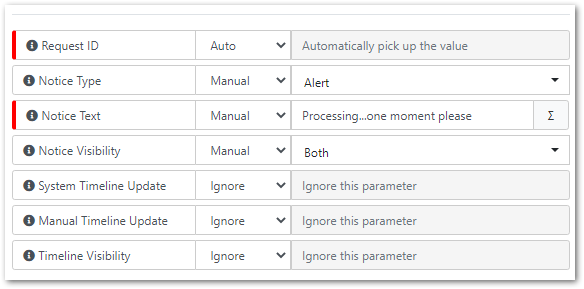








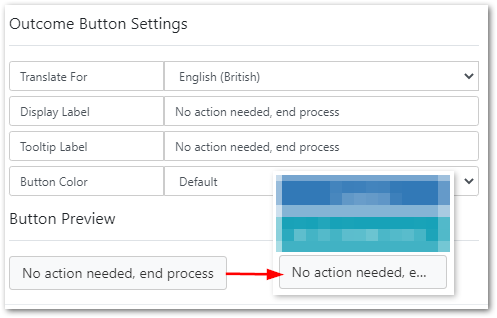
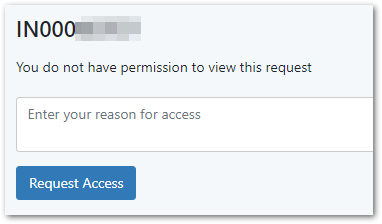
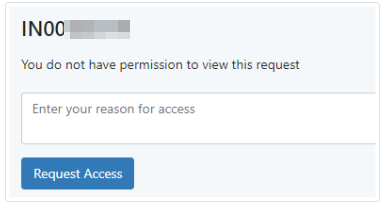
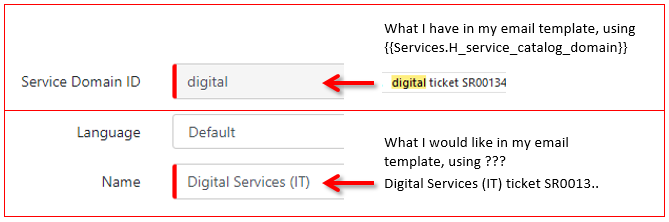
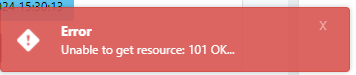
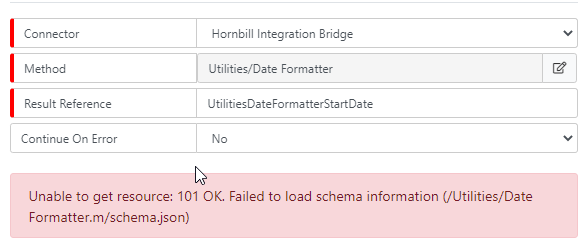





Additional Notice types
in Service Manager
Posted
Could there be any movement on the addition of further notice types / colours? These are a great feature, it would be excellent to expand them