
David Longley
-
Posts
113 -
Joined
-
Last visited
-
Days Won
1
Content Type
Profiles
Forums
Enhancement Requests
Posts posted by David Longley
-
-
Cheers @Martyn Houghton, this has worked a treat. Thanks.
Another, question, do you know how i can add images into the ProCap form?
e.g :
if you see this error message below please ensure you have .....
-
Hi @Steve G @Victor @Steve Giller
I am getting the above error on a ProCap form that i have just created only when i select 'No I am not using the correct URL' question.

If i select Yes I am , the flow works perfectly.
Here is the flow:
This is the Goto IF condition of the correct URL branch:
Please help as it is driving me mad:
-
When will there be an update contact? @Steve Giller
-
-
I am creating some new procap questions and plan to use the wiki mark up the style the content. I have loads of screen shots / image that i wish to use, how do i embed these into the form?
-
I am creating an ibridge integration within Hornbill so that i can update a contact details with information supplied via a ProCap form.


The form is asking for a User ID to be populated, what would i need to select?
-
thanks @Victor any ETA just so i know whether to wait or manually import all my contacts / orgs?
-
Hello,
Is there a tool or script (similar to how we can import users) so that i am able to manually import over 500 contacts in the system?
Are there any plans to provide this facility either in the Admin Tool or as a separate tool similar to the Request Loader?
-
+1 for us too. really need to be able to import contacts .. over you to @Victor
-
-
thanks @Martyn Houghton, i do think this would be useful.
-
Hello,
I was hoping that someone can tell me what node i need to use to add users to add specific users as an interested party to a ticket.
Basically, what i am trying to achieve is that when a ticket is prioritised as a Major incident, then the system will automatically add users as 'followers' so they have visibility of that ticket.
-
thanks @Victor i want the rule to raise a request only if an email is in a particular folder. we will manually move the email from the inbox into the chosen folder which the rule will look at and create a ticket if such an email is present. Basically i want to know if you can configure the rule to look at a specific folder in the mailbox rather than the inbox folder.
-
Hello, I would like help configuring my auto-logging rule so that instead of every email being automatically logged when it arrives in a mailbox, i want the rule set up so that it only looks for emails in a specific folder within my mailbox.
Is this possible?
Thanks
-
oh, ok then, Thanks for the information @Victor
-
ok thanks @Victor, how would we add this into hornbill like you have done?
-
hi @Victor, i am not after feedback emails, i really want to know how i can get the above added to my instance of Hornbill. The above feedback appears when you close a ticket with Hornbill support and i would like to know how to get this added?
-
-
opps.. Thanks @Steve Giller. Cheers for your help yet again
-
thanks @Victor. Lets hope this thread gets some traction. Cheers
-
@Steve G Can you draw out how i would do this please as i want to include what is being populated int he ProCap form to be displayed in a custom column in my request view,
-
/
hi @Victor, I have figured out how to do this now. One further and final question on this thread, can we point the field ID to update two areas? e.g. i would like the value in the answers update two locations:

thanks
-
hi @Victor, the field was meant to be a text field. I will remove Custom 30. Below is a list of options available:

what do you suggest i select? i did try this:
 but it has not displayed any value. I chose Custom O as i read that i can hold up to 255 characters. Do i have the field ID is typed correctly? I want to include text in this field.
but it has not displayed any value. I chose Custom O as i read that i can hold up to 255 characters. Do i have the field ID is typed correctly? I want to include text in this field.
-
Hello,
I am trying to create a new custom column in the 'request list' view. I have created my column called: Description and mapped this to custom 30

i then go into my ProCap form and update the Field ID TO: h_custom_30

i log my ticket but no value is being populated in my custom column, I guess I am doing something wrong?

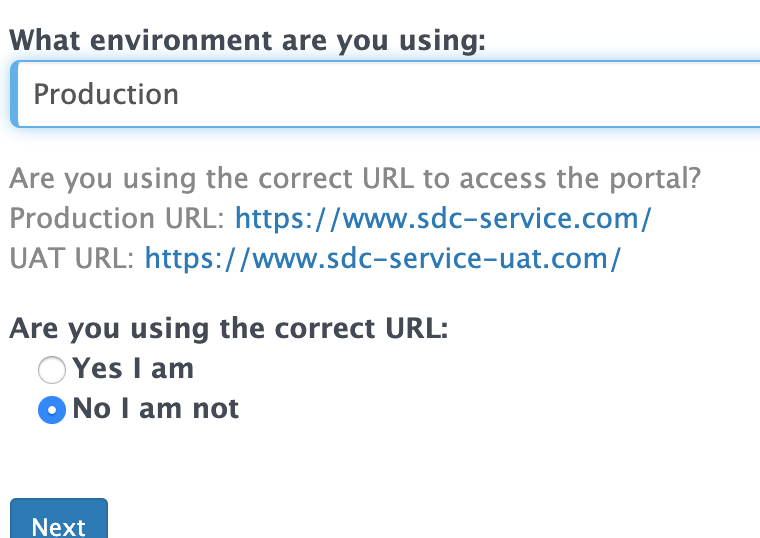




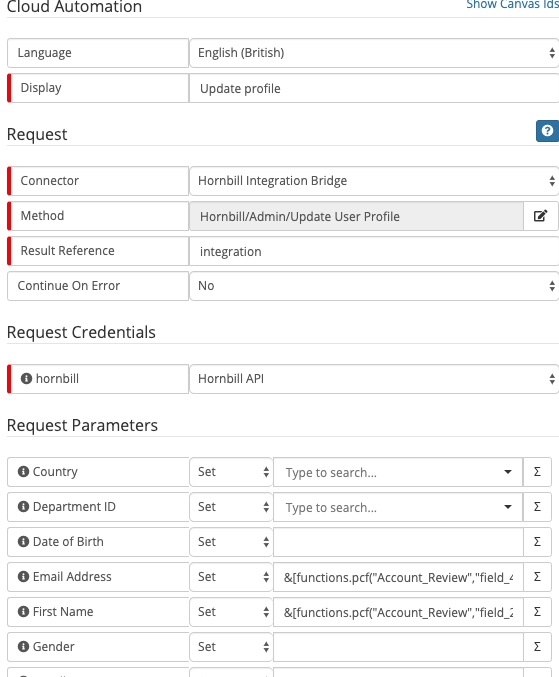
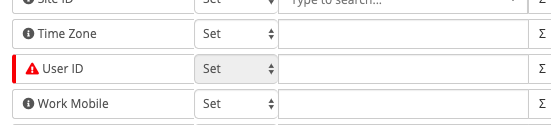
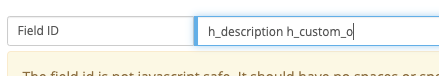
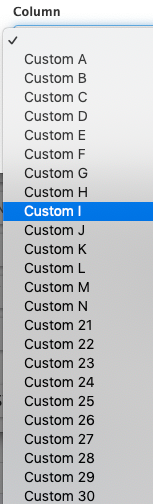
 but it has not displayed any value. I chose Custom O as i read that i can hold up to 255 characters. Do i have the field ID is typed correctly? I want to include text in this field.
but it has not displayed any value. I chose Custom O as i read that i can hold up to 255 characters. Do i have the field ID is typed correctly? I want to include text in this field.
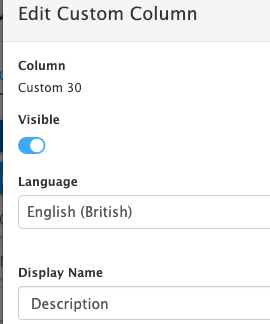
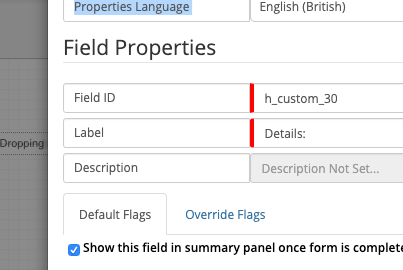

Update style sheet so that all contact files are visible within the my profile view
in Customer Manager
Posted
I want to display more fields within the customer ‘my profile’ section. I can see that I can add new fields within he contact section (e.g. I just created a filed called VIP):
How would I be able to display for example VIP in the 'my profile' section so that the contact can populate this information:
Please can you configure the style sheet so that you can select what extra files to display fo the contact to update.