
David Longley
-
Posts
113 -
Joined
-
Last visited
-
Days Won
1
Content Type
Profiles
Forums
Enhancement Requests
Posts posted by David Longley
-
-
Many thanks @TrevorHarris, I will take a look.
-
Hi @TrevorHarris i am adding these via a BPM on service manager.
-
Hello,
I am looking at configuring my new CAB board but i cant find out how i can get the following added:
CR Number to be displayed and how i can change the colour of the items as it makes it way through the CR lifecycle. Currently when i create a board entry they all get displayed as this:

Ideally it needs to show the below:

Thanks
-
Thanks for your help @Victor @Steve Giller I have since spoken to Yodit and she told me what i needed to amend to update the default catalog for new tickets being logged via email:
-
HI @Steven Boardman, all i am doing is sending an email into XXX@XXX.com which is generating a ticket. when i try to process the ticket i get a Error NO Matching gotoif found. This error is only generates when a ticket is logged via email. All i need to know if what WF is being used so i can trace and see why this is happening.
-
-
Hello, Can someone please tell me how i can find out what the default workflow is (or what is being used) if someone was to send an email which will auto log an incident?
-
Thanks @Steven Boardman I am subscribed to some services which i can now see:
I am part of a team which is subscribed. However, when i click on 'my services' nothing happens
-
thanks @James Ainsworth, this email is for the customer so that he/she can access the ticket and close it down.
Are you saying that the URL should be:
https://service.hornbill.com/<instance_name>/servicemanager/request/view/{{.H_pk_reference}}
-
thanks for the update @Victor, if i was to add a validation message, does that message replace the text in red?
-
Hello, can someone help me and tell what i am doing wrong, the below is a section of my resolution email template but when users click on the link there get a 404 - page cant be displayed error.
Please review the ticket via the Hornbill portal:
https://live.hornbill.com/<instance_name>/servicemanager/request/view/{{.H_pk_reference}}
-
When you log into the 'Service' self service portal what is the search criteria which appears above 'my active requests' ? Each time i type anything is get:
We were unable to find any results that matched your search. Click below to return to the My Services Home Page or try searching using a different word or phrase.
Return to My Services Home pageAlso, in the portal, when i click on My Services (top right corner), nothing happens or loads up. Is that correct? -
@James Ainsworth pls add me to this list of interested connections, Thanks
-
@Victor Thanks
-
Is there any what that I can amend the text in Red to make it more relevant? e.g. Please enter a description here.

-
Hey, I am using a variety of ProCap questions for my customer to log tickets via the self-service portal. I have noticed that when a ticket is submitted, by default there is no summary and description, this is because i have not included the 'request details' node. Is there any way that we can map answers to my ProCap questions to populate these fields?
As it stands, when a ticket is logged via SS portal, the following screen automatically appears:
I don't want to add a 'request details' note to my ProCap as i want to reduce the number of 'click' my staff have to use. Example of my ProCat WF:

Is there a way to add the summary and Description question to 'Customised form'? or map answers to automatically populate these sections?
-
Thanks @Steven Boardman for your reply, i have made a few changes, whilst this does look better, the 'dead' space is still really large and looks out of place. Would be good to have this as a dynamic space which auto adjusts.
-
-
Hello @yelyah.nodrog can i ask how you got on with the above? I am new to Hornbill and was equally surprised that there was no out of the box UAT environment, I was given this thread as an example to follow.
I am curious if this did what you needed as my only other alternative is a new instance.
Thanks
-
Thanks for the reply James. We currently only use 0365 for mail (no physical exchange servers) with MFA enabled. If i disabled MFA and use that account to test my connection, i get the same error.
I do have an email connector setup in 0365 as well as per the recommendations but still no joy.
My inbound mail setting on my shared mailbox is using the pop3 service on port 995
-
We are looking at setting up email to be sent from our domain. We are using the SMTP Smarthost solution.
we are using the below settings:
and when we click on test, we get the below. The port does say 587... but for some reason not showing on the above image,
Unable to send test message to the specified recipient
ChilkatLog: SendEmail: DllDate: May 25 2017 ChilkatVersion: 9.5.0.68 UnlockPrefix: QHRNBLMAILQ Architecture: Little Endian; 64-bit Language: Visual C++ 2015 / x64 VerboseLogging: 0 sendEmailInner: renderToMime: createEmailForSending: Auto-generating Message-ID --createEmailForSending renderToMime: Elapsed time: 0 millisec --renderToMime sendMimeInner: ensureSmtpSession: ensureSmtpConnection: SmtpHost: smtp.office365.com SmtpPort: 587 SmtpUsername: test@limoss.london SmtpSsl: 0 StartTLS: 0 smtpConnect: smtpHostname: smtp.office365.com smtpPort: 587 connectionIsReady: Using existing/open SMTP connection to send email. --connectionIsReady ConnectionType: SSL/TLS --smtpConnect --ensureSmtpConnection --ensureSmtpSession sendSmtpEmail: sendWithPipelining: sendMailFrom: mailFrom: do-not-reply@live.hornbill.com sendCmdToSmtp: SmtpCmdSent: MAIL FROM:<do-not-reply@live.hornbill.com><CRLF> --sendCmdToSmtp --sendMailFrom sendRcptTo: sendCmdToSmtp: SmtpCmdSent: RCPT TO:<david.longley@limoss.london><CRLF> --sendCmdToSmtp --sendRcptTo sendCmdToSmtp: SmtpCmdSent: DATA<CRLF> --sendCmdToSmtp readSmtpResponse: SmtpCmdResp: 250 2.1.0 Sender OK --readSmtpResponse readRcptTo: readSmtpResponse: SmtpCmdResp: 250 2.1.5 Recipient OK --readSmtpResponse recipient: david.longley@limoss.london --readRcptTo readSmtpResponse: SmtpCmdResp: 354 Start mail input; end with <CRLF>.<CRLF> --readSmtpResponse --sendWithPipelining mimeDataSize: 439 sendDataToSmtp: numBytesSent: 439 --sendDataToSmtp sendCmdToSmtp: SmtpCmdSent: <CRLF>.<CRLF> --sendCmdToSmtp readSmtpResponse: SmtpCmdResp: 554 5.2.0 STOREDRV.Submission.Exception:SendAsDeniedException.MapiExceptionSendAsDenied; Failed to process message due to a permanent exception with message Cannot submit message. 16.55847:AF100000, 17.43559:0000000094000000000000000100000000000000, 20.52176:140F6B86000010100A00C431, 20.50032:140F6B86821710100A00DD31, 0.35180:5D3F0000, 255.23226:0A00D431, 255.27962:0A000000, 255.27962:0E000000, 255.31418:1F000130, 16.55847:AA000000, 17.43559:0000000070010000000000000200000000000000, 20.52176:140F6B860000101003000136, 20.50032:140F6B86821710100A00DA36, 0.35180:4C000000, 255.23226:4800D13D, 255.27962:0A000000, 255.27962:32000000, 255.17082:DC040000, 0.27745:0A003A66, 4.21921:DC040000, 255.27962:FA000000, 255.1494:6C000000, 0.38698:0F010480, 0.37692:0F010480, 0.37948:00000000, 5.33852:00000000534D5450002E3136, 4.56248:DC040000, 7.40748:010000000000010B01022E4F, 7.57132:00000000000000003A306166, 1.63016:32000000, 4.39640:DC040000, 8.45434:FD38F2FDAB5F4F498FCC8162A1BE780A3A306166, 5.10786:0000000031352E32302E313634332E3030303A4C4F32503236354D42303836333A30616666646437322D303064332D343236372D393730632D3566393661393936653839360040101A010480, 255.1750:A8000000, 255.31418:0A005636, 0.22753:AD000000, 255.21817:DC040000, 4.60547:DC040000, 0.21966:03003866, 4.30158:DC040000 [Hostname=LO2P265MB0863.GBRP265.PROD.OUTLOOK.COM] --readSmtpResponse Non-success DATA terminator response. --sendSmtpEmail --sendMimeInner --sendEmailInner Failed. --SendEmail --ChilkatLog
-
Evening all,
I am having problems configuring SSO via Azure and was wondering if anyone can help me.
I am still in my 30 day set up and my product specialist and myself have been struggling with the set up. Everything seems to be set up fine, but when we enable SSO, we get multiple message from 0365 saying that we are having problem singing in.
has anyone else had any problems?
Any help would be greatly appreciated.
Dave

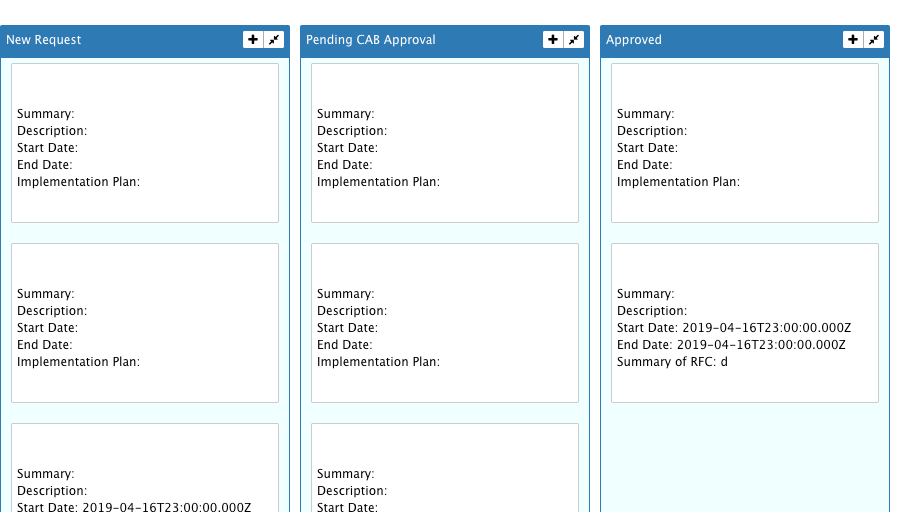
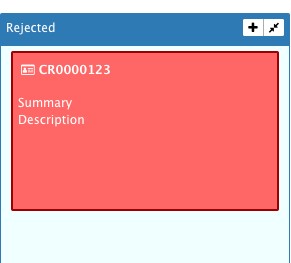

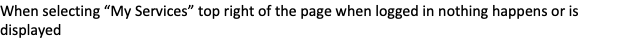
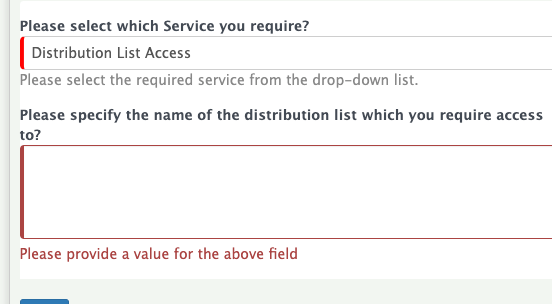

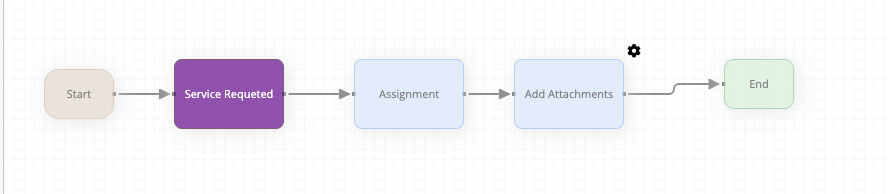





Email notifications when new ticket is logged
in Service Manager
Posted
We have just gone live and one thing we would like to set up is that when a new ticket is logged, an email is sent to my team to inform them. by default tickets are assigned to the Servicedesk without an owner. is there a way that an email can be sent every time a ticket is logged to a team informing that that they need to review/assign the new ticket accordingly?
Thanks