
David Longley
-
Posts
113 -
Joined
-
Last visited
-
Days Won
1
Content Type
Profiles
Forums
Enhancement Requests
Posts posted by David Longley
-
-
I have created a parallel process within in one of my BPM which requires two separate teams to complete separate tasks. I was looking at this with Yodit but we were unable to find the correct node to notify each team that a task has been assigned:
basically before each human task, i want a notification to go to the relevant team to inform the, that they have a task allocated. Can someone please tell me what node / conditions I need to use?
Thanks
-
Does anyone know when you will have the ability to automatically email a schedule report within Hornbill? I think this feature would be really useful.
-
I want to set up the following BPM for the customer portal so that the first time anyone access the portal, they only see on service (called terms of service). Once the terms of service have been agreed to and submitted, the submitter should be automatically subscribed to other services in the catalogue.
has anyone done anything similar before or could share how to build this BPM?
-
Another question, is there an option to send across an attachments from Hornbill into Zendesk via API?
-
@Steve G Another question, is there an option to send across an attachments from Hornbill into Zendesk via API?
-
thanks @Steve G. When will ITOM be available?
-
thanks @James Ainsworth. any ETA on this change?
-
Hello, I have created a custom button which automatically logs a ticket in Zendesk. How do i get Zendesk to pass back the Ticket ID and updates into my Hornbill ticket?
also, i cant seem to fin d the value how i can add the last comment or attachment from one system to the other?

Any suggestions or advise as this is my first custom button that i have created.
-
@James Ainsworth - please can i be added into this aswell. Would be great to have this visible in the customer portal:
-
@Steve G excellent. all working fine. Thanks
-
 1
1
-
-
Cheers @Steve G, i am trying to update the URL in the 'Get Zendesk Ticket' node but i do not have the ability to update the standard text. How did you update the text your end?
-
thanks @Martyn Houghton - have you had any response this when these is likely to be made available?
-
-
-
-
Thanks @Steve G, this is brillant. your a STAR!!!! thanks for this, you have saved me hours of frustration. one final question, if i wanted to include the resolution note from the Zendesk ticket to be passed back into HB, is that possible?
-
cheers @Steve G i deleted and re-created the node and i can now publish the WF, although HB is still not picking up when i close the ticket in Zendesk.
-
Cheers @Steve G. i have done as you mentioned:
but i get the above error when trying to save and publish?
cheers Dave
-
Thanks for the offer @Steve G. I have asked if Sequel will give the the required rights in order to create these webhooks. If they dont, can you help me set up this loop? we can set it so that it can check every few hours rather than minutes.
Dave
-
Thanks @Steve G, Regarding your second point, you are correct. Basically i want the WF to continue once the Zendesk ticket has been resolved. Without using Zendesk to drive the WF, iks there anything i can do within ibridge to do this? In laymen terms i want Hornbill to log a ticket with Sequel. The sequel ticket ID to be passed into Hornbill so that we know the reference number. When the ticket in Zendesk has been closed, it tell Hornbill (use the Get Ticket API?) and then the WF moves on.
Dave
-
Thanks @Steve G, i already added this node to my test WF:
As you can see, the first automation 'log a ticket' works fine. i can see a ticket being passed into Zendesk. I then place the system on hold (which also works) but when i try to use the Get Sequel ticket ID noting happens to my Hornbill ticket.
What i want to happen is that Hornbill checks to see if the status of the Zendesk ticket is resolved and then the ticket can be marked as completed and move onto the next node which is Take request of hold. I have configured the custom expression so that it looks for the status Solved.

If i log into Zendesk and close the ticket, nothing in the Hornbill workflow happens.
I guest it has to do with the below needing to be set correctly?

Thanks
Dave
-
Afternoon
i cant find an API call within iBridge that will check for status of a ticket in Zendesk. Is there one available?
-
Can we have SSO and self-registration active on the same Portal, as if the SSO is presented with invalid credentials it will display the Federated Sign-On page for the associated IdP and the Register button that auto-provisioning uses will not be available|?
ideally i want to have both options available.
Thanks
-


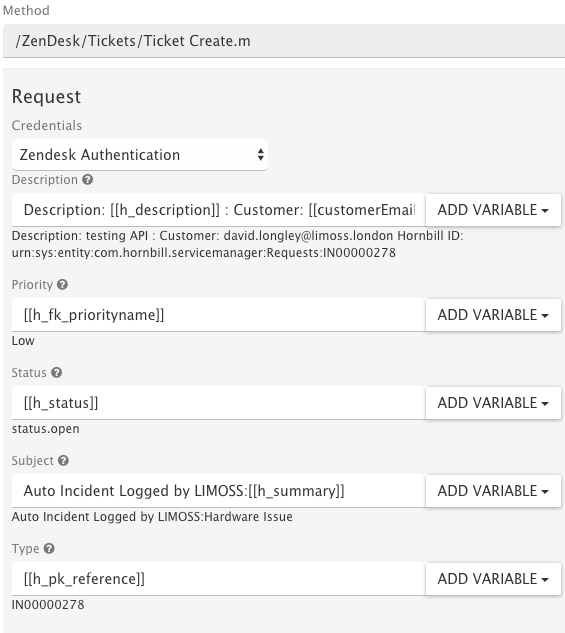


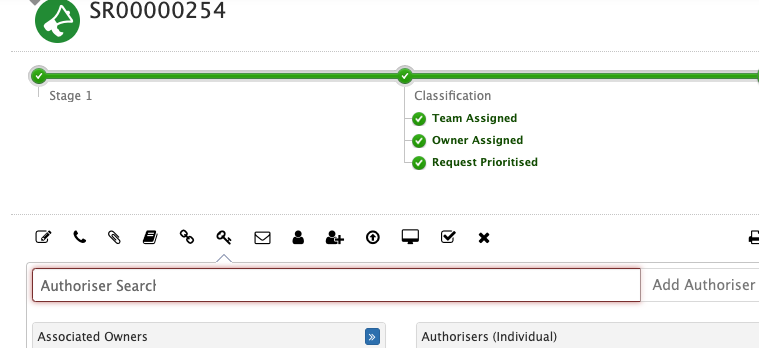


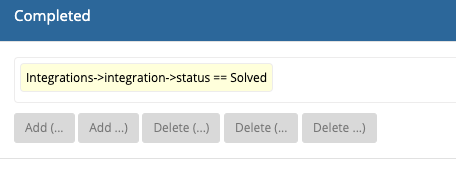

Request description column
in Service Manager
Posted
i agree with Andy. I think this should be made available, Maybe you can set it to display X amount of characters only? @Victor