-
Posts
200 -
Joined
-
Last visited
Content Type
Profiles
Forums
Enhancement Requests
Posts posted by Smurfy
-
-
-
-
-
Thanks @Gerry. I did find it useful so a replacement will be very much appreciated

-
Hi
On the admin UI there was (it was at the bottom if I remember) in the platform section where you could search elements and it would show the roles its in with a yes or no. Seems to have gone now.
I found it quite useful.
Has it been removed, moved, or am I just not looking in the place I thought it was in.Thanks
-
On 3/24/2022 at 4:46 PM, Smurfy said:
As a follow up - while I have been playing.
I noticed the customer poral doesn't apply any filter. So it I set it to computer system in the class it still shows everything in the All tab.
If I go on the analyst view (I think you call that the employee portal) it does filter it. Is that a fault?
I still would like to select multiple assets or types though as per my initial request for future dev.Hi there.
would someone at Hornbill be able to advise?
-
As a follow up - while I have been playing.
I noticed the customer poral doesn't apply any filter. So it I set it to computer system in the class it still shows everything in the All tab.
If I go on the analyst view (I think you call that the employee portal) it does filter it. Is that a fault?
I still would like to select multiple assets or types though as per my initial request for future dev. -
Great news thanks
-
-
We do problem differently Steve. We don't make major outages problems so it would not work for us.
-
We do use problem but not initially
So for an example.
We have lost access to our internet - We drop everything and are investigating the issue.
In that period of time we will see many people call us to say "I cant get onto the internet"
We need to record all of those and link them to our master (or major if it's critical) record. That way as soon as we restore the service we can notify all our users who reported an issue and we are able to see the impact via reporting.
To save our Service Desk being swamped and having to log individual tickets I would like the me too function so- The user can let us know they are affected without having to use our Service Desk analyst resources and swamp them with calls
- Ideally that it will log an incident at the same time and link it to the master / major
15 years or so ago we used Axios Assyst and whilst it didn't have a self-service it did have a "major inc" box.
When we created a ticket and ticked the major inc tick box it made that ticket available in a list that we could just click on and add the next users employee number. It would then create a copy incident, with that user, and link it to the major.
I guess what I am asking for is something similar to that expect that we can make it available on Self service.-
 1
1
-
16 hours ago, Mohamed said:
Hi @Smurfy
Thanks for that. In addition to that, you mentioned you said there are no Assets loaded in the form and there's just the logo spinning continuously. Is there a customer selected prior to the Assets form?
Also, in Progressive Capture 1, are there any Assets displayed in any of the available tabs from your configuration it seems that it should only display Customer and All Assets form, is that correct?Thanks
Hi @Mohamed
Yes there is a customer selected before
Yes that's correct should show two tabs - All assets and customer assetsSo before the new feature this is what we had

If I turn on intelligent capture 2 then we get this on both the customer portal and the analyst one

-
-
Thanks for your reply James
I think what they are after is the status of the particular asset in the asset box where its linked.
So where you have the asset name perhaps under that have "Status". So they can see if its stock, retired or live.
-
Hi
Forgive my wording on this as I do get a bit confused by the names of the portals.
In what I call the "employee portal" (that's the one our ICT analyst use) I can narrow down an asset search in a PCF.
But on the "customer portal" (this is the one our in house customers use - company home) it doesn't
I know they are coded differently but is there a setting I'm missing to make the "customer portal" have a cut down list too? Or, if not, is there something in the pipeline make this node consistent across the two views?
Thanks -
Hoping someone can help me.
When an asset is linked to a ticket you can see the following
Wonder if its possible to select some other fields to display here. Particular our engineers would like status.
I know they can click to find that but if there's a setting somewhere where I can select what we see here I would be grateful for some direction.
Thanks -
Well I didnt know that. Thanks @David Hall
-
I have had a request from a few of out engineers to be able to click multiple request type buttons in the request list.
I did say they can use a customised view to achieve what they are asking but they would really prefer to select multiple on the main list instead. They may prefer this view as it gives a count too.

I think in the main they would like to choose incident and service request together.
-
Hi
I have mentioned this before but I worded the title very poorly so I think I caused confusion.
I would like a way to "publish" a ongoing (a major outage) a bit like you can with problem where a user can then can click a "me too" to register they have an issue too.Ideally this would not only make them make them a connection of the "master" incident but also I would love it more if would create another ticket (based on the master info) but them as the user.
Maybe I'm going to deep but if we could link the me too button to a PCF we could set it to ask not just who but also for their machine name or another question we want depending on the major incident scenario.
Laura
-
Fantastic - thanks @James Ainsworth and team
-
sorry @Steve Giller No I mean we have 3 people - 3 people that need to be able to manage tasks across all the teams.
I could make them a memebr of all the teams but then they get swamped with notifications which are not relevant
-
1 hour ago, Steve Giller said:
Being the Owner does not assign the Task to you, or generate notifications.
Your issue would be that there are two people in the Change Team, but a Task can only have one Owner.Yes we have 3 people in our change team
-
Similar to @Jeremy with overseeing a lot of the system across teams except ours is the change team.
If we assigned all the activity's the change team have built in their BPMs to their group or role, as well as the actioning group, the change team would have too many notifications. -
Hi @James Ainsworth
Yes I tried this. I also tried with the analysts name under user did not work. I think we have a fault with ours which I reported yesterday.



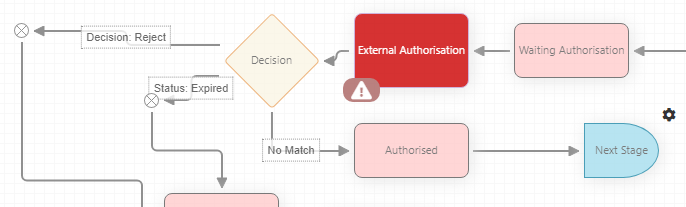
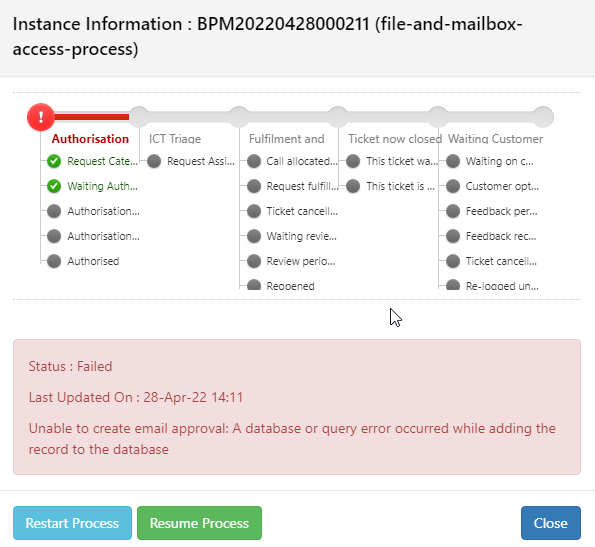


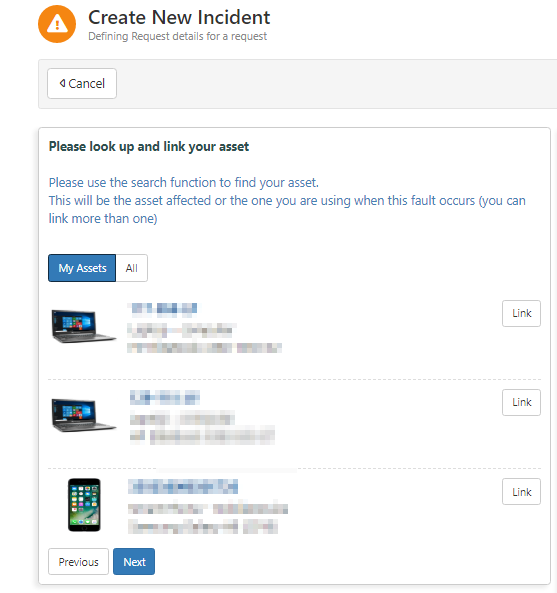
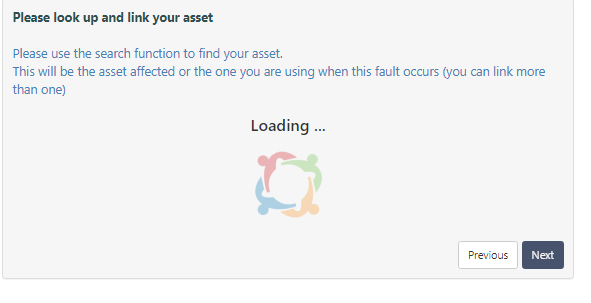
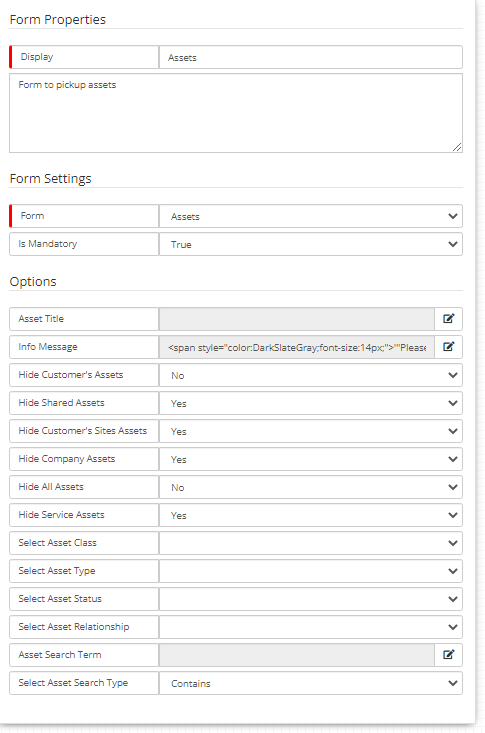
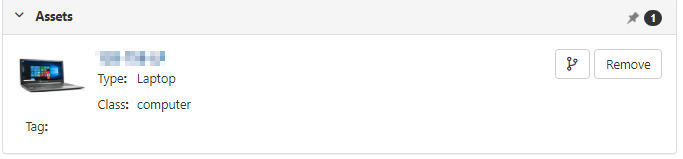
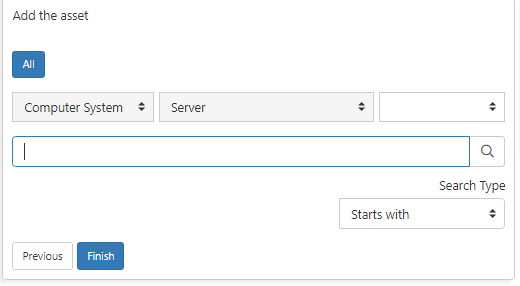
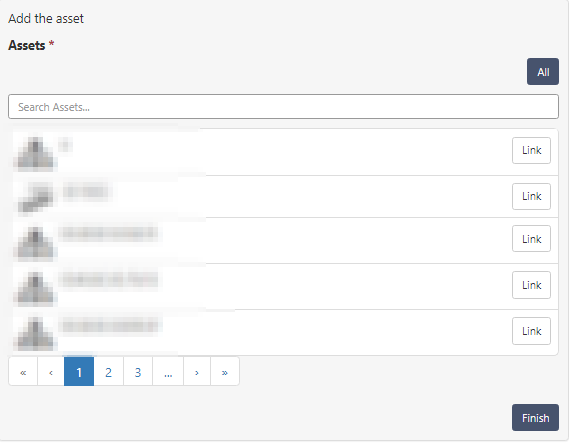
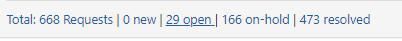
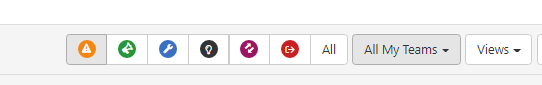
Custom Button or Option for the customer
in Employee Portal
Posted
Custom buttons on the customer portal would be a +1 from me