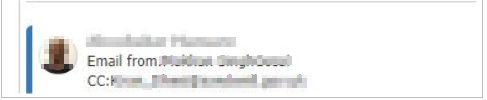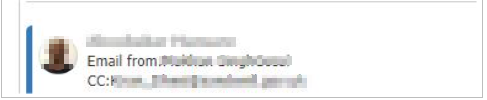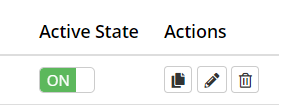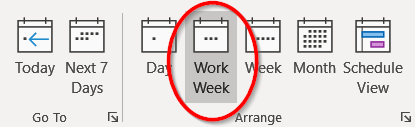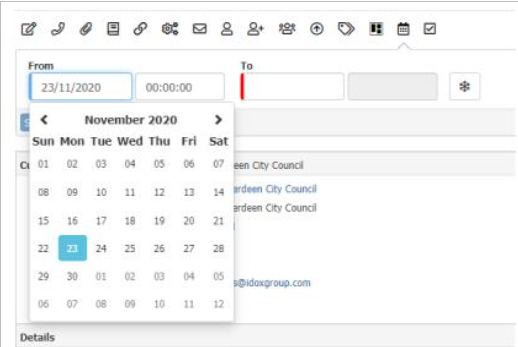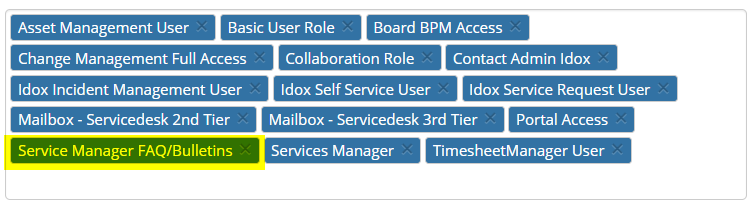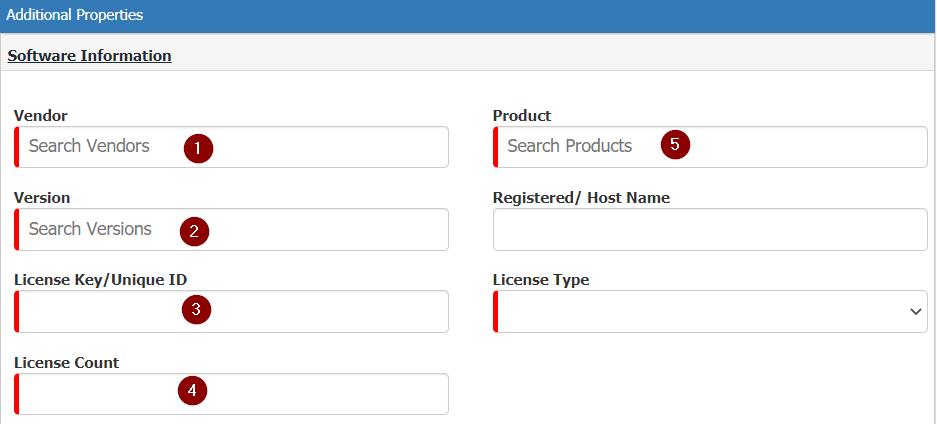-
Posts
177 -
Joined
-
Last visited
-
Days Won
5
Content Type
Profiles
Forums
Enhancement Requests
Everything posted by sprasad
-
Full Error: Xmlmc method invocation failed for BPM invocation node '585d6fbe-21a1-8429-7be9-b722f46e52bd/flowcode-2541abd7-91f1-429d-e7d7-3c33a9de9cc7': 0200 apps updateReqStatus FlowCode Exception (com.hornbill.servicemanager/entities/Requests/fc_bpm/updateReqStatus): nodeName: API Call: Close Request; nodeId: f3b58229-7c80-40b7-81c8-9fe5aec41275; At 575/1: "Uncaught EspMethodCall::invoke: Operation[apps/com.hornbill.servicemanager/Requests::systemCloseRequest] FlowCode Exception (com.hornbill.servicemanager/entities/Requests/fc_ops/systemCloseRequest): nodeName: Set 'appOptions'; nodeId: be483ee1-2557-489e-942c-d8c988254478; At 569/1: "Uncaught TypeError: Cannot read property 'option' of undefined" throw(e); _fc_node_exec_be483ee1_2557_489e_942c_d8c988254478" throw(e); _fc_node_exec_f3b58229_7c80_40b7_81c8_9fe5aec41275
-
All our requests are failing to close successfully with a broken head up display and failing BPM. We get the below error:
-
Hi @Ehsan Many thanks for the update. Further to this, I asked for an update on a related Topic and I was advised to also raise with Customer success team. As a result, Hornbill Expert Services Ref: SR00165781 has been created. Thanks.
-
Will do @Steven Boardman - thanks for your prompt reply.
- 19 replies
-
- Sites
- Service Manager
-
(and 1 more)
Tagged with:
-
Hi @Ehsan - Can I ask if there has been any further discussion on this matter please? We are promoting the Portal to our customers but are having difficulties persuading them to use it, where a contact from an External IT Section looks after 4 different organisations and for him to review their requests, needs 4 different login ID's/password. Thanks.
-
@Steven Boardman- Hi, Can I ask if there has been any further discussion on this matter please? We are promoting the Portal to our customers but are having difficulties persuading them to do so, where a contact from the IT Section looks after 4 different organisations and for him to review their requests, needs 4 different login ID's/password. Thanks.
- 19 replies
-
- Sites
- Service Manager
-
(and 1 more)
Tagged with:
-
Now logged as a separate Change Request:
- 2 replies
-
- apply to request
- timeline
-
(and 3 more)
Tagged with:
-
Can the 'Apply to Request' action from Shared Mailbox, be updated so when the email is attached to the timeline in the Service Manager request, the update includes the From Address (Sender), so it is consistent with the way emails sent from Service Manager are displayed in the timeline. This will help analyst identify any new connections which need to be added as well as save time as they will not have to use the 'View Email' option to see this information. Currently, to verify who sent the email and to show the email address, you have to click the 3 dots, then open email then copy the email address. The current display is:
-

Move attachment list when you Create new Request
sprasad replied to sprasad's topic in Service Manager
@James Ainsworth- As there has been no updates on this RFC, please let me know if you want me to re-log this under Service Manager. -
@James Ainsworthfurther to this, can the above enhancement also include the Senders Email address. Currently it shows as: It will be useful if the timeline also showed "Email From:" Currently, to get the email address you have to click the 3 dots, then open email then copy the email address. Please let me know if you want me to raise this as a separate Request for Change. Thanks.
- 2 replies
-
- apply to request
- timeline
-
(and 3 more)
Tagged with:
-
Hi @Daniel Dekelyes, this should have been Service Manager app. @Steve Giller- thanks for moving it across.
-
We have recently discovered that if an email exceeds the character limit, the details are not added to the timeline. To the user, this would imply that the Email has not been sent but as the character limit does not apply to the Email, that is sent successfully. We have discussed with Hornbill Support who advised as follows: - the email is so big that the resulting timeline update exceeds the limit: [WARNING]:[COMMS] Operation[activity::postMessage] The text posted has exceeded the maximum allowable size by 906 characters This limit doesn't apply to the email, so that is sent. Currently, as there is no indication that the email has been sent, please can I log a change request so that the user gets a confirmation that the email was sent (either a truncated version or just a timeline entry stating "An email has been sent" or similar) This would be more efficient, with the usual option to view the email from the more (3 dots) menu if you need to read it.
-
Hi @miro Many thanks for that. Much appreciated.
-
Our users were receiving this error today as we found that the progressive capture was set to OFF Can I put in a Change Request for the error message to be more descriptive and more relevant to the error. That would have enabled us to go to the root of the issue immediately and resolve the error.
-
A user has asked if it is possible to get the week to start with a Monday? MS Outlook lets you customize your view (see below) so this is what he was getting at: The Hornbill Calendar currently shows as:
-

Erorr 522 when accessing Hornbill instance [RESOLVED]
sprasad replied to John C's topic in Service Manager
+1 down for us also. Reference: IN00165307 Summary: System Down Raised on: 2020-11-30 11:36:06 (BST) -
-
I have a user who has reported the exact same problem. Based on what was on this post, I asked him to create the FAQ with normal text and remove any URL links. I also got him to try from a different service. He also then tried to update an existing FAQ and in all case, he gets the same error. Creating a blank FAQ with no text fails also. Is there a Role that users need to be able to Publish/Update FAQ's?
-

Notices : Unable to Create New Alert or Information
sprasad replied to sprasad's topic in Service Manager
@Steve Giller- Please can you advise which application right in the ‘Full Access’ role provides the permission or if it has it been hardcoded to the specific role name? -
Since the above feature was launched, our users were able to create new Notices and Alerts on all requests. Over the past few days, these users are now, no longer able to create this and get the below error: It would seem that there has been a change to permissions so a new Application Role may be required, so that we can assign users to this Role. We do not want to make users Full Admin users, simply so that they can add Notices and Alerts.
-
Thanks @Steven Boardman- I have explained this to the user and clarified the issue.
-
Morning @Steven Boardman- the User is an internal user and what he was trying to achieve is to see Requests logged his colleagues, while they are on annual leave.
-
A user who previously had access to the above view no longer has this option and this has been replaced by My Staff's view, although he is not a Manager. How can I correct this for him, please?
-
@James Ainsworth Is there any update on this please? Thanks.
- 3 replies
-
- 1
-

-
- apply to request
-
(and 1 more)
Tagged with:
-
When we are creating a new Asset and move to the 'Software Information' field, using the Tab button on your keyboard does not snap to the fields on the right (as with other forms). The Tab order appears as below, which causes us an issue with the 'Version' drop down field, because the version list is dependent on the product you select and the products is dependent on the vendor you select.