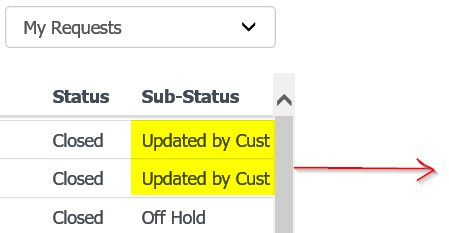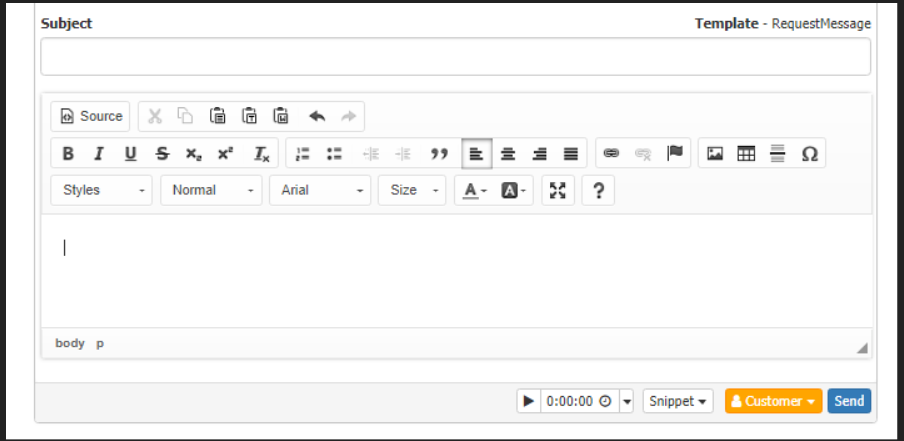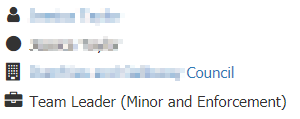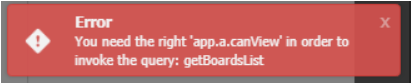-
Posts
177 -
Joined
-
Last visited
-
Days Won
5
Content Type
Profiles
Forums
Enhancement Requests
Everything posted by sprasad
-
@James Ainsworth Can I check if there has been any progress on this please? Currently, when you use the On Hold button from Pending Activity, it automatically sets the hold date as 7 Days in future. As we count our SLA in working days, users have to use the sub-status activity a week prior to any BH then complete the Pending activity to On Hold. This causes extra work load plus some users forget to use the sub status option and use the standard activity causing Requests to come off hold on a Bank Holiday. On our in-house system, we have addressed this issue using the following as an example: INSERT INTO LE_NON_WORKING_DAYS VALUES(to_date('19/04/2019','22/04/2019','DD/MM/YYYY'));COMMIT; Many thanks.
-
On our customer portal, the Sub-Status field is currently truncated therefore, not display the full sub-status. There appears to be room available, to move the Scroll Bar, further to the right thereby allowing the field to display fully. Can this be reviewed for Change, please? Thanks.
-
Hi @Steven Boardman Many thanks for the changes made recently, which has been helpful. An issue that remains is the formatting of non-standard characters which makes reading back the contents of an email via the timeline quite painful. In our example case, we had used the below text on the Email. <common:Reference> as well as "Site & When this was inserted into the timeline, the view shows as follows:- <common:Reference> "Site &amp; I will be grateful for your feedback.
-
Currently, when a new Contact is added to an Organisation, the assigned Services are cascaded to the new contact. We have had a request from a customer, where they don't want ALL services available to this new person. Is there any way that we are able to 'Restrict' what Services a new contact can have? I was unable to find any previous threads regarding this matter. Thank you.
-

bug Snippets no longer catch customerFirstName or customerLastName
sprasad replied to HHH's topic in Service Manager
Hi @Ehsan Thanks for the update, although this is not working for Snippets. I have deleted the Variable and then inserted the variable from the drop-down but the customer name remains blank. -

bug Snippets no longer catch customerFirstName or customerLastName
sprasad replied to HHH's topic in Service Manager
Morning Victor, Is there any update on this, please? I have tried {{Customer Contact.H_firstname}} as well as {{Customer Coworker.H_first_name}} on our Snippets but neither is populating the first name. -
My team have raised the following concerns with the New Email View, as it is causing extra work/mouse-click/scrolling. (1) After the email is sent (rather than displaying the email action again with an empty template, which can cause confusion and possible duplication of sending a second empty email) could we display a replacement dialog which says email sent and then you click on it to re-open the email editor to send another email, or just click on another request action icon/activity to carry on with request. (2) Due to the size of the email dialog now when opening to include the template, could the action bar to include time, connections, snippets etc be duplicated at the top as well as the bottom, as most users will have very substantial footers in their templates, so would be working/entering the content at the top. (3) As the whole email content including the template content (i.e. standard footer etc) is inserted into the timeline, this is duplicated standard content in the timeline entries. Can a configuration settings/flag be set in the template to mark where the content inserted into the timeline is stopped, so the footer information is not duplicated into every email timeline entry?
-
We applied Build 1335 and now see that the customer name appears twice, under Contacts. The 1st has a hyperlink enabling us to make Edits but the 2nd does not do anything. Please can you advise of the purpose of this? Both have the Tag of "Name"
-
Many thanks for the update @trevorharris Appreciated.
-
All users are getting an error message on their Activities. Seems to have happened when users have logged back into the system after their lunch. Admin Users seem to be ok.
-
Our users are most unhappy about this new change and have asked for this to be reverted. There is now, no visual distinction between the buttons like we had before and it slows down the process for users as they need to now, click carefully within the right button. In the absence of an absolute necessity to apply a change to a Live environment in core business hours, this change was not necessary and Developers need to be told to stop changing stuff just because they have found new toys. There also needs to be advanced warning, with justification for changes. If the change cannot be reverted, then we need a customizable option in order to "Choose" to have the new view or use the existing Form.
-
For purposes of remote access to our customers, we are provided with a one time access code. Within our Mailbox Folder, we have created a Sub Folder to place these codes. Unfortunately, we have 100+ customers who provide us with these tokens on a daily basis. In SupportWorks, we had created sub folders e.g. A-F, G-L, M-R, etc. to make it easier to locate the Tokens by organisation name. Is a similar fetaure available on Hornbill? Thanks.
-
Currently, where a Request is updated from an Email using the 'Apply to Request' option, an alert (Bell Notification) is created successfully for the Request Owner. What I am hoping to replicate is the same alert notification to be created, when a Request is updated using Free Text, on the Update field. I have tested with free text update and if desktop notification is switched on, a Pop Up is displayed successfully. However, my users prefer a Bell, as it stays there until they have viewed and actioned, as may be appropriate. I believe we can enable the feature "analyst email notifications for updates" but we are trying to minimize email communications as much as possible, hence the above enhancement request.
-

Is customer email suddenly unique? [Urgent and Blocker]
sprasad replied to HHH's topic in Collaboration
Good morning @Daniel Dekel Many thanks for that. I have disabled the feature and we are now able to add these contacts successfully. Cheers.- 44 replies
-
- 1
-

-

Is customer email suddenly unique? [Urgent and Blocker]
sprasad replied to HHH's topic in Collaboration
Hi @Daniel Dekel Yes 17:30 is ok. I will let the users know.- 44 replies
-

Is customer email suddenly unique? [Urgent and Blocker]
sprasad replied to HHH's topic in Collaboration
Thanks @Daniel Dekel As such, could we ask for the Patch to be applied to our instance, please?- 44 replies
-

Is customer email suddenly unique? [Urgent and Blocker]
sprasad replied to HHH's topic in Collaboration
Hello @Daniel Dekel Is the Patch included in today's Service Manager Build, please? We have outsourced IT Companies who support multiple customers, therefore, they need to be registered under multiple Organisations using 1 email address. Thanks.- 44 replies
-
With regards to this Change that is included in the new build, can I ask whether this requires a change to the workflow, in order to activate this. Having read this, I wondered if it is something we have to set. Thanks. The BPM operation that assigns Requests on a round-robin basis can now also check if the users are offline {CH00148161}
-
We have recently applied Build 1063 and have noticed that the folders on our Inbox seem to have spaces between each sub-folder. As the mailbox contain our Monthly Archive folders as well as individual sub-folders for each member of staff, the users are having to use multiple scroll action every time they need to go to their or any other folder. On receipt of a new email, the user will move this to their named folder. They then need to scroll down to their personal folder and this is where mutiple scrolls are needed , especially if your folder is towards the bottom of the page (see screen shot) Could this be reversed to its previous state, please?
-
@Ehsan- thanks for confirming. Great news and 1 that I'm sure will really appease all our staff. Strangely enough, we had started to see that behaviour in our Live instance already so we now have an explanation as to why that prompt was appearing. Cheers.
-
@Ehsan - Good morning, many thanks for the update and the video. From what I see, it seems the system will now "allow" multiple updates, is that right? So rather than locking the record, it will apply both updates (from you as well as from Stever) but a prompt appears with a link which then refreshes/updates the timeline with most recent changes.
-
Thanks @Steven Boardman I managed to find the original post from Ehsan also so that clarifies the feature. Appreciate your reply and you can close this topic now. Cheers.