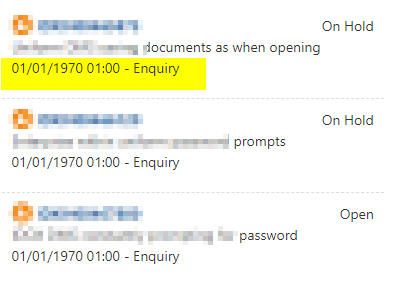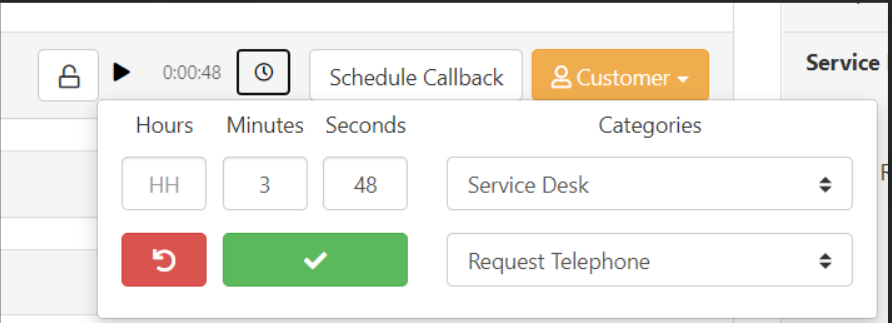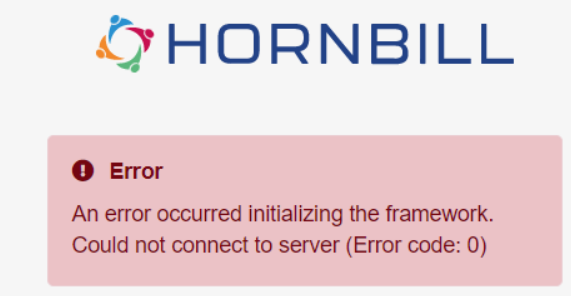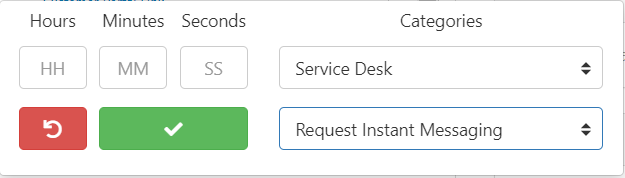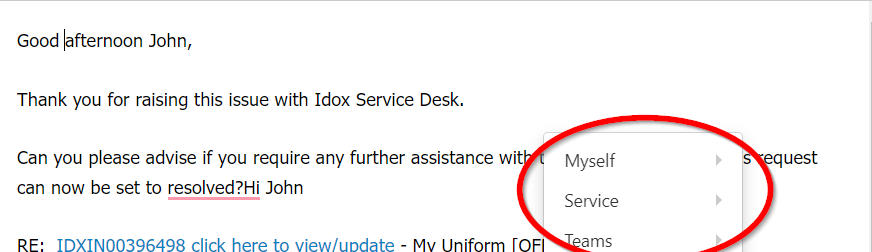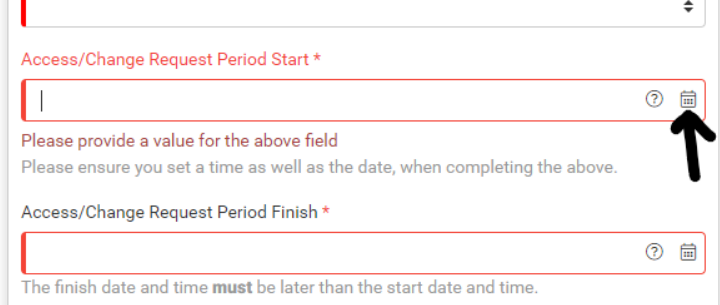-
Posts
177 -
Joined
-
Last visited
-
Days Won
5
Content Type
Profiles
Forums
Enhancement Requests
Everything posted by sprasad
-
Using the Apply to Email funtion We delete all the unwanted Text, then go to the Attachments. As soon as click on delete all (for the attachments) all the text we had selected (e.g. Highlighted below) re-appear on the form. The only way arond this is to delete the attachments 1st, then delete the Text.
-
Notifications It is great to finally have notifications separated as we had previously requested that workspace notifications could be separated from request notifications. I have found that once you click on the respective alert, it will open the request but the side display does not disappear until you click on the request. So is an extra mouse click.
-
Good morning @ArmandoDM It's not the employee portal but the Live UI Hornbill The scenario is that an external customer will send us an email, we will log a request on their behalf but when we select the Service, no catalog items load. It is the same if we try and raise a linked request from an existing request. See also:
-
When logging a new request, you are presented with Active Requests for that customer. The date logged appears to be incorrect (I checked my Regional settings to ensure it was set up correctly).
-

Timesheet Build 209 applied - Now cannot add time values
sprasad replied to sprasad's topic in Timesheet Manager
@Brhow Once the fix was deployed, I provided the below instructions to my user base and it resolved the issue: From your Browser, Press F12 to get the DEV Tools menu(For new style laptops, you may have to hold down the function fn Key + F12Dev Tools Window will open.Now Right click on the Refresh iconSelect Empty Cache & Hard Refresh (Fig 1)Log out of Hornbill. Close the Browser.Restart Browser and log back into Hornbill. -

Timesheet Build 209 applied - Now cannot add time values
sprasad posted a topic in Timesheet Manager
Following the automatic application update for Hornbill.timesheetmanager' which was applied (build 209) it seems we are unable to manually add your time to any requests. Adding your time in Hour or Minutes, then Clicking on the Green tick does not accept your entry. -

"Unable to load Framework" error displayed on iPad
sprasad replied to Berto2002's topic in System Administration
@Daniel Dekel Apologies if this not related but our users who use a web browser through their laptop get a similar error: Do you want me to log this separately? Error= To track log files, date.time of error was 02.08.2022 @11:08 -
From a request, if you click on the Email compose icon and then select the Snippet button, it then displays constantly over your email. This has started happening in the last few days. You have the same issue if you choose the Tmer:
-

Unable to save requests Details section - Site field mandatory
sprasad replied to Andrew Tasker's topic in Service Manager
+1 as we are also affected We raise >200 requests a day so hiding it after each request will cause extra work -
@Steve GillerMorning. Can I check please if the Fix included with Build 2616 is for the above issue: --> Timeline entry for a request email is not created when the content exceeds the maximum post size. {PM00171953}
-
We use the drop down to show if an analyst is on Annual Leave or if No requests should be assigned to them. We are finding that these buttons are not responding, so you are unable to select a clip art to add. Please can this be resolved?
-

Problem using the 'log new incident' task in BPM after latest update
sprasad replied to a topic in Service Manager
Hello @Ehsan @ArmandoDM - my users confirm that this issue is now resolved. Thanks very much for applying the fix. -

Problem using the 'log new incident' task in BPM after latest update
sprasad replied to a topic in Service Manager
Morning @Ehsan - Yes, Issue #2 with being unable to open attachments when raising new requests from Emails still persists, even after clearing browser Cache/cookies. -

Problem using the 'log new incident' task in BPM after latest update
sprasad replied to a topic in Service Manager
Good morning @ArmandoDM Do you have an update to our issue #2 as reported on 12 April 2022, please? Issue #2 : When logging a new request from an email, that has attachments, on the last form you are unable to View the Images. --> we no longer are directed to a new tap and presented with an Invalid Content error BUT when we click on the Images now, it does not respond at all. Thanks. -

Problem using the 'log new incident' task in BPM after latest update
sprasad replied to a topic in Service Manager
Many thanks @EhsanI have cleared my browser cache and this is now working correctly. Appreciate the prompt resolution. -

Problem using the 'log new incident' task in BPM after latest update
sprasad replied to a topic in Service Manager
Another issue following the change to Hornbill has had an impact on the list of services, it's hugeThe list of services does not appear to be filtered when raising a specific request type, i.e. change request or service request. It seems to display All your Services rather than that of the external customer. -

Problem using the 'log new incident' task in BPM after latest update
sprasad replied to a topic in Service Manager
Passcode supplied to @ArmandoDM together with example email and details of Service/Catalog item which is affected. -

Problem using the 'log new incident' task in BPM after latest update
sprasad replied to a topic in Service Manager
Hi @ArmandoDM thanks for looking into this. I asked the affected user to replicate this and it seems that some categories from the Service do work but a few seem to fail. As such, do you think it may be an idea if I supply a passcode direct to you so you can look at our instance? -

Problem using the 'log new incident' task in BPM after latest update
sprasad replied to a topic in Service Manager
-

Problem using the 'log new incident' task in BPM after latest update
sprasad replied to a topic in Service Manager
We have 2 issues: Issue #1 : The 1st is when raising new requests, the sub category is not always committing. Once you select the sub category and move away, the details seem to disappear. When you click Next to load the Next Page, it is Blank so you have to cancel the Request and start again. The 2nd time around, you have to click on the sub category at least twice otherwise it goes round in a loop. Issue #2 : When logging a new request from an email, that has attachments, on the last form you are unable to View the Images. When you click on the Image, you get redirected to another web page + below Error: Invalid content access tokenhttps://mdh-p01-api.hornbill.com/idoxsd/dav//secure-content/inline/oMbugpXyFpEGIgkMkWSXrlZkSZgAMbR4sMyywniD3Ut6tKBVt3gFE2Z0kLyFcotGDD_DCNAcv8BMdaK7KEWb8sohn-ouo924z5wT1eR7gidJnCVBjnUsnydvm5u_ROQby_bs74IxASTZNxkcIlAYi5o6yUJLbRiwa5lrc_ifREFXNLbQ&file=image001.jpg?download=true&filename=image001.jpg -
We have noticed that it doesn't automatically drop-down with the Calendar viewanymore. You now have to click the below to Open the Calendar- is it possible to change it, please?
-
Morning @Daniel Dekel @Steve Giller Can I check if there is any update on this, please? Where this situation occurs, it becomes very time consuming as the team doing chase ups can't see the last email and contacts the analyst. The analyst then contacts me to search the Sent Items. I find the original email and apply to the Request. I then contact the chase team who then process the chase, so I hope you appreciate the Impact this is having on us. Thank you.
-
Good morning @James Ainsworth - Do we have a proposed date for when this feature will be available, please? We have new staff coming in all the time and the error where a closed request is updated only spotted, when the customer makes a complaint that no one has responded to their previous email.