
Tina.Lapere
-
Posts
472 -
Joined
-
Last visited
-
Days Won
6
Content Type
Profiles
Forums
Enhancement Requests
Posts posted by Tina.Lapere
-
-
Hi @Jim,
We need to populate the 'Department' field for the following types: Mobile Device, Computer Peripheral, Computer System and Printer.
Our plan was to export them from Hornbill then update that and our hope was to be able to import this somehow.
Thanks
Tina
-
Hi, I need to update all our assets to include the department field (currently not completed on every asset). My Colleague has been directed to read the following:
Data Import Guides - Introduction (hornbill.com) as apparently this is the only way to update assets in bulk.
Neither of us know anything about JSON files so are really struggling with this.
Considering Hornbill say you don't need any technical skills to be able to use the product this is definitely beyond our knowledge and have never needed to know this before.
Is there anyone who is able to help us with understanding how we go about this?
Thanks
Tina
-
-
-
 1
1
-
-
Bump - has anything been added to allow the visibility to be manually set/overwritten on tasks in the BPM (now workflow)?
We have 2 teams using Service Manager (ICT & HR) and both wish to have different visibility on tasks so this is causing some issues.
Thanks
Tina
-
@James Ainsworth We've done some more testing and it's a bit of an odd one. It seems to be the catalogue item that's the issue.
We've created a new CI with a different name & description but everything else exactly the same and it's working as expected. But on the existing one it doesn't work.
Lost now - will log a support call.
-
Thanks for getting back to me. Yes, I mean the Employee Portal. These are Full users which have the Collaboration role.
Here is my test which will hopefully help. I am the Owner of the call and the task within has been assigned to my Colleague Lee Blower to authorise (Both of us are System Admins so have all the access required for this test):
He receives an email which links to the portal for him to authorise. When he clicks on the link this is all he sees (no activity/authorisation):
When he views it from within the Client he sees this the authorisation fine:
When I view this call from the portal (I'm the customer and owner) this is all I see (no authorisation/activities):
If I go into the call and reassign the authorisation to myself I can then see the authorisation via the portal:
It would therefore mean that to see the authorisation currently on the portal you not only have to be the support analyst but also the assigned person for the authorisation. This wasn't how it worked previously and it causing us issues.
Thanks
Tina
-
Hi,
I believe something has changed recently with regard to being able to view activities/authorisations within a call via the portal.
My manager used to be able to authorise a call via the portal (I was the support analyst, he was the owner of the task) however he is now no longer able to see this activity via the portal.
I've done some testing and it appears that unless I am the support analyst and the owner of the tasks I don't see them anymore.
Can someone please confirm what's happened.
Thanks
Tina
-
Hi,
Our department is going through a re-organisation that will mean we no longer need one of our support teams. If the team has no analysts but still appears in the Service details as a supporting team does it mean we will still be able to search through calls that are linked to that team?
Or if we delete the team will we still be able to search through the calls ok?
Just trying to work out what's the best option.
Thanks
Tina
-
@James Ainsworth Lovely thank you.
-
Hi,
I have an activity setup within a business process where we capture a date. This date is then inserted into a the call description, however it isn't coming over in the same format. Can you please let me know how I can change this so it's the same DDMMYYYY as this is causing some confusion.
My Regional settings are set to DDMMYYY as well.Thanks
Tina
-
@Steve GillerCan I double check if this setting is meant to takes into account the weekends?
In our default calendar we work Monday-Friday so I'm checking to see if I need to include the weekends or not in the below (I want to say they can't select anything less than 10 working days) in the range start.


I've tested it and to achieve 10 working days it appears I have to set it to 14. Please can you confirm.
Thanks
Tina
-
Hi,
We've been asked to put a 2 year restriction on the end date people are able to select when logging Starters with certain employment contracts.
This is this field type:

We've tried putting 730 in the 'Date Range End' and even higher numbers, however it seems to restrict it to a year when we've tested it on the form.
Can you please confirm it's possible to restrict it to a date beyond a year?
Thanks
Tina
-
@Michael MThank you based on what Victor said we changed the password, sent some test emails and all appears ok.
-
Hi,
I've been told we need to change the password for the mailbox we use for Hornbill. I can see we have a Microsoft Office 365 Mail Connector (OAuth2) setup in Keysafe which it uses for the Email elements.
I've had a look on the wiki site to see if it explains how I update the password details for this email but not found anything.
Can someone let me know what process I need to go through in Hornbill when the password is changed to ensure the emails are still being received/sent?
Thanks
Tina
-
@Paul Alexander Thank you.
Our current one is https://service.hornbill.com/[YourInstanceName]/servicemanager/request/view/[RequestID]/ looks like it's changed a fair bit - was hoping it might just be a case of changing service to live. -
Hi,
Would someone mind just confirming what the hyperlink should be in an email to send someone straight to their call on the portal?
I know the service.hornbill portal is being turned off very soon. Our links currently redirect so I'd like to update them all so they go direct to the employee portal.
Thanks
Tina
-
Hi, Can you let me know if it's possible to add wiki markup to the description field when adding links? I'd like to be able to put bullet points into this text to make the options clearer to the customer.

Thanks
Tina
-
+ one for this please.
-
So when I enable this setting: security.bpm_access_controls.enabled
They can see other intelligent captures that they have created just not this one that I'm trying to give them access to (as a test).
If I turn the above setting off they can see all the intelligent captures.
-
@James Ainsworth Any update on this?
-
I've created the role in the correct place -
and I've given the permissions in the capture

However the person I've given access to via the role is still unable to see the PC in the list.
Any advice?
Thanks
Tina
-
Thanks All.
@James Ainsworth I did actually create it under platform so I'll delete it and create it under Service Manager as an assignment role and test.
If the groups are due to be fixed soon this might be enough for us but we'll see.
Thanks
-
Hi,
We are just looking at the possibility of restricting our Progressive Captures and Business Process to certain admins.
We've created a new role (as it would be easier to drop people in and out) but it's not allowing us to select this role from the Role drop down list.



We've tried to use the 'Group' option and select the relevant department however when we go back into the PC it's loosing the settings.
I don't really want to have to add each individual as it makes the future management of it a lot harder. Can someone please let me know where we might be going wrong or how they've managed to do it.
Thanks
Tina









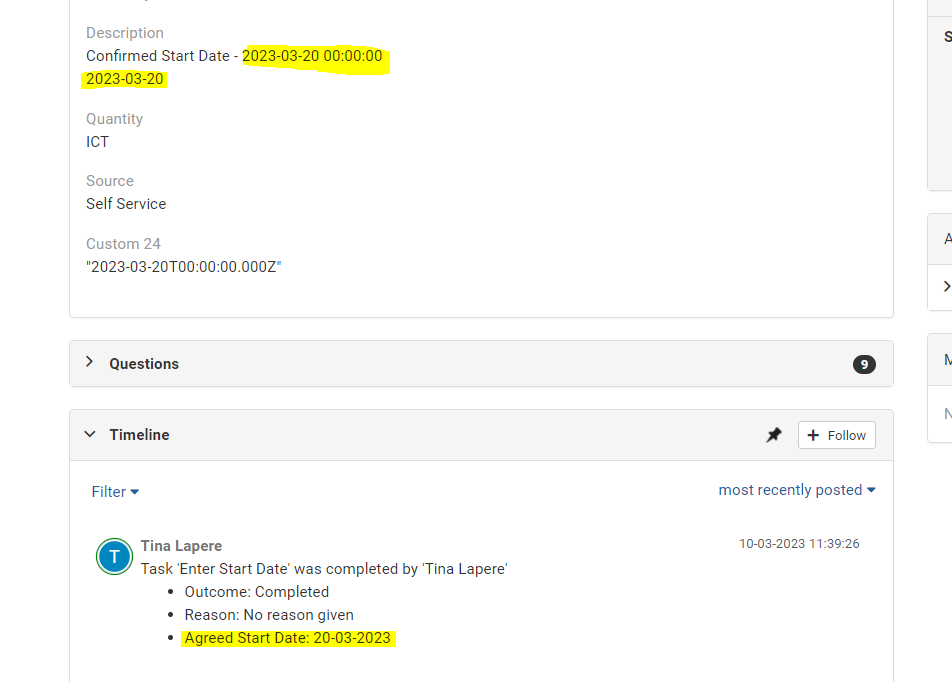
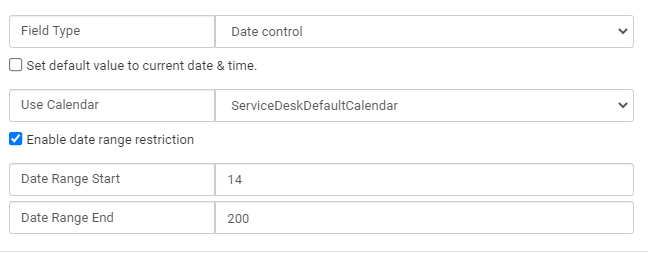
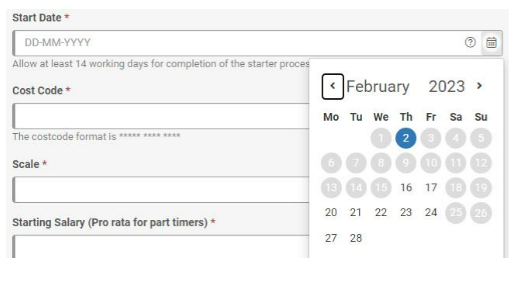
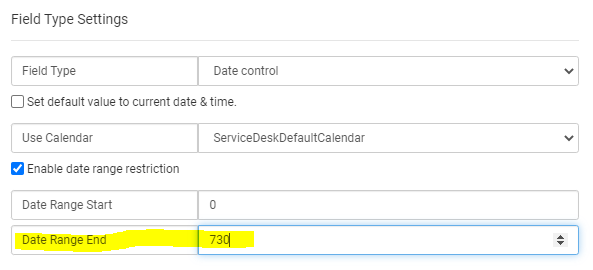
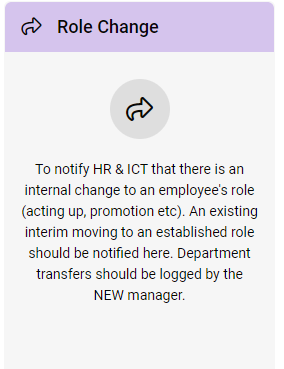

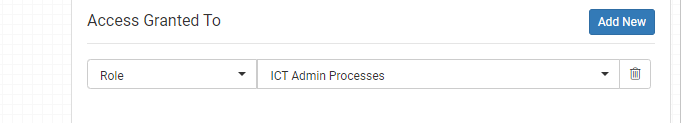
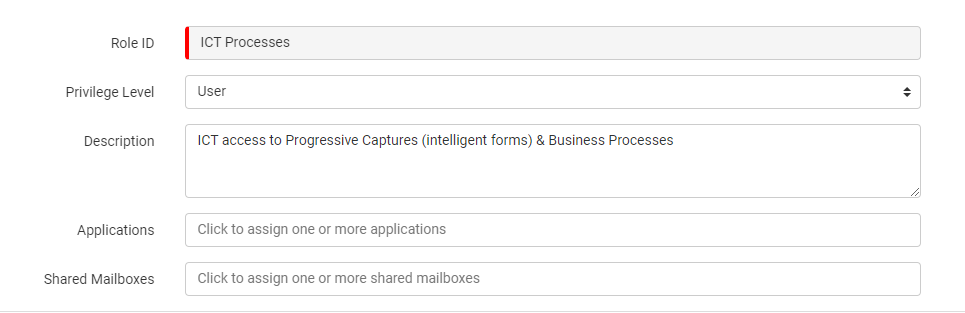
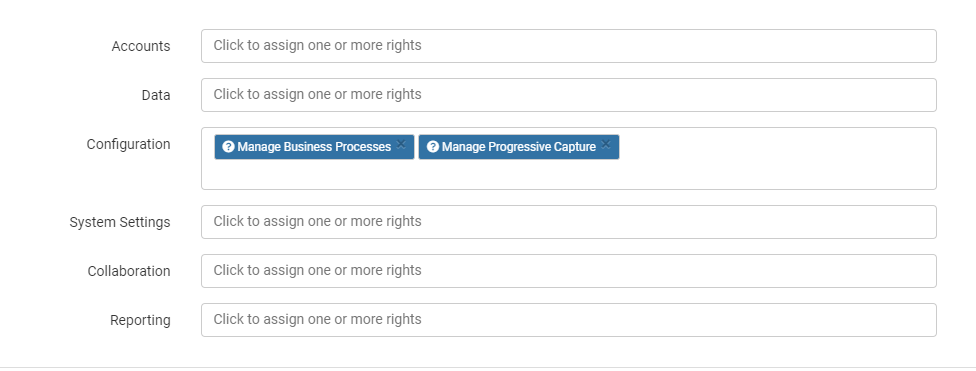
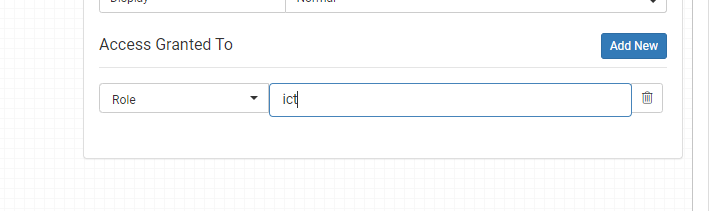
On Hold no longer shows as greyed out?
in Service Manager
Posted
+ 1 also getting comments from the team who are finding this change frustrating.