
Deen
-
Posts
784 -
Joined
-
Last visited
-
Days Won
30
Content Type
Profiles
Forums
Enhancement Requests
Posts posted by Deen
-
-
@Paul Alexander I don't believe so, there is the setting app.email.routing.rules.allowCancelledCallUpdates.IN but sadly that applies to routing rule actions only. Perhaps an enhancement may be required.
-
Not that I can see unfortunately, would probably need to craft an SQL statement to determine which org's have no users and then delete based off the results.
-
@7oaks normally when an analyst updates a request they own, with the intention of sending that update to a customer they would use the email option. That doesn't seem to be the case below by Debby?

-
@JAquino what is the complete list of columns you have displayed in that view? I'm not able to replicate this myself but it may be specific to the number and type of columns in your asset view.
-
@lokent the autofill may be browser based. The following will guide you through disabling this for Chrome but the info can also be found easily online for other popular browser types:
-
Perhaps a system setting to allow the field to be blanked out would suffice. Along with a default address for the templates in the To field. I've tagged it as an enhancement.
-
 1
1
-
-
@AndyGilly I've tagged this as an enhancement, as you say I cant see the Service Domain info in the main requests table as they seem to reside in h_sc_service_domains with no obvious link.
-
@Luke no problem, if it still isn't returning the affected requests in tomorrow search raise it with Support.
-
@Luke when performing the 'All' reindex did you leave the page size at its default value? If so it may not have completed. Setting it to the max value specified in the index storage wiki link provided by James would see it complete quicker, with a trade off in overall performance so that should only be done out of hours. If the problem persists feel free to raise a request with Support.
-
Where is the image hosted? somewhere on the network or locally from your own PC?
-
As you say it looks like just the one image can be selected. Would be a useful enhancement.
-
@Katie no problem, i'll tag it as an enhancement perhaps it is something that could be changed in future builds.
-
@Katie i'm not sure there is. In the Service Manager settings you can hide unanswered questions use the app.request.questions.hideUnansweredQuestions setting which may help a little. Also app.request.customerFeedback.maxQuestion allows you to set the number of feedback questions but there doesn't seem to be a setting for PC.
-
@Alisha sorry I thought you were referring to the Service Manager boards. The board app however does not display any additional details. The card containing the request cannot be edited, only moved between lanes or removed. Hovering your cursor over the reference will not show the details like Service Manager boards, however this should be considered for an enhancement.
-
 1
1
-
-
@7oaks those are the settings that specify the email template you are using when sending emails to a customer from a request. I thought what you were concerned with was actually the email notifications to an analyst when a request they own is updated by a customer?
-
@Alberto M I can see why you would need this in your instance. I'll discuss this internally to see if this can be considered.
-
 1
1
-
-
No worries, hopefully its enough to go on.
-
@7oaks that is on the link I sent you, under the Email Notification Templates section near the bottom. There are specific templates for analyst and team email updates.
-
@7oaks the domain change is interesting, there are notification settings specific to the domain that may need to be updated. Take a look here:
https://wiki.hornbill.com/index.php/Service_Manager_Notification_Settings
The Email Notification Prerequisites should be of interest:
If you plan on including emails as part of your notifications the following settings need to be configured first.
-
- guest.app.requests.notification.emailDomain
- This application setting must contain the domain from which the notifications will be sent. The domain specified must match an existing outbound mail route that you have configured in Hornbill
- guest.app.requests.notification.emailMailbox
- It is necessary to specify the ID of the Hornbill Shared Mailbox (e.g. helpdesk) from which the notifications will originate.
- guest.app.requests.notification.emailPrefix
- It is necessary to specify the email prefix to be used when sending application generated email notifications from the instance. Default value is noreply. This works in conjunction with guest.app.requests.notification.emailDomain and will represent the email address from which notifications will be sent.
-
-
The documentation states that Feedback can be enabled per request type (Incidents and Services Requests) and per service where it is required.
https://wiki.hornbill.com/index.php/Customer_Feedback
This seems to suggest unfortunately that feedback is only available for these two request types.
-
This suggests that the asset may already been present. If you change the asset name in the csv file to a unique one it would be interesting to see if it goes through without error.
-
@Kelvin I take it 25970 doesn't already exist? It may be treating it as a duplicate. If its not that we'll try and replicate and see what we get.
-
@7oaks I take it you are sending emails from requests however they are not getting through to customers? Is there an 'Email To:' entry in the timeline? If so does the email also reside in the Sent Items folder?
-
This is likely covered by the following defect which was resolved in Service Manager build 1919:
PM00162334
Last update activity id value not being set in requests when request is updated from the update action

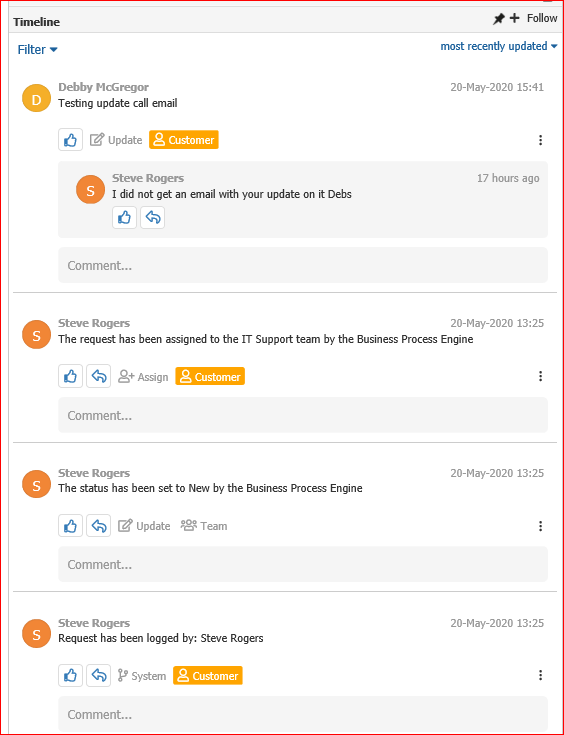
service domains and sevice manager data
in Service Manager
Posted
@AndyGilly this hasn't been formally accepted yet but I have asked if it can be. If you need this quickly the best route might be to look into crafting a report and using table joins to link the domain data to the requests.