-
Posts
1,267 -
Joined
-
Last visited
-
Days Won
28
Content Type
Profiles
Forums
Enhancement Requests
Posts posted by Berto2002
-
-
But would be even better if the product did that for us with a nice set of pre-agreed icons for each different type of HA. @HGrigsby?
-
 1
1
-
-
-
 1
1
-
-
+1 updating custom fields is a vital and very specific type of Hornbill Automation. I too would like them drawn-out into a different colour or shape or something, especially as there are now about 80 of them and finding them quickly in workflow is critical to troubleshooting, testing and change.
I sympathise with @Steve Giller point about this being one of *many* types of HA. Perhaps Gareth's idea for icons could be taken onboard to have an icon for each type?
In other news, @Gareth Cantrell, nice but how? I tried things like:
- U+1F10A
- (^O^)
... but they just show the text...

-
 1
1
-
I got back from holiday and I have just received the same error. It was working on 26th March for us (midday) but seems to have stopped working for my Team by later that day (16:38 on 26th March); but by then I had gone on holiday...
The error from the node is:
Failed to get user details from Teams: Refresh Token Generation Error: AADSTS900144: The request body must contain the following parameter: 'grant_type'. Trace ID: dc90567b-0216-451f-a338-2fc966304900 Correlation ID: ca80b545-840e-4d70-af99-f1abad2768f7 Timestamp: 2024-04-08 06:49:40Z
Status: failed
I cannot see anywhere that we need to specify the "grant_type" in the config:@Steve G is there an error in the iBridge somewhere?
MS Co-Pilot gave me this:
The AADSTS900144 error typically occurs during token generation in the context of OAuth 2.0 authentication. Let’s troubleshoot this issue:
-
Missing Grant Type Parameter:
- The error message indicates that the request body must contain the parameter ‘grant_type’.
- Ensure that you include the ‘grant_type’ parameter in your HTTP POST request.
- Also, make sure to add an ampersand (&) before the ‘grant_type’ parameter in the request body.
-
Example:
grant_type=client_credentials.
-
Resource Parameter:
- You don’t need to include the ‘resource’ parameter in the same body.
- Remove the ‘resource’ parameter from the request body.
- The ‘resource’ parameter is typically used for older authentication scenarios and is not required for client credentials flow.
-
Content-Type Header:
- Set the Content-Type header to ‘application/x-www-form-urlencoded’ in your HTTP POST request.
- This ensures that the request body is formatted correctly.
-
Check for Typos or Encoding Issues:
- Verify that your client ID, client secret, and other parameters are correctly encoded and free of typos.
- Double-check the values you’re using.
-
Postman Configuration (if applicable):
- If you’re using Postman, ensure that you select “Send client credentials in body” instead of “Send as Basic Auth header” in the Authorization tab.
- This ensures that the credentials are included in the request body.
-
Browser Issues (if relevant):
- Clear cookies from your browser or try running the tool in private mode.
- Check for any pending Windows updates.
Remember that troubleshooting may vary based on your specific use case and environment. If you encounter any further issues, feel free to seek additional assistance or provide more details about your setup.

-
-
@Steve Giller I'll challenge on that statement. We used to have these media linked into FAQ from my own document library in Microsoft Stream which is inside our MS tenancy and they worked. It also does not make sense to require FAQ to be public documents as very few businesses would want their private information published to the world and it's bots.
No mention of permissions here in Wiki: Service FAQs - Hornbill and very little information at all in the new Document Library: Services (hornbill.com)
-
I have some FAQ articles that have a media link. I have just discovered they are not playable. When one opens the section, the media player is shown but the play icon is greyed-out. Is this something my end or Hornbill end?

The config just has a media link:
That link plays fine when pasted into the browser
The document is stored on an area of SharePoint accessible to all ICT users (and thus myself).
-
@Estie For visibility have you seen all these settings? Looks like you have a default set to customer somewhere. We have most set to Team:
Paste "guest.ui.app.com.hornbill.servicemanager.operation" into the filter.
-
@EWA solution suggestion for you.
Create a simple form any of your analysts can access in which they can select the team they are in. We do this by asking them to select from a simplelist in the form which lists all the team names in Display and teamId in the Value.
Create a workflow behind it that simply takes them out of that team by using the customer of the ticket and the teamId from the simplelist. This will prevent people assigning to them manually in their absence but, according to my testing, does not remove their Ownership of any Requests already assigned to them.
Your form could have a return date they enter when they fill it in, which will suspend until that date and then initiate the reverse operation 'automatically' to put them back in the group it took them out of (and send a notification to confirm).
If not that, your form can have an add/remove toggle for them and when they return, they do the reverse operation manually. You might like to have stored the value of the team they are removed from in a user profile custom field so they get added back the same team and have no choice to add themselves to other teams.
Your form could have options for more than one team if that's how you are configured.
It can also set the users "Availability" status with the same workflow.
You then 'simply' embed the use of this form in your absence process along with them setting outlook, etc.
Alternative: ask for an enhancement to allow workflow to update the "allow assignment" parameter in the service desk area (Service Desk (hornbill.com)) or have that linked to the Availability Status updates.
-
 1
1
-
-
-
Or as per this thread, the implication the error could be related to the node that follows in actual fact:
-
-
-
If you cannot do this via the API, I have a "data fix" autotask I regularly use that is triggered from a custom button and only available to us admins. One of the nodes in that autotask I can switch on is the ChangeService one Martyn mentions (the most common one I use is custom fields update). If I have multiple requests to fix I find a Request list view with all the 'offending' Requests, open them all in tabs and just execute the custom button against each.
-
 1
1
-
-
-
@EWA what do you have configured in your assignment node? These two options can over-ride:
And in your Availability statuses do you have "Present at Work" and "Is Working Time" unticked for the status you refer to?
My understanding is that auto assignments therefore will not reach these people but MANUAL ones will (i.e. one agent can assign to an unavailable agent); so we have an internal 'policy' to only ever assign the team and each team make their own Owner assignments.
I would like Hornbill to update this document (User Availability Status (hornbill.com)) to say what each of the options in the Manage Availability States UI does ("Present at Work", "Is Working Time", etc).
-
Thanks for the update and post. We intend to take it through our data protection review first and will be in touch.
-
 1
1
-
-
No rush, let it happen

-
FIRST. It has indeed dropped to 364,000 so I suspect yesterday it was higher and I didn't pay enough attention to the actual number to notice a few 1000 off. I will monitor, thanks.
SECOND. Ah, this is potentially not good since that means we have no purge options? With only 20 emails showing on the screen at once for "select all" that means we are in trouble for the future in terms of email volumes/control in all other folders.
I feel an enhancement suggestion coming here; unless you already have one?
-
Hi,
FIRST QUERY
I viewed this: Managing Instance Storage Usage - Hornbill which said this: "Any messages which are older than the purge thresholds specified in the settings will be permanently deleted from these folders. The settings can be found in Hornbill Administration > System > Settings > Advanced and are called emails.purgeDeletedItemsAfter and emails.purgeSentItemsAfter."
I set "emails.purgeSentItemsAfter" from 240 to 6 over 24 hours ago and we still have 367,000 emails dating back 3 years when, "The background job responsible for the purge on these folders runs several times a day".
SECOND QUERY
We have other folders (i.e. not Deleted or Sent) where we store emails after rules have been applied such as "Success updated ticket" and Failed to update ticket" and about 20 more relating to other rules. Are there settings to purge these also? How might we ensure that these don't need manual effort to maintain all these in 3 years when they, too, get to 370,000...
-
I think this echoes my post above in which I posted what we are seeing for a visual recognition:
We are mostly Win10 at the moment but I am Windows 11, version 23H2. Edge browser latest.
-
I copied a change today and it DID pick-up the latest generation of the Workflow. This is different behaviour from last time I tried but that was 12+ months.
Hurray! (I think). Just wait until I want it the other way around lol
-
 1
1
-
-
@Lee C so no, you cannot have the sent email showing on the Request but what you can do is add a node in the workflow that updates the timeline with information that replicates the email sent to the customer (but without all the html etc).
-
Just for confirmation is this what it should look like?
If I inspect the element it's this:

I just ask because in this other chat, Daniel implies the new UI font is "slightly... bigger" but our experience is that, after the change, the font we see if smaller and more compressed.
I don't have a problem with it but as this change was about consistency of experience I wanted to check that what we see is what you're sending out.
Our "new UI" used to have the same font as this forum.
-



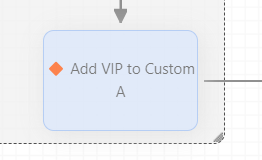
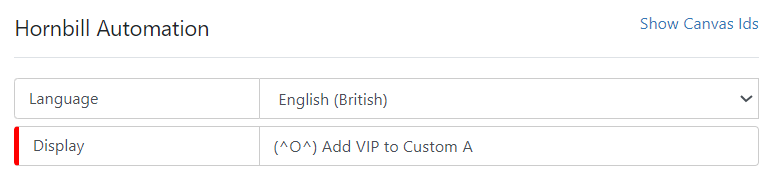

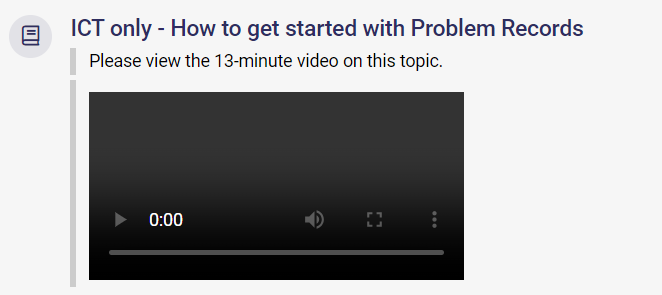




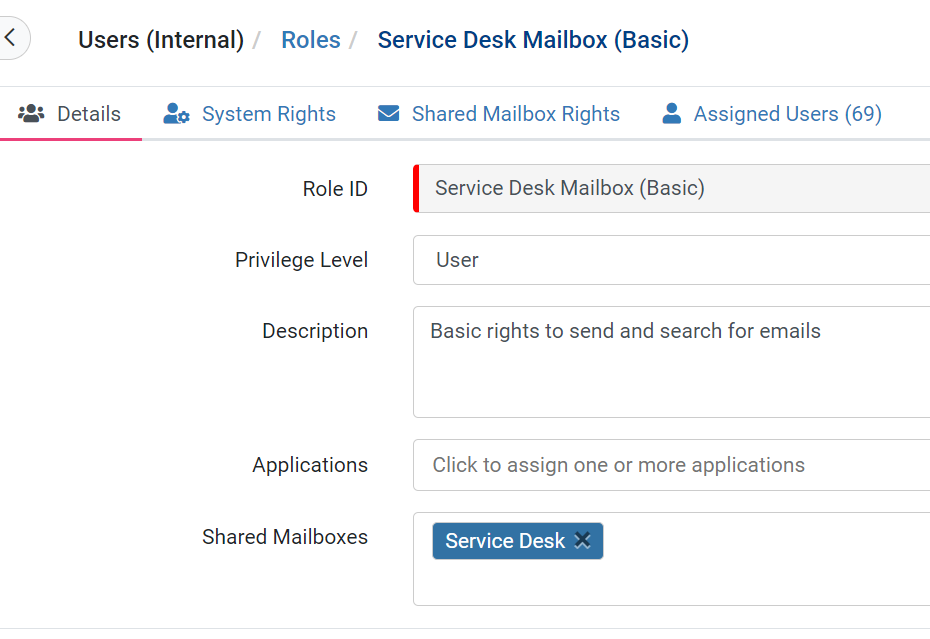

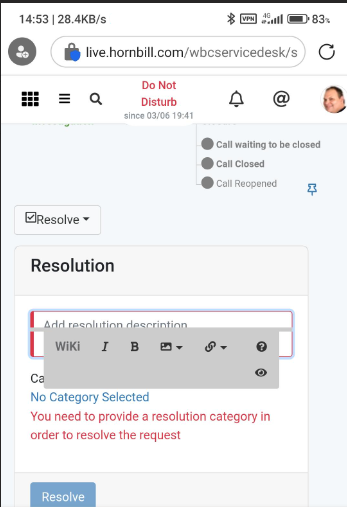
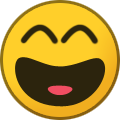



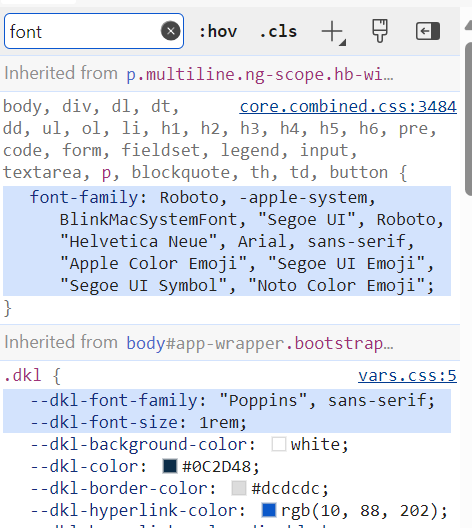

Request still stuck on hold following recent patch
in Service Manager
Posted
When you say stuck on hold, do you mean it has passed the date the analyst listed as the release date; and thus needed to be manually detected and released?
We have had a support ticket open for the same for about 6 months and it's been improving bit by bit but we also saw two this week. SDesk have a filter to detect these and manually release daily if they occur.
Did you notice if the two you had issues with had previously been resolved and reopened? Both of ours with this issue had so I reported it as a possible problem area on the ticket.