-
Posts
1,267 -
Joined
-
Last visited
-
Days Won
28
Content Type
Profiles
Forums
Enhancement Requests
Posts posted by Berto2002
-
-
Hi @Steve Giller did you get any feedback from dev on this yet?
-
We don't seem to have the same issue:

-
That is one of the challenges we all face. The system doesn't have automated diverts in place. We are a small team and we rely on either getting it right or the change coordinator asking the change manager to change the approver manually on the task; which we do about one every 2 weeks
-
 1
1
-
-
You may have a challenge putting nested authorisations in parallel working. There is an undocumented limitation in Service Manager that some nodes don't work and are unsupported in parallel streams.
Our approach to approval escalations is not to move the approval up the chain but to inform the authorisers line manager that the authoriser hasn't responded and ask them to give them a kick to get it done. To do that we use nodes to get the authoriser's line manager and email them:

-
This is the flow we use for what we call "offline" approvals for Change Records:
You have a human task for the analyst (change manager for us) to define which approvers:

And then, depending on the number selected, the parallel workflow selects the one route that is appropriate and that node distributes the approvals by a suitable percentage. Each variable comes from the change manager's selection (or we also have one or two hardcoded ones):
-
Hi @Steve Giller, I can see how an incorrect format there would caus an issue.
But the only way that field can be entered is using the 'UI wizard' by clicking the edit icon and it comes-up with this:
[{"displayName":"Name Name","email":"NameName@domain.gov.uk","optional":"Required"}]
If the format is incorrect it would suggest it's something Hornbill need to fix so the wizard outputs the correct format?

-
Trying to use this: Calendar / Create Calendar Event (hornbill.com)
"When adding an event to a Users calendar, the userId parameter should be provided, and optionally calendarId"
Am getting these outputs where the "Status: ok" but no event ID or error and would expect one or the other.

Anyone using this? Something is broken on iBridge or config wrong here?
-
@Damien Lynn we have an autotask that cancels generic incidents and logs new requests (and vv) in a single autotask; for use at triage if the customer has logged the wrong type of generic ticket.
The email that goes out is this:
-
 1
1
-
-
+1 again to this. Not thought of using Connections for Change before; could be useful. But until we can add one person to multiple roles I won't...
-
We call ours "Unable to find what you're looking for?"
The original belief was that we would analyse these and create new types to reduce the use of this cat item.
In reality, users have such a HUGE variety of issues you can't ever get rid of it and a generic SR and generic IN is an efficient way to do it
-
-
-
@samwoo inferring we are able to rename connections or add new types? How are you specifying the connection type as "Implementer", "Tester" etc?
-
The string here is just the data type; this is just asking you to enter the Role Name (or RoleID) manually or as a variable from a Get node
-
+1 pleeeeease. Just should never have a pop-up that obscures a mandated field; we can neither see nor edit the closing profile until we do another click so it's added one click to everyone closing every ticket...

-
 1
1
-
-
+1 for sure. But then Hornbill have already committed to an overhaul of the Service Portfolio so I hope this kind of requirement was catered for. If you alter the Design of the Custom Fields of the Service, the changes are replicated across all services so there is a precedent for this type of behaviour
-
Bringing this up again as my analysts are still finding retired archived assets when raising changes and getting confused.
@Steve Giller did this get assessed for inclusion please. Requirement is either filter to allow retired/archived assets to not be exposed for user/analyst use and or for the status/state to be exposed to allow them to see status/state.
Explanation I have to give to analysts: "Sorry folks, I can neither filter-out those retired/archived assets nor reveal their status/state on the view you see when linking. This is something I have asked Hornbill to implement but no news yet. You need to right click to open the asset to check the status/state if in doubt and then only link active current assets, please. I will update the Hornbill forum post each time it is reported to me to keep the issue visible."
-
While there is an experimental method for this, I think it remains a popular enhancement request.
-
 2
2
-
-
This seems popular
-
This is one of the reasons we restrict the option to "cancel" to admins; you have to remember to remove from the board.
Of course you can build-in workflow to allow analysts to cancel changes themselves; whereupon you can include nodes to move the card to a cancelled lane.
-
This remains on our long-term hit-list for enhancements. Alignment of the Data Providers as Paul puts it, between ICF and Workflow.
-
@Steve Giller noticed this is not tagged as enhancement. Could you please?
-
Bump...
-
I am pleased to say I believe we have a solution to this now. Ping me if anyone else would like to know what it is.



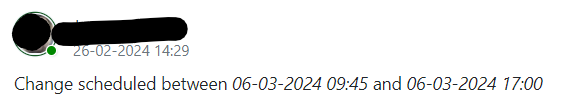
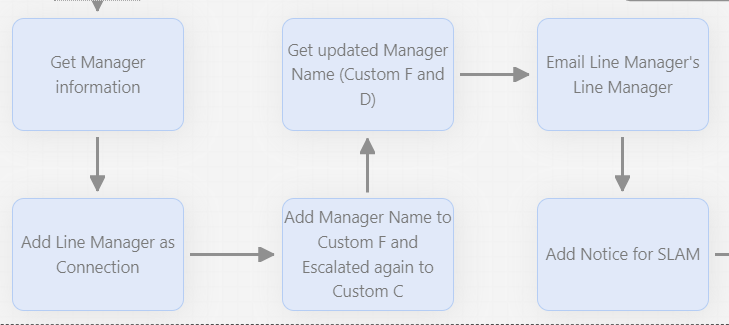

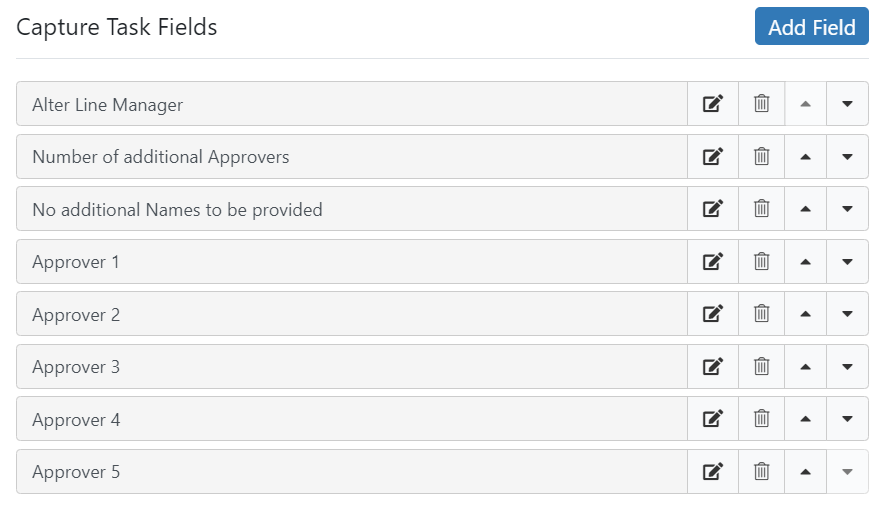

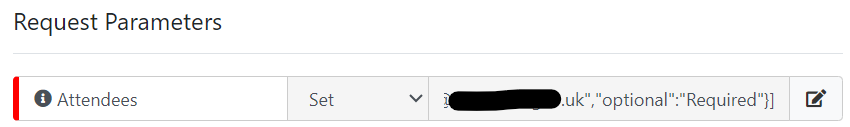


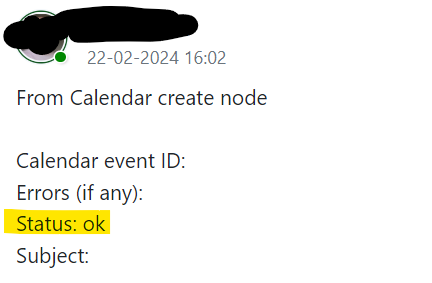




iBridge Create Calendar Event
in Integration Connectors, API & Webhooks
Posted
If a member of the integrations team could please review and confirm if the output of the wizard is correct/incorrect or otherwise assist with why we are getting status "ok" but no calendar entry created or error message. Thanks.