
Dave Longley
-
Posts
189 -
Joined
-
Last visited
Content Type
Profiles
Forums
Enhancement Requests
Posts posted by Dave Longley
-
-
I have been using the built-in report to measure Average Rating by Service:

How can I find out the total number of users/contacts who has submitted the rating so I can see that XXXX number of staff have rated there Service 'Onsite Staff Mamber' 5/5?
-
Does the above condition look correct?
-
@Steve Giller @Steve G - totally agree, it is only set to 2 minutes in order to test, ideally, i would like a proper 2-way integration which is something i am trying to get set up. I have set the decision node to:

but it doesn't pick up the status still when i resolve the ticket in Zendesk.
-
I have created an auto-task that currently raises a ticket successfully in Zendesk, updated the ticket reference timeline (hornbill) with the Zendesk ticket ID, and then places the ticket (hornbill) on hold.
What I am struggling to get working is that when the agent resolves the ticket in Zendesk, the last update doesn't get added into my Hornbill ticket timeline and the Hornbill ticket should get taken off hold. I have set a decision node that looks for the status = solved in Zendesk in order to progress:
Below is the first two nodes which works fine as Zendesk returns the ticket ID in the timeline:

below are the decision criteria:

Any help would be appreciated.
-
Hello,
I have been asked if there is a way that we can use a custom DNS that would redirect to https://live.hornbill.com/xxx/internal/home/?
As we are now part of the group, the 'powers above' want to standardise our toolset and therefore want to use our own domain for the Servicehub
-
@Steve Giller - I need to send the details of a new starter form/request to an external email address, this can have up to 15 fields of information.
-
Thanks @Steve Giller - could you ask please as i need to be able to map more fields from IC.
-
I was wondering if we are able to map filed to the below fields? I cant see that these mentioned in the Wiki:
1 - {{Extended Information.H_custom_1|empty}}
2 - {{Extended Information.H_custom_2|empty}}
3 - {{Extended Information.H_custom_3|empty}}
4 - {{Extended Information.H_custom_4|empty}}
5 - {{Extended Information.H_custom_5|empty}}
6 - {{Extended Information.H_custom_6|empty}}
7 - {{Extended Information.H_custom_7|empty}}
8 - {{Extended Information.H_custom_8|empty}}
9 - {{Extended Information.H_custom_9|empty}}
10 - {{Extended Information.H_custom_10|empty}}
11 - {{Extended Information.H_custom_11|empty}}
12 - {{Extended Information.H_custom_12|empty}}
13 - {{Extended Information.H_custom_13|empty}}
14 - {{Extended Information.H_custom_14|empty}}
15 - {{Extended Information.H_custom_15|empty}}
16 - {{Extended Information.H_custom_16|empty}}
17 - {{Extended Information.H_custom_17|empty}}
18 - {{Extended Information.H_custom_18|empty}}
19 - {{Extended Information.H_custom_19|empty}}
20 - {{Extended Information.H_custom_20|empty}}I have nearly used all the 'normal' custom fields (A-T, 21 - 30 and 31-40) and was wondering if i can use the above to pull information into some new email templates?
-
+1 for this to be available
-
Thanks @James Ainsworth, ideally i am looking for is Site Code. Can this get added as an option?
-
-
-
Hello, I have recently created two new auto-tasks which via the cloud automation, logs a ticket in Fresh Service and Zendesk respectively.
Is there a way that when the ticket gets resolved in Zendesk / Fresh Service that it can auto close the ticket logged in Hornbill?
-
@Steve Giller where can i check this and then i can advise? Thanks
-
Hi @Steve Giller, where can i check this and then i can advise? Thanks
-
thanks @Steve Giller - just added myself to this thread.
-
+1 for use and more flexibility to use Data Queries to interact with data we already hold within the system.
This would be a real benefit to us also.
-
 1
1
-
-
@Victor can you suggest any what to make that possible? e.g. query the users from a specific organisation to only appear?
-
Please can you look at adding in the following automations:
Within the Method: Microsoft/Azure/Users/Update User – please can you add Line Manager
Within the Method: Microsoft/Azure/Users/Update User – is there an option to populate the out-of-office message
Within the Method: Microsoft/Azure/Users/Update User – is there an option to convert the mailbox to a shared mailbox
Within the Method: Microsoft/Azure/Users/Update User – is there an option to grant mailbox access to another user in the tenant
Within the Method: Microsoft/Azure/Users/Update User - add the extension attributesThanks
-
thanks @Victor - what would you recommend to achieve this? basically the group of users cant really see each other
-
Hello,
Within my instance, I have three specific group of users who are all part of different organisations. I am creating a leaver form for one of the organisations, is three any way that i can filter the 'Search All users' to only show customers in a specific Organisation rather than showing everyone.

so that when my leaver manager search for the leaver, h/she can only see staff within his organisation?
-
 1
1
-
-
Thanks @David Hall that is correct, i have updated all the rules and I will let you know how I get on
-
I want to exclude a specific Catalog item (Procurement request) from the overall Service Request SLA that I have configured. Currently all Procurement request are logged as a P4 and i want these to no longer have any SLA applied. DO i need to update the SLA rules below:

or do i need to update the BPM to remove the node to set the SLA
-
@HHH - thanks for the message, does google translate change all the employee portal text in Swedish? Do you have any tips that I can use or anything to help me?
Basically we would like the page / text etc to appear in Swedish for staff based there.

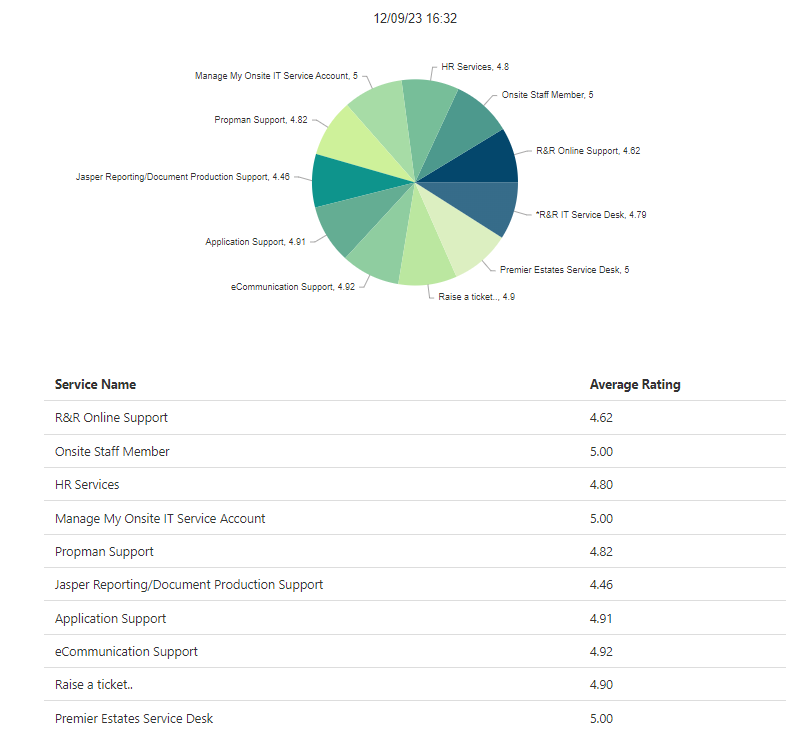


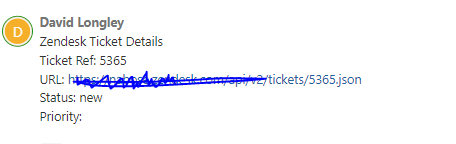
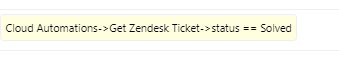
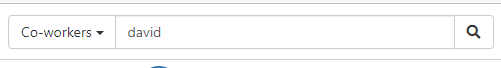

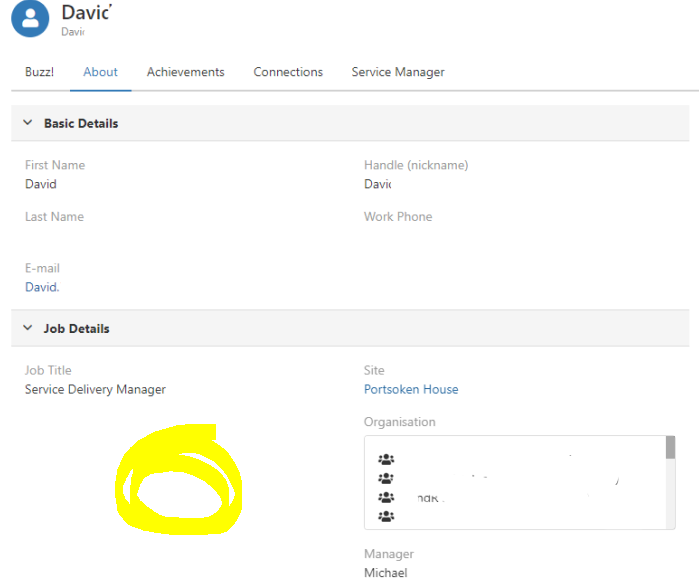
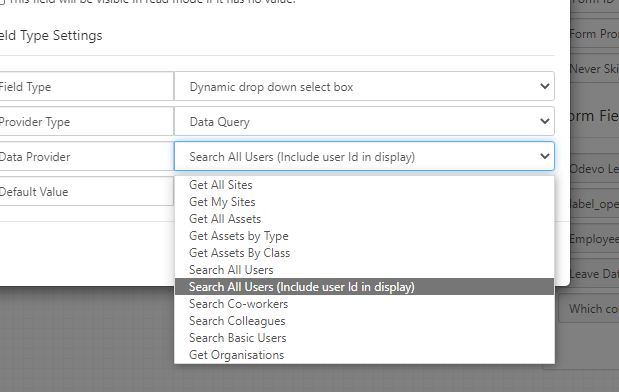
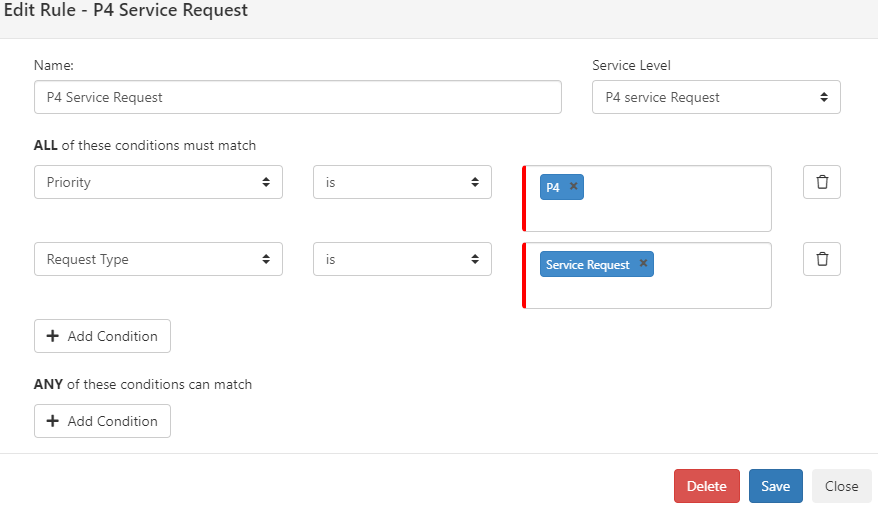
OLA
in Service Manager
Posted
any news on this?? been over 4 years now @James Ainsworth