
Stuart Torres-Catmur
-
Posts
221 -
Joined
-
Last visited
-
Days Won
4
Content Type
Profiles
Forums
Enhancement Requests
Posts posted by Stuart Torres-Catmur
-
-
@Steve Giller I did this slightly differently with the other user. I removed Self Service User role from their account and this automatically removed them from the SM subscription list. I then added the SSU role back. This looks like some kind of bug to me as Self Service User has no bearing on SM subscription as far as I'm aware.
-
Hi Steve
Thanks for your response. This isn't something we've had to do previously. I just did it for one of the two users in this situation and it removed their Self-Service User role. I've added the role back manually as they need it. Thankfully this didn't add them back to the SM user list. Is this role removal side-effect expected?
Our understanding is that the user's name should automatically be removed from SM subscription list if:
- Roles that invoke SM subscription are removed
- User is archived
- User Type is changed from User to Basic
Please could you give us the scenarios when user's would not be automatically removed from SM subscription when their account set up would no longer utilise it?
Kind regards
Stuart
-
We removed all but the following roles from two users last week, which we understand should now mean their subscription is Collaboration Only, not Service Manager. However, they are still showing on the Subscription list of Service Manager. Why is this please?

-
@Steve Giller Thanks for your response. Ok, looks like sharepoint or similar for storage then.
-
I've downloaded the email archiver to archive the content of two of our mailboxes that are no longer in use so we can store the data outside of Hornbill and reduce our shared mailbox subscription. While it is expected that we won't routinely need to access the archived mail items, we do need some way of finding mail items in the archive. At the moment, it appears that the archiver just exports the mail items to the chosen location with file names only including a reference number and export date.
Please can you advise how we can search through the content of the exported files once in an archive location. The only thing I can think of is to store them in SharePoint where you can search content of files.
I checked the wiki page and this doesn't mention any way of how one could search the archived files.
-
-
PS. I deactivated the ICs first. And I've also just tried it using Chrome - same experience. Doesn't work
-
I am trying to delete previous copies (not versions) of a IC. I am using Edge Browser. The delete icon against each IC brings up the initial prompt - delete y/n? - but then doesn't delete the IC when I choose yes. The same happens when I check the IC to be deleted then use the delete icon at the top of the IC list page. Neither work and no error is showing.
Please advise. Am I doing something wrong or is this a bug?
-
Marvellous. Thank you Steve
-
-
As to what the absolute maximum is, that'll be one for Hornbill to answer.
The Hornbill set ours at 10000000 bytes (10MB), but we did temporarily increase that to 20MB recently so a particularly large document could be uploaded as an exceptional case.
It'll probably be more about storage growth and performance impact if your upload limit is much higher.
Hope that helps
-
 1
1
-
-
Hi Sam. Hope you are keeping well.
The size of uploads is managed under two system settings.
under Platform > Core Settings: guest.anonymous.core.maxfileUploadSize
under Platform > Advanced System Settings: communications.maxfileUploadSize
All the best, Stuart
-
@Keith Stevenson many thanks
-
-
@Victor finally we have cracked it, but still not too clear what did it. The mailbox had previously been set as inactive, which we suspect broke the trust authentication in OAuth2. We used Powershell to add Consent to give Hornbill Access to the account as this couldn't be done via the Keysafe connection process.
-
 1
1
-
-
@SJEaton Glad you are still pushing it out on Hornbill! This sounds like the same feature I asked for some time ago. It's a big development for them. Here's my post for your interest.
-
 1
1
-
-
@Victor Thank you! we will check these out and come back to you.
-
We have a mystery. One of our integrated mailboxes stopped connecting a month or so ago (not sure why yet). We can now access the mailbox via Outlook ok, but for some unknown reason, Hornbill keysafe is asking for some kind of admin permission after entering the login details. Our internal infrastructure team has looked at all sorts of potential policy/license/permission options, but so far to no avail. The only thing that we can see that makes this mailbox distinct from the others is the domain, but no policy we can see is excluding that.
Login name is as shown below using our usual WalthamForest domain, but the actual email address itself is Procurement@psprocure.co.uk (that is not the login name, before you ask)
We are at a loss as to what 'admin approval' Hornbill is asking for. Anyone have any ideas?
-
@Bob Dickinson That exactly meets our needs - thank you. I can cross reference the results of the search with the Utility - Hornbill Service Portfolio Report and establish which ones are published, then we know what services will be affected if we make changes to the given Simple List.
Nice one!
-
 1
1
-
-
We need some way of working out where a given Simple List is used, primarily within Intelligent Captures in Service Manager. The scenario of use is where the content of the list drives what subsequent data fields are displayed in a form or are used to determine direction in the subsequent Business Process. The given Simple List may be used in some forms where update of its content may break the process if not handled correctly.
Is there a way to report on what ICs use a given Simple List? Or could a search feature be built into the Simple List screens (similar to email templates) that show where the given list is used?
-
@Steve Giller Thank you
The new Create/Update LDAP import ran again last night and this time, it populated the Manager field. I made no changes. Looks like a case of - it doesn't work when creating a user account from scratch, but once it is there, it works?
I'm going to set up one more test of this today to check on Monday.
-
I've just got Data Import Configuration working successfully for LDAP user import from Active Directory. Most attributes are importing fine, but for some reason the User account's manager is not populating. Please see attached image showing our current set up. My guess is we've not set up the User Options > Manager section correctly. Anyone able to guide please?
-
On 6/7/2022 at 2:25 PM, James Ainsworth said:
Yes, this is possible. The development team have looked into this and may now have something to correct this which will be available in the next platform update.
@James Ainsworth any sign of the platform update that has this please?
-
@SJEaton buzz me an email please. We've implemented Asset Management in WF. JB will be happy to discuss with you

-
 1
1
-
 1
1
-


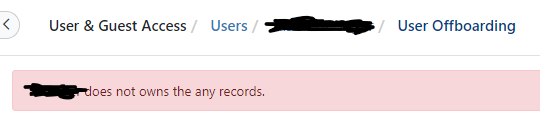



Reauthenticate issue
in Service Manager
Posted
Hi, I've had an issue reported by colleagues working for an organisation external from us. They access Hornbill using Direct Login method. Internally we access via SSO.
Since last week, once they have successfully logged in, they immediately get the attached Session Expired notice. The colleague I checked with has cleared their Edge browser history (all time, everything except passwords checked) and this made no difference. Choosing either option makes no difference, the message simply reappears.
Could it be linked to this change