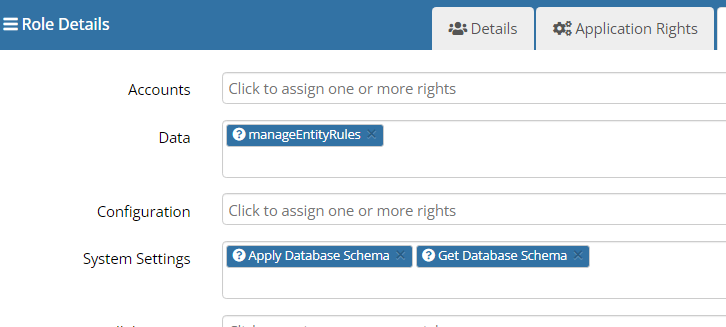-
Posts
200 -
Joined
-
Last visited
Content Type
Profiles
Forums
Enhancement Requests
Everything posted by Smurfy
-
Hi @James Ainsworth As with @Jeremy and @Paul Alexander it looks cleaner. However, we have an issue when linking an asset. The hornbill whirly wheel spins and spins - waited 2 minutes but the asset picker with our asset list never appeared. I've had to turn ours back off.
-
+1
-

Super user access - alternative permissions for some elements
Smurfy replied to Smurfy's topic in Service Manager
Thanks @samwoo I have turned that on. So I'm guessing I need to create a role that those who I want to see, and able to update, all PCFs and BPMs and then apply access granted to "<new role>" ? -

Super user access - alternative permissions for some elements
Smurfy replied to Smurfy's topic in Service Manager
Thanks @Steve Giller I’m perhaps reading the wiki incorrectly because it’s not giving me what I’m trying to achieve. -
We have a number of people set up as Super users. Now we are moving forward and most of our initial building of the tool is complete we want to take the super user access away and move to a more "day to day" set of roles. Please can you help me with finding the right permissions for the following as I am struggling a bit - Being able to view and amend a PCF or BPM not created by the person needing to amend (so for example if I created a BPM I would like others, not everyone so need to find the best suited role, to be able to amend in my absence) I thought Business process Manager and Progressive capture Manager would give that ability but it seems on our tests that I can only see the ones you "own" I've looked through settings too and have drawn a blank. Being able to reassign an activity/task linked to a ticket where the person doing the reassign is not in the team its currently assigned to (So our scenario here is our change team may need to move a change ticket and its activity from Networks to Servers - they can assign the ticket but not the activity/task) This one is being looked at already by hornbill (wondered if it has been done yet) - being able to view the entity viewer (hopefully putting it with the reporting admin role as I feel it would fit well there?)
-
Ok I will have another go with someone else - thanks
-
Hi @James Ainsworth When I @ myself in a update on a call I don't get a hornbill notification. (I have been trying to make this work for us for a while) Is there a setting I've missed somewhere?
-

Is there a way to hide categories from certain users?
Smurfy replied to Smurfy's topic in Service Manager
Thanks Steve I will try that -

advice required Permissions - Entity viewer for a non-super user
Smurfy replied to Smurfy's topic in System Administration
Thanks James - that will be great. -
No worries thanks Steve for letting me know
-
Hi I have had a request for someone to have entity viewer as they do the reports and need the schema information. We don't want to give super user rights for this. I have set up a bespoke role and added some permission that I think it needs but it still says it needs a superuser role to view the entity viewer. Have I missed some permissions or is what I'm trying to do not possible? Thanks
-
Hi I was working on a PCF via the new view and I got an activity message come up in the top right (not related) I clicked on it and looked at the ticket in the message which of course navigated me to the ticket view. When I went back to my PCF all the changes I had made not saved. I understand I should remember to click save often but I guess before have two separated windows it wasn't an issue. Also if you did come out of a PCF or process it would say save changes, yes no ignore. Could perhaps there be a "changes are not saved" when it navigates you away in the new view please? Thanks
-

Is there a way to hide categories from certain users?
Smurfy replied to Smurfy's topic in Service Manager
Hi Is this something that could be looked at as an enhancement please? -
I wondered if anyone had any thoughts on this?
-
Catching up today - sorry for the delay. Thanks for your reply @James Ainsworth So the scenario is. A ticket comes through on self-service without a category (its my teams job to categorise) My team need to call the user. So they put the ticket on hold while waiting for the user to return their call. Problem is the ticket is not categorised because they forgot before putting it on hold. When we do live reports (see what is open) we have a tickets with blank category's.
-
Thanks James. No worries. I thought I ask.
-
Hi I would like to be able to search the questions too.
-
I cant seem to make the calendar pop up when adding the "expires" date. Clicking does nothing and adding the date manually doesn't seem to work either. Also, in the Service Manager dropdown there is no search box to search the users in the users section (there is in other dropdowns)
-
Thanks for this James. I have some people who would always like them expanded and some not Is there a possibility something could be added as a setting in each persons profile so they can choose their default display?
-
Fixed for us. Thank you Hornbill support
-
Hi @Steve Giller Same as @Nikolaj Ours is still broken. This is creating us a lot of calls to our service desk. Please can this be looked at urgently? Thanks
-
Hi there. We have the same. The action button shows the link as http:// If you right click the action button it puts a border round (bit like a design mode frame) and the shows the right link you can then click it. This isn't a workaround that will help us really. Please can this be looked into urgently? Thanks
-
If it is possible to build this in could this be an option where an individual can choose if they want them collapse or not.