-
Posts
1,703 -
Joined
-
Last visited
-
Days Won
38
Content Type
Profiles
Forums
Enhancement Requests
Everything posted by Dan Munns
-
- 1 reply
-
- 1
-
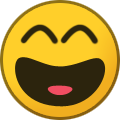
-
Hi all, I thought that there had been a fix for this but I may be thinking of something else. Every so often, when loading the overview screen of a project the business process breadcrumbs are collapsed into an unreadable mess. Reloading the page tends to fix this (although not always Thanks, Dan
-
Hi all, Could we have linked projects show under linked requests in SM? At the moment the requests show up at linked in PM but there is no indication that they are linked to a project within SM. I was torn between posting this in the PM or SM sections but decided that as the change would impact SM to post it here. If it should be in the PM section then apologies Thanks, Dan
-
enchancement Enhancement: Ability to create new calendars
Dan Munns posted a topic in Service Manager
Hi, With more and more teams using SM and PM it would be of great use to be able to create calendars. This way we could have a change calendar, project calendar, business calendar and provide access only to those that need it. Everyone adding there own changes to the only change calendar (we have 1 central and 4 satellite change teams and that is only including the change teams from one business) means it soon becomes a total nightmare to read. Plus the ability to be able to add projects and programmes to calendars would make life a lot easier for planning. I get that some people would prefer everything on the same calendar (maybe keep a central calendar that is an amalgamation of all calendars) but that isn't how we work and ideally we would need one per change team plus at least one for the projects team. As well as other IT teams who would more than likely love the extra functionality. -
IE is the business default, although we are looking to push out Chrome to all users. Still, lots of users will never use Chrome as they have what they like and wont want to change. I use Chrome or Vivaldi (Chrome based browser) with no issues. Not sure if the PM issue was permissions or browser compatibility though.
-
Thanks @nasimg Could be for some. Although at least one of my guys couldn't do it on IE, Chrome or *shudder* Edge. We don't use Firefox in the business so couldn't say if that would have worked or not.
-
Hi all, I have had a few users report to me that they are unable to add attachments to requests. So far this has been via the PC and the portal. I can add attachments fine. We had a similar issue with PM where normal users couldnt add attachments but I could. Could this be looked at quite quickly please as we have a number of request types where attachments are mandatory and currently these cannot be logged. Thanks Dan
-
Hornbill - Wallboard Licence
Dan Munns replied to Nick Brailsford's topic in General Non-Product Discussions
@Steven Cotterell our is indeed set to allow: I think this is something you can ask Hornbill to set. I have never asked for it to be changed though so this was set for us at least 3 years ago (assuming you could never set it yourself before) -
Hornbill - Wallboard Licence
Dan Munns replied to Nick Brailsford's topic in General Non-Product Discussions
@Steven Cotterell I am unable to at the moment Perhaps @Victor could help with the setting I am thinking of? -
Hornbill - Wallboard Licence
Dan Munns replied to Nick Brailsford's topic in General Non-Product Discussions
@Steven Cotterell you need to add "?ESPBasic=true" after your business tag, so admin.hornbill.com/BUSINESS/?ESPBasic=true This only works on the admin console and the account needs to have a password set but it allows SSO bypass. I think there is also a setting to allow concurrent logons but if there is I cant find it I'm afraid. Using the SSO bypass does work though. We are doing that exact thing on multiple monitors around the business at the moment. -
@Steve Giller thanks
-
@Steve Giller can I raise a request to be able to automate this please? Even if there is a human task to select the attachments to add to the email template it would be better than having to do this manually.
-
Anyone? @Victor?
-
Hi all, I have a BPM set up where I need to email any attached files to a group of people (with no SM access at all) but cant see a way of doing this? Help?!?! Thanks Dan
-
Create new email template from BPM manager
Dan Munns replied to Dan Munns's topic in Service Manager
@Martyn Houghton That would be the ideal. Either to create a new one or just edit an existing one. I always seem to end up with about 10 tabs of email templates open when making a BPM... -
@Steve G any ideas?
-
Create new email template from BPM manager
Dan Munns replied to Dan Munns's topic in Service Manager
Anyone? -
Hi, I have created a report and when running it via the data preview it shows all the data in the description field. However when I run the report to .csv/.xls/.xlxs/.pdf the description has the middle of the field contracted and replaced with ... This contraction is removing the data I am actually interested in for the report. Is there a way of stopping the actual report from doing this? Thanks, Dan
-
Hi, Could we have an option to create a new email template from within the BPM. Ideally a pop out email template editor from the template selection field if you select 'New...' or similar but even the option to open the email template editor in a new tab when selecting 'New...' would be good. Thanks, Dan
-
@Steve G I am having a little trouble with this now (although a slightly different scenario) Basically I need to capture some of the summary (the regex part) to a custom field. So I have done this: Copy the whole summary into custom field c In the update custom fields node, custom field c: &[global["flowcode"]["customFieldC"].match(/(Where it happened:.*)/) ? global["flowcode"]["customFieldC"].match(/(Where it happened:.*)/)[1] : "Not Found"] So that should just over write the data in custom field a with 'Where it happened:' and all the following text to the line break (the regex is working in a checker) If I do similar in the summary field it works but I cant seem to get it to work with custom fields, no matter which one I choose. I have 2 of these I need for the summary (capture the first word, which is the priority and the last sentence, which is the issue) and one from the description (the hostname affected). I was planning on capturing the three parts needed into 3 separate custom fields and then combining them into one summary which will look like "[HIGH] A machine is no longer being protected : WKS123456" The summary line is like this at the moment: "[HIGH] Alert for Software Package [COMPANY DETAILS ARE HELD HERE]: A machine is no longer being protected : WKS123456 Everything in italics I need to remove and bold I need to add in from the description. Any ideas? P.S. I have also noticed that escaped square brackets seem to cause an error, as do unescaped square brackets within the string above. I am assuming because the system sees them as part of the string rather than part of the regex.
-
@Keith it works well for our needs to be fair. We use the prefix removal for all automated email logging where emails are external (from hosted providers) and it really cleans up the request list. No longs list of: [EXTERNAL] XYZ Software has..... Now we get: XYZ Software has failed to update Which obviously makes life a lot easier when scanning down the list for issues. I assume that you could probably get this to work with a regex expression as well (maybe to remove account numbers / mobile numbers etc) The regex capture for the description also works really well. Just be sure to test it out on a regex checker first to make sure you are only capturing the stuff you want (we had a couple that picked up incorrect info because the regex caught something before the target data so we had to narrow down the regex a little more) I still wish @Steve G would let us in on his list of stuff we can do that isn't published anywhere though.......
-
Copy/Paste Screenshot during progress capture
Dan Munns replied to dwalby's topic in Service Manager
+1 -
Cheers @Steve G we will have a look and see what we can do with this. Is there a document anywhere that lists all the flowcode .substring / .match etc. stuff we can use?






