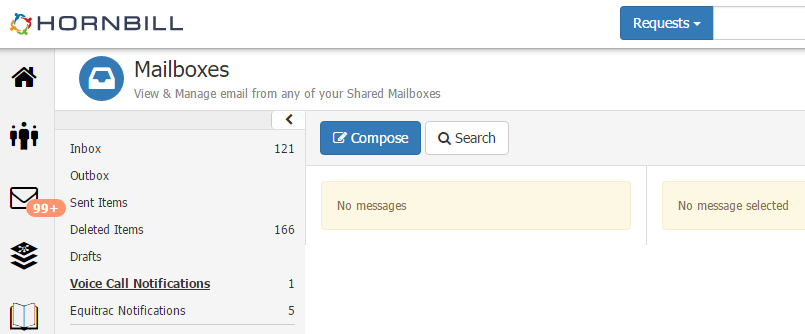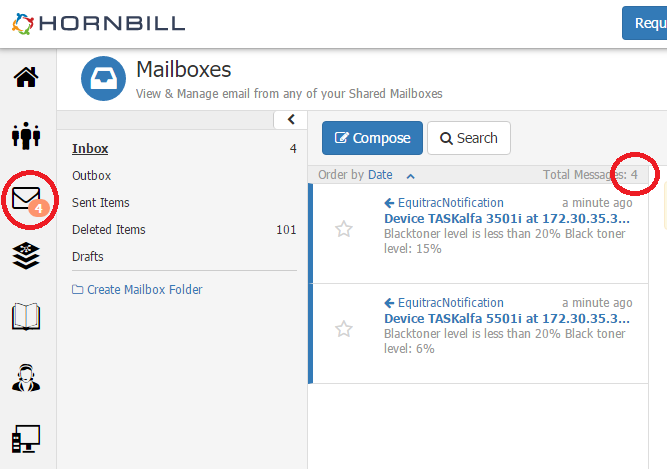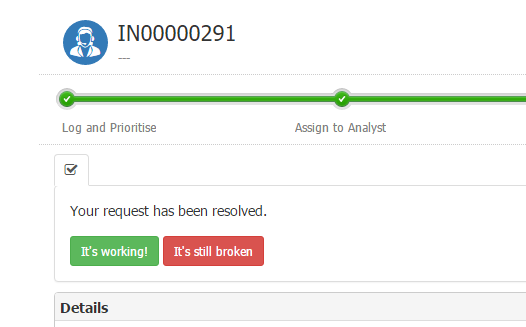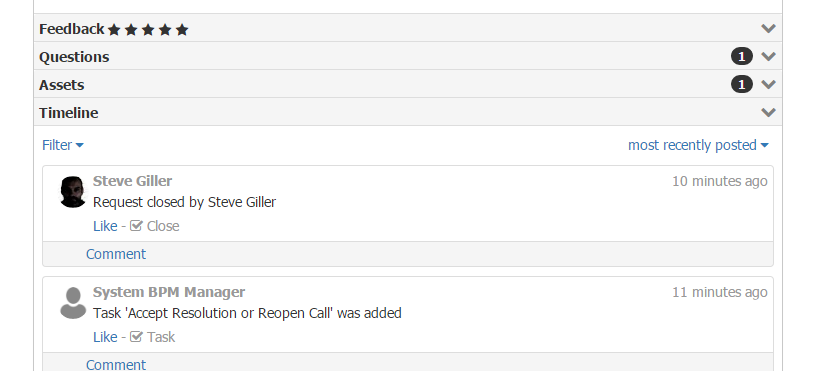-
Posts
6,500 -
Joined
-
Last visited
-
Days Won
268
Content Type
Profiles
Forums
Enhancement Requests
Everything posted by Steve Giller
-
Update - the Voice Call folder is now showing a count of 8, but still says "No messages" I have manually moved 6 emails into it, and "saw" one arrive and be moved by the rule, so I know for a fact there are at least 7 in there - is there a permission issue I need to look at, could I have accidentally set a filter somewhere, or is this something going wrong elsewhere?
-
I've set up a couple of rules and this has highlighted that there's still an issue for us - see screenshot; Voice Call Notifications shows 1 email, but the folder displays as empty. Obviously the concern is that if the count is accurate then there are emails that we can't see, and this will lead to lost calls.
-
To clarify - pretty much everyone is correct! @Shamaila Yousaf was asking how to convert a call logged as an incident to a service request - but only because our Helpdesk management team have decided to launch with just Incidents, and add Service Requests as phase 2. You can't, for two reasons: 1. It "doesn't work that way" as @steven boardman points out, and 2. we don't have any active services to convert it into!
-
Ooops! That's deleted, sorry about that. There's nothing in the log file, one minute all is moving along nicely then it just stops - e.g. 2016/12/06 08:58:27 [DEBUG] Asset ID: DC-DOOR-ACCESS- 2016/12/06 08:58:27 [DEBUG] Update Asset: DC-DOOR-ACCESS- 2016/12/06 08:58:27 There are no values to update. 2016/12/06 08:58:27 [DEBUG] Asset ID: DC-HV-07 2016/12/06 08:58:27 [DEBUG] Update Asset: DC-HV-07 2016/12/06 08:58:28 There are no values to update. 2016/12/06 08:58:28 [DEBUG] Asset ID: DC-HV-03 2016/12/06 08:58:28 [DEBUG] Update Asset: DC-HV-03 I'll run the advanced logging when it's available and hopefully we can track it down.
-
Sadly it's still not matching - currently showing 8 when 6 are in there!
-
Short version: The number of emails indicated on the icon and heading does not appear to match the number of emails actually in the mailbox.
-
The Asset Import does not appear to be completing consistently, so not all assets are being updated from SCCM. The log file just stops: no errors or warnings. Running at the command line the results are inconsistent, sometimes it goes through and completes, others it just stops and returns to the prompt. There's no obvious reason - it doesn't run for a certain amount of time, or stop on a certain asset, or even in a certain section. An example of the output where there's been a failure followed by a success would be: C:\sw_tools\Assets>db_asset_import_w32.exe -file=conf_sccm_assetscomputer.json [DEBUG] ---- XMLMC Database Asset Import Utility V1.2.1 ---- [DEBUG] Flag - Config File conf_sccm_assetscomputer.json [DEBUG] Flag - Zone eur [DEBUG] Flag - Dry Run false [DEBUG] Connecting to Database Server: DC-HVSQL-01\SCCM [DATABASE] Connection Successful [DATABASE] Running database query for Server assets. Please wait... 21 / 24 [===================================================>-------] 87.50 % 0 C:\sw_tools\Assets>db_asset_import_w32.exe -file=conf_sccm_assetscomputer.json [DEBUG] ---- XMLMC Database Asset Import Utility V1.2.1 ---- [DEBUG] Flag - Config File conf_sccm_assetscomputer.json [DEBUG] Flag - Zone eur [DEBUG] Flag - Dry Run false [DEBUG] Connecting to Database Server: DC-HVSQL-01\SCCM [DATABASE] Connection Successful [DATABASE] Running database query for Server assets. Please wait... 24 / 24 [=========================================================] 100.00 % 6s Processing Complete! [DEBUG] Connecting to Database Server: DC-HVSQL-01\SCCM [DATABASE] Connection Successful [DATABASE] Running database query for Laptop assets. Please wait... 963 / 963 [====================================================] 100.00 % 4m48s Processing Complete! [DEBUG] Connecting to Database Server: DC-HVSQL-01\SCCM [DATABASE] Connection Successful [DATABASE] Running database query for Desktop assets. Please wait... 1850 / 1850 [=================================================] 100.00 % 15m44s Processing Complete! [DEBUG] Connecting to Database Server: DC-HVSQL-01\SCCM [DATABASE] Connection Successful [DATABASE] Running database query for Virtual Machine assets. Please wait... 438 / 438 [====================================================] 100.00 % 4m16s Processing Complete! [DEBUG] Updated: 1892 [DEBUG] Updated Skipped: 1380 [DEBUG] Created: 1 [DEBUG] Created Skipped: 2 [DEBUG] Time Taken: 24m58.6625914s [DEBUG] ---- XMLMC Database Asset Import Complete ---- C:\sw_tools\Assets> As you can see, the first run just halts shortly into the first stage, the second run sails through. When it does complete the results are as expected. I've attached the config file in case that's causing a problem. All suggestions gratefully received!
-

Wait for Customer Response
Steve Giller replied to Steve Giller's topic in Business Process Automation
Awesome. Thanks for clearing up my misunderstanding, and for the upcoming improvement. -

Wait for Customer Response
Steve Giller replied to Steve Giller's topic in Business Process Automation
Thanks @Alex8000 - that's the bit that isn't happening, but from this thread I'm pretty sure it's my code that's wrong. Can you post a screenshot of the correct nodes to take a call from Active to Resolved with the following branching for Reopened/Closed so I can compare mine, please? -

Wait for Customer Response
Steve Giller replied to Steve Giller's topic in Business Process Automation
That sounds good - forgive me (I'm new to this) but how do I give customers buttons without a Human Task? I've only seen them appear when I put a Human Task in the flow so far. Or do they simply appear automatically with a request resolution? -

Wait for Customer Response
Steve Giller replied to Steve Giller's topic in Business Process Automation
To illustrate: if I set a Human Task as in the image, the customer sees button on the timeline: If they click the button, the timeline updates and the feedback triggers, but no further nodes appear to be processed until the analyst completes the task from their portal, regardless of whether the customer has taken any action. (This is actually for a Resolved call but the mechanism is the same) Will a Suspend-Wait for Update node immediately following the human task trigger, to allow the task to progress? Or have I simply mis-configured something and if I tweak it the flow will continue? -

Wait for Customer Response
Steve Giller replied to Steve Giller's topic in Business Process Automation
A human task with a "close or reopen" a resolved request only works if an analyst completes it, even though the customer sees and can click the buttons on the timeline - is this also because it requires a collaboration license or is it an issue with our setup (or a mistake in my process flow) do you think? If the former this is currently a dead end, if the latter then we can use the same method to indicate the boxes are ready (once it's fixed!) -

Wait for Customer Response
Steve Giller replied to Steve Giller's topic in Business Process Automation
That is more or less the functionality I need, but (with most of our customers) this won't drive people to the portal, they'll phone up and say "It's ready" rather than type an update into the timeline; and this won't specifically wait for the customer to say that the box is ready. Additionally, because this is with different departments at different times they may not call the "correct" Service Desk which will frustrate those teams. What I really need is similar to an Approval button that can only be clicked by the customer - and I can't work out how to set that up (or even if it can be - I'm just learning this!) If I use an authorisation node it works if the analyst clicks the button, but I can't get that working with the customer clicking it! -
Can you share the filter you have already built? Without that everything's pretty much guesswork.
-
I think my search skills are lacking today, I can't seem to find anything I'm looking for! Hopefully this is a simple request; I want the Business Process to pause until a Customer completes a task (filling a box - literally!) and lets us know. I have all my user tasks in place, they're flowing nicely, get the box, label it up, deliver it to the customer - now I need the whole thing to pause until the user says "It's full, come and collect it." Is that as simple as it sounds and I'm just looking in the wrong place? Cheers, Steve.
-
Thanks James - I have just removed them from each board sequentially with no issue. Thanks for looking into the potential new option.
-
I appreciate this is a bit of a bump, but I have a slight issue with this: Firstly, what happens if you remove a request from a board it's no longer on - it may have been manually deleted, for example. Secondly, the screenshot shows my logic for choosing a board in one instance: do I really have to recreate that logic in order to find out which board the call is already attached to so that I can remove it? If so, would it be possible to have a Remove From All Boards node that has an exception box where you can add in one or more boards to ignore? (As I type I realise part of that logic is for lists within boards, but it's still awkward to recreate.)
-
I think it was running while you fixed it, the errors stop halfway down the log! Thanks for a quick fix.
-
The connection and dry run have completed perfectly - but on the import (dryrun=false) I an getting the following error: Unable to add asset: Failed to add index document: Operation[indexer::docAdd] Unknown index storage 'HornbillITSM' I'm using the default mappings in the config file.
-
My bad - I'd managed to inject a stray character into the APIkey! All fixed now.
-
Thanks Steve, I'm using the same API key & InstanceID as the LDAP import, so I assume it's proxy related. I'll get my network guys looking at it.
-
I'm having trouble connecting to the SCCM database from the Asset Import tool. "SQLConf": { "Driver": "mssql", "Server": "SQL-01\\SCCM", "Database": "CM", "UserName": "SteveG", "Password": "*", "Port": 1433, "AssetID": "MachineName", "Encrypt": false, "Query": "..." }, With that (names changed etc!) as my config the dry rung just returns the following log: 2016/11/03 15:17:43 [DEBUG] ---- XMLMC Database Asset Import Utility V1.2.1 ---- 2016/11/03 15:17:43 [DEBUG] Flag - Config File conf_sccm_assetscomputer.json 2016/11/03 15:17:43 [DEBUG] Flag - Zone eur 2016/11/03 15:17:43 [DEBUG] Flag - Dry Run true 2016/11/03 15:17:43 [DEBUG] Loading Config File: C:\sw_tools\Assets/conf_sccm_assetscomputer.json so I'm clearly doing something wrong, but with no errors or indication from the log I don't really know where to look. If I log into the server directly and run the query on that instance it returns exactly what I would expect, so it appears to be just the connection that is the issue. Anyone else run into this and have a quick fix they can share?
-
On the Supportworks system I created a web page with the required fields for entering assets, and used javascript to populate generated fields (e.g. hostname from asset number) and create a new row with pre-populated fields (e.g. increment the asset ID by one; static data like supplier & asset type copied etc.) to minimise typing. It also had limited validation in place. On submitting the form it used the API to add the data. I don't see a reason why that technique shouldn't work using the Service Manager API.
- 2 replies
-
- asset
- management
-
(and 2 more)
Tagged with:
-
From a Business use justification perspective, if you don't know what you need, you don't need it! Slightly flippant, I know, but if you need it (rather then think you might want it) then you know that you need it. I do agree that a degree of customisation is useful, and sometimes essential, but the a completely customisable class would invite an unending expansion of data and you're likely to end up with hundred of fields in the class when you actually reference a dozen or so.