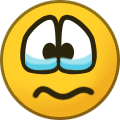Estie
Hornbill Users-
Posts
255 -
Joined
-
Last visited
Content Type
Profiles
Forums
Enhancement Requests
Everything posted by Estie
-
Thanks Steve. I cannot see it in the Roadmap Library so I presume it is not being progressed?
-
Hi is there any update on this enhancement? I would like to be able to add two individuals as connections to requests that are marked as major incidents, via the BPM. They do happen to be in the same team. However it would be useful to add more than one connection from different teams to the node in the BPM. Thanks
-
Thank you for the replies. I wondered if the ESP conditions had been setup as you suggest but that somehow they have stopped working. I will take a look at the above settings and link for the ESP conditions. I have attached an email notification sent for a request that has a summary and description and the current template.
-
When a ticket is assigned to a team a Team Assignment Notification is sent out automatically from Hornbill to everyone in that team.It uses the Hornbill template called 'TeamAssignmentNotification'The template contains variables to add the Summary and Description.However it also appears to contain the following text - 'No Summary provided' and 'No Description provided'So even when the summary and description are populated the above text still appears. I can see the template in Platform Configuration>templates Is this a template created by Hornbill or would this have been created by us when we set our instance up? Has something changed? Is it OK to go ahead and delete the above incorrect text? I cannot see anything in the BPM to show that the template has been sent - is there somewhere the action can be seen? I presume this is a hidden trigger when a request is assigned to a team? Thanks
-
Requests not seemingly picking up new on-hold details
Estie replied to Estie's topic in Service Manager
Hi is it best to raise a support request for the original issue above or is someone able to respond here? Thanks -
Requests not seemingly picking up new on-hold details
Estie replied to Estie's topic in Service Manager
Thanks James, Steve confirmed via email that there was an issue which is now resolved and working again. -
Hi We have a request which was placed on hold on 27/10/22 @ 14:38:41 to come off hold on 31/10/22 @ 14:38:35, but this ticket came off hold itself at 16:47:34 on 27/10/22.Looking through the timeline, it appears that on 24/10/22 @ 16:47:31 the ticket was placed on hold until 27/10/22 @ 16:47:26It appears that it came off hold based on the original time it was placed on hold and hadn't picked up the new on-hold details. I cannot see any activities in the BPM process log for when the request is placed on hold or returns to active - in progress. Should there be any entries? Any help with this would be appreciated. I seem to be unable to raise a support ticket via the Get help login. So am posting this here. Our request ref is IN00110753 Many thanks.
-
OK thank you I will have a look at both of those options. Stefania
-
Error when trying to access employee Portal in Firefox
Estie replied to Estie's topic in Employee Portal
Hi Daniel, Unfortunately we are bound to this version as it is managed/updated by our Windows Desktop Team. So I cannot simply turn on the auto update feature. I will however feed this back to the team responsible for the updates. Thanks for looking into it so quickly. Stefania -
Error when trying to access employee Portal in Firefox
Estie replied to Estie's topic in Employee Portal
Other user has same setup. -
Error when trying to access employee Portal in Firefox
Estie replied to Estie's topic in Employee Portal
Hi Daniel, I am using a Windows 10 device Edition Windows 10 Enterprise Version 20H2 Installed on 16/02/2022 OS build 19042.2006 Experience Windows Feature Experience Pack 120.2212.4180.0 Normal Theme - Light one I will check with another user and let you know if any different. -
Hi, I have a basic user who was unable to view the employee portal in Edge or Chrome. I noticed that in Platform Configuration and user details - although the user type is 'Basic' the 'Basic User' role was not ticked. I have also noticed that a lot of our Basic User types do not have the 'Docmanager Portal' Role either. Are both the Basic User and Docmanager Portal roles not automatically assigned to a Basic user? If not how do I make sure they are? Thanks Stefania
-
Hi both myself and two other users are getting this error when trying to access the portal in Firefox: We have tried clearing the cache with no luck. Is this normal? Thanks Stefania
-
Hi I have the same issue as above. I have added a customer search and added Login ID to the additional fields. However I cannot see the login ID even when expanding the right hand pane. Is it necessary to add all the name fields to the additional fields too to see the login ID?
-
Hi has there been any change in the above? We have users in the same position and just wanted to check. Many thanks.
-
Hi I am looking to do the same thing with some of my users. Was there any conclusion to this? Also would the read only access in this role require a Service Manager licence? Thanks
-
Requests - Email Notification to Team Mailbox
Estie replied to AlexOnTheHill's topic in Service Manager
Hi AlexOnTheHill, Thank you for that, I am able to pick up the original team assigned to. However, if a ticket is subsequently re-assigned to another team I would like to pick up the re-assigned team and send an email to their shared mailbox. I thought that might be the same as what you are trying to do here. I have tried adding another get request details node to the business process, but the original assigned team is always picked up. I was previously told this wasn't possible. So was interested to see your post and the original response from Steve, which suggested there may be a way to do this. -
Requests - Email Notification to Team Mailbox
Estie replied to AlexOnTheHill's topic in Service Manager
Hi I'd be interested to know how to do this?: "if the latter you can (in the Business Process) check which group the Request has been assigned to and if it's this Team send the email." Thanks -
OK. I think I understand that. So just to clarify - if we remove someone from the Live Chat users list we should also remove the Chat Session Agent role in their profile too? Is it possible for the Live Chat users list to show all users with the Chat Session Agent Role? That would be less confusing for us if someone forgets to remove the role when removing from the users list.
-
OK thanks now I know. It would be helpful to have a function to allow a user to cancel multiple requests which are not yet assigned. Even if that was just limited to Admin role.
-
Actually I think the reason is that the BPM has failed for these requests and therefore I am unable to cancel them. They were raised in error when the system froze and were all showing in Failed/cancelled. I have tested the cancel option for other normal requests and I can see all the options. Unfortunately I am having to assign each request and then cancel individually. Hopefully this won't reoccur. Thanks for your help.
-
Thanks
-
Are you able to advise which is the role I need to enable me to cancel requests?
-
Same issue on both my own account and the admin account in Edge and Chrome. A colleague of mine can see the cancel option. We seem to have the same roles.
-
Yes - same when choosing only one request. I have now added the Service Request full access to my own account but still unable to cancel the requests. I will logout and in again as myself and see if that changes anything. I am not sure why Admin account isn't showing the option though