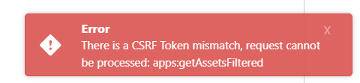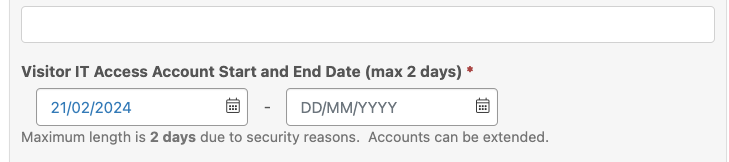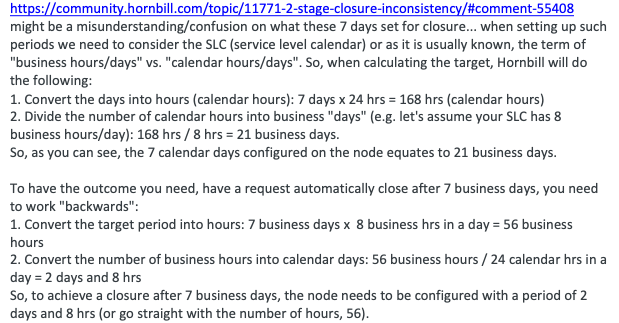Estie
Hornbill Users-
Posts
242 -
Joined
-
Last visited
Content Type
Profiles
Forums
Enhancement Requests
Everything posted by Estie
-
@TrevorHarris thanks. One of my colleagues is getting this error when trying to update/edit Assets and when they refresh the browser the editing/updates are lost. I am investigating how they are working, however it is disrupting their work so I would appreciate any other suggestions as it would seem to still be an issue.
-
@TrevorHarris Hi is there an update on this issue please? We have several users who are experiencing this issue and getting errors like the above. Here is an example: It is happening in both Chrome and Microsoft Edge. I have asked them to clear the third party cookies from their browsers and awaiting updates as to whether this has helped. Is this specific to Hornbill or is it a browser issue? Is there anything else that we can try? Thanks.
-
Thank you @Victor your explanation does make more sense to me. Thank you @Steve Giller for the earlier call to discuss this and clarify the timings, much appreciated. @Martyn Houghton thank you I am hoping to go to the HUG in London. Look forward to meeting you and discussing lots of Hornbill topics.
-
@Martyn Houghton and @Victor Thank you both for your calculations. I am still very confused. In the SLA settings in the service portfolio I have set the maximum number of days that is available i.e 121 days. How do I know what time period this is in months? Is there any way that the calculations can be done in the UI rather than us having to calculate this first? Many thanks
-
@samwoo I raised a support incident on Thursday and have just asked for an update and referred to this post.
- 11 replies
-
- 1
-

-
- dashboards
- widgets
-
(and 2 more)
Tagged with:
-
I realise that this is also the cause some of our widgets not working.
- 11 replies
-
- dashboards
- widgets
-
(and 2 more)
Tagged with:
-
Thanks @Gareth Cantrell I think I may well raise a support incident too.
- 11 replies
-
- dashboards
- widgets
-
(and 2 more)
Tagged with:
-
Hi, I have noticed that several of our measures and widgets have stopped working and are showing 'no data available'. In particular a dashboard related to live chats answered daily, which was previously showing answered and unanswered chats but now only shows unanswered. Others relate to breached requests and Service level performance - which also show 'No Data available'. Colleagues advise me that they were OK on Monday. I have also noticed that I cannot access some dashboards as Admin - I thought Admin would be able to access all dashboards? Is there an issue with measures and widgets or dashboards? Thanks
- 11 replies
-
- dashboards
- widgets
-
(and 2 more)
Tagged with:
-
@Steve Giller - is the issue with the timezone on measures fixed? Or it still the case that the timezone should not be set on measures? Thanks
-
Hi @Miro a possible enhancement request for a between date and time picker We have a support booking form and we would like users to add a start and end date and time for the support to be booked. Currently we use separate start and end date/time fields, however this allows a user to add an end date and time which is before the start date and time. The date picker has resolved this issue where only dates are required. Is it possible to have a between date and time picker? Thanks
-
Hi @Martyn Houghton Thanks these are my calculations based on my understanding of the below post on the difference between calendar days and business days: Resolution - 6 months = 182.5 calendar days rather than business days/hours 182.5 days converted into business days/hours: Convert into hours (calendar hours) - 182.5 x 24hrs = 4,380 hrs Divide calendar hours into business days - 4,380/9 business hours/day = 486.67 business days 24x20 =480 486.67-480 = 6.67 = 480 days and 7 hours Not sure if this applies to the Service Portfolio or not? Also the max I can choose is still only 121 days. It is confusing! Based on the following: Extract from the post:
-
Hi @David Hall is there an update on this please?
-
@TrevorHarris - It looks like there has been an enhancement to expire chats. However we have a chat session which an analyst forgot to close and it is showing as 'in progress'. When we open the session there is a message that it has expired, however the only option we have is to cancel it, which will remove it and affect reporting. Is there an option to close an expired chat rather than cancel it as per the previous post? This is the message that appears when looking at the chat: Thanks
-
Hello @David Hall Thank you for the above response. A further related question - I am trying to add a 6 month resolution target time to the SLA in the Service Portfolio. I have calculated that I need to add 480 business days and 7 hrs to the target. However the options are restricted to 121 days. Is this possible? Thanks