
Sam P
-
Posts
415 -
Joined
-
Last visited
-
Days Won
3
Content Type
Profiles
Forums
Enhancement Requests
Posts posted by Sam P
-
-
I feel like I should know this but can't figure it out. I want to build our risk matrix into our change form, I have consequence and likelihood scores that I wish to write to a custom field which the Workflow will later use to do various other actions and decisions. The field settings are below. When I first raised a test request, I was expecting a score, however the Custom Field was blank. I tried again, writing to Custom Field 36 instead and it wrote the display value, not the score. How can I get the actual score in to a custom field? Thanks
-
-
-
Would it possible to have the ability to resize FAQ columns to make them easier to see on the Service Manager side? Views and Likes could be much narrower which would mean I could see the full Question.

-
 1
1
-
-
Yes still an intermittent issue here too
-
-
Thank you so much @Jim
-
 1
1
-
-
Following the Hornbill breach last year we were given a report that would show 'All Direct Logins' (report definition attached). I wonder if anyone could please review the report as its not giving any results and I know that I have recently logged in with a local / direct login for testing purposes.
Thanks
-
For a different reason we write the Service Domain to a custom field, and in your scenario could then be added to the Request List View (just be careful which CF you pick as the ones in the Extended table are not available):

-
 1
1
-
-
We'd like to be able to change the colour of Change Calendar entries in the same way you can in Outlook - could this be considered?
-
 3
3
-
-
Yes still happening here
-
On 23/04/2024 at 19:33, James Ainsworth said:
Different customers and the services that they provide may all want to work with this differently so a blanket option to make the customer mandatory on the copy request from will be problematic for some.
Thanks @James Ainsworth this is useful and your point here makes me feel even more that giving organisations the choice on whether or not its enabled would be beneficial. Could this be considered as an application setting?
Would I be right in saying that if the customer is removed after the Wait for Customer node is completed that it could proceed without one?
-
I had reason to investigate why a Request did not have a customer and discovered that the Copy Request function allows logging to proceed without one - is this by design and if so, is there a setting where I can make it mandatory? Thanks

-
@Steve Giller I see the latest Project Manager doesn't include the fix for this - could it be considered soon please?
-
+1
I tend to agree, I have also noticed that some things are labelled differently in different areas, eg. Reporting says Date Logged but the Advanced Search says Raised On
-
Just thought I'd close this off - with Hornbills help this was found to be a user error
 in my parallel processing, thanks Lee for helping with this one
in my parallel processing, thanks Lee for helping with this one
-
A minor inconvenience here - In Gantt View by Task, when hovering over completed tasks (or the completed bit of a partially completed task) the pop-up summary box displays well:

When you have a task with no progress (or partially completed) the only way you can see the pop-up is by hovering over the very outside edge/border of the task:

It would be great if the behaviour of the pop-up could be consistent (my personal preference would be to hover over any part of the task, not just the edge). Thanks for your consideration.
-
Thought this has resolved itself since last week as I created a new Service Portfolio item this morning and was able to log a request. Updated the Workflow, republished - no HUD. Reactivated the previously working version of the same Workflow - no HUD.
Anyone else seen this? Thanks
-
When adding or updating a Bulletin the previous sort order seems to be lost, so where I have dragged/dropped bulletins in to a specific order they always pop back to the order of the creation date. Minor issue but would be helpful if this could be fixed.
-
I wonder if this is similar to the problem I'm having - I'm not switching captures but the Workflow is not being picked up from the one specified in Catalogue Item
-
I'm testing a new Catalogue Item in our Test Service. I have done this many times before however this time I'm stumped! I have created the Catalogue Item in the normal way, allocating an IC and the Workflow in question. When I log the request, it acts as though there is no workflow at all, there is no HUD and the only options available on the Action Bar are Update and Assign, it doesn't follow any of the nodes in the Workflow.
In Service Manager I have:
- made sure the latest versions of the IC and workflow have been published
- confirmed that the workflow has at least one Stage (it has 4)
- made a copy of the workflow, published it, tried again - still didn't work
- changed the Workflow to a known working workflow - this was successful and the Workflow was applied
- created another new Catalogue Item in the same service using completely different IC and Workflow - this was successful
- rolled back to a previously published version from mid-March and this has been successful
Any ideas why the portfolio is not applying the Workflow that it did before? -
Could there be better control for Admins over the order of Bulletin display? I have just created 4 new Bulletins in the same service but when shown on the Widget they are interspersed with Bulletins from other services (I was advised how the order is determined a long while ago). For this particular purpose, I wanted all 4 Bulletins to show in sequence and I can only achieve this by taking the ones attached to other services off. Any advice welcome.
_
-
utility---hornbill-service-portfolio-report.report.txt
Hi Nick, this is one I picked up from somewhere else on the Forum, I think this will do what you want. -
@David Hall is the change to red/orange included in the revisions being made? What is the criteria for this colour? Thanks





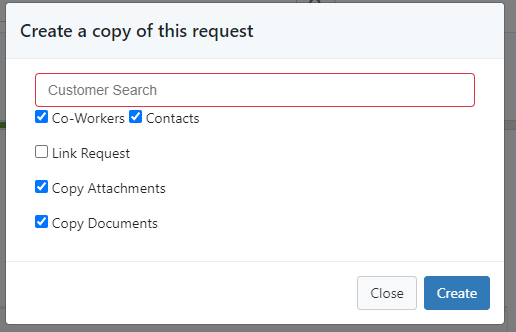
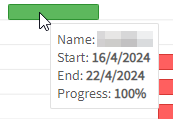
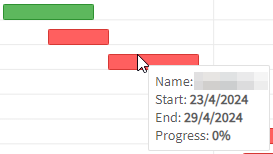
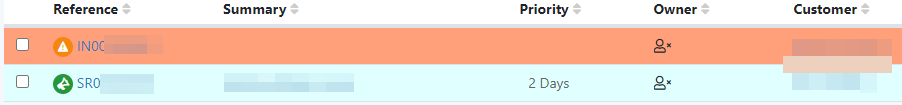
Setting Custom Field value as Integer
in Service Manager
Posted
Thanks @Steve Giller