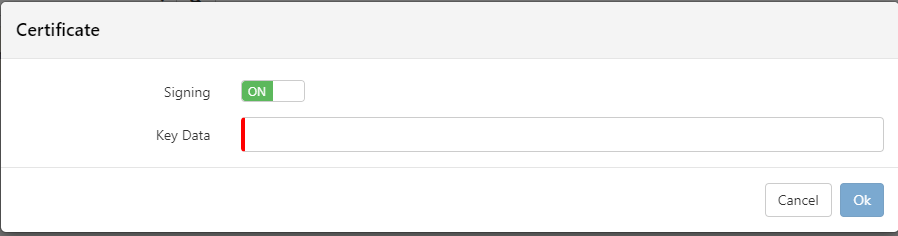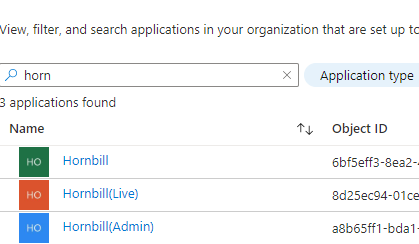John C
Hornbill Users-
Posts
174 -
Joined
-
Last visited
Content Type
Profiles
Forums
Enhancement Requests
Everything posted by John C
-
@Victor thank you for your update, I tried that previously and it's not working, that's why I was asking re the user ID and not being able to edit it....
-
@Gerry morning... Another tenant as in office 365, see below snip, which id does Hornbill actually use to logon the actual user, I thought it was the logon ID as oppose to the User ID? All users email address's will change from @a.com to lets say @b.com, so I need to update their profile in Hornbill to allow them logon. So for example, Maurice below will now be redacted@b.com, so I need to manually need to change this in his Hornbill profile from current redacted@a.com My question is seeing i cannot edit the "User ID" in Hornbill, will this matter? Thanks
-
@Gerry seeing I have your attention just now, can I ask one more question please, different topic/issue. Please point my question to another engineer if you don't have the time to respond... I am about to kick off a migration to another tenant, so all our @e-i-eng.com addresses will change to lets say @google.com I am worried about access for my users 1200+ to Hornbill, not just SSO, as the user id which I already changed in my profile will not work with the new google.com address. Note I changed both the user id and email in my Hornbill profile but could still not log into service manager, this will obvious affect all end users too. Is there a way to import a csv file into Hornbill to start using the new user id and email as oppose to the current @e-i-eng.com which we will no longer be? Hope this makes sense... Thanks again!
-
@Gerry back in now...
-
-
Unable to logon to system and unable to raise a support ticket
John C replied to Adrian Simpkins's topic in Service Manager
-
-
@Gerry thank you for your response. Firstly, re" if you configure SSO correctly" I configured this initially and it has been working without fault since July 2019...the only issue being the cert itself expires next month after 3 years and needs renewing. After reading your current documentation I still thought it was very unclear on how to "manually" add the updated Cert via Hornbill, not Azure, this is obviously seperate where you create a new cert and set it to active, screenshot below, this then can be downloaded and with the + option in certificates in Hornbill I simply asked how to add to which no staff member could assist, James did try which I thanked him for. You refer to AD re the whole equation around SSO and SAML when in fact in my case it all is configured in Azure. Finally, regard to support, I logged this on Friday morning and wasn't expecting a fix or resolution that day or days even, however a point in the right direction would of sufficed. Oh, and the automated function only works once you insert the Meta Data URL, which you get from Azure, simply turning it on will not work. Thanks again Gerry.
-
@Victor @James Ainsworth @Steve Giller @Bob Dickinson Looks like I got it eventually, now I wonder why there are 6 as oppose to just 3!? Would ye like me to document this for Hornbill going forward!??
-
@Victor can you provide some info please re the best way to update these certs and is it all three or just one? Snips are attached to this original post... Thanks
-
Hello@Bob Dickinson , hope all well, seeing that you helped me configure the instance to begin with, can you assist here please? Appreciate any help, thanks!
-
@James Ainsworththank you for your response. Yes, I seen this, but still was not sure, does the new cert in Azure have to be activated so Hornbill automates and updates it or? @Victor can you provide some info please re the best way to update these certs and is it all three or just one? Snips are attached to this original post... Thanks guys
-
@Victor & @Steve Giller any chance of an update guys?
-
-
@Victor @Steve Giller hi guys, I need to update my certificates in Hornbill as they will shortly expire but I am not sure how to add the new certs in Hornbill itself. I have created 3 new certs in Azure, (Hornbill, Admin & Live) and I have downloaded these, but how to I upload to Hornbill below before I enable the new ones on Azure? When I click add cert re shot below is prompts for Key Data, how do I input this? Thank you.
-
@Mohamed @Victor any chance of an update, I brought the SLA issue to your attention yesterday around 10:30!?
-
@Mohamed @Victor seems to be only affecting Incidents and not Requests, no changes made to our configuration by us either... Is someone looking into this SLA issue?
-
@Victor @Mohamed issues with SLA's too now once they are assigned, not updating since update earlier...
-
@Victor thanks for the update and ye are welcome for me discovering and logging it
-
@Keith Stevenson great, thank you...
-
-
@Keith Stevenson morning. All Admins affected in Anderson, USA. I have remoted onto one of their devices and took the below requested info. Started happening yesterday, has been fine previously with no issues, not like this one anyway, only affecting users in Anderson, Ireland/UK is fine... What is common is they all get the same response, with Hornbill just loading as per screenshot below... All users in office. End users can log into the Portal and log tickets with no issues...does not matter which browser is used. Thank you...I have access to a remote PC in US if you would like to send a Zoom invite or equivalent? Just to note my login works fine here in Ireland, I too can replicate same issue by using my ID on device in US. (Spiining) live.hornbill.com.har
-
@Victor Hello, Service Manager users in Anderson, South Carolina, US cannot load the Service Desk page, sits spinning, can access it with no issues in Ireland & UK... Is there a Data Centre down in US or? Just sits on loading, have tried incognito, cleared history/cache, rebooted, affecting more than one user.... Thank you...