-
Posts
481 -
Joined
-
Last visited
-
Days Won
7
Content Type
Profiles
Forums
Enhancement Requests
Posts posted by Giuseppe Iannacone
-
-
this partially answer to my question... I'm unable to build a left join criteria for table "Request" and "CMDB Links"

-
I was trying to have a report with the relation between a Request (leaver request) and the asset linked to that request, but I'm unable to find the relation ship between the table "Requests" and the table "Asset"
can please help out with this?
-
+1 here, please
-
-
@James Ainsworth thank you
I confirm I was able to retrieve the information i was searching for -
I need a report for the asset history, but i'm unable to identify the right table in the reporting tool

-
@Alisha as workaround I'm using an update that places an "empty" wiki markup, of course the field is not empty for real.


-
On 7/14/2021 at 8:42 AM, Giuseppe Iannacone said:
@Daniel Dekel I don't know if this is the right place for Feedback on the Preview UI, eventually direct me to the right place.
From my early impression in my day-by-day tasks here is what I found:1. Request list: there is a lot of spacing now, which helps to read it better, but in the previous view I had under control more data at a glance, in terms of columns I see an additional column (not a great difference but useful, this might be due to the new left bar) in terms of rows the new UI offers around 15 request the old about 21 rows.
2. I really use a lot the menu next to the icon which seems to have disappeared or better moved to the left bar

In regard to the second point, I've tried the mobile version... with the new UI the favorite tab is missing...
so this for people like me that is using the request list back and forth to a request is a "waste" of time, this is not a complain but a suggestion.
Don't blame on me, I understand such a change has always an impact and we should look at the whole picture (your roadmap of improvements which I appreciate, since 2017 when we joined Hornbill )but i would like to have at least the favorite tab:
)but i would like to have at least the favorite tab:
-
the service view seems to have some issues:



-
@Daniel Dekel another feedback
the action bar looks always grayed out even for the available action, this is confusing for my co-workers see the image below, the first is from the old UI the second from the new UI
-
@Daniel Dekel thank you for the update on the topic.
another feedback for today (don't hate me!) the "dismiss button for the activities bar has been truncated now (maybe you are already aware of, but I prefer to mention what i can see from my point of view)
-
-
@Daniel Dekel I don't know if this is the right place for Feedback on the Preview UI, eventually direct me to the right place.
From my early impression in my day-by-day tasks here is what I found:1. Request list: there is a lot of spacing now, which helps to read it better, but in the previous view I had under control more data at a glance, in terms of columns I see an additional column (not a great difference but useful, this might be due to the new left bar) in terms of rows the new UI offers around 15 request the old about 21 rows.
2. I really use a lot the menu next to the icon which seems to have disappeared or better moved to the left bar

-
@Victor can you please raise this to the developers to be added into the roadmap?!?
what about updating the custom field with an empty custom fielde.g. Custom 0= "xxxvalue"
Custom M= "" (empty because never used)
hornbill automation update custom field->variable Custom M-
 1
1
-
-
Is there a way to clean a custom field once it is set and used?
the idea is that in a human task a value is captured and stored on a custom field, based on this value an autotask will run, at the end of the autotask i would like the custom field to be "empty" (null) -
-
@James Ainsworth thanks for the feedback, do you suggest to submit a ticket on Success Portal?
-
is it my impression or some missing setting in my instance?
my services pages shows for the asset the related description, while the same prog capture in the Employee portal is not showing:

-
@Steve Giller in regard of this topic, you have identified a defect and I know you are working to solve in a future update of Service Manager.
When a new BPM has spawned all the custom field get reset or the data are persistent? -
@Victor can you help me in addressing this issue?
thanks
-
-
@James Ainsworth & @Martyn Houghton
I confirm, as suggested by James, that the BPM now is working as expected for the node "update request->Service" On 3/29/2021 at 7:29 PM, James Ainsworth said:
On 3/29/2021 at 7:29 PM, James Ainsworth said:When using a variable for the Service, the variable should pass the service ID.
When using a variable for the Request Catalog Item, the variable should pass the Request Catalog Item name.
unfortunately I'm experiencing another issue on the same BPM but on different topic.... I will probably need to post another topic.
thanks for the support
-
@James Ainsworth thanks for the reply, i was quite busy during these days and still unable to make a test... I will update the post as soon as possible
-
@James Ainsworth so just to double check the service field should match the ID while the catalog the name, correct?


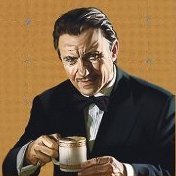
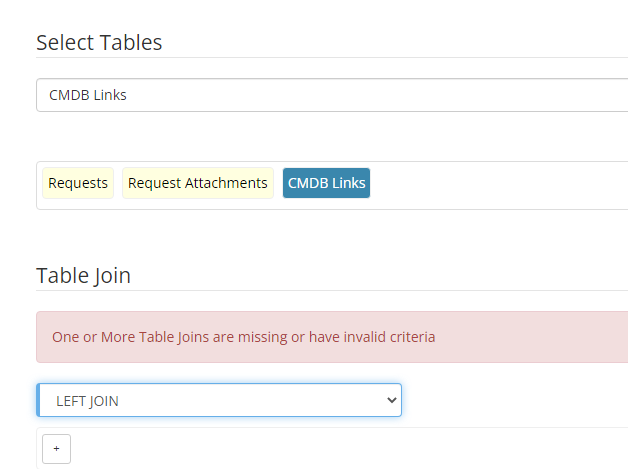

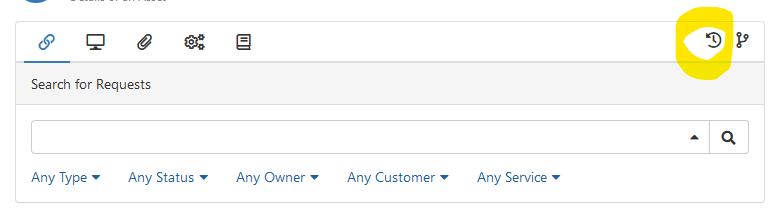
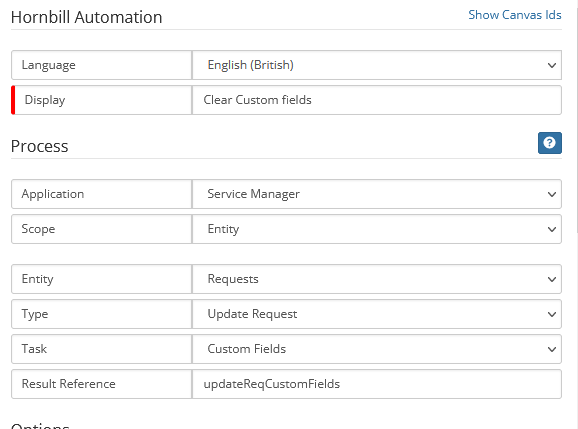
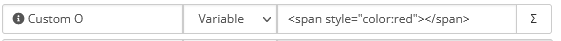
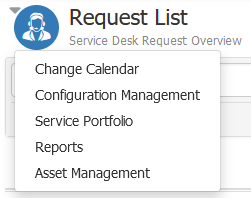
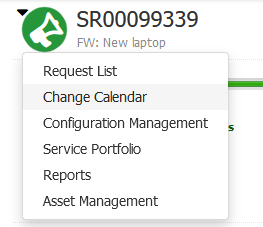

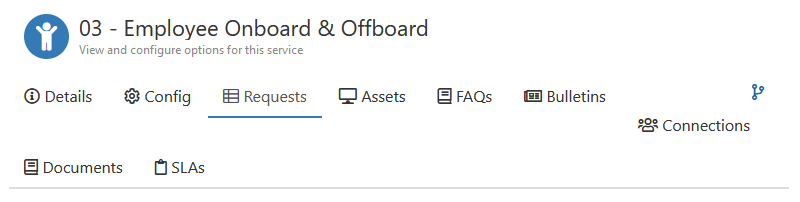
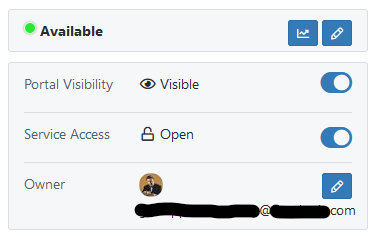
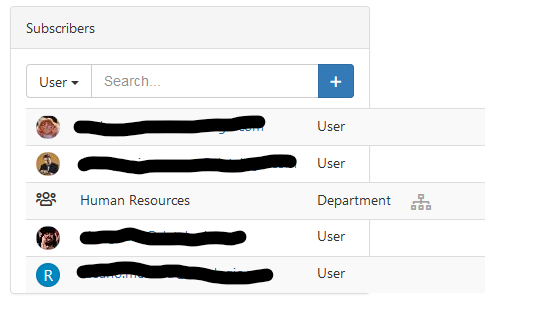

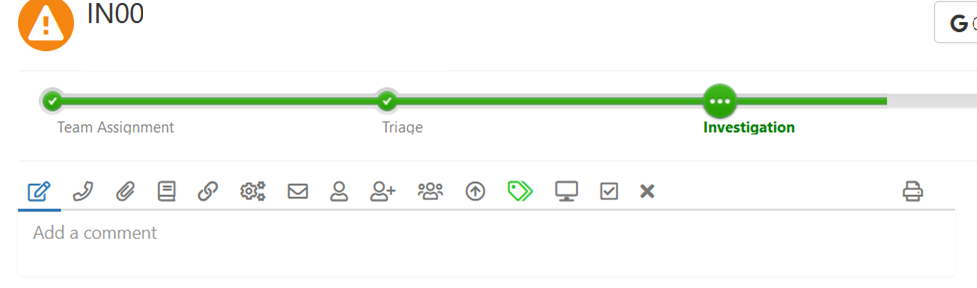
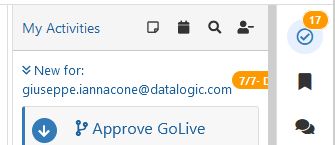

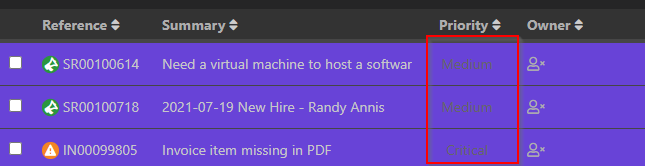
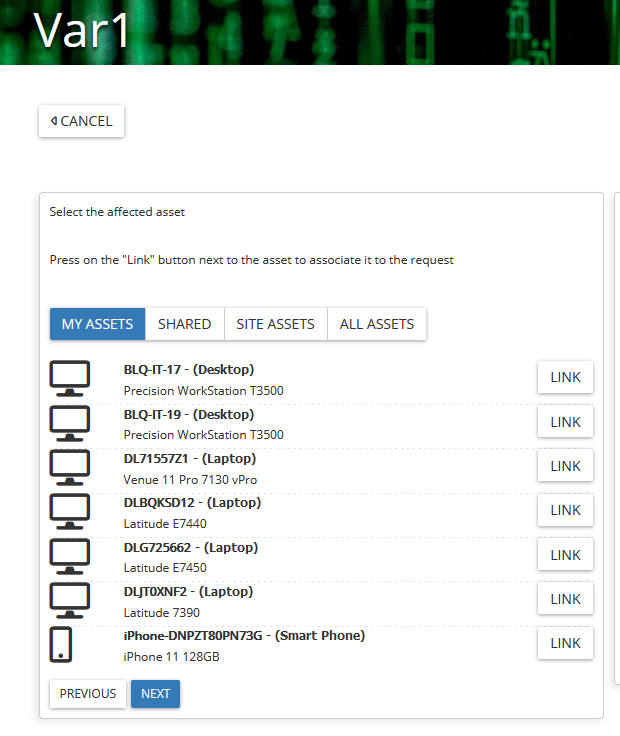
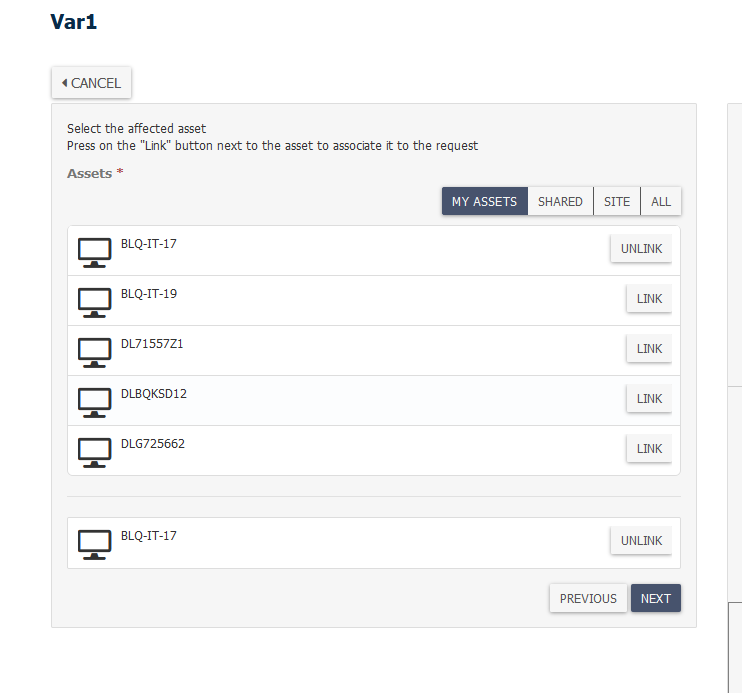


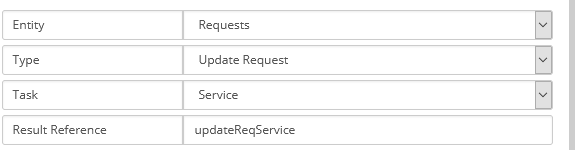

Report with relation between Requests and Asset linked
in Service Manager
Posted
@James Ainsworth the table attachment is joined and is working fine as expected, the message is related to the cmdb links table, and after some attempt I've found a relationship, but I'm unsure that the relationship I've made is the right one!
