
TSheward_SGW
-
Posts
101 -
Joined
-
Last visited
-
Days Won
1
Content Type
Profiles
Forums
Enhancement Requests
Posts posted by TSheward_SGW
-
-
@James Ainsworth amazing thank you so much, confirmed now working as desired!
-
@James Ainsworth Hi James, on the topic of notifications, can you please explain the rationale as to being notified every time you do an action in Hornbill as it renders the app unusable in my opinion. It's like if Facebook sent you a push notification every time you updated your own status saying "You just updated your status"... "You just uploaded a photo"... "You just liked this post". I just can't see any justification for it other than creating an ordinate amount of "noise", the one notification you actually want to see gets buried in 50 notifications telling you actions you don't need a notification for.
Apologies if a bit ranty, I'd just really like my team to make use of the app for the collaboration aspects to increase use of workspaces etc. but they'd literally have to switch notifications completely off which then negates the benefit of having an app!
-
No probs @alextumber, found my floating head quite funny tbh

-
 1
1
-
-
Thanks for explaining Trevor, that makes sense; will wait to hear back re project tasks.
Kind regards,Tom
-
Still playing around and need to try in different browsers but in Chrome the following happens:
Works as expected for a created card, drag on to assign and drag back to user icon on top bar will remove the assignment.
For normal activities and activities linked to requests it will assign the the user but cannot seem to remove the assignment.
Appears bugged for project manager tasks - icon gets stuck not assigned and will remain on screen if I then navigate to a different section of Hornbill.
-
Very keen on this app!
@trevorharris Is this thread where comments/feedback/help requests should go?
-
Thanks @Chaz - have added this role to our basic users and now working as expected.
-
Hello,
Bit confused as thought this had historically worked fine for basic users, it does work fine for full users so assuming there is a permission/role issue somewhere.
When our basic users view a resolved request and click the "It's still broken" button on the self service portal, it adds an update to the timeline but the request doesn't actually reopen.
If the basic user has the system default "Basic User Role" and "Self Service User" roles assigned would this be expected behaviour?
If so how can we get the request to reopen for them? I have created another role and included 'reopen incidents' and 'reopen service requests' as per thread below and tagged it on to a test user but it doesn't appear to have made any difference.
Thanks in advance,
Tom
-
-
That sounds encouraging! Am already signed up and now have even more reason to look forward to it; will wait to hear more at the event, see you there!
Kind regards,
Tom
-
To clarify, I realise there is a board view within Activities (already using this) but this is personal to each user and exclusive to tasks/activities. I want a shareable one which will let you pin requests, general tasks/activities and project manager tasks/activities.
Thanks,
Tom -
Hi All,
Apologies if this has already come up, couldn't see anything in my searching...
I'd like to make more use of the boards feature, which now appears a little limiting now we are also using Project Manager.
Context: I want my staff to have a personal board which includes things everything they plan to work on that day (I then want to be able to add that to a slideshow, but have already +1'd an existing feature request to allow adding boards to slideshows).
Is there scope to extend the use of boards to allow the pinning of general and project manager tasks/activities?
Thanks in advance.
Tom
-
-
@NeilWJ can't see image but that all sounds great; thank you so much! Look forward to using it, my OCD will be very appreciative!

-
That's great thank you @Victor , can confirm requests are now working as expected for basic users.
-
-
That's great, thanks @alextumber. Have updated but still showing as numbers, will this only apply to new projects moving forward?
Kind regards,
Tom
-
Fab, thanks Alex!
-
Hi @alextumber
Thanks for coming back so quickly!Either being able to assign project tasks to roles or being able to leave the assignment field blank - either would fulfill our requirements.
Again either being able to categorise the tasks or identify which application it came from would fulfill our requirements. At the moment to give my team a "Project Tasks" activity view I have to prefix every project task with an identifier which is a bit pants

Also while we're on the subject, tasks linked to requests display a link and the request ID
 - project tasks do the same
- project tasks do the same  but my team don't have a list of project IDs. Yes of course they can click the link to find out but it would be nice to have the information at a glance by displaying the project name instead.
but my team don't have a list of project IDs. Yes of course they can click the link to find out but it would be nice to have the information at a glance by displaying the project name instead.
Kind regards,
Tom
-
 1
1
-
-
Also, not being able to filter Activities views (boards, lists etc.) based on tasks originating from Projects is also frustrating.
Kind regards,
Tom -
Hi @alextumber
Is there any movement on this, especially as it's now out of beta - it's really frustrating.
Thanks,
Tom
-
Thank you @Victor!
-
Hi @Victor,
Don't know how to view/access the list you are referring to..

Thanks for your help as always,
Tom
-
Apologies @Gerry, never saw your reply. That's great to know, thank you very much.
Kind regards,
Tom

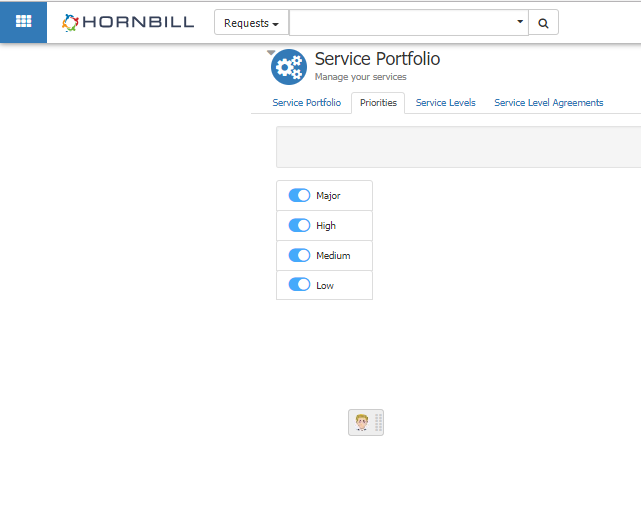

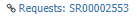 - project tasks do the same
- project tasks do the same  but my team don't have a list of project IDs. Yes of course they can click the link to find out but it would be nice to have the information at a glance by displaying the project name instead.
but my team don't have a list of project IDs. Yes of course they can click the link to find out but it would be nice to have the information at a glance by displaying the project name instead.

Feature Requests - "Groups" / "Sub-lanes"; Colour Pickers
in Board Manager
Posted
Hello wonderful people,
Starting to flesh out using the boards manager app and had the following thoughts.
Could we have the ability to group certain objects together within a lane?
Second on wishlist would be the option for these groups to become a "sublane" which you can then choose to inject a task into when adding to boards.
Third on wishlist is to make the cards more aesthetically customisable, can we have an advanced option with colour picker for foreground, background and text please. And finally the ability to change the colour of the lanes themselves.
Really liking the app so far!
Tom