
HGrigsby
-
Posts
553 -
Joined
-
Last visited
-
Days Won
3
Content Type
Profiles
Forums
Enhancement Requests
Posts posted by HGrigsby
-
-
-
21 hours ago, Steve Giller said:
Just being pedantic here but, in the context of ITIL, if the affected Customers are waiting for you to fix it ... shouldn't the requests be Open? On Hold is when you're waiting for the Customer.
Thanks Steve!
We may well be waiting for the customer to test out a fix, whatever, we would really like to be able to place a group of calls on hold at once.
-
I know this has been raised before on another post but we really do want to be able to put multiple calls on hold at once.
When we have a major incident we can end up with a lot of incidents logged for the same thing waiting for a fix and need to put them all on hold.
So a +++1 from me!
-
I'd like to have the option to disable it so +1 as well
Helen
-
+1 for us as well please.
Helen
-
We are able to get back in now too,
thanks
Helen
-
Hi
We have the same issue too
thanks
Helen
-
 1
1
-
-
+ 1 for us too. Would have many uses for being able to have the ability to put in a table.
Helen
-
++1 for this please.
Thanks
Helen
-
We have noticed that when we change any of the setting in the Customer details under Request Settings the options all disappear.
If we click the button change it back to default they all reappear but go again as soon as we make any changes to the settings.
The reason I was looking at this is the settings do seem to keep changing, last week we were missing manager and today team
Does the same on our test instance too, anyone else finding the same?
Helen
-
+ 1 for the calendar view - and the easier scheduling of requests
Helen
-
@James Ainsworth Thank you for telling me it was "escalate" not "assessment" - spent ages trying to find where to unlock it, wish I'd found this post earlier though!
Helen
-
+1 from us too please
-
Hi
We are also having this issue where the ticket is resolved but the timer is not marked. When you hover over the red resolution timer "target missed and still open .. completion expected"
Escalations are also continuing on the ticket although it was resolved on the day it was logged.
Will log a support call to for this as it is causing us a problem now when it hasn't before with no changes to the business process.
Thanks Helen
-
hi
I have found that if I search for an expression in a PC I get an error. It returns a list of PCs but when you click on the link you get the error below
It does the same in our test instance too.

Will log a support call later
Helen
-
+1 for this please
-
+1 for us as well please.
Helen
-
Hi
We are tidying up our service portfolio and have some services that are retired. If I click on requests in the service and select "This service" I get tickets from all services - I wouldn't have expected to see any requests or not any recent ones in the list.
Is it just the that they are retired?
thanks
Helen
-
-
Unfortunately we are still having tickets logged without timers being set this morning.
Assessments appear to be working correctly now though.
-
+ 1 for us as well on this issue.
Have reports of tickets not coming off hold as they should.
Same error as Jeremy reports above
-
Thanks @Steve Giller for linking me to this.
If we continue on with the assessment the rest of the questions are all OK it just seems to be the first one that is missing the options
-
23 minutes ago, Steve Giller said:
@HGrigsby Can you raise a Support Incident and provide a Passcode and Request References that we can take a look at, please?
@Steve Giller Hornbill Incident IN00177976 Update - Timers not starting in some requests logged this morning - I have supplied a passcode and references on the way
-
 1
1
-
-
Hi
We have started to have a couple of issues with Hornbill today.
1. When logging requests the timers aren't starting on some, not all, tickets. This is a big issue for us
2. When going to assess a change the assessment is only bringing up one option instead of the usual 4 on the 1st screen


Can someone advise please
thanks
Helen
-
 1
1
-

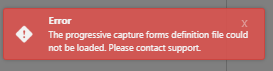

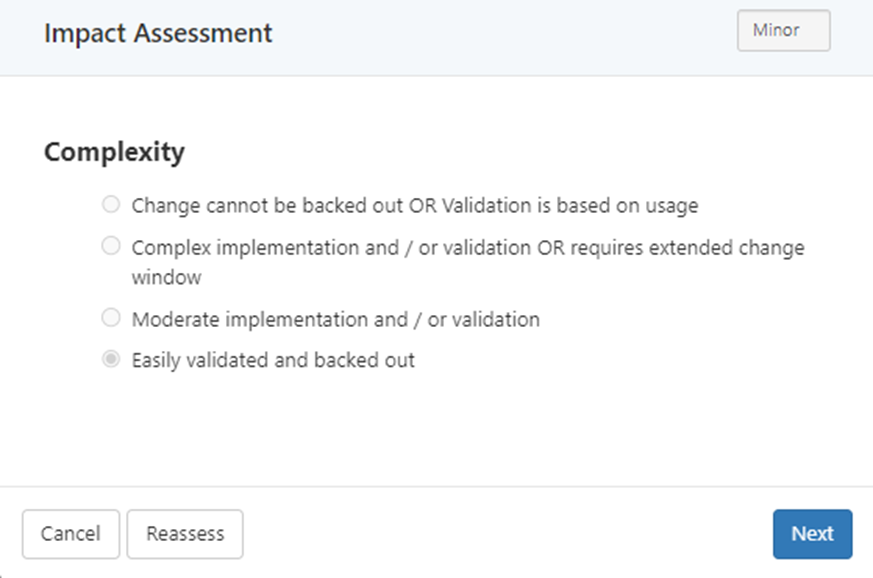
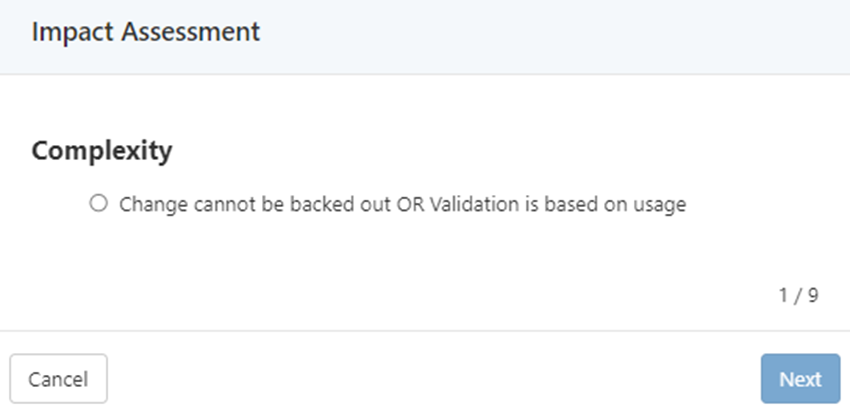
Dashboard Sharing - Fault with Permissions
in Service Manager
Posted
Also had to change permissions on the dashboards to allow them to run.
And have a couple that are showing as no-owner.
Helen