
NeilWJ
-
Posts
848 -
Joined
-
Last visited
-
Days Won
43
Content Type
Profiles
Forums
Enhancement Requests
Posts posted by NeilWJ
-
-
Hi @MacLean Ferguson,
This will be fixed in upcoming core hornbill ui release build 2143 and onwards
Cheers-
 1
1
-
-
Known issue that is resolved in next upcoming hornbill ui release.
Cheers
-
@will.good,
We will take a look at the reporting tabs layout. The org structure paging and counting being wrong sounds more like an introduced data defect - will see what that is and patch if needed.
Update: A patch for the org paging has been requested.Cheers
-
 1
1
-
-
The UI that uses that new esp service feature is currently in beta. It will be released soon, hopefully next week.
Cheers
-
Hi All,
This will be addressed in upcoming build 2088.
Thanks. -
Hi @Sam P,
This will be fixed in upcoming Core UI build 2074. In mean time to get rid of prompt set the filter operator to "equals" and "hardcoded" value then change back to operator "is not null" and that should clear the stored user prompt info.
Cheers-
 1
1
-
-
Hi Julie,
Just to clarify, you mean restrict specifically who can see and edit a template in the admin email templates view? So Bob and Jane both can manage templates but Bob is only one that can view and edit template A and Janes is only one that can edit template B
Want to make sure you don't mean restrict who can use email template when composing an actual email response.
Cheers -
Hi @Martyn Houghton,
Just to check, do you actually mean nodes in a group, not stage? That looks like node is meant to belong to a group but is not being brought to front when the group is opened?
Cheers -
Hi @HarryM,
Sorry for late reply. So let me just confirm my understanding....
When you select a [to recipient] that has an external email address that is not in your domain, so for example me@gmail.com, you are saying the report sends ok but the from address is @live.hornbill.com even though the from address in the report is set to support@yourdomain.
I will try replicate and get back to you.
Cheers -
Hi @Adrian Simpkins,
If you refresh your browser now and try again it should be resolved.
Cheers-
 1
1
-
-
Hi @Berto2002
It is currently hidden. It will be available to set once SM app is ready to make use of the new option.
So once SM app (and any others that use templates) is modified to use the new availability option we will show the option in the template settings.
Cheers
-
@will.good,
That was my fault. When i patched the saving error i didn't set appropriate flag to hide the grouping options in the UI. As gerry mentions this will be working in admin ui soon. So you will be able to organise your templates into groups.
Shortly after this we expect service manager app to utilise this grouping info to make finding and using email templates easier when for example doing request update and you want to select an email template to use. i.e. when updating Incident Request template picker will show grouped templates under the root "Incident" group.
Cheers-
 1
1
-
-
Hi @Gareth Cantrell,
If you click one of the option check boxes, you can uncheck it immediately after, and then click save that should create ok.
Will fix be fixed in core user interface build 1958 and onwards.
Cheers
-
Fixed in Core User Interface build 1954 - Hopefully released this week if not next week.
-
Hi @HarryM,
After replicating and fixing this is now patched on live. The issue was the from address was not being saved under certain settings.
If you now refresh your browser and then go into the schedule, clear the from address check box to reset and then check it again and enter the from address. Save the report and you you should find it has now saved the from address properly and the reporting service will use it to send.
Please make sure the fromaddress@domain is correct otherwise the report will fail to send.
Cheers -
Hi @Martyn Houghton,
Will be sorted in core ui build 1924.
Cheers-
 1
1
-
-
Hi Ashley,
We are waiting for some other work to be completed and a release cycle to go through to live. I will check with team if we can push that through next week.
There aren't any changes to how you setup a domain.
So the usual method is:
Setup a domain using Outbound Routing Mode "DNS" connection. For example "yourcompanyemaildomain.co.uk"
Then in the report schedule you can use any appropriate email in that DNS (as long as your DNS allows it). It is up to you/your internal IT to setup the actual email addresses you want to use within your domain. So maybe you setup a couple of email address for different report types... "asset.reporting@yourcompanyemaildomain.co.uk" , "sd.reporting@yourcompanyemaildomain.co.uk" etc... You can then just use which ever as the "From" address you want for your report.
An alternative, not really recommended, is you setup email domain routing with SMPT. So for example i setup a "gmail.com" domain as SMPT using my personal address. -
Hi Sam,
So some report titles with non safe filename characters where causing an issue with report downloads. The title is used to construction filename. The server was updated to make the title safer.
I have asked server team if we can roll back that restriction and we will look at an alteranitive solution that does not restrict report title.
Thanks -
Well I might have jumped the gun there everyone. Sorry.
Looks like release might be later this week or next Monday as we have the SIT exhibition over the next couple of days and ex team have asked us not to push anything out as they have just setup.
Again apologies....best i can do right now is give you a screenshot of what is in this change, the extra search/filtering options and schedule info.

-
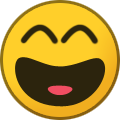 1
1
-
-
This should be going live today. Keep in mind only applies to reports that have been created or modified since last month. So if you have report you know has a schedule but is not showing sched info in list then just go into that report, change the description (for example) and save. Saving the report will make it re-link the schedule properly.
Cheers-
 1
1
-
-
Hi @Ashley ,
The ability to set a From address will be available in an upcoming build. Should expect sometime this month. The from address has to be from a working mail domain that exists in the system (the right hand part of address is a drop down of domains). These are setup in Admin -> Platform Conf -> EMail -> Domains.
So using your scenario you would need a mail domain setup in the system for you company address i.e. yourcomanydomain.com / yourcomanydomain.co.uk etc
Cheers

-
 1
1
-
-
@QEHNick ,
Works ok as far as i can tell.
You sure the sys accounts login id matches the requests customer id?
Set the JOIN type to "right join" - this will then only return records if a match exists in sys accounts table.
Also maybe add those 2 cols (maybe accounts userid as well) to output so can see.
Lastly for now maybe filter report to select just 1 request by request ID where you know the request customer id = a sys account login id that has attribute fields set.

-
and that sql clause you have specified in the table join section yes? Can you put up screen of your select tables and join so i can make sure mine is the same
-

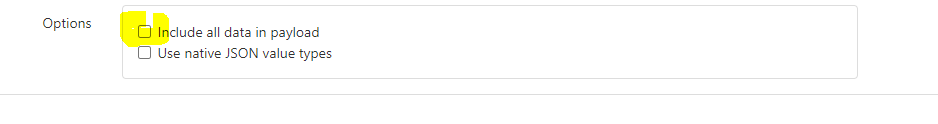






Auto reports have not come through to mailboxes
in Reporting
Posted
Hi Adrian,
There are know known issues at the moment and nothing was detected over the last couple of days. If it still isn't emailing out scheduled reports can i suggest raising a request with support so we can examine your setup/logs.
Cheers