-
Posts
124 -
Joined
-
Last visited
Content Type
Profiles
Forums
Enhancement Requests
Posts posted by Emily Patrick
-
-
Hi @SamS,
Thank you for this, I will take a look at the above. @Stefania Tarantino, might be useful for us

Will keep you informed on how we get on
-
Thanks for letting me know, I'll keep an eye out for the release notes soon.
-
+1 too, if anyone has an idea on this.
-
@Steve Giller @James Ainsworth
Thanks both for your responses, this is what we have as our Data Import Configurations for staff:

We're using the [givenName] for the First Name instead of [cn]. I will ask our AD guys to check the values in that field, as it still brings through the name as Gluck:

-
We've just updated our LDAP import tool to version 3.12.0 or 3.9.4 as requested by yourselves back at the end of January this year. It's on the Scripting Server Meteor if that helps
-
Hi @James Ainsworth,
Do you or anyone else have any idea on what can be done for our user? She's still complaining about the spelling of her name, and manually changing it each working day isn't a viable solution for us.
We have no issues with our other systems with her name, just Hornbill now.
Is there a way that our import method, that's run each morning, can understand the ü markup and bring it into the handle for her name, automatically?
-
I think using an API to update the users. I wasn't involved with that part of our setup I'm afraid, so not fully sure.
-
Hi @James Ainsworth,
We use scripting server meteor, and have a job in at the moment to get it updated to the newer version before the end of this month.
Not sure if that helps at all!
-
Hi @Victor
As I'm in the process of creating a quick ticket for the stats side of updating a job with an update/chaser, I had the idea, that in the Dynamic Drop down selection box in the PCF design, could there be an option to search for requests under the 'Data Provider' section? As per the below screenshot?
This could then look up a job number when inserted, and if possible, somehow, add an entry to the timeline of the entered job, thus putting an update in the ticket for the end analyst, while also ensuring that a job is logged which can be reported on, to show that a user has answered a call and logged it in the system, meaning they are able to hit the target that has been set for them.
It's just an idea I had as I'm creating a form for us to use.
-
Thanks @Ehsan, I was going to add a +1 to this too.
-
I have a user who's name keeps getting overridden in Hornbill each night after the import is done.
The name is Glück and Hornbill will resolve it to Gluck, which is incorrect. I am able to manually change it to Glueck which they are happy with, but each day it changes back to Gluck.
Is there a way that Hornbill can show the name as Glück or, if a change is made, it can remain? Below is a screen shot of how it is now, after I've made the change again to the spelling of the name:

This is how it shows in a job that they have raised too:

Any ideas please?
-
@Victor it was how we recorded updates in tickets in our old ITSM, and that was developed by people within our department.
If there is another way that we can do this, where we can also report on it for stats purposes, I'm open to ideas/suggestions and can then discuss with those within our organisation on how we can go about implementing something to capture this information.
-
@Victor, you've pretty much got it, yes. The update to job ABC could be a user chasing, to see where it is, or what the latest is with it, which would be updated in the job as a work note/comment, so the person with the job is aware the user has chased the job, and then for our stats, we would like QWE to say "user chased".
When logging a new request (job) it would allow an existing request number to be entered, and then what's entered into the free text box will be added to the work notes/comments of job ABC
-
Thanks @Victor, but timesheets isn't what I was looking for, but will take a look anyway, as it might be another way we can looking at stats, in a fashion.
What I'm looking for/wondering if it's possible, is the ability to log a ticket, but when it is selected as a 'status call' it also updates the original ticket with what is typed into the text box, for example. That way, it would log it as a ticket that has been raised, which we would use for a statistics perspective, to compare the number of tickets raised in Hornbill against the number of phone calls answered by our agents.
By having this, it would also speed up the time it takes to update an existing job, as we are currently having to search for the exisiting job, add the update comments, and then raise a quick ticket to say "updated job xxxxx" so that it is recorded against a phone call that has been answered.
Does that make more sense?
-
@Victor thanks for the quick and prompt reply.
I had a feeling it might be an indexing task, but having had a few queries on it this week, thought I would ask away.
Looking forward to trying out the new overhauled indexing engine in the near future!
-
We've been noticing for a while, that once a job has been raised and issued a number, that it can take up to 10minutes before you can search for it using the search bar at the top of the Hornbill window, or to be able to link to it from another job.
We are able to view the job by changing the job number in the URL of another job if someone wants to look at it, but not if we want to link tickets to a Parent Record/Problem/Change/Another ticket as a duplicate.
Is this due to an indexing task that is being performed in the background, or is there something amiss with our instance? Are others finding this too? Do you have any suggestions on what we might need to look at to speed up this indexing/searching ability.
Many thanks
-
Are there plans to have the option of recording an update on a ticket, that would count as a stat for an Agent?
Or is there a way that we could report on something like this?
With our previous ITSM, we had the ability to record a "job" being logged in the system that was an update to an existing ticket in the system. This "job" would count towards the Agent's stats on calls logged vs calls answered.
At present, Agents are updating the ticket as needed, but then having to log another ticket (likely a self-built quick ticket) to be able to record that they had answered a call.
I'm looking to see if there is a way of preventing the logging of the information twice in the system, which would also help speed up a ticket update for my agents.
Thanks for reading/considering this
-
On 12/3/2021 at 8:42 PM, James Ainsworth said:
The customer section of a request can contain this information about the contact. As you are using routing rules for these requests, it should be providing an automatic match between the email address and the contact and apply the contact to this section. The fields in this section can be managed in the admin tool, so if there is something missing you should be able to add it. More information about this can be found here.
Thanks @James Ainsworth, the jobs are coming from a generic e-mail address from our out of hours teams, with the fields listed in my original post, so they are currently coming up blank. Is there a way I can pull the information from the e-mail details to pop into the customer field automatically, or would that need to be a manual process by the person picking up the job in the morning?
Also, can I set something up, so that jobs that the out of hours team resolve, can be resolved upon receipt in our system once they've created a ticket?
-
Hi,
I've created my routing rule and template already, and it is working, but it's not ideal.
At present, the information comes in to an Incident in the following format:

I'd like it to add the name of the person into the customer field, and where we have the contact number/e-mail etc, to enter this into the relevant fields within the Incident form. (I know the above example is missing that information, but on the majority of tickets we have through, it's in there!!)
Do I need to add something into the BPM to capture this information into the PCF somehow? If I can get it to add the logged date/time into the ticket too, instead of the time it was sent through to us, that would be an added bonus, but not essential at the moment.
This is the routing rule details:
This is the routing rule template settings:
Many thanks
-
I've tried resetting our contact details to default, and then setting it back to what we have set it to, but it's not done anything to help.
-
Just heard back, my colleague can see the timeline information, but when he clicks 'back', it doesn't work!
Sorry to have found another issue!
I can raise a ticket in the system for it, if it's easier. He can at least see the notes and do his job easier from his phone, just an annoyance he found, but he can get around it by using the menu.
-
Hi @James Ainsworth,
Thanks for the update. I was off yesterday, so just catching up!
My colleague who reported the issue to me, has informed me it's working for him.
Do we know what caused the issue?
Emily
-
Can confirm that I can see the timeline information in the app on my personal Android device.
-
Hi James,
The person who provided the screen shot has the following roles on his account:
CAB - Team approver
Change Calendar Viewer
Change Management UserThese are the change related ones, but below is an image of all his, which other change requesters also have:




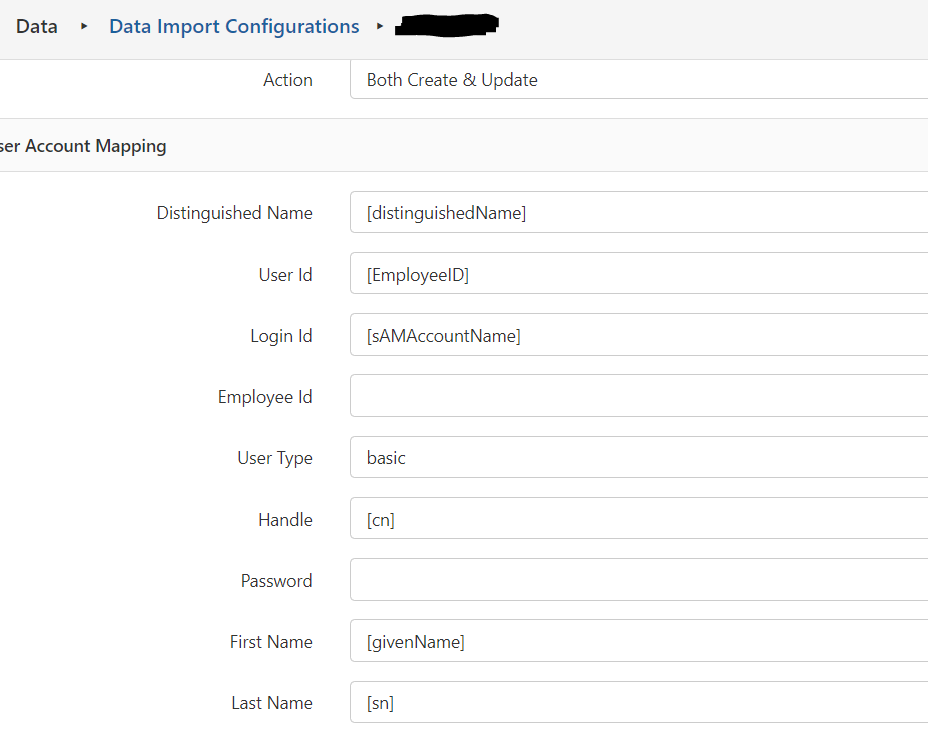
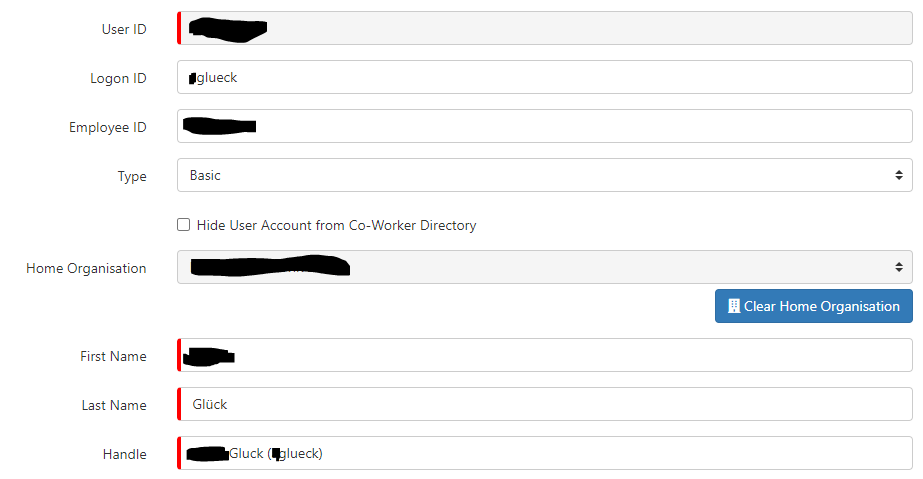

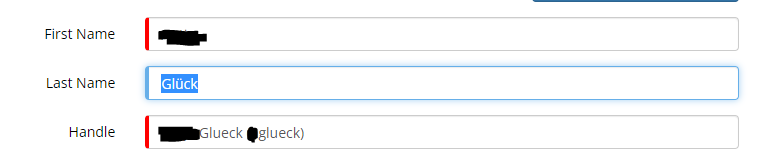
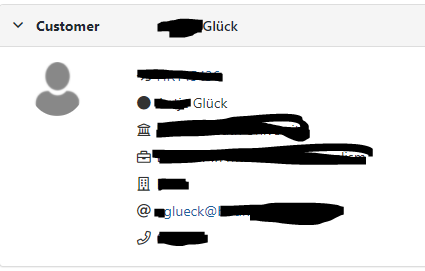

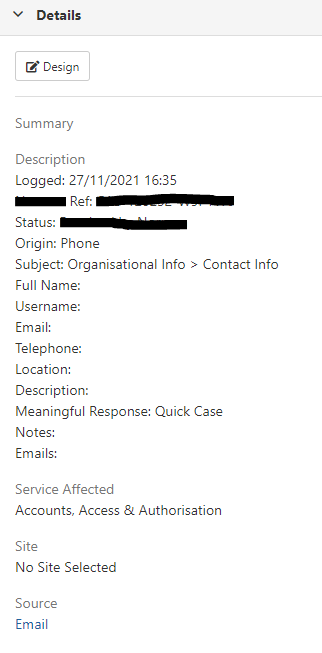


Certain locations unable to access various hornbill domains
in Service Manager
Posted
This impacted us too, but we now seem to be back up and running again.