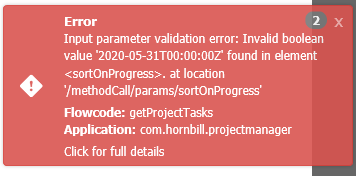Ann
Hornbill Users-
Posts
496 -
Joined
-
Last visited
-
Days Won
4
Content Type
Profiles
Forums
Enhancement Requests
Everything posted by Ann
-
Afternoon All Apologies, another query I am afraid. I have created a report that shows the details of all tasks on all projects which includes who a task is assigned to, from the table 'h_sys_tasks'. The result is bringing back the engineers staff id but I require the staff members full name so I have added the first name and last name columns from the 'h_sys_accounts' table. However the first and last name that is coming back does not match the assigned to name. Please would it be possible for some assistance with this and where I am going wrong? Thank you in advance, your assistance as always is very much appreciated. Kind Regards Ann Green
-
Morning All I have created a report to show all the tasks for a Project. I am trying to add a filter where by I am prompted to enter the Project name, however unless the project name is entered exactly 0 results are bought back. Is there a way of setting up the filter to prompt a list of all project names so that the correct one can be selected, or part of the project name to be entered and results to return? Thank you. Kind Regards Ann Green
-
Afternoon again. I have a report to show a list of projects assigned to a project manager, however the results are coming back with multiple results for one project, for example if a project manager has 8 projects I would expect to see 1 result for each, however I have seeing several results for each project but the report is only for the project name, not any tasks. How would I be able to remove the duplicate entries please? Thank you. Kind Regards Ann Green
-
Afternoon Hope you are all well. I have another question I am afraid. I have created a report which brings back the tasks assigned to an engineer. I am using the table 'h_sys_tasks' and the column I am having issues with is 'Assigned To'. When | complete a preview the results for the column 'Assigned To' are showing with urn:sys:user: before the person's ID, so when completing a report on a specific engineer the urn:sys:user has to be entered as well. How can I get the report to only show the engineer's ID please? Thank you. Kind Regards Ann Green
-
Morning Alex. That is fantastic. Thank you.
-
Morning Hope you are all well. Please would it be possible to advise if there are any plans to add an expected resourcing within Hornbill. For example if a task starts at the beginning of August and is due at the end of August, it allows 31 days for the work to be completed, however it may only require 3 days of actual resourcing to complete the task. Thank you. Kind Regards Ann Green
-
Getting the Project Manager name in a report for tasks
Ann replied to Ann's topic in Project Manager
Apologies Dan, with that said I have now got this to work. Thank you so much for your help it is very much appreciated. -
Getting the Project Manager name in a report for tasks
Ann replied to Ann's topic in Project Manager
Afternoon Dan Thank you so much for the information above. Apologies for the delay, I have been attempting the above report migrated into my existing report, however I keep getting the error message "Error definition specified is not correct, it results in an invalid". I already have the two tables h_sys_tasks and h_sys_accounts. Would it be possible to send the report file to see where I am going wrong please? -
Thank you Alex. We are currently looking at demand and our management have requested that a chart is produced to show all of the projects and their milestones in a graphical view to see how many milestones are being worked on and if there is room for any other projects to be taken on. However with all of the milestones not having a start date we are unable to see where we have any gaps.
-
Afternoon Hope you are safe and well. Please would it be possible to advise if there is a way or plans to add a start date to the Milestones? We are currently reporting on these milestones but they do not currently have a start date, only a due date. Thank you. Kind Regards Ann Green
-
Afternoon Alex Hope you are well. Please would it be possible to advise when the ability to assign a task to a team rather than an individual will be introduced? We are very keen to be able to start using this ability. Thank you. Kind Regards Ann Green
-
Morning All Hope you are safe and well. I have created a report and one of the fields it brings who a task is assigned to, the field is 'Assigned to' from the h_sys_tasks table, however this brings back a staff id, not the staff name. How am I able to bring back the staff name please? Thank you in advance.
-
Thank you Alex. You are always so quick to reply. Hope you have a lovely rest of day.
-
Morning Hope you are all safe and well. I have created a report using the project manager Admin report tool but I was just wondering is there a way of running the report in the form of a graph or will it have to be extracted to MS Excel and then created into a graph? Thank you. Kind Regards Ann
-
Hi Please would it be possible to help? I am have created a report, however I am unable to add a column to show the resource's name or only projects with a tag associated to them of 'Test'. Please would it be possible to help with which table and column I would need to add in order to obtain these? Thank you. Kind Regards Ann
-
Morning Hope you are safe and well. Please would it be possible to advise if it is possible to assign a task to two members of staff? Currently I had one member of staff, however when I select the second nothing happens. In some cases it may be that two members of staff from the same team are required or even a member of staff from two teams. Thank you in advance.
-
Reporting on customers updating requests via self-service
Ann replied to Ann's topic in Service Manager
Morning Hope you are safe and well. Please would it be possible for an update on the above matter? Thank you. Kind Regards Ann -
Thank you Alex. Hope you have a lovely weekend.
-
Would this be the same for the Portfolio Chart button please? I am able to press the chart button on the portfolio, however my colleague is getting the below error message. I have also tried it on this portfolio and am also getting the error message.
-
Afternoon All Please would it be possible to assist? When going into the task list of any project and selecting the 'Gantt View by Assignee' button when entering a date range, no matter what date is selected we are getting the below error message. Please would it be possible to advise why this is?
-
Just an approximate is good. Thank you.
-
Alex. Again thank you for such a quick response. Kind Regards Ann
-
Alex Thank you again for another quick response. Do you know when the future update would approximately be please? Thank you. Ann
-
Afternoon Alex Hope you are safe and well. Thank you for such a quick response. That would be fantastic, thank you so much. Kind Regards Ann